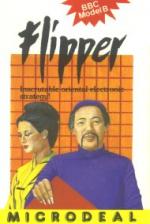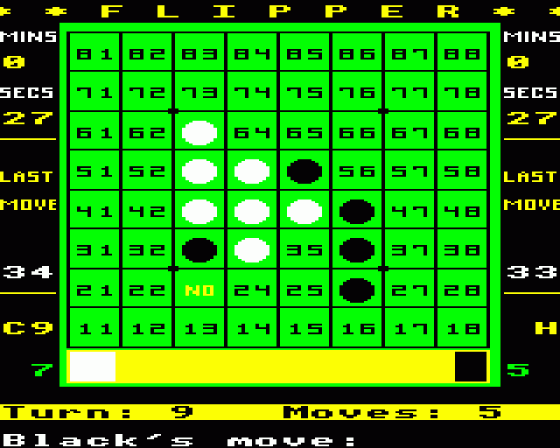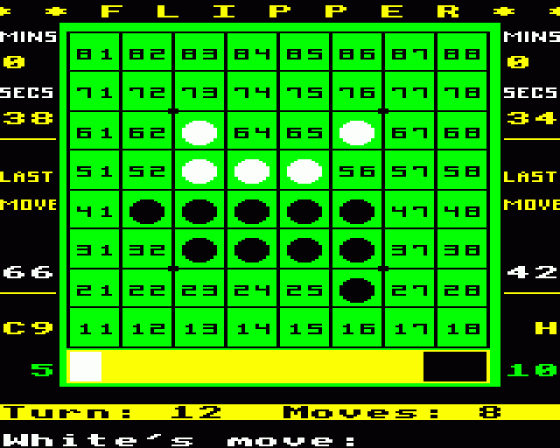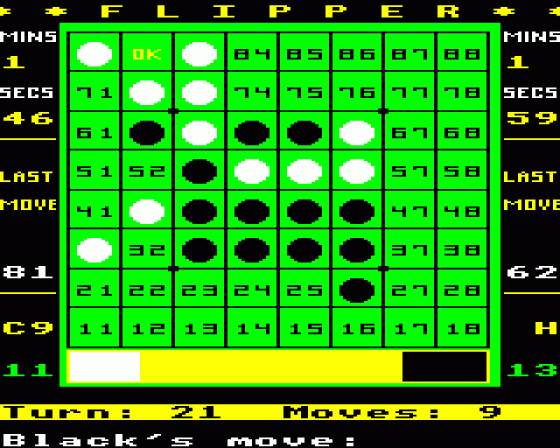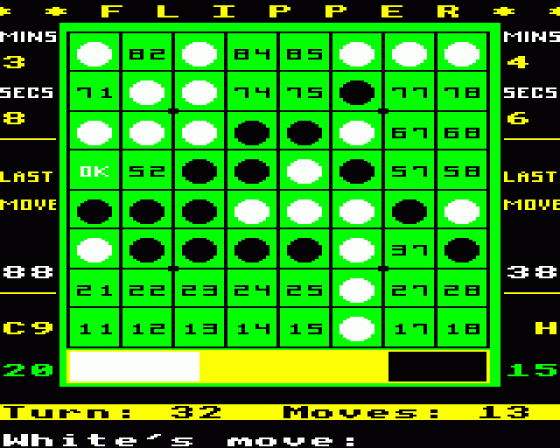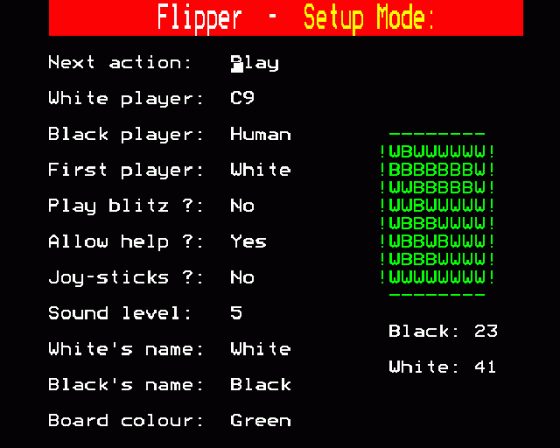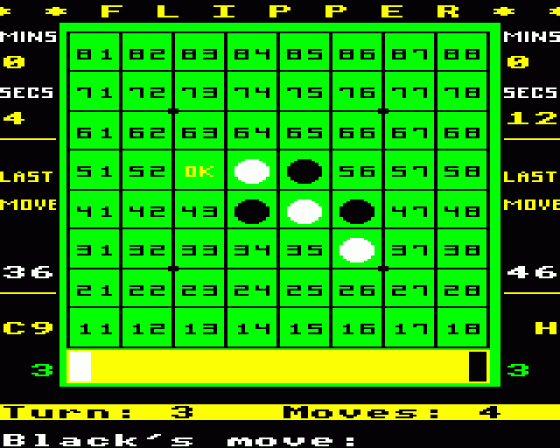

| Genre: | Arcade Game: Pinball |
| Publisher: | Microdeal |
| Cover Art Language: | English |
| Machine Compatibility: | BBC Model B |
| Release: | Professionally released on Cassette |
| Available For: | BBC Model B, Commodore 16/Plus 4, Dragon 32, Oric 48K/Atmos & Spectrum 48K |
| Compatible Emulators: | BeebEm (PC (Windows)) PcBBC (PC (MS-DOS)) Model B Emulator (PC (Windows)) |
| Original Release Date: | 3rd January 1984 |
| Original Release Price: | Unknown |
| Market Valuation: | £2.50 (How Is This Calculated?) |
| Item Weight: | 64g |
| Box Type: | Cassette Single Plastic Clear |
| Author(s): | Roger Jane |
Variant Items
There are 0 other items featuring this same game (that we know about!). Click any of them for their details.
Active Auctions
Closed Auctions
Buy It
Unfortunately no-one is currently selling this item.
Auction Price Watch
Worried you're being ripped off? Closing prices on eBay can help you decide what a reasonable price is for a particular item.
Full Instructions
Main Menu
The options on the main menu are described below. Use the cursor up/down to navigate the main menu. When the options are set to your liking press the @ key (or the fire button on one of the joysticks). The initial settings of the options are shown after the list of alternatives for each.
Play or End (Play) This sets what the program will do when you have finished with the menu.
White Player: C1-C9 or Human (C9)
This sets the white player level or selects a human player
to play as white.
Black Player: C1-C9 or Human (Human)
This sets the black player level or selects a human player
to play as black.
First Player: Black or White (Alternates)
This option selects who is to play first.
Play Blitz? Yes or No (Yes)
If this option is set to 'Yes' then during a human player's
move he/she can press any number keys for help at that level.
The computer will think of a move as if it were playing the
move and leave the cursor on the square of its choice.
Joysticks? Yes or No (No)
If this option is set to 'Yes' then moves are made using the
joystick controls.
Sound Level: 0-5 (5)
The games make various squeaks during the playing of a game.
The player can make this silent or loud as he/she chooses.
White's name: Any name (White)
This name will be used to prompt for the white player's move.
Black's name: Any name (Black)
This name will be used to prompt for the black player's move.
Board colour: Red, Green or Blue (Green)
This selects the colour of the board which the players find
most pleasing to the eye.
When the player has selected the options and indicated that he/she is ready to play the game, the screen clears and the board and playing area is shown. Each player is prompted for his/her move when the time comes. Each player selects his/her move by moving a 'cursor' around the screen. This a little 'OK' if the move is legal, or a 'NO' if it isn't. The method of selecting the move depends on whether joysticks are being used or not.
Using joysticks
Move the cursor around the board using the joystick lever and
place your piece by pressing the Fire button.
Using keyboard
Move the cursor around the board using the cursor control keys
and place your piece by pressing the RETURN key.
If either player selects an illegal move (the number of leval moves is shown at the bottom of the screen), then the computer will bleep at them. If either can't go, then they won't even get a chance to try, as the computer checks first, makes a rather rude-sounding noise if this is the case and the player misses his turn.
At the end of the game, the computer declares the winner, and waits for a button to be pressed before continuing.
Computer Boredom
Even computers get bored of sitting doing nothing. If it is not in the middle of a game, or is waiting for a button to be pressed after one - or no-one has paid it any obvious attention for a while! - it will select two computer-controller players and proceed to play a game against itself!
Loading
CHAIN"FLIPPER" (RETURN)
Screen Designers
The following utilities are also available to allow you to edit the supplied screens of this game:
Cheats
Download
A digital version of this item can be downloaded right here at Everygamegoing (All our downloads are in .zip format).
| Download | What It Contains |
|---|---|
| A digital version of Flipper suitable for BeebEm (PC (Windows)), PcBBC (PC (MS-DOS)), Model B Emulator (PC (Windows)) | |
| A digital version of Flipper suitable for BeebEm (PC (Windows)), PcBBC (PC (MS-DOS)), Model B Emulator (PC (Windows)) |
Report A Problem
We thank you from the bottom of our hearts if you report something wrong on our site. It's the only way we can fix any problems!
You are not currently logged in so your report will be anonymous.
Add Note
Release Country
Change the country to update it. Click outside of this pop-up to cancel.
Scan Of Selected Article
If you auction an item, it will no longer show in the regular shop section of the site.