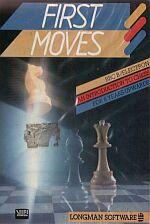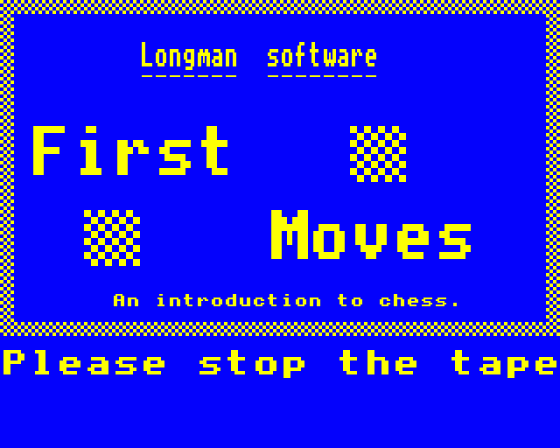

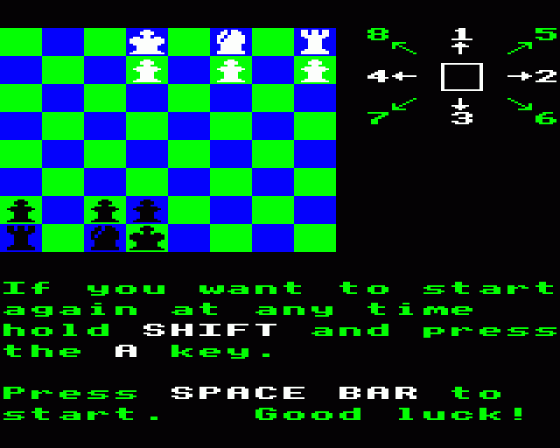
| Genre: | General: Education |
| Publisher: | Longman |
| Cover Art Language: | English |
| Machine Compatibility: | BBC Model B, BBC Model B+, BBC Master 128, Acorn Electron |
| Release: | Professionally released on Cassette |
| Available For: | BBC Model B, BBC/Electron & Spectrum 48K |
| Compatible Emulators: | BeebEm (PC (Windows)) PcBBC (PC (MS-DOS)) Model B Emulator (PC (Windows)) Elkulator 1.0 (PC (Windows)) |
| Original Release Date: | 1st January 1984 |
| Original Release Price: | £9.99 |
| Market Valuation: | £2.50 (How Is This Calculated?) |
| Item Weight: | 64g |
| Box Type: | Cassette Single Plastic Clear |
| Author(s): | D. Siviter |
Variant Items
There are 0 other items featuring this same game (that we know about!). Click any of them for their details.
Active Auctions
Closed Auctions
Buy It
Unfortunately no-one is currently selling this item.
Auction Price Watch
Worried you're being ripped off? Closing prices on eBay can help you decide what a reasonable price is for a particular item.
Full Instructions
Introduction
First Moves is an introduction to chess for players of 8 years and upwards. Success in chess depends on an understanding and appreciation of the way individual pieces move, and the way they can work together. First Moves initiates the beginner into those basic moves and strategies, by a simple, straightforward process.
The program is split into six main sections, each of which contains three games concentrating on a particular piece or groups of pieces, from the King and Rook through to the pawns. The final section deals with handling the pieces in combination - and the aim of the game, to capture your opponent's King, is kept clearly in mind throughout.
The pack contains a full-colour wall poster renforcing the lessons and providing back-up information.
Use this pack to learn the moves and tactics of the game of Chess. Each part of the program is designed so that you can concentrate on the real purpose of the game - CHECKMATE, and learn to use each piece in attack and defence.
Your opponent is the computer and you can harness all its power both to provide an exciting game, and also to see, understand and learn the basic skills of Chess play. You can beat the computer by following the programs carefully, and then using these ideas in later games.
Work through the programs one at a time, mastering each new piece before moving on to the next. After BATTLEFIELD, you will be ready to take on another player or a full Computer Chess program.
1. The King
He is the most important man in the army. If he is lost, then all is lost. When an enemy piece attacks your king, this is CHECK. If the king cannot move to a safe square, then it is CHECKMATE, and the end of the game.
1. The Queen
She is the most valuable fighter. She can move far and fast, reaching any square on the board in a few moves. Protect her well.
2. Rooks
These are long-range soldiers. They can defend your men, or attack the enemy from a distance, but are just as powerful in close combat. Rooks are sometimes called CASTLES.
2. Knights
They can leap over your men, or over the enemy, to make surprise attacks. Their moves follow a special pattern, so plan carefully to make sure you reach the right square.
2. Bishops
There are long-range fighters, like the rooks, but each bishop must always stay on the same coloured squares. Use them for defence and for lightning raids.
8. Pawns
They are your foot-soldiers, slow and plodding, but giving strong support to your fighters. If a pawn can reach the opposite side safely, it can be exchanged for any fighting piece.
The King And His Castle
Start by selecting your game. You can play Black or White; you can have your rook at the left of your king, or to its right; and the computer's rook can be placed on the left or right.
In all of these games, you have to checkmate the enemy king to win. A king is in CHECK when it is under attack from one of the opponent's pieces. The player must try to get out of check, either by taking the attacking piece, or moving the king, or blocking the attack by putting another piece in the way. CHECKMATE is when the king cannot get out of check.
A lone king can easily be checked by a king and a rook, as long as you use both pieces in the attack. The king cannot attack directly, because no king may stand on a square next to the other. If you did this, your own king would be in check too! However, you can use this 'no-go' area to block your opponent.
Use the rook's long lines of attack to drive the enemy king to the side of the board, where you can pin it down with the help of your own king. Be careful! Don't let your rook get too close to the computer's king. If you put it within reach, it will be taken, unless it is protected by your own king. Watch out for the pawns, too. They will take if they get the chance.
The Bishop Joins The Fray
The Rook's attack covers a solid of squares across or down the board. In this way, it can seal off areas and keep the opponent's king in one corner of the board. The bishop's attack is not as effective. It covers a line of squares, but a diagonal line, and an enemy king can slip through the gaps.
When playing with a full set of pieces, you can use two bishops together to create a more solid barrier, but a single rook would do the job just as well.
The bishops are best used to give long distances backup to other pieces.
They can reach any square on the board (as long as there is nothing in their way) in two moves, and this means that they can cover, or threaten, any square in only one move. With the bishop to back him up, the rook can go in right next to the king, making a very effective attack.
The Knight Goes To War
The knight is the only piece on the chessboard that can jump over other pieces. This gives it a very special advantage, although it also causes problems. The knight has to jump in a 2-1 pattern, whether it is moving, or capturing, and this means that it may well be close to enemy pieces, and yet unable to attack them.
Make the knight's jumps for you. Look out for situations where the knight can threaten two pieces at once, and if one of those is a king, so much the better. Here, black is about to lose either his rook or his bishop.
The knight cannot get checkmate without help from other pieces. In this example, the knight and rook had together pinned the black king, though it was not then in check. Checkmate came when the bishop was brought to bear.
In later games, when the baord is more crowded, you will appreciate the knight's jumping ability even more.
Her Majesty The Queen
The Queen is such a powerful piece that you might think the other pieces are not necesary! She has the mobility of the rook and of the bishop, and this gives her eight possible lines of attack. Black, here, had scattered his pieces all over the board, and White has seized the opportunity. The Queen doesn't just check the Black King: she also threatens his Queen, Rook, Bishop and Knight. Don't let this happen to you.
The Queen is powerful, but can be taken just like any other piece. You can get checkmate with the Queen, as long as she is backed up by another piece, and is not in reach of any enemy pieces.
When the board is fairly empty, the Queen and Rook (or two Rooks) can checkmate the opponent's king by driving him to the side of the board. Black is checked by the Queen now, and must move to the right. When White goes, he pushes that Rook to the end file, and the game is over.
Pawns
Pawns are such small and slow pieces, you might be tempted to ignore them. Don't. They have a strength of their own. In the earlier games you chould have been using your pawns to shield the main fighting pieces, and to protect their rear. Now use this game to see what the pawns can do by themselves.
Use them in a group. Try to make sure that the pawn at the front is always backed up by at least one other. Use your king as a mobile reserve. He can travel behind and between the pawns giving extra protection where it is needed. In the first diagram, Pawns B and C are both covered and the King is supporting Pawn A. If need be, he could step to the right and protect Pawn D.
If you are playing a game where you and the computer's pawns are on opposite sides of the board, then set your pawns in a defensive formation, and use the King to attack. The King is an excellent position in the second diagram. Black must lose Pawn D at the next move, and that will leave Pawn C exposed.
The pawn game isn't as simple as it looks. You should be trying to do four things at once: keep your pawns safe, attack the enemy pawns, 'queen' a pawn, and get checkmate!
Battlefield
Use this part of the program to set up your own practice games. These can be evenly balanced, like the other games in the pack, with the same number and types of pieces on each side, or you can set up unequal matches. This a good way of exploring the relative power of different pieces. Set a Queen against the three other major pieces - Bishop, Knight and Rook.
Try the game both ways, so that you and the computer have played the Queen's side. Try the game with and without pawns. What difference do those foot-soldiers make?
Set up games with a King, Queen and one or two other (different) pieces on each side. Play each game several times until it is clear which of those men - Bishop, Knight and Rook - is the most useful. You must understand their values. If you could take your opponent's Bishop, at the cost of your Knight, would it be worth the swap? Is a Queen worth a Rook and a Knight?
Be bold - experiment and win!
Screen Designers
The following utilities are also available to allow you to edit the supplied screens of this game:
Cheats
Download
A digital version of this item can be downloaded right here at Everygamegoing (All our downloads are in .zip format).
| Download | What It Contains |
|---|---|
| A digital version of First Moves suitable for BeebEm (PC (Windows)), PcBBC (PC (MS-DOS)), Model B Emulator (PC (Windows)), Elkulator 1.0 (PC (Windows)) | |
| A digital version of First Moves suitable for BeebEm (PC (Windows)), PcBBC (PC (MS-DOS)), Model B Emulator (PC (Windows)), Elkulator 1.0 (PC (Windows)) |
Report A Problem
We thank you from the bottom of our hearts if you report something wrong on our site. It's the only way we can fix any problems!
You are not currently logged in so your report will be anonymous.
Add Note
Release Country
Change the country to update it. Click outside of this pop-up to cancel.
Scan Of Selected Article
If you auction an item, it will no longer show in the regular shop section of the site.