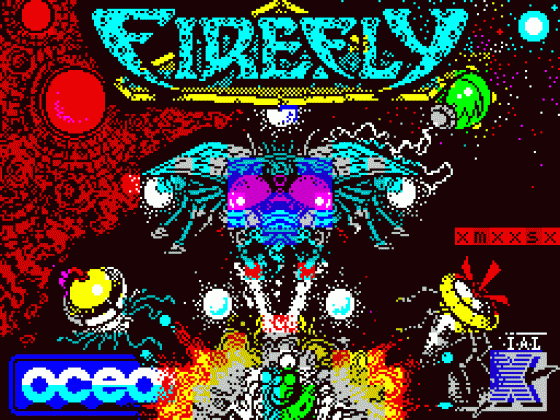
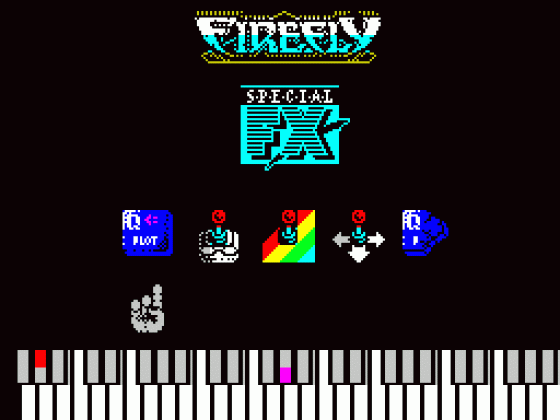
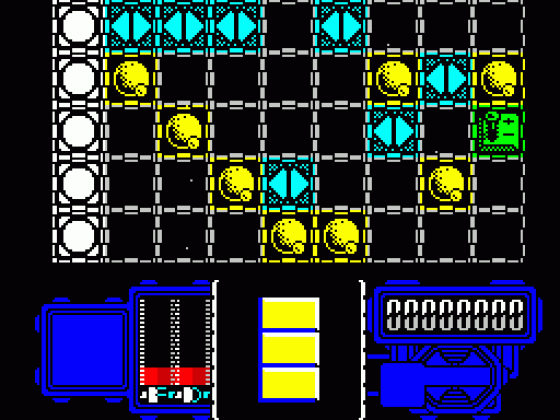
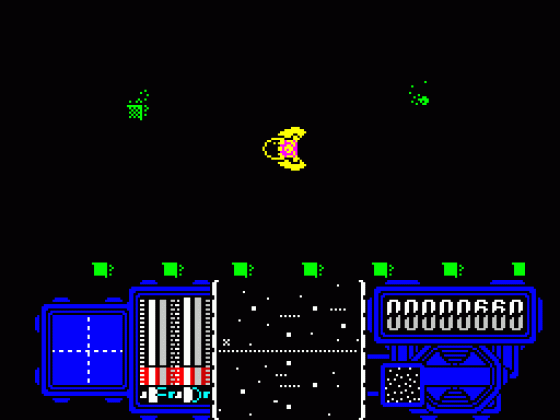
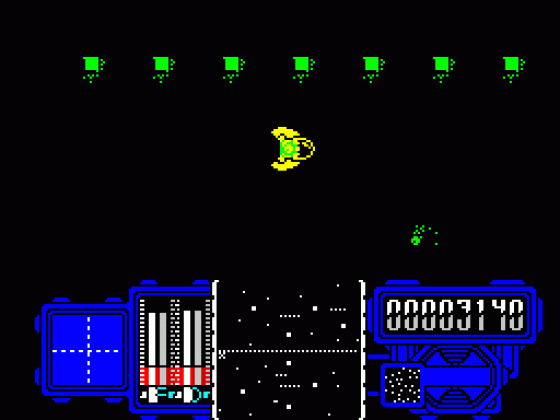
| Genre: | Arcade Game: Shoot-em-up |
| Publisher: | Ocean |
| Cover Art Language: | English |
| Machine Compatibility: | Spectrum 48K, Spectrum 128K |
| Release: | Professionally released on Cassette |
| Available For: | Commodore 64 & Spectrum 48K |
| Compatible Emulators: | ZXSpin (PC (Windows)) Nutria (PC (MS-DOS)) |
| Original Release Date: | 14th January 1988 |
| Original Release Price: | £7.95 |
| Market Valuation: | £2.50 (How Is This Calculated?) |
| Item Weight: | 64g |
| Box Type: | Cassette Single Plastic Clear |
| Author(s): | Jonathan M. Smith, Karen Davies & Keith Tinman |
Variant Items
There are 2 other items featuring this same game (that we know about!). Click any of them for their details.
Active Auctions
Closed Auctions
Buy It
Unfortunately no-one is currently selling this item.
Auction Price Watch
Worried you're being ripped off? Closing prices on eBay can help you decide what a reasonable price is for a particular item.

Crash
1st March 1988
Virtually overflows with quality, style and sheer excellence. Read Review

Sinclair User
17th January 1988
The graphics are good and varied, and the gameplay feels somehow superior to most games in the same field. Read Review

Your Sinclair
1st April 1988
A simply super shoot-'em-up/strategy game that keeps you coming back for more. The graphics are nothing short of amazing! Read Review
Full Instructions
Firefly
A new beginning...
The first in a stunning range of super-action games by Special FX.
Beat the system - crew the spaceship Firefly in a mighty battle to save our home planet from the mechanised aliens.
A wealth of superb graphics invade your screen with addictive gameplay features and 'fx' that are really special...!
The Story So Far
Like a virus (a plague?), an evil army begins to expand. Uncaring, uncontrolled, unstoppable?
Mankind is all but extinct, the earth long since destroyed. A mechanical (manical?) empire spans the heavens. Huge chrome colonies clutter the solar system. Home? Not for the crew of the interstellar starship 'Firefly' returning to earth after decades exploring deepest space.
Can you pull the plug? Pull the wire-wool over their eyes? Turn out the lights?
Game Controls
Keys are re-defineable.
Command the 'Fly' with normal joystick movements.
On the menu system, from left to right, control icons are displayed on the menu screen as follows:
Keyboard, Kempston Joystick, Sinclair Joystick, Cursor-compatible Joystick, Redefine Keys
Pressing any key (or moving the joystick in any direction) when the pointer is under the appropriate icon will start the game using that control type.
Press SPACE to pause the game when using a joystick.
The game can be aborted by pressing BREAK on the keyboard during play.
Status And Scoring
The Firefly main display shows the following:
-
Main Display Area
The Solar System Chart of the current system playfield. -
Bottom Left
Di-Bar indicating directional acceleration
Fuel storage gauge
Damage gauge -
Centre
The number of ships remaining or a scanner displaying the current system playfield. -
Bottom Right
The current score
Normal Fire/Rapid Fire indicator.
Number of 'Yokas' you are carrying.
How To Be A Firefly
As commander of the Firefly, your task is simple...
You must destroy the mechanoid system framework, developed by the enemy, by removing the vital energy source used to sustain its existence.
This framework is represented on the screen as a system of grids - each being one of the following...
- A Robotic-occupied area
- An unconstructed region
- A 'Robot free' dead zone
- A planetary sector
- The system power source
The system grid is developed randomly each game. You always start in the dead zone, on the far left, ready to battle your way through the vast occupied area towards the power source.
Your movement is restricted to the Dead Zone areas and can therefore only enter a system which is adjacent to one. You do so by positioning the Firefly on the appropriate square and pressing Fire.
You cannot enter a system with a planet at its core. These are the main mechanoid colonies and are too well protected against attack.
The unconstructed regions are the least protected by the robots. In order to 'takeover' one of these you must override its 'intrusion detection' alarm system.
This act can only be done manually. If you fail to do this correctly, in the given time, a chain reaction will occur, causing the robotic system to 'jumble' itself up forcing you to retreat to the far left of the grid.
Entering A Robotic Occupied Area
The solar system chart will be replaced by a 'close-up' view of the area with one of the Firefly's battleships in the centre.
The scanner at the bottom of the display will show the entire area and your battleship observed from a distance.
Your ship is specially equipped with an ion thrust drive and oct-o-photonic plasma disruptor balls which, if used correctly, can get you out of impossible situations and play havoc with the enemy.
Each area has four main energy points (dots on the scanner) - (fast flashing) and two teleports (slow flashing). These are protected by a selected number of robots which, because of their size, will not show up on your radar. Once destroyed, these robots may deposit some 'useful' items.
To 'takeover' the area, you must destroy all four energy points. You accomplish this by entering each point and trying to overpower them. You can only do this after collecting four excess energy units (yokas) which are constantly being dispelled into the playfield by each of the energy points.
The teleports can be used to move your ship into inaccessible places or for more economical travel around the playfield. However, these are robotic devices and may be difficult for some humans to operate.
Your ship can only be damaged by...
- Robotic Collisions
- Mechanoid Missile Attacks
- Incorrect Teleportal Operation
- Failure to Overload Energy Point
- Entering Energy Point with Insufficient Energy Units
As ship is lost when it can no longer sustain any more damage... thus the occupied area will remain in the 'clamps' of the robots but, if you have any ships left, you may enter the same system again or choose another route through the framework. Can you succeed where the entire human race failed?
Hints And Tips
- Keep moving, but watch your fuel.
- Things get more difficult the closer you get to the main energy source.
- A herring may not be all that red.
- Don't lose your sense of rhythm when things get difficult.
- Getting all mixed-up might be a better solution to a puzzle.
- Remember the teleportal blues!
- The grass is greener on the other side of the fence.
- A bird in the hand...
Loading
LOAD"" (ENTER)
On 128K machines, select Tape Loader from the opening menu.
Game Credits
Programming and graphics by Jonathan Smith
Music and sound effects by Jonathan Smith and Keith Tinman
Miscellaneous
This game was mentioned in the following articles:
Screen Designers
The following utilities are also available to allow you to edit the supplied screens of this game:
Cheats
Download
A digital version of this item can be downloaded right here at Everygamegoing (All our downloads are in .zip format).
| Download | What It Contains |
|---|---|
| 3" Disc | A digital version of Firefly suitable for ZXSpin (PC (Windows)), Nutria (PC (MS-DOS)) |
| A digital version of Firefly suitable for ZXSpin (PC (Windows)), Nutria (PC (MS-DOS)) |
Report A Problem
We thank you from the bottom of our hearts if you report something wrong on our site. It's the only way we can fix any problems!
You are not currently logged in so your report will be anonymous.
Add Note
Release Country
Change the country to update it. Click outside of this pop-up to cancel.
Scan Of Selected Article
If you auction an item, it will no longer show in the regular shop section of the site.










