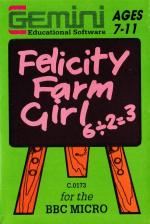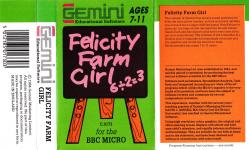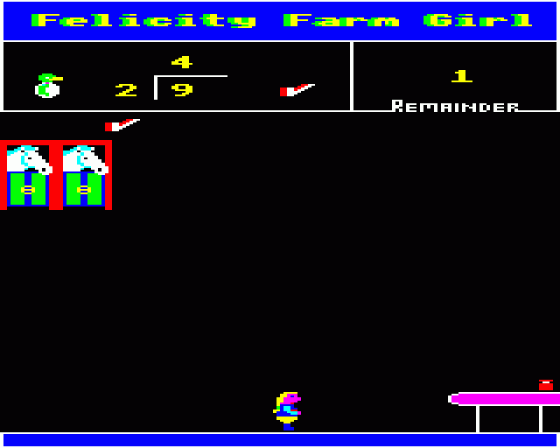| Genre: | Educational; Ages 3-5 |
| Publisher: | Gemini |
| Cover Art Language: | English |
| Machine Compatibility: | BBC Model B |
| Release: | Professionally released on Cassette |
| Available For: | Acorn Electron & BBC Model B |
| Compatible Emulators: | BeebEm (PC (Windows)) PcBBC (PC (MS-DOS)) Model B Emulator (PC (Windows)) |
| Original Release Date: | 5th April 1984 |
| Original Release Price: | £9.99 |
| Market Valuation: | £2.50 (How Is This Calculated?) |
| Item Weight: | 64g |
| Box Type: | Cassette Single Plastic Black |
| Author(s): | - |
Variant Items
There are 0 other items featuring this same game (that we know about!). Click any of them for their details.
Active Auctions
Closed Auctions
Buy It
Unfortunately no-one is currently selling this item.
Auction Price Watch
Worried you're being ripped off? Closing prices on eBay can help you decide what a reasonable price is for a particular item.
Full Instructions
Introduction
The concept of division has always posed problems for even the most giften teacher, so here is a novel, exciting way to teach the younger child the basics. Help Feclity to share out the bags of oats amongst her hungry horses. Daniel Duck also has a part to play and is very cross if you get your sums rong! The problem of the remainder in a division sum is originally and amusingly overcome and the graphics and sound are second to none.
Recommended age range 7 to 11 years
Running The Program
After loading the program, press RETURN to move through the pages. On the Game page, use the numeric keys (0 to 9) to input your answer. R moves onto the remainder. DELETE wipes out the response and RETURN enters the answer.
Please note that the answer must be input in the following manner by the child.
Whole number, then R, the remainder, RETURN. If the remainder is zero, RETURN may be pressed instead of R. If only the remainder is typed in wrongly, it may be corrected by simply pressing the right numeric key. SPACE may be pressed to place a single figure in the correct units column.
A correct response results in Daniel Duck jumping happily and a tick appearing.
If an incorrect response is given, Daniel shakes his head, the correct answer appears in a different colour and Felicity shares out bags of oats amongst her horses to illustrate the principle of division. A cross appears on the screen. Pressing any key gives the next question. Once ten questions have been asked, a score out of ten is given, together with an appropriate message.
If ESCAPE is pressed at any time during the text, the program restarts from the instruction page.
Useful Hints For Parents And Teachers
Type *RUN to load. Follow screen prompts as they appear and you will quickly learn how to use the programs.
Screen Designers
The following utilities are also available to allow you to edit the supplied screens of this game:
Cheats
Download
A digital version of this item can be downloaded right here at Everygamegoing (All our downloads are in .zip format).
| Download | What It Contains |
|---|---|
| A digital version of Felicity Farm Girl suitable for BeebEm (PC (Windows)), PcBBC (PC (MS-DOS)), Model B Emulator (PC (Windows)) |
Report A Problem
We thank you from the bottom of our hearts if you report something wrong on our site. It's the only way we can fix any problems!
You are not currently logged in so your report will be anonymous.
Add Note
Release Country
Change the country to update it. Click outside of this pop-up to cancel.
Scan Of Selected Article
If you auction an item, it will no longer show in the regular shop section of the site.