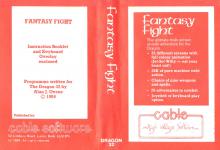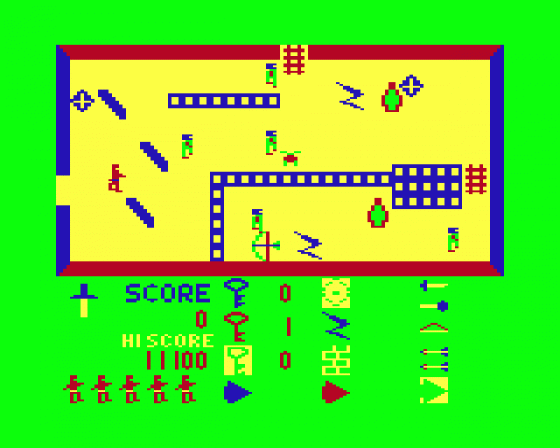
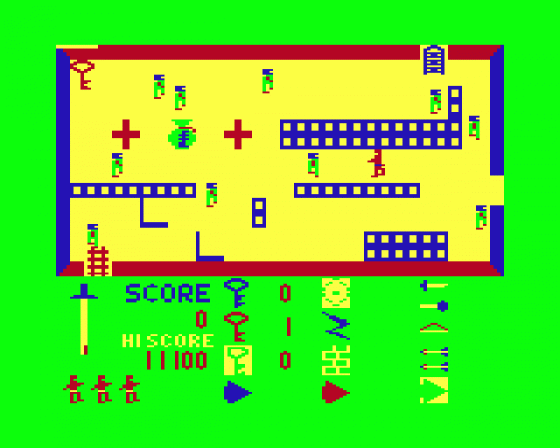
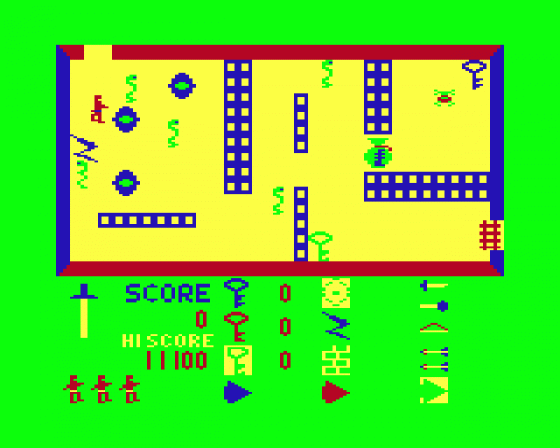
| Genre: | Arcade; Overhead Maze Game |
| Publisher: | Cable |
| Cover Art Language: | English |
| Machine Compatibility: | Dragon 32, Dragon 64 |
| Release: | Professionally released on Cassette |
| Available For: | Dragon 32 |
| Compatible Emulators: | XRoar 0.33.1 (PC (Windows)) |
| Original Release Date: | 1st January 1984 |
| Original Release Price: | £9.95 |
| Market Valuation: | £2.50 (How Is This Calculated?) |
| Item Weight: | 64g |
| Box Type: | Cassette Single Plastic Clear |
| Author(s): | Alan J. Ovens |
Variant Items
There are 0 other items featuring this same game (that we know about!). Click any of them for their details.
Active Auctions
Closed Auctions
Buy It
Unfortunately no-one is currently selling this item.
However, this item has previously been sold on everygamegoing.com, so there is a good chance it will be offered again. Add it to your Wanted Items to be notified immediately anyone offers it for sale.
Auction Price Watch
Worried you're being ripped off? Closing prices on eBay can help you decide what a reasonable price is for a particular item.
Full Instructions
Introduction
The ultimate multi-screen arcade adventure for the Dragon.
- 35 different screens with full-colour animation (Jet Set Willy - eat your heart out!!)
- 26K of pure machine code action
- Choice of nine weapons and spells
- 20 adversaries to combat
- Joystick or keyboard play option
As an enthusiastic but inexperienced and ill-equipped adventurer you have persuaded a powerful wizard to magically transport you to a fabled labyrinth. Within this mystical maze it is rumoured that bags of gold lie around for the taking, and it is said that magical weapons and spell scrolls of enormoous power are scattered about just waiting to be claimed. What the rumours failed to mention are the numerous vicious monsters which also inhabit the maze, all of them determined to stop you from collecting the gold, and eager to kill you in the process. You quickly realise that all your wits and agility will be needed to avoid the monsters until you find weapons which will stop them. To add to your troubles it appears that some of the monsters can only be killed by specific weapons. And all the time your energy seems to be draining away...
Starting A Game
When the Hi-score table is displayed you will see two options on the bottom line. Pressing key 1 will start a game. Any game may be abandoned at any stage by pressing the keys SHIFT and CLEAR at the same time. This action will return you to the Hi-score table where a new game may be started by pressing key 1.
Controls
The other option on the Hi-score table is to press key 2. This will allow you to choose the type of controls to move your figure around the screen and fire weapons. After pressing key 2 you will see four choices. The first three are joystick options; the last one is for control from the keyboad. Whichever option is chosen the keyboard will still be required for changing weapons. It is recommended that you use one of the joystick options for a more enjoyable game.
Joystick
Some joysticks are better than others, and some people find it easier than others to adjust to a sensitive controller with lots of available directions. To cater for everybody it is possible to select the sensitivity of your joystick. The different options allow your figure to move and fire in a variety of different directions, from a maximum of 16 to a minimum of 4! If you choose to have four directions they are up, down, left and right. When the game is loaded option 2 has automatically been chosen for you, with eight different directions. The joystick button is used to fire weapons.
Keyboard
If you do not a joystick, the game can be completely controlled from the keyboard. Press key 4 for this option. To move your figure, or to choose the direction when firing, use the arrow keys. To fire, use the SHIFT key
The Objective
The objective is to enjoy yourself playing Fantasy Flight by moving your figure through as many rooms as possible, picking up gold and avoiding and killing monsters. Each monster is worth from 10 to 50 points depending upon the type. A part of your life energy is lost every time a monster touches you; some monsters being worse than others.
Status Display
On the lower half of the screen is the Status Display with information on the state of your figure, the objects you have collected, and your score.
Life Energy
At the left of the Status Display is a sword, with the hilt uppermost. The length of the blade represents the life energy left in your figure; when it disappears your figure will die. In addition to losing energy every time a monster touches you, just existing causes your energy to slowly leak away.
Lives
At the bottom left of the Status Display are a number of small green men. These represent the lives you have left, including your current one.
Score and Hi-score
The purpose of Score is to display your current standing. Hi-score corresponds to first place on the Hi-score table.
Possessions
The remainder of the Status Display records the number of objects which have been collected and are available for use. These are fully described in the next section.
Objects
While moving your figure around the maze there are many objects which can be picked up merely by moving over them. These are as follows:
Keys
There are many keys within the maze. Each is one of three colours and can be used to open a door of the same colour. Once a key is used it is lost.
Doors
Every room has at least one exit through which your figure can find another room. However, some of these exists are blocked by doors which have to be opened before the exit can be used. Only a key of the same colour can open a door, simply move up to the door and it will open. Once open, a door is never replaced.
Force Field Scroll
When the scroll containing a force field spell is used a magical shield will surround your figure preventing all harm by monsters. This is strictly temporary though; leaving a room will cancel this spell.
Lightning Bolt Scroll
Each lightning bolt scroll contains three spells which allow your figure to hurl a bolt of electrical power across any room and through any objects.
Bow
A bow will allow your figure to fire arrows at monsters.
Sword
A sword is useful against one type of monster only.
Mace
A mace is useful against one type of monster only.
Ice Ray Scroll
The scroll upon which is written the spell to cast an ice ray causes a blue ray of ice to shoot forth from your figure's hands.
Emerald Ray Scroll
This spell casts forth a deadly ray of emerald destruction from your fingertips.
Wall Scroll
This spell will magically build a wall to your left, right, below or above. Use it as you would a weapon.
Clone Scroll
This spell gives you an extra life.
Magic Potion
When you claim this magical potion your figure will automatically drink it, thus restoring some of the life energy you have lost.
Gold
Bags of gold will earn you 500 points each.
Arrows
Picking up a quiver full of arrows will add twelve of these missiles to your weapons. You must, of course, have a bow to be able to use them.
Using Weapons And Spells
The only way to kill monsters is to use a weapon of some kind. Most monsters can be killed by an arrow or a lightning bolt, but not all of them. Some of the monsters can only be killed by one type of weapon or spell. To start you off, all the monsters that you can meet in the first few rooms can be killed by arrow or lightning bolt, except one. The spider in the top right hand corner of the room to the south of where you start can only be killed by a sword.
A keyboard overlay is provided with the game. This should be placed above the top rows of keys on your Dragon keyboard. To arm yourself with any weapon or spell one of the keys 1-9 must be pressed, and the overlay is an easy way of marking them. The picture above each key denotes the purpose of that key, and the weapon with which you will be armed. If you choose a weapon it will appear in the hands of your figure. If you choose a spell you will see the magical energy sparkling around the head of your figure as the spell is prepared for casting. There are several points to note about weapons.
- To arm with a weapon you must possess it. When you have collected a weapon from its hiding place a tick will be placed against it on the Status Display. No tick, no weapon.
- To arm with a weapon or Force Field there must be enough room around your figure for the weapon to be wielded or the Force Field to fit. If there is not sufficient room nothing will happen and you should move to a clear space and try again.
- To prepare a spell you must have at least one recorded on the Status Display.
- Using a spell will deduct one from the total on the Status Display.
- To disarm, key 0 should be pressed. Your figure will also be disarmed if you try to prepare a weapon or spell which you do not possess.
- Some areas of the maze are too narrow to pass through with a weapon. In these circumstances you will have to disarm.
When you have armed your figure with a spell or bow the joystick button (or SHIFT key) is used for firing. The spell or arrow is fired when the button (or key) is *released*, not when it is pressed. This is to allow proper aiming to take place. The arrow or spell will fire in the direction of your joystick (or control keys) at the time you release the button (or SHIFT). If the joystick is centred when the button is released, nothing will happen. You will notice that your figure will not move if the button (or SHIFT) is depressed.
Prose
The game can be paused at any time by pressing the BREAK key. Any key will restart the game.
Loading
CLOADM (ENTER)
When loading is completed, the Hi-score screen will be displayed for a short time. If a game is not started, the screen will alternate between the Hi-score table and the rooms. Only 17 of the rooms are displayed in this manner, the remainder you will have to find when playing.
Screen Designers
The following utilities are also available to allow you to edit the supplied screens of this game:
Cheats
Download
Report A Problem
We thank you from the bottom of our hearts if you report something wrong on our site. It's the only way we can fix any problems!
You are not currently logged in so your report will be anonymous.
The 1 most recent sales for this item are as follows:
| Date Sold | Price Sold For | As Part Of Bundle | By User |
|---|---|---|---|
| 31st August 2017 | £19.95 | No | dave_e |
Add Note
Release Country
Change the country to update it. Click outside of this pop-up to cancel.
Scan Of Selected Article
If you auction an item, it will no longer show in the regular shop section of the site.