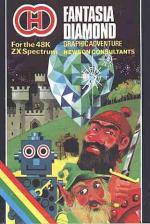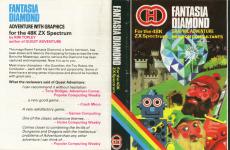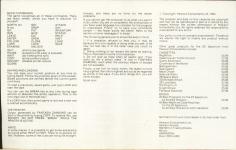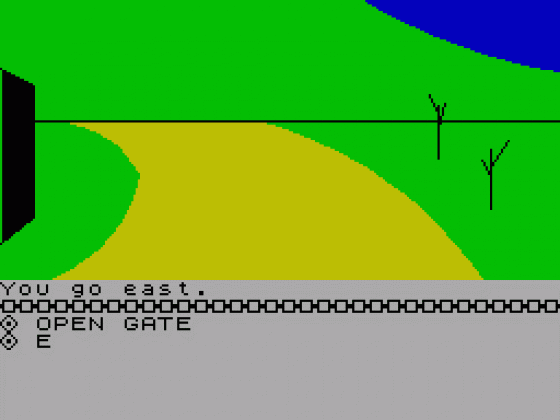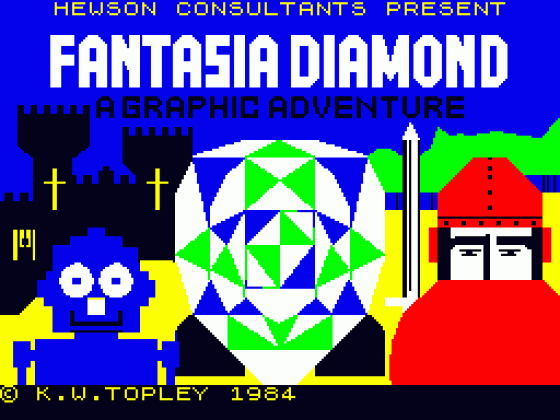
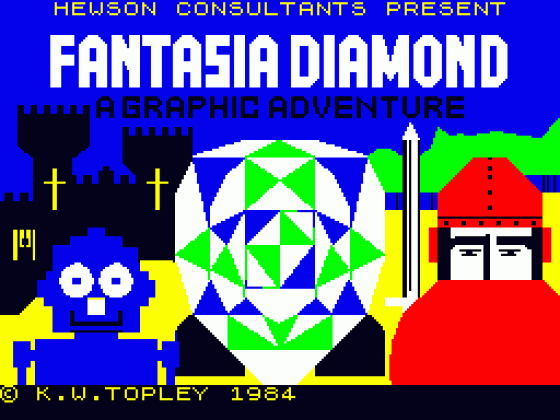
| Genre: | Adventure Game: Text/Illustrated |
| Publisher: | Hewson Consultants |
| Cover Art Language: | English |
| Machine Compatibility: | Spectrum 48K, Spectrum 128K |
| Release: | Professionally released on Cassette |
| Available For: | Acorn Electron, Amstrad CPC464, BBC B/B+/Master 128 & Spectrum 48K |
| Compatible Emulators: | ZXSpin (PC (Windows)) Nutria (PC (MS-DOS)) |
| Original Release Date: | 4th April 1984 |
| Original Release Price: | £7.95 |
| Market Valuation: | £2.50 (How Is This Calculated?) |
| Item Weight: | 64g |
| Box Type: | Cassette Single Plastic Clear |
| Author(s): | Kim W. Topley |
Variant Items
There are 0 other items featuring this same game (that we know about!). Click any of them for their details.
Active Auctions
Closed Auctions
Buy It
Unfortunately no-one is currently selling this item.
Auction Price Watch
Worried you're being ripped off? Closing prices on eBay can help you decide what a reasonable price is for a particular item.

Computer & Video Games
1st May 1984
A well thought out and well executed adventure. It strikes just about the right level of difficulty. Read Review

Crash
1st June 1984
A long adventure with many interesting and logical problems to solve. Highly recommended. Read Review

Sinclair User
5th May 1984
Complex language analysis is used and sentences can be entered in almost standard English. Read Review
Full Instructions
Introduction
The magnificent Fantasia Diamond, a family heirloom, has been stolen and taken to the imposing fortress across the river. Boris the Masterspy, retrieved the Diamond but has been captured and imprisoned. Now it is up to you...
Meet many characters - the Guardian, the Toy Robot, the Conductor - each with his own life and personality. Some of them have a strong sense of purpose and should be handled with great care...
Features include:
- Over 300 word vocabulary
- Independent characters with their own personalities
The Game
Many years ago, one of your brave ancestors undertook a daring quest in the Kingdom of Rog. On his quest, he discovered the largest diamond known to man, now known as the Fantasia Diamond, and brought it to the safety of his home. News of the discovery spread rapidly, and many times, attempts have been made to steal FANTASIA, which was passed down to you as a family heirloom.
Unfortunately, the latest attempt was successful, the thieves removing the diamond to their lair in a magnificent and imposing fortress across the river. To recover the diamond, you called in one of the world's best-known righters of wrongs. Boris the masterspy, who made his way to the Fortress, only to be captured and imprisoned by the faithful Guardian who patrols the rooms and corridors for intruders.
Now your only recourse is to undertake this dangerous mission yourself - to enter the fortress, recover the fabulous diamond and rescue Boris.
Throughout your mission, you will meet other characters who will either help or hinder you depending on how they feel at the time. All of these characters have their own independent lives. Some of them have a strong sense of purpose and should be handled with great care, while others behave in a fairly random way, as their fancy takes them. Not all of the other characters are hostile, but those that are have only one aim in mind!
When you start your adventure you will be quite weak. You will find that most of the other people are stronger than you, so be careful with whom you pick a fight! You can, of course, increase your strength by eating and drinking. As time passes, you will lose strength, which will ultimately result in death, so it is important that you eat and drink regularly. Your strength determines how many objects you can carry - the stronger you are, the more weight you can handle. If you let yourself become very weak, you will find that you cannot pick up even the lightest objects - and that can include food!
Playing The Game
The screen is divided into two independent areas. The upper area is used to display the actions of yourself and all the other characters, descriptions of what you see around you and what is happening. The lower area is used for your input and is also used by the computer to provide certain information to you, for example error messages.
During play, every character will undertake some action about once every fifteen seconds, whether or not you yourself do anything. If you start to type, all of the characters stop until you press the RETURN key. Each character is then entitled to act after your command has been actioned. If you do not touch the keyboard for fifteen seconds, you will see the message:
You do nothing
and the other characters will go about their business.
The following keys may be used:
A to Z (always capitals)
(space)
. (full stop)
, (comma)
" (string quotes)
In addition, the following special key pairs can be used:
CAPS SHIFT plus 0 ... Delete character to the left of cursor
CAPS SHIFT plus 1 ... Delete everything on the input line
CAPS SHIFT plus 9 ... Do all commands on the last line again
Further, to make movement in the four main directions easier, the cursor control keys may be used:
5 ... Moves west, 6 ... Moves south, 7 ... Moves north, 8 ... Moves east
To move in the other directions (NORTHEAST, UP, etc) you must type the command in full.
Note: The cursor keys and CAPS SHIFT plus 9 only work if typed as the first characters on a line, and their action is immediate - you do not press ENTER.
Up to 62 characters may be typed per input. When the input area is full, the cursor will stop. Only the ENTER and DELETE keys are then effective.
Fantasia Diamond has a vocubulary of over 300 words, all of which may be typed in the input line either in full, or in an abbreviated form. When an abbreviation is used, the computer chooses the first word in its dictionary which looks like a match, so be careful.
For example, the verb EXAMINE can be abbriviated to EXAM or even EX, but not E, which is interpreted as a short form of EAST.
Finding appropriate abbreviations is largely a matter of experiment.
The Language
Fantasia Diamond has a fairly powerful language analyser which allows you to construct quite complex sentences. A sentence may contain several commands; each command starting with a verb. For example, you could type as two separate commands:
OPEN THE DOOR (ENTER)
GO EAST (ENTER)
or you could combine the two:
OPEN THE DOOR AND GO EAST (ENTER)
Punctuation is optional, as is AND.
Most verbs allow you to use a list of objects, for example:
GET THE FOOD AND THE WINE
In a very few cases, you will find that you can omit part of a command and the computer will still understand what you mean, but usually this is not so. As an example, when locking or unlocking things, you must also say which key you want to use - you cannot just say UNLOCK DOOR - that would be too simple! Sometimes, leaving part of a sentence out changes the effect:
ATTACK THE ELF - means attack with bare hands
ATTACK THE ELF WITH THE ROD - uses the rod as a weapon
Parts of sentences, and even words, can be abbreviated. If you want to open a small wooden door, you could, of course, say
OPEN THE SMALL WOODEN DOOR
but it is quicker to say
OPEN DOOR
Other possibilities are:
OPEN WOODEN
OPEN SMALL
and so on. Bear in mind, however, that the computer takes what you say literally and assumes that its meaning is clear. So, if you were in a place with a red door and a brown door and you said OPEN DOOR, the machine chooses one of the doors and tries to open it. This might mean that the wrong door is opened, or it might just mean you see an error message if the chosen door cannot be opened.
Abbreviating words is another way to save typing, but it can cause similar problems. Experiment to see what can be done, but if an abbreviated command does not work, type typing it more fully.
e.g. for OPEN DOOR you could type OP DOO but not OP D because 'D' is interpreted as an abbreviation for 'down'. Errors of this sort can be very misleading so take care!
Another feature which you may find useful is that the computer remembers the last verb you used from line to line. So if you wanted to pick up a key and some wine, you could say:
GET KEY (ENTER)
and then just:
WINE (ENTER).
Because you haven't started this line with a verb, the computer assumes that you want it to use the previous one. This applies to any verb like GET which allows you to use repeated objects.
Errors
Error displays always appear in the lower half of the screen. Once an error is found, the computer stops processing your instructions and comes back to you for more.
The most common error messages and their meanings are as follows:
I DON'T UNDERSTAND THE WORD (word) - When this occurs, none of the commands on the input line will have been executed.
I DON'T UNDERSTAND - This occurs when the computer cannot understand the form of your command. You may have missed some words out or typed them in the wrong order.
I CANNOT DO THAT - The computer understands what you want it to do, but for one reason or another, cannot comply because the action is not sensible or is not legal. E.g. you cannot talk to a dead person.
YOU ARE NOT CAPABLE OF THAT - The command is correct and understood, but you are asking to do something which your character is not capable of.
WHAT? - The computer is unable to make sense of your word order.
Your Surroundings
As you move from place to place, you will be given a short description of what is around you, and a list of the directions in which you can move. You will also be told of any objects/characters in the vicinity.
If you want to see the description of the current location again, you can type LOOK (or L for short). However, you may want to inspect particular items around you. For example, suppose you type LOOK and are told this:
You are in a small dark room.
To the west is a wooden door.
Obvious routes lead north south.
You can see:
The brown chest.
It is possible to get a closer look at the chest by typing:
LOOK AT THE CHEST
If you want to see what the chest contains, you can say:
LOOK INTO THE CHEST
Of course, this does not work if the chest is closed. Similarly, if the wooden door is open you could say:
LOOK THROUGH THE WOODEN DOOR
to see what is on the other side. If you know that the place on the other side of the door is called 'the little kitchen' then you may achieve the same by saying:
LOOK INTO THE LITTLE KITCHEN
Moving Around
In each place, you will be told where you can go. For example, consider this place again:
You are in a small dark room.
To the west is the wooden door.
Obvious routes lead north south.
You can easily move either north or south in many ways: GO NORTH, SOUTH, N, S, RUN NORTH, etc.
If you want to go west, you could of course just say
WEST
but if the door is closed, this naturally doesn't work. Assuming that the door leads to the little kitchen, you can try:
GO INTO LITTLE KITCHEN
or ENTER KITCHEN
Another less useful way of moving is to follow another character who is not in an adjacent place:
FOLLOW BORIS
Getting Others To Work For You
In this adventure it is essential for success that you co-operate with the other characters. There are times when you will be unable to get further without their help, because there are things that you are not capable of doing. At these times, you can ask someone else to help.
Suppose that you are already carrying so much that you cannot pick up a key that you need. Luckily, there is a trustworthy elf nearby who could carry it for you, he may run away with it, give it to someone else, drop it again, or anything he feels like doing!
Basic Commands
The game recognises all of these commands. There are many others, which you have to discover for yourself:
NORTH etc GET ATTACK N etc DROP SAY GO PUT INVENTORY RUN GIVE STATUS LEAVE EAT HELP ENTER OPEN HINT FOLLOW CLOSE LOAD LOOK LOCK SAVE EXAMINE UNLOCK SCORE
QUIT - start a new game WAIT - do nothing this turn
PAUSE - suspend until a key is pressed
Saving And Loading
You can save your current position at any time by typing SAVE. Follow the prompts on given on the screen.
To load a previously saved game, just type LOAD and start the tape.
If LOAD fails, the current game is lost and a new one is started automatically.
The Printer
Output generated by Fantasia Diamond can be sent to the printer by typing COPY. To reverse this, use NOCOPY. *Do not press BREAK while the printer is active.*
Hints
In some places, it is possible to get some assistance by typing either HELP or HINT. There is no penalty for this. However, some of the clues are not quite straightforward and there are no hints for the easier problems.
If you cannot get the computer to do what you want it to do, either you are on completely the wrong track or you have used language too complex for the program to understand. Firstly, try to keep your commands simple - the fewer words the better. Refer to the section on error messages if in doubt.
The following general points should be kept in mind:
- If a character refuses to help you, it may be because he is not capable of doing what you ask, or he may not feel like it. In the latter case you could try again.
- Doing nothing is not always the same as waiting. This is important in some circumstances.
- Do not give up hope when all seems lost. "Four walls do not a prison make" is true in Fantasia Diamond, even when the obvious means of escape are not available.
Finally, a last hint for music lovers: The leader is more long-sighted than short-sighted and could be regarded as untidy in his ways. If you don't oblige him, you will never escape. Good Luck!
Loading
LOAD"" (ENTER)
When loading is complete, the machine will wait for you to press a key before starting the adventure.
Doel Van Het Spel
Vele jaren geleden heeft een van uw voorvaderen een moedige tocht ondernomen naar het koninkrijk Rog. Op zijn reis ontdekte hij de grootste diamant ter wereld, nu bekend onder de naam Fantasia Diamond, en nam hem mee naar zijn huis. Het nieuws over de diamant verspreidde zich snel en velen hebben geprobeerd de diamant te stelen. Tot voor kort had u de diamant in uw bezit maar... Jammer genoeg was de laatste poging de diamant te stelen succesvol en de dieven verstopten de diamant in een grote burcht aan de andere kant van de rivier. Om de diamant weer in uw bezit te krijgen nam u een van de beste inbrekers ter wereld in dienst, Boris de meester-spion. Ongelukkigerwijs is Boris in het kasteel gesnapt en gevangen genomen en wordt nu continu bewaakt.
De enige manier om de diamant weer terug te krijgen is om zelf naar de burcht te gaan ente proberen de diamant te heroveren en Boris weer uit de gevangenis te bevrijden.
Tijdens uw tocht komt u vele creaturen tegen die zeer verschillend van aard zijn; sommigen zijn ronduit gevaarlijk en anderen zijn zeer vriendelijk en weer andere wezens zijn de ene keer aardig en goedmoedig en de andere keer zeer gevaarlijk.
Aan het begin van het spel bent u vrij zwak en u zult er achter komen dat vele andere wezens aanzienlijk sterker zijn. Door te eten en drinken wordt u wel sterker. Wanneer u niet eet wordt u gaandeweg steeds zwakker en zult u na verloop van tijd aan zwakte sterven. Vlak voor dat u sterft bent u zelfs zo zwak dat u niet eens meer voedsel kunt tillen en dus nooit meer op krachten kunt komen. Eet dus regelmatig.
Besturing
Het scherm is in twee delen gesplitst; het bovenste gedeelte wordt gebruikt voor de beelden waarop uw omgeving te zien is en het tweede gedeelte is gereserveerd voor de noodzakelijke hoeveelheid tekst.
Gedurende het spel veranderd elke vijftien seconden de positie van de figuren ONGEACHT OF U AKTIE ONDERNEEMT. Wanneer u begint een tekst in te toetsen stoppen alle andere figuren totdat u op de enter toets drukt. Wanneer u niet binnen de gestelde vijftien seconden iets doet verschijnt de tekst "U doet niets" op het scherm en de andere figuren verplaatsen zich.
De volgende toetsen mogen door u tijdens het spel worden gebruikt: Alle hoofdletters, de punt, de komma en de aanhalings-tekens. Daarbij zijn er nog een paar speciale toetsen nl:
caps shift plus 0 veegt de laatste karakter uit
caps shift plus 1 veegt de hele invoerregel uit
caps shift plus 9 voert de vorige instruktie nog een keer uit.
En verder moet u om te bewegen de cursor besturingstoetsen gebruiken. nl:
5 U gaat naar het westen
6 U gaat naar het zuiden
7 U gaat naar het noorden
8 U gaat naar het oosten
Voor de andere richtingenzoals bijv: "Ga naar het noordwesten" moet u de zin helemaal uittypen, hiervoor zijn geen afkortingen ingebouwd.
Fantasia Diamond heeft een woordenschat van meer dan 300 woorden die allemaal in hele zinnen gebruikt kunnen worden. Het is daarentegen ook mogelijk om zinnen, en soms zelfs woorden, in te korten. Wanneer u een afkorting gebruikt moet u wel oppassen dat u wel een unieke afkorting gebruikt zodat de computer niet 'per ongeluk' een verkeerde instruktie uitvoerd. Het vinden van de juiste afkortingen kunt u het best een keer uitproberen.
De Commando's
Fantasia Diamond heeft een zeer uitgebreide tekst analisator die het mogelijk maakt om ingewikkelde zinsopbouwen te gebruiken. Elke zin moet met een werkwoord beginnen. Bijvoorbeeld:
OPEN DE DEUR
GA OOST
Of u kunt beide zinnen combineren. U krijgt dan:
OPEN DE DEUR EN GA OOST
Zowel de leestekens als punten en komma's het woordje EN mogen worden weggelaten. Veel werkwoorden laten meerdere zelfstandige naamwoorden toe bijvoorbeeld:
PAK HET VOEDSEL EN DE WIJN
In sommige zinnen mag u gedeelten van een opdracht intoetsen en de computer begrijpt dan toch wat u bedoeld, maar meestal is dit niet het geval. In het geval dat u een deur van het slot moet halen moet u opgeven met welke sleutel, de computer zoekt dit niet zelf uit. Soms bewerkstelligt het weglaten van een woord een geheel andere actie, namelijk in het geval van:
VAL DE ELF AAN
betekent dat u de elf met uw blote handen aanvalt.
Wanneer u zegt:
VAL DE ELF AAN MET HET PISTOOL
wordt de elf met het pistool aangevallen.
Wanneer een zelfstandig naamwoord gebruikt kan worden met meerdere bijvoeglijke naamwoorden, bijvoorbeeld wanneer u voor twee verschillend gekleurde deuren staat moet u zeggen welke deur open moet anders kiest de computer misschien de verkeerde.
Wanneer u woorden afkort moet u er wel voor zorgen dat u niet een afkorting gebruikt die bij een ander woord hoort.
Wanneer u meerdere dingen wilt oppakken kunt u de tweede maal het werkwoord weglaten, bijvoorbeeld:
PAK SLEUTEL
WIJN
Omdat deze tweede zin niet met een werkwoord begint neemt de computer automatisch aan dat u opnieuw iets op wilt pakken.
U kunt trouwens niet alleen uw eigen "Inventaris" opvragen, maar ook die van de personen die u tegenkomt. Gebruik dan het volgende commando:
ZEG ELF "Inventaris"
Foutmeldingen
Wanneer u iets intypt wat de computer niet begrijpt komt er een foutmelding en de computer stopt met alle acties. Een van de meest voorkomende fouten is
... BEGRIJP IK NIET
wanneer dit op het scherm komt voert de computer geen van de instrukties uit.
Als
IK BEGRIJP HET NIET
op het scherm verschijnt betekent dat dit de zinsopbouw niet correct was. Bij
U KAN DAT NIET DOEN
heeft u de computer een niet uit te voeren instruktie gegeven. Bij de foutmelding
U BENT HIERTOE NIET IN STAAT
betekent dit dat u iets probeert waartoe u niet in staat bent.
WAT...?
betekend dat de computer totaal niet begrijpt wat u hem probeerd op te dragen.
UW OMGEVING
Wanneer u van plaats bent verandert komt er op het scherm een omschrijving te staan van waar u bent en wat er zich in uw omgeving bevindt. Wanneer u de opdracht
KIJK
geeft komt weer de hele beschrijving van de omgeving op het scherm te staan. Wanneer u bepaalde dingen nader wilt onderzoeken zeg dan
KIJK NAAR
Wanneer u in bepaalde dingen wilt kijken zeg dan
KIJK IN
U kunt heel eenvoudig zeggen dat u een bepaalde richting op wilt gaan door te zeggen
GA NOORD
NOORD
N
U kunt ook wanneer u door een deur wilt gaan
GA DOOR DEUR
of als u weet wat er achter de deur zit zeg dan
GA KEUKEN
Wanneer u achter iemand aan wilt gaan zeg dan
VOLG BORIS
Samen Werken Met Andere Wezens
Een essentieel onderdeel van dit adventure is dat u met andere wezens samenwerkt. Soms is het onmogelijk om verder te komen zonder de hulp van anderen. Soms kunnen die wezens dingen waar u niet toe in staat bent. Wanneer u bijvoorbeeld al teveel draagt zeg dan
ZEG ELF "PAK SLEUTEL"
Soms weigeren de anderen gewoon wat u vraagt. U kunt het ze dan gewoon nog een keer vragen, shift en 9 is daar erg handig voor. Let op dat de anderen een eigen wil hebben en soms hele andere dingen met de gegeven zaken voor hebben dan u.
Saven En Laden
U kunt uw stand en vordering in het spel altijd naar tape wegschrijven. Typ dan gewoon save en doe wat er op het scherm verschijnt. Spoel na het saven de band terug en laat de computer alles verrifieren. Hierna gaat het spel gewoon verder.
Om een vorig spel weer in the laden toets u gewoon "load" in en start de band. Tijdens het laden kunt gewoon op de "break toets" drukken. Het inladen stopt dan en het spel begint dan gewoon aan het begin.
De Printer
Alle uitvoer kan op simpele wijze naar de printer gestuurd worden. Toets eenvoudigweg
COPY
en alle uitvoer gaat zowel naar de printer als naar het scherm. Om op te houden met printen typ dan
NO COPY
Druk tijdens het printen nooit op de break toets.
Hints
Op sommige plaatsen is het mogelijk om naar hints te vragen door
HELP of HINT
in te toetsen. Hiervoor bestaat geen straf. Al zijn niet alle hints even duidelijk en zijn er geen hints voor de eenvoudige problemen.
Wanneer de computer niet doet wat u hem opdraagt kan dat twee oorzaken hebben. De eerste is dat de opdracht totaal fout is en de tweede is dat de taal te moeilijk was voor de computer om te begrijpen. Gebruik in het laatste geval een andere zin met een eenvoudiger opbouw.
Hoe minder woorden hoe beter! En houdt de volgende regels altijd in gedachten.
- Wanneer een persoon weigert te helpen kan het zijn dat hij niet in staat is de opdracht uit te voeren of hij heeft geen zin om te helpen. In dat geval kunt u het het beste nog een keer proberen.
- Niets doen is iets anders dan wachten. Dit kan soms heel belangrijk zijn.
- Geef nooit op al lijkt een uitweg niet mogelijk. "Vier muren maken geen gevangenis" is een waar gezegde in Fantasia Diamond zelfs wanneer een normale uitweg niet voorhanden is. En dan nog een hint voor muziekliefhebbers; de dirigent is eerder verziend dan bijziend en is daarbij ook nog behoorlijk slordig. Als u hem geen plezier doet zult u nooit ontsnappen.
Veel geluk!
Laadinstrukties
Stop de cassette in de recorder. Typ dan LOAD "" en druk op enter. Start daarna de recorder. De rest gaat vanzelf.
Miscellaneous
This game was mentioned in the following articles:
Screen Designers
The following utilities are also available to allow you to edit the supplied screens of this game:
Cheats
Download
A digital version of this item can be downloaded right here at Everygamegoing (All our downloads are in .zip format).
| Download | What It Contains |
|---|---|
| A digital version of Fantasia Diamond suitable for ZXSpin (PC (Windows)), Nutria (PC (MS-DOS)) |
Report A Problem
We thank you from the bottom of our hearts if you report something wrong on our site. It's the only way we can fix any problems!
You are not currently logged in so your report will be anonymous.
Add Note
Release Country
Change the country to update it. Click outside of this pop-up to cancel.
Scan Of Selected Article
If you auction an item, it will no longer show in the regular shop section of the site.