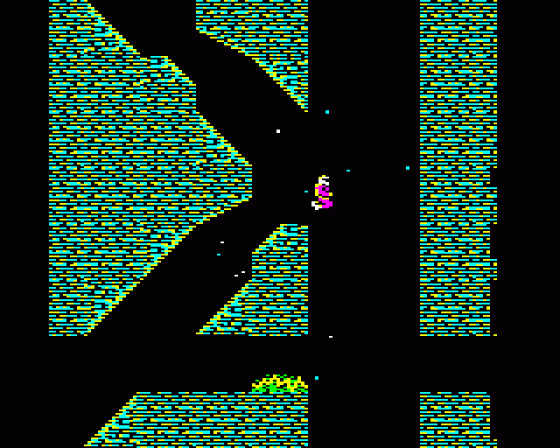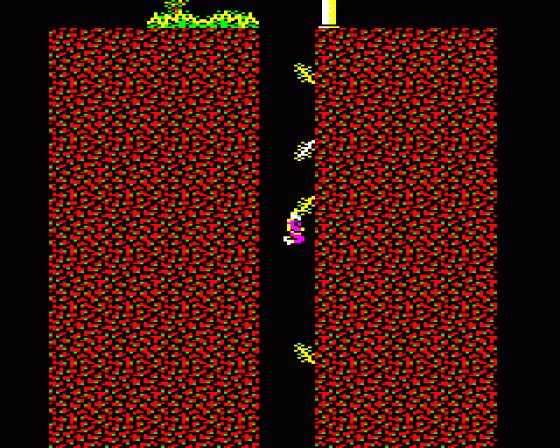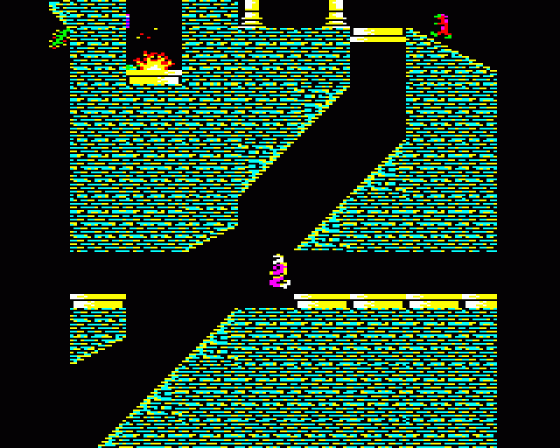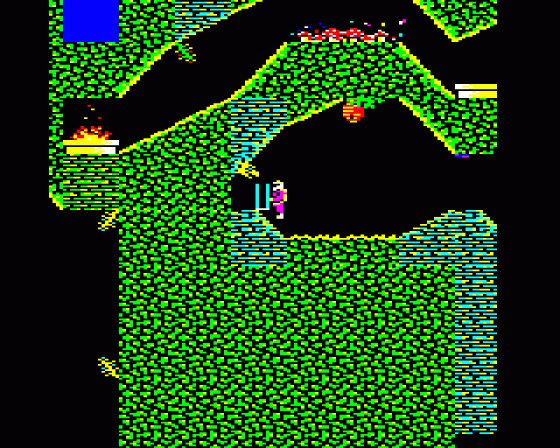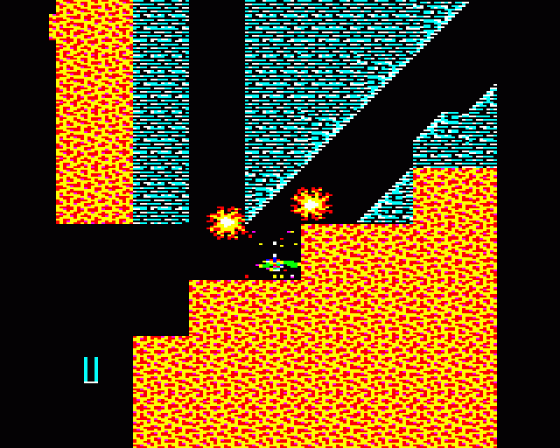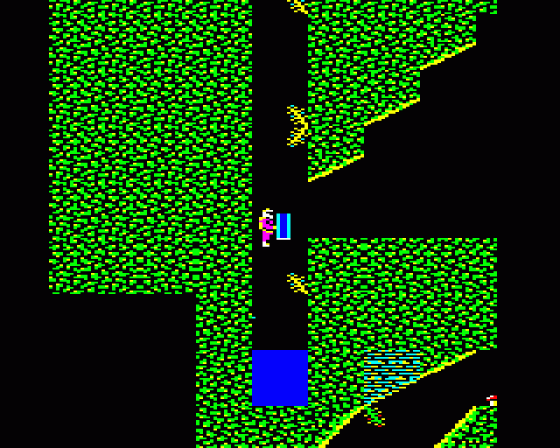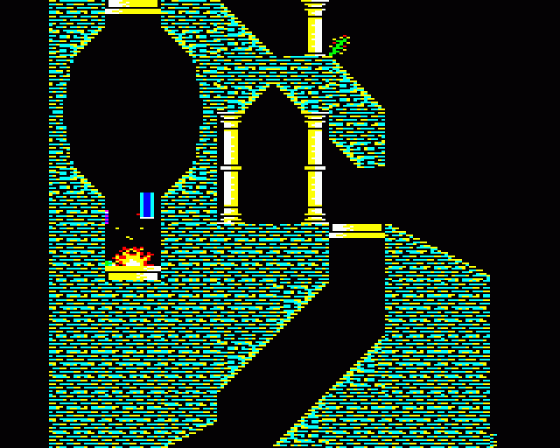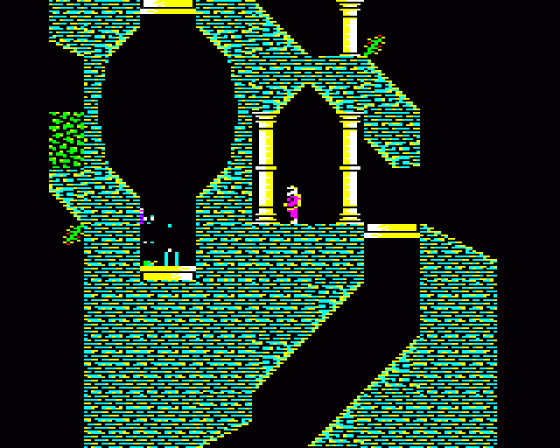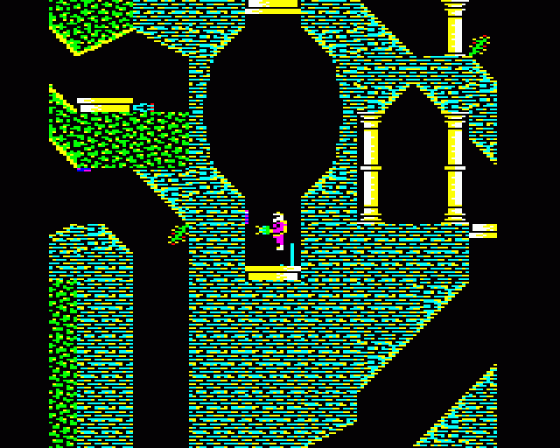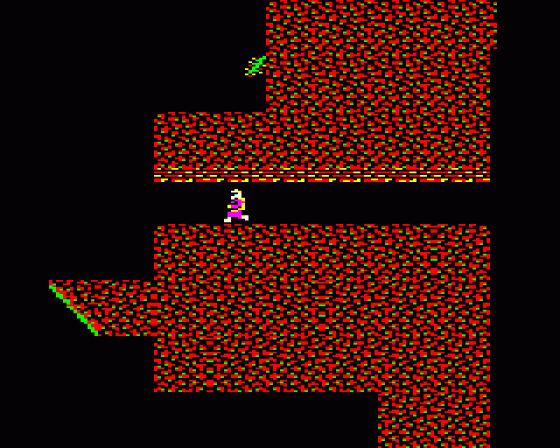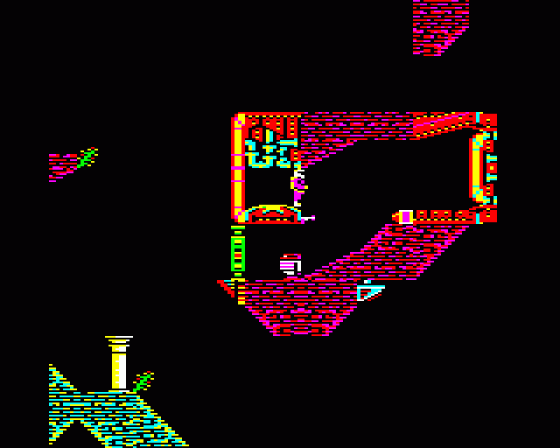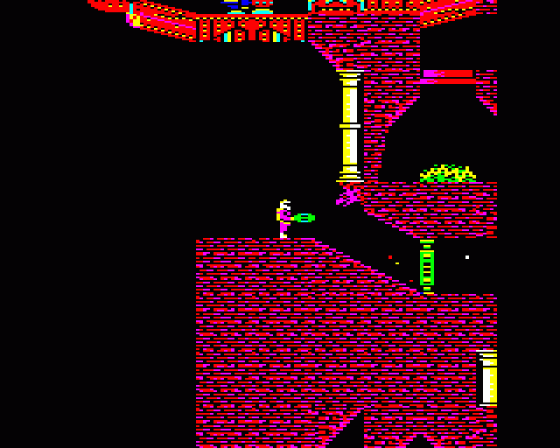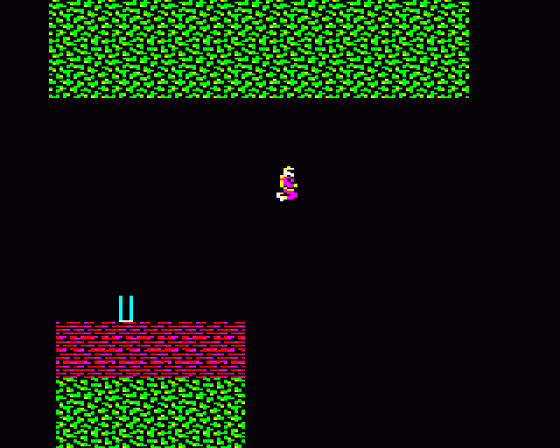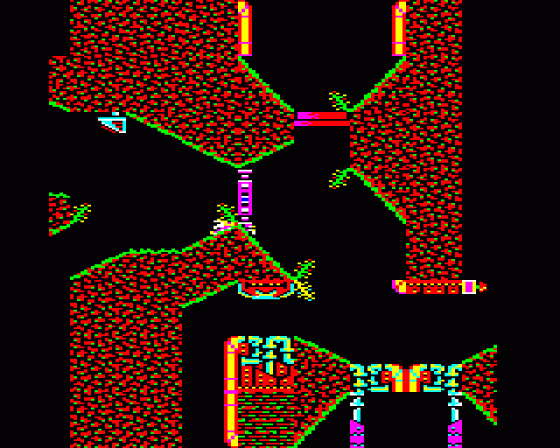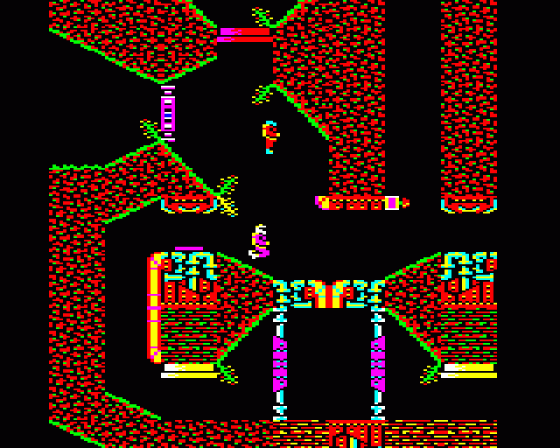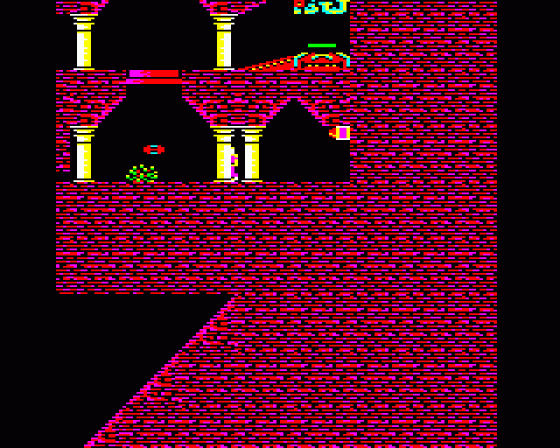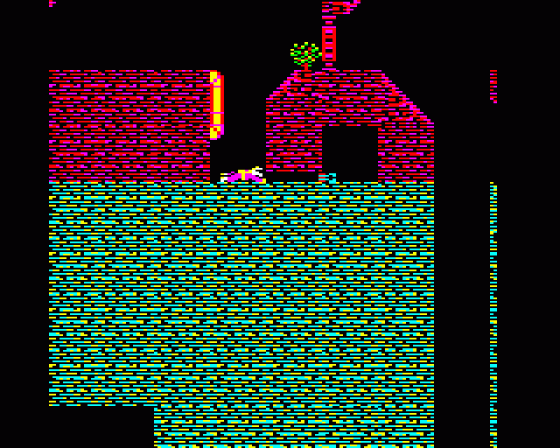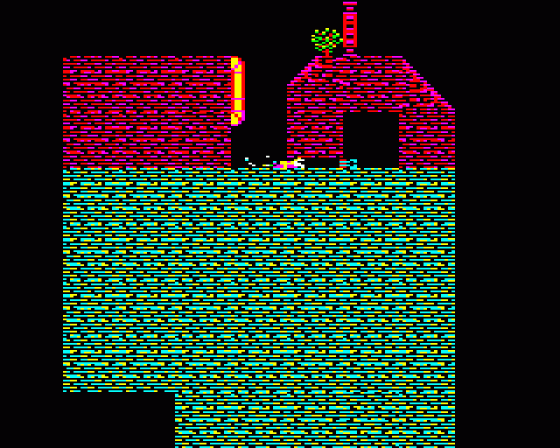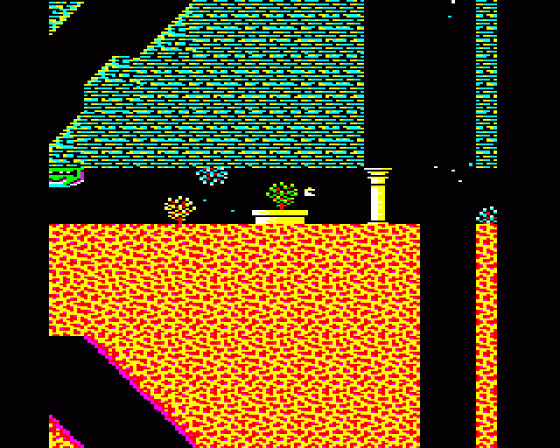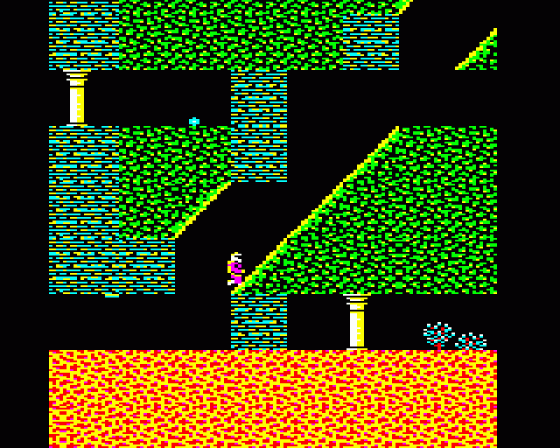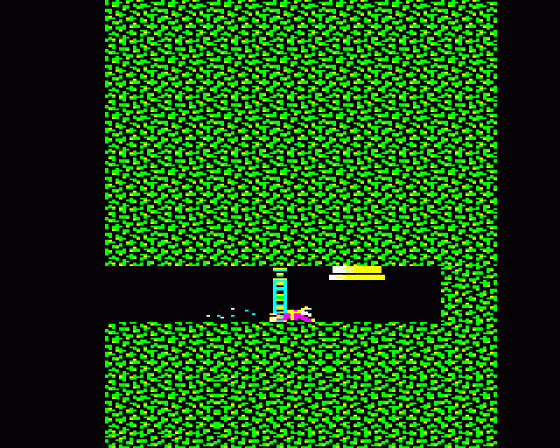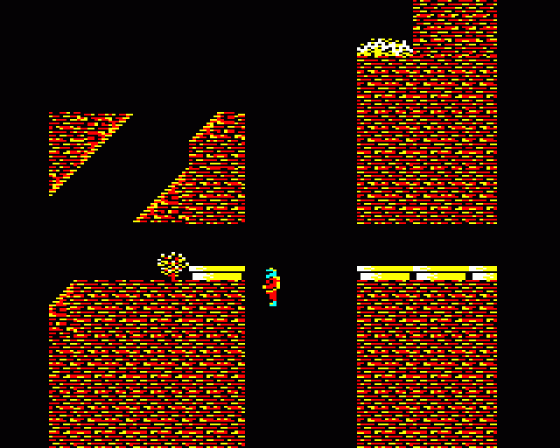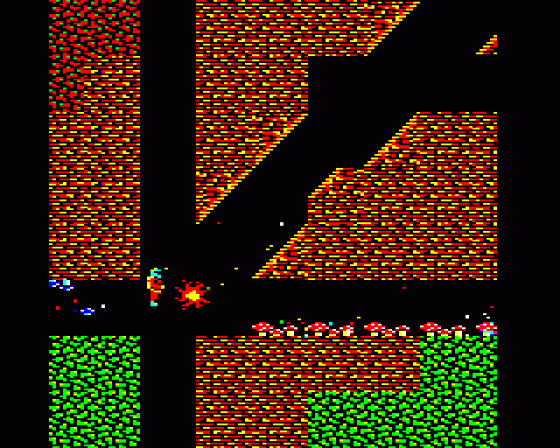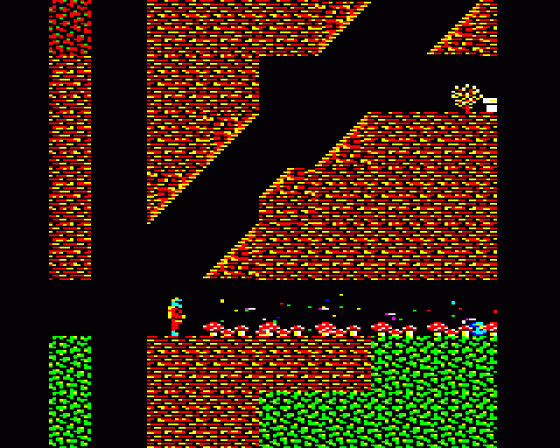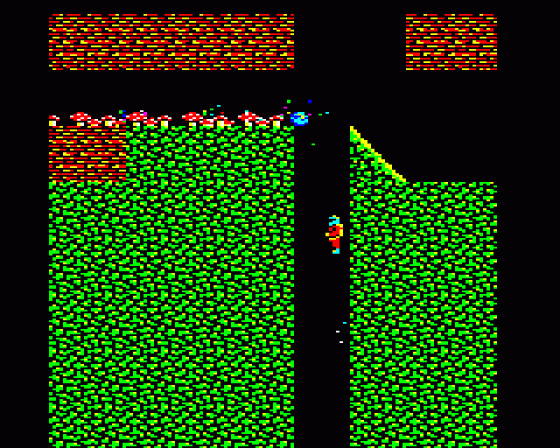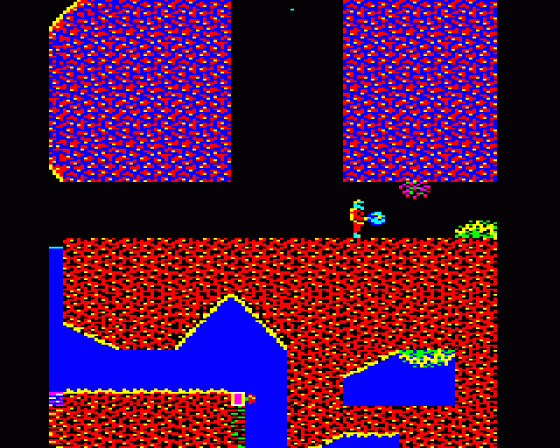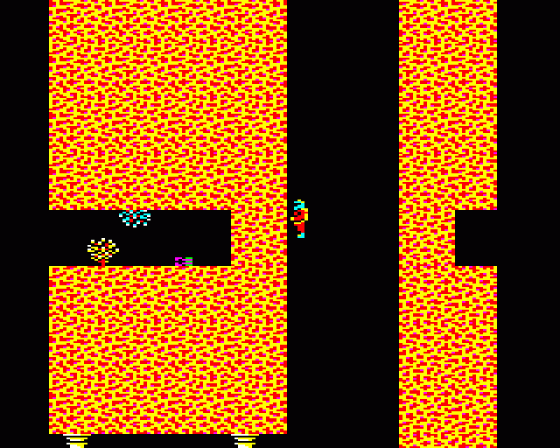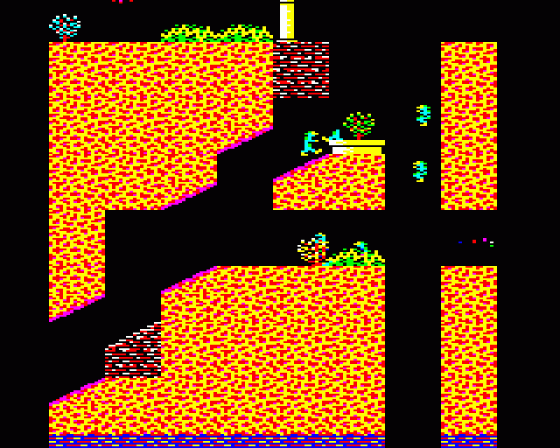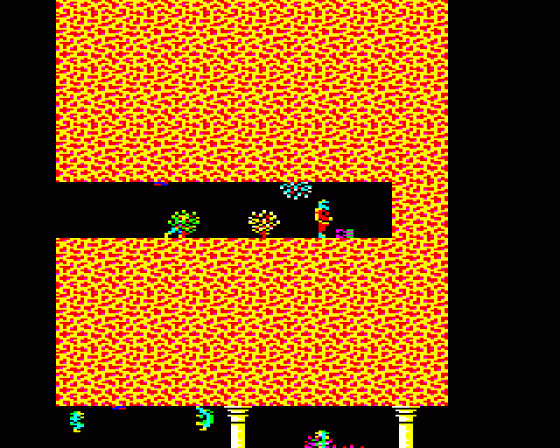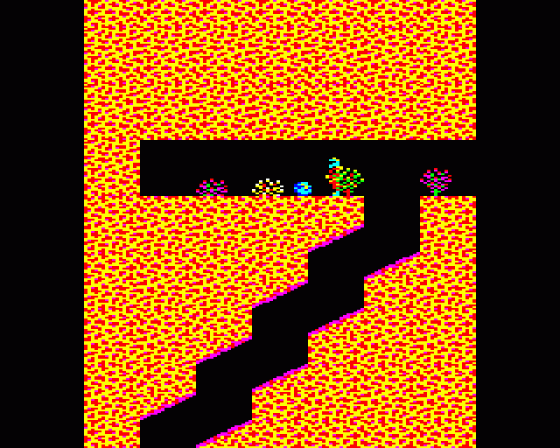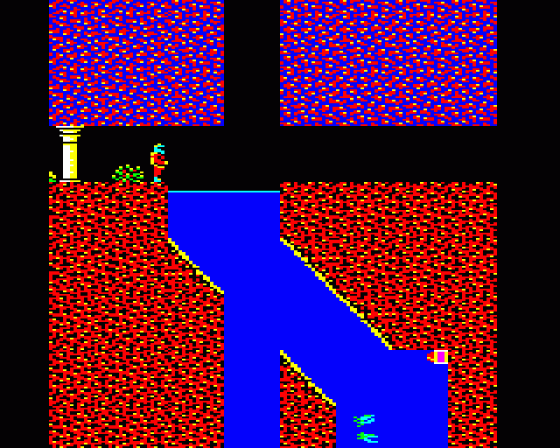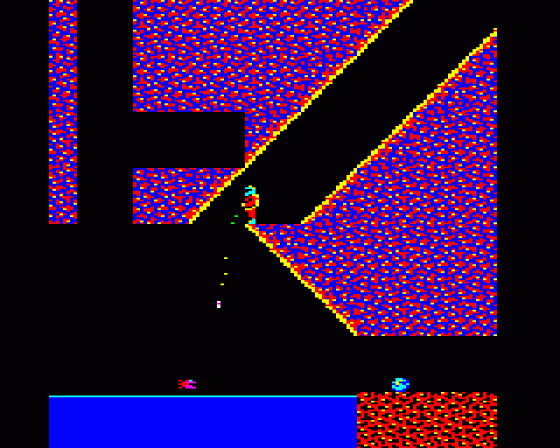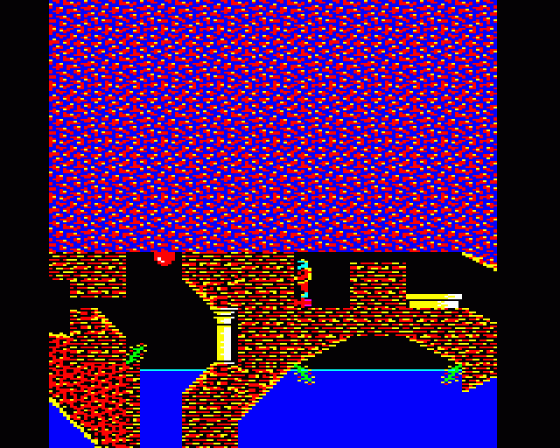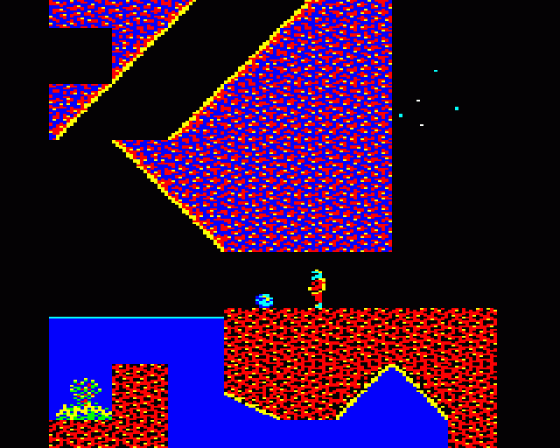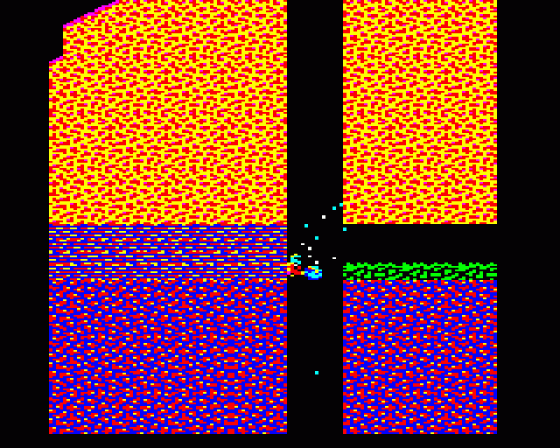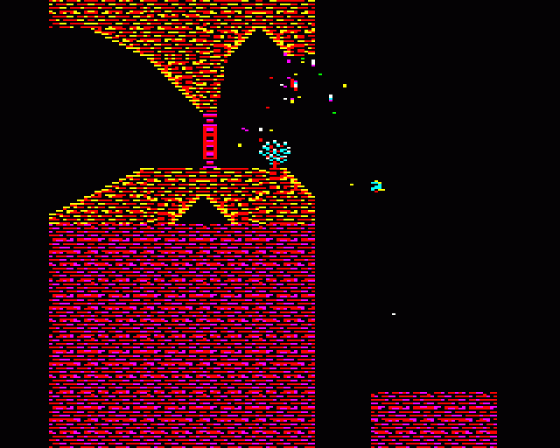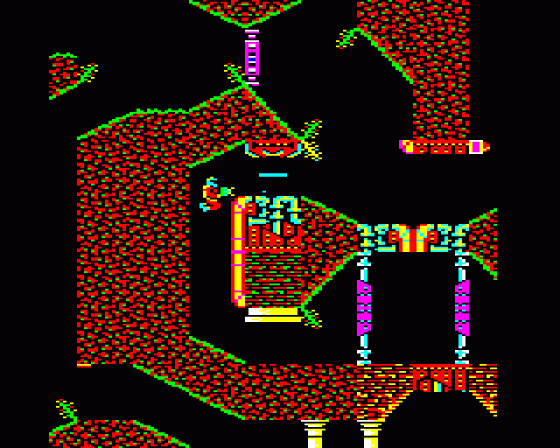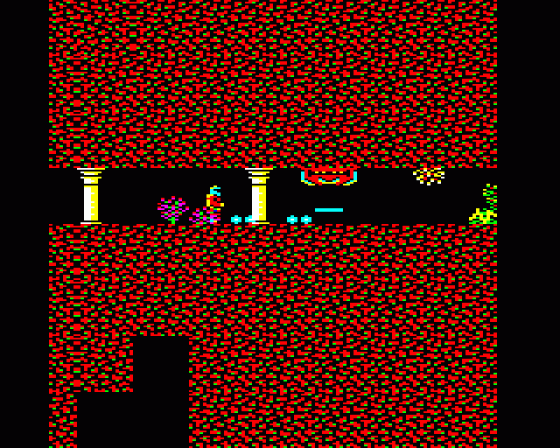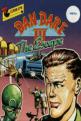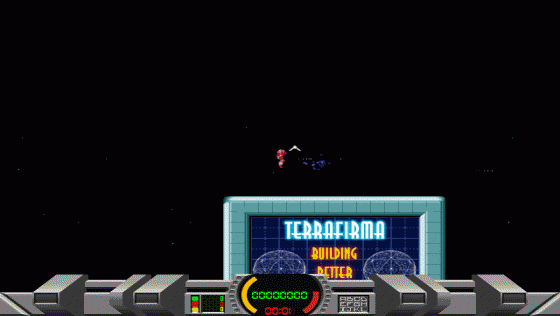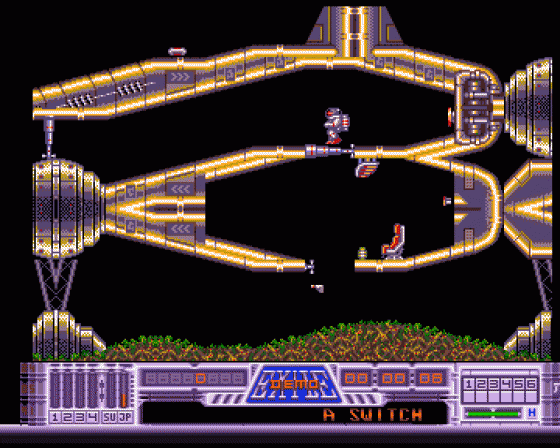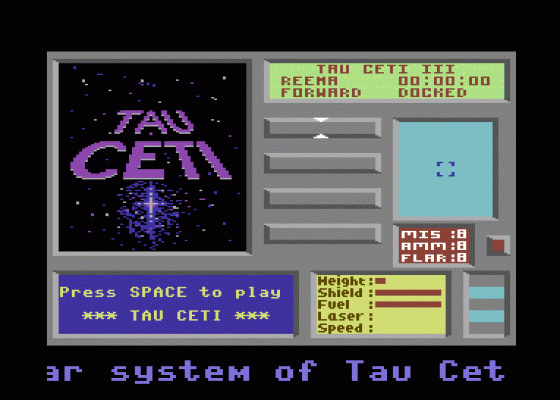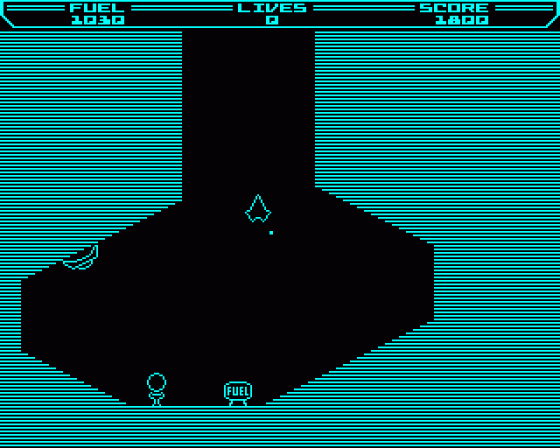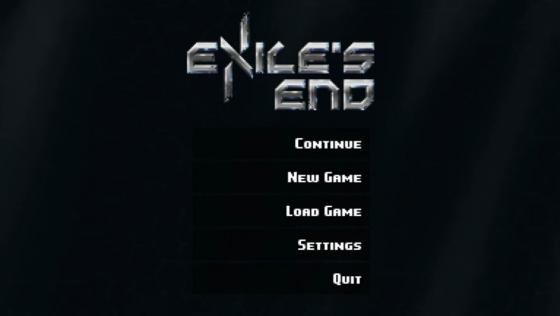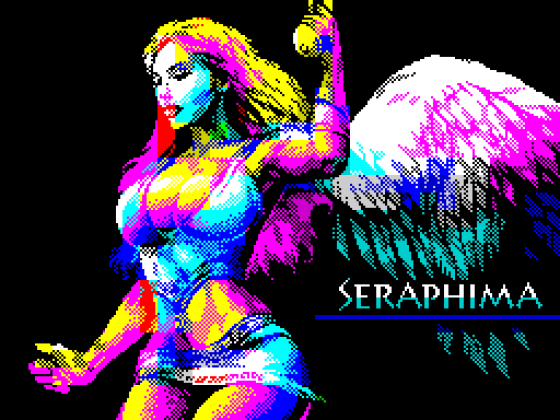Alternative Games Called Exile
Available for Acorn Electron
An upgraded version of the Acorn Electron version of Exile which features an on-screen illustration of the items and weapons collected.
-
Like
 24
24
-
Loathe
 1
1
- Comments 0
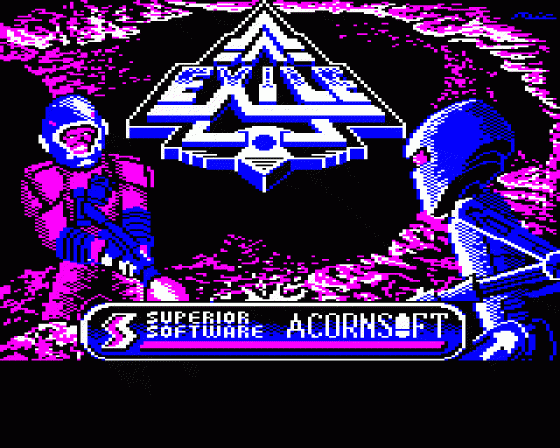

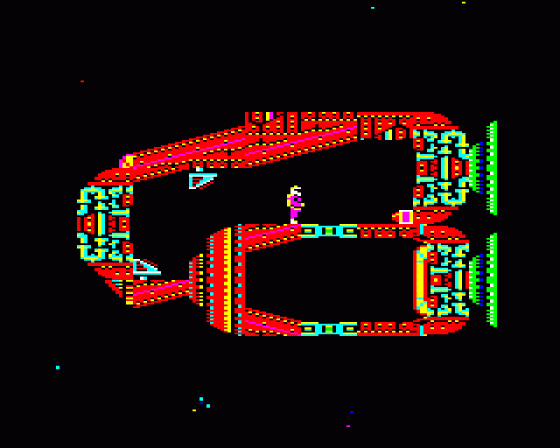


| Genre: | Arcade; Graphic Adventure |
| Publisher: | Superior/Acornsoft |
| Cover Art Language: | English |
| Machine Compatibility: | BBC Model B, BBC Model B+, BBC Master 128 |
| Release: | Professionally released on 5.25" Disc |
| Available For: | Acorn Electron, Amiga 1200, Amiga 500, Amiga CD32, Atari ST, BBC B/B+/Master 128, BBC Master Compact, Commodore 64/128 & Spectrum 48K |
| Compatible Emulators: | BeebEm (PC (Windows)) PcBBC (PC (MS-DOS)) Model B Emulator (PC (Windows)) |
| Original Release Date: | 17th November 1988 |
| Original Release Price: | £14.95 |
| Market Valuation: | £26.88 (How Is This Calculated?) |
| Item Weight: | 192g |
| Box Type: | Oversize clamshell case |
| Author(s): | Richard Williams, Peter J. M. Irvin, Jeremy Smith & Peter Irvin |
Variant Items
There are 2 other items featuring this same game (that we know about!). Click any of them for their details.
Active Auctions
Closed Auctions
Buy It
Unfortunately no-one is currently selling this item.
However, this item has previously been sold on everygamegoing.com, so there is a good chance it will be offered again. Add it to your Wanted Items to be notified immediately anyone offers it for sale.
Auction Price Watch
Worried you're being ripped off? Closing prices on eBay can help you decide what a reasonable price is for a particular item.

Too Big Issue
2nd December 1998
If you like your games challenging and long-lasting, buy it. Read Review

A&B Computing
1st January 1989
A very large and complex adventure. Read Review

Beebug
1st December 1988
A challenge that I am sure will keep the best of games players puzzled and bamboozled for quite a time. Read Review

Everygamegoing
26th August 2018
A miracle of programming in all senses... A game that is so involved that as you continue to play it, it just keeps on amazing you. Read Review

The Micro User
1st January 1989
This is the definitive arcade/adventure for the BBC Micro. Read Review
Full Instructions
Introduction
On your return from another mission, you are made to divert to the planet Phoebus by Columbus Force High Command with orders to overpower the psychopathic Triax and eliminate his evil maggot creations lest they are let loose on Earth to wreak havoc on its innocent population.
You arrive alone and weaponless. Your spacesuit is under-equipped; its jetpack weak and its weapon slots empty after the toils of the last mission.
Parking your spaceship in geostationary orbit, the wreck of the Pericles on the planet far below, you are visited.
The blurred image of an emerald spacesuit appears...and disappears. Your Destinator is stolen. Now, as for the Pericles' crew, you are marooned. Your spaceship, no longer able to take you off this planet, floats powerless in orbit.
Only if you retrieve your Destinator can you escape from the planet of the exile.
But you have a mission to do first.
Game Controls (Summary)
Motion Keys
| P | - | Thrust up (and jump) |
| L | - | Thrust down |
| Q | - | Thrust left (and walk left) |
| W | - | Thrust right (and walk right) |
| Cursor Up | - | Boost motion (and enhanced jumping) |
| CTRL | - | Lie down |
| CAPS LK | - | Turn |
Weapon Keys
| SPACE | - | Fire currently selected weapon, or trigger held item | ||||
| f(n) keys | - | Select weapon n, and sound out its energy (in megajoules (MJ)) | ||||
| SHIFT + f(n) | - | transfer energy to the currently selected weapon taking energy from the weapon selected by this f key | ||||
| The weapon types are: | ||||||
| f1 | - | Pistol | (Uses 3kJ of energy per firing) | |||
| f2 | - | Icer | (8kJ per firing) | |||
| f3 | - | Blaster | (600kJ per second) | |||
| f4 | - | Plasma gun | (25kJ per firing) | Also ESCAPE selects the Jetpack | ||
| and | f5 | - | the Protection Suit. | |||
| (Note: 1000 kilojoules (kJ) = 1 megajoule (MJ)). | ||||||
Aiming Keys
| O | - | Raise aiming angle | |||
| K | - | Lower aiming angle | |||
| I | - | Centralise aiming angle | |||
Holding Keys
| < | - | Pick up object (push against it while holding key) | |||
| > | - | Throw object (using aiming direction) | |||
| M | - | Drop object | |||
| S | - | Store held object in pocket (up to 4 storable) | |||
| G | - | Get next object from pocket | |||
Personal Transporter
| R | - | Remember current location | |||
| T | - | Teleport to previous remembered location | |||
Miscellaneous Keys
| DELETE | - | Freeze/unfreeze toggle |
| CURSOR keys | - | Use in conjunction with SHIFT to displace the screen in the direction of the arrow |
| U | - | Whistle 1 |
| Y | - | Whistle 2 |
Use of the Keys
| Thrusting | |
| Pressing the thrust keys will cause a pressurised jet of air to issue from your jetpack (or water, if you are under water).
You will see this jet as a stream of particles. The jetpack compressor requires energy to operate. The remaining energy in the jetpack is sounded out in megajoules (MJ) when you press ESCAPE. See "Energy Management" below for more information. Sometimes the outlet nozzles of your jetpack get blocked. They will automatically clear themselves with time; meanwhile you are grounded. |
|
| Lying Down | |
| Lying down can sometimes be very useful. Use it to hide behind things, duck missiles and make crawling through cracks easier. You can thrust while pressing the lie-down key. Use this to crawl. | |
| Walking | |
| When you are standing on the ground if you press the thrust left or thrust right keys you are automatically put into walk mode. Walking uses no energy because the jetpack is not functioning. While in walk mode you can jump. | |
| Jumping | |
| While you are standing or walking you can jump by pressing the thrust up key. Holding down the boost key when you press the jump key will increase your jumping height. | |
| Teleporting | |
| Being a special agent of the Columbus Force, you are equipped with a special spacesuit which has the facility for teleportation; the ability to transport to another location by means of dematerialisation and rematerialisation. This process is well documented in other texts so I won't go into the detail of it here, but you can be sure that the crew of the Pericles could have done with these devices.
Your teleport circuitry can only remember five locations. The last of these is always your spaceship so in effect you can only remember four locations. The system works like a "stack". Every time you press the "remember" key, your location is put on top of the stack. Every time you press the "teleport" key (or are automatically teleported due to being near to death) you will appear at the last stored location and this location is then forgotten by your teleport circuitry. Usually when you are forced to teleport away from danger you will want to remember your position again immediately after materialisation. I will guarantee that you will sometimes forget to re-remember your teleport location after teleporting. It is important that you use the personal teleport device properly. Don't store your teleport position somewhere unsafe. If you do, you will get hurt, be automatically forced to teleport, and arrive (still hurt) somewhere dangerous, and immediately get hurt again causing you to re-teleport... What you should not do is to fly into a cave with something dangerous in it and press the remember key four times. You will just get very frustrated. Use your brain; there is usually an easy way to do things. Do store your position somewhere safe. This gives your spacesuit protection circuits time to recharge before you are hurt again. You will rarely need to store the same position more than once. Try to use your own memory. Remember the last four stored positions in your head. Also know that every time you are automatically teleported due to being hurt, your score is reduced. You will need to press the remember key again if you intend to teleport back to this location. You can use your teleport strategically too. For instance, to get past a creature that keeps pushing you away, you could remember your teleport location, be pushed back, teleport. You will now be on the other side of the creature. Note that you cannot teleport while holding something and that when you are very hurt you will sometimes not be able to remember your teleport location. |
|
| Aiming | |
| The aim keys control the direction of throwing and the direction that the projectiles are fired from your guns. For your convenience there is a centralise key which sets the aim direction to horizontal.
Pressing any of these keys produces a stream of particles to show the instantaneous direction of aim. Pressing the aim up and aim down keys together shows the present aim direction without changing it. |
|
| Picking up/Throwing/Dropping | |
| To pick up an item you must move forward onto it whilst pressing the pick up key. Not all items can be picked up: it is a matter of "suck it and see". You can stand on an object and pick it up or have it on your head and pick it up - as long as its centre is in front of your centre.
If you do manage to hold an object you can drop or throw it. Pressing the drop key just lets the item fall from your hands. Pressing the throw key launches it in the direction defined by your aiming. Realistically, light items can be thrown further than heavy ones. Also thrusting and walking is slower if you are holding a heavy object. You may find that you will lose grip of a held object, and drop it if it is knocked hard against the terrain or another object. Some items (passes, guns, the booster, etc...) are automatically attached and become part of the built-in equipment of your spacesuit when you pick them up. These items cannot be dropped again. You cannot fire your suit-attached weapons while you are holding something. (Note: You cannot voluntarily teleport if you are holding something but, if you are automatically teleported just before you are killed, you will drop the object first) (Note: You can play football and basketball with your RCD if you aim slightly upward and, while holding the throw and pick-up keys together walk against the RCD) |
|
| Storing Away and Getting Out Objects from Pockets | |
| There are four equipment pouches (pockets) in your space suit. Into these you can put some of the objects that can be picked up and held. Pressing the "Store" key will put a held object in a free pocket. If this doesn't work it either means the objects is too big to be stored away or that your four pockets are already full. If it is the latter, then you can still exchange it with one of the pocketed items by using the "Get" key...
Pressing the "Get" key will retrieve an item from one of your pockets. Pressing it again will store away the first object and retrieve the next object from your pockets. (If you only have on item then this will be retrieved again). The "Get" key cycles through all four pockets. Sometimes when you are very weak due to damage you will start to drop items from your hands and pockets. |
|
| Miscellaneous Keys | |
| Scrolling the screen with the cursor keys.
Exile has been designed so that the screen tries to follow the spaceman wherever he goes. Normally it tries to keep the man in the centre of the screen. However a special feature has been included in the game to enable you to offset this position in both the vertical and horizontal directions so that you can view a larger area around you. Do this using the SHIFT and CURSOR keys. Sometimes the keys won't scroll the screen immediately: you will only notice the change when you move - forcing the screen to follow you. |
|
| Getting Hurt and your Space Suit | |
| Like in the real world, when you get hurt you will scream with agony, after all it's not nice, is it? Also like in the real world, when you are badly hurt you get stunned momentarily. Unlike in the real world, when you are near to death you begin to flash - the more unwell you are the more you flash and the less responsive your motion control. You will start to drop things out of your pockets.
Eventually, when you are in deep trouble, the automatic defence circuitry in your spacesuit will intervene and, detecting that you are near to death, will force your personal teleporter to operate - taking you back to your last stored teleport location. It is best to voluntarily teleport away before you "die" because you won't drop things from your pockets and you won't get a score penalty. If you rest and remain unhurt, your body is automatically healed by your suit's medication circuits and you will soon stop flashing and later regain full strength. |
|
| Energy Management | |
| Some of the equipment that is attached to your spacesuit (jetpack, pistol, icer, blaster, plasma gun, protection suit) requires direct energy input. Each of these six devices has a battery into and from which energy can be transferred. Initially, you only have the jetpack (not to be confused with the jetpack booster).
To select a particular piece of equipment you press the corresponding function key (fn). On the Electron these are the number keys and the jetpack is selected by pressing ESCAPE instead of f0. This will sound out the remaining energy in short blips. Each blip represents 1MJ of energy (equivalent to a power pod). Apart from the jetpack (which cannot be "fired") the fire key will use the selected weapon. To transfer 1MJ of energy from another device into the current selected weapon, press SHIFT and the fn key for the device from which to take the energy. If less than 1MJ is available, no energy will be transferred. For example, if you want to charge your icer (which is your currently selected weapon) from the pistol (which has 3MJ remaining in it) press SHIFT-f1. This can be done up to three times since there are only that many MJ in the pistol. Note there may also be a hidden residual amount of energy (a fraction of 1 MJ) which is not transferable. When one of these devices is low on energy, it will function intermittently. To gain extra energy, you need to pick up and store away energy pods, which get absorbed by the jetpack, giving 1 MJ of energy. These pods are unstable, and burst into flame after a short time, so you should store them away quickly. |
|
Equipment You Will Find
| Grenades | |
| These have a countdown period of about four seconds. The countdown starts when the grenade is thrown, dropped or activated by pressing the Space Bar. You can also stop the countdown by pressing the Space Bar a second time while holding the grenade.
Note: you can pick up primed grenades. |
|
| Doors | |
| An unlocked door can be opened by touching it. Some doors close automatically, others require touching again. You can lock or unlock a door using the remote control device (see below), but only if you have picked up a key of the same colour as that door. Sometimes there will be a switch to unlock a door (for example in your ship) or an invisible trigger-cell. Different coloured doors have different strengths; some can be destroyed with grenades, for instance. | |
| Transporters | |
| Transporters are teleport booths. They are matches which can teleport any matter from the booth to the location programmed into its computer circuits. When active you will see the glowing beam scan the volume of the booth. When deactivated this beam is stationary. Some of the transporters have pass control circuits which means they can be deactivated by the RCD if the correct pass has been found. | |
| Remote Control Device (RCD) | |
| The RCD can be used to unlock and open or lock and close the metal doors that were set up by the crew of the Pericles. It will also activate and deactivate some transporters.
To use it hold and aim it (using the aim keys) at the centre of the door (or at the glowing beam part of the transporter) and activate it by pressing the Space Bar. You will hear a sound and see a particle showing that it is functioning. The target must be in line of sight and within 10 metres range of the RCD. All the metal doors and the transporters set up by the landing party have pass-activation circuits. You must collect the relevant pass (colour coded to the doors) in order to affect the target. Note: the RCD will not affect the ancient tile doors that you find scattered around the planet. These have been there for centuries and are of an alien design. |
|
| Cannon Remote Control Device | |
| This operates similarly to the other RCD except that it only controls the firing of the cannon. Aim it at the centre of the cannon. | |
| Keys/Passes | |
| Passes are electronic keys that, when fitted to your spacesuit, allow the RCD to activate doors and transporters that are tuned to that particular key. The passes are colour coded to the doors that they open. | |
| Power Pods | |
| The remaining power pods discarded by the ill-fated landing party are your main source on Phoebus. They are small fragile capsules containing a 1 MJ quantity of ionised gas plasma. When knocked, they pulse eight times as their casing decays - eventually burned away by the searing gas within. To absorb the energy into your jetpack power cell you must pick them up and store them away into your pocket before the plasma escapes. | |
| Jetpack Booster | |
| This attachment amplifies the power output from the standard jetpack with which you are equipped when you arrive on the planet Phoebus. It doubles your acceleration when you thrust while holding down the booster key. As you get experienced you will find that you will be using the booster a lot of the time while you thrust.
Note: the booster uses four times as much energy if you thrust while using it. |
|
| Pistol | |
| This weapon is a projectile weapon. The bullets cause damage on impact and are quite light. It is attached to your suit on being picked up and is selected to fire the f1 key. It uses 3kJ of energy per shot (which means you get about 333 per shots per MJ (or power pod)). | |
| Icer | |
| This weapon is also a projectile weapon and, unlike the pistol, the bullets have explosive heads and so do more damage. They are also heavier. The projectiles use 8kJ of energy per shot (which means you get about 125 shots per MJ). | |
| Blaster | |
| This weapon causes a blast of energy away from your suit. It is very wasteful of energy, using over 125kJ per blast (which means you get less than eight blasts per MJ). | |
| Plasma Gun | |
| This weapon launches plasma balls (very hot charged gas) at a cost of 25kJ per shot (40 shots per MJ). | |
| Protection Suit | |
| Pick up the red spacesuit which can be found in the cavern beneath the partly dismantled wreckage of the Pericles. With this suit you will have greater protection from all that hurts you. When the protection suit is running low in energy it will flash. When it is completely drained it will revert to the colour and meagre protection of the original spacesuit.
As it absorbs damage it uses up power, so you will sometimes need to recharge it. To do this, select the suit by pressing f5, then transfer energy to it by pressing, for example |
|
| Radiation Immunity Pill | |
| Get this and you'll be able to touch the glowing coronium without getting hurt. | |
| Whistles | |
| After obtaining these you can use the whistle keys to control the robot Chatter when he is energised. | |
| Other Items | |
| Various other items and artifacts are to be found on the planet but we will leave the function and purpose of these for you to discover. | |
| Indestructible Equipment | |
| In common with the materials used to build spaceships, most of the solid state equipment that the landing party were equipped with is virtually indestructible.
This equipment includes passes, RCDs, guns, whistles, the cannon, the booster, the protection suit, the Destinator... so don't be afraid of damaging these items: feel free to shoot at them or blow them up in order to move them. Some of the attacking creatures and robots may seem indestructible but in fact are just very strong. |
|
Loading/Saving Your Position
Exile has the facility to let you save and load your game position onto your own cassette. This is done from the Supervisor program.
Using the Supervisor Program
When you first run the Supervisor program, it will print "Default" at the bottom of the menu. This indicates that the game will start from when you first reach Phoebus.
The options in the menu are straightforward. They are:
| f0 | - | Run the game (using the game-save file named below the menu) | |
| f1 | - |
Display the status screen
This screen shows: |
|
| the time you have spent playing, your competition entry number, your overall score, the contents of your pockets, the keys (or passes) you have collected, and the energy levels of your weapons and other spacesuit equipment. (A full bar of energy equals 32MJ (= 32 power pods)). |
|||
| f2 | - |
See position
This shows the position you'll arrive at when you run the game. Pressing the T key will show your four stored teleport locations. |
|
| f3 | - | Catalogue your cassette so you can look for the correct game-save position. | |
| f4 | - |
Load position
Type in the filename of the game-save file. | |
| f5 | - |
Save position
Type in the filename that you want to call your game-save file position. | |
| f6 | - |
Score breakdown
This screen shows how your overall score is calculated as the sum of several components. (See the "Scoring" section below.) | |
| f7 | - |
Default position
Pressing this will restore the game data to that of the default state - the game will start from when you first reach Phoebus. | |
When you wish to exit the game in preparation for running the Supervisor (for example to save your current position) you should:
-
Press SHIFT-f9 and wait for a second
This puts data in a safe place (and fills the screen with rubbish) - Press CTRL-BREAK (to recover control of the machine)
- Re-run the game (Rewind the tape and type CHAIN"")
You'll soon get the hang of this odd process (which is necessary because Exile uses every last byte of memory there is in your micro, so the game position saving routines and score calculations had to be put in a separate program).
The stages of a typical playing session would be:
- Run the Supervisor
(Rewind the tape and type CHAIN"" then RETURN) - Load in your last save game position file
(Press f4, insert cassette with file on, press PLAY on tape) - Run the main part of the game (by pressing f0)
(Reinsert the game tape and press PLAY on your tape machine) - Type in the password from the Novella
- Play the game
- Exit the game by pressing SHIFT-f9.
- Reset the computer by pressing CTRL-BREAK
- Rerun the Supervisor (by repeating instruction (1) above)
After it loads you will see "Unsaved" at the bottom of the menu - Save the game position by pressing f5
(Insert a new cassette on which you want to store the file)
You can catalogue the cassette first by using f3
Cassette users that want to save their game position quickly without having to re-run the large Supervisor program can run the very much smaller file called "QSAVE" which is the last file on the tape. To do this type CHAIN"QSAVE" then press PLAY on your tape player. (You may have to rewind a small way if your tape player hasn't got motor control)
The first time you play the game you will not need to load in a previously stored position (stage 2). The game will run using the default data - the game will start from when you first reach Phoebus.
(Note: Pressing BREAK from the program looks as if it's doing what SHIFT-f9 does but this will not work properly)
Scoring
Your proficiency as one of the Columbus Force special agents is scored in the following way:
You are given an overall score (shown on the status screen of the loader program) which is calculated as the sun of the following five components:
| + | Kills | (Points awarded for killing most dangerous entities) |
| - | Kills | (Points deducted for killing friendly/harmless entities) |
| + | Bonus | (Points awarded for special achievements) |
| - | Time | (Points deducted at the rate of one per second) |
| - | Deaths | (Points deducted at the rate of 100 per auto-teleport just before your death) |
So you see the quicker you are and the less you get "killed" the higher your score.
(Note: the creatures of which there is an infinite supply will not score you anything - for example, wasps out of hives, although you will score for the hive itself).
Playing Advice
Playing Philosophy
Exile has been designed such that there are many ways of solving and resolving each of the various problems and puzzles that you will encounter beneath the barren wind-swept surface of Phoebus.
Just like in real life you will at time be exultant and at others frustrated by the problems set before you in the planet of the exile. Remember, if at any stage you are having great difficulty then stop and make use of your greatest weapon in your mission to defeat the mad Triax. The one thing you should always wield is ... your brain (It's not just for head butts you know). If you are finding the going rough then you are more than likely doing things wrong. There is always an easy way.
Using Guns as Tools
Everything in Exile has mass, varying from the heavy boulders to the light wasps. On all impacts conservation of momentum applies so that you may get the same impulse (and so be knocked back at the same velocity) from a light fast-moving object as from a heavy slow-moving object.
Because of this you can use your guns as tools to move heavy objects around. The second gun (the icer) has heavier properties than the first gun (the pistol) so it will knock things back more effectively. Note, however, that it uses up your energy much faster.
The impulse imparted to the target from these collisions depends on the direction of motion before impact, so for example aim and fire upwards to give the target an impulse upwards.
Notice that impacts with the ground and other objects will be dampened by friction - the stuff that stops tyres slipping on roads. So you might be able to move heavy objects across the ground quicker if you get them off the ground by shooting at them not sideways but slightly upwards.
Note also that heavier objects are less affected by winds than light objects.
Enemy Sight
The creatures and robots on Phoebus tend to aim for the centre of your body and will not "see" you if the terrain crosses a line joining their centre with your centre.
Credits
We, as the authors of Exile, would like to express our gratitude to the following people for their useful involvement in the Exile project to date.
Richard and Steve Hanson for their patience and hard work,
Mark Cullen for trying to write us a novel,
Jon (not to spelt John) Griffiths and the David Braben for their ridiculous and inane suggestions for improvements,
Mark Lomas (proto-PHD) for putting up with us,
Giles Morgans for having to play-test the game only a few weeks before its release,
Chris Hart and Kevin Edwards for lending their expert skills,
Jacqui Lyons for her incredulity of the elastic completion date and for being our agent,
Greene King for keeping us numb between programming sessions (and sometimes during),
...and many others (especially those that have got nice things to say about the game).
The Dark Chapters
Those who need help to read the slippery slopes of the underworld can taste the delights of the Dark Chapters by reading these clues below. They should, out of respect for the Innocent Ones, brand themselves with the words "I have read from the Dark Chapters".
The italicised parts give some indication of the content of the text (so you can choose whether or not to read the whole clue).
Chapter One (for mild sinners of those finding the going tough)
What would you say if I told you that all the following text is random gibberish?
There's still time to turn back you know.
Only the green/yellow metal doors are easily destroyed by grenades. (Place the grenade near the door.)
To get the grenade in the lower space-ship, stand on the undercarrage beneath the tubes and do a boost-jump and thrust up at full speed flying through the tubes to knock the Cannon with your head.
Put out fires with the flask that has been filled with water.
Transport beams can be shot through.
The horizontal cracks beneath ceilings can be crawled through by running and jumping up and lying down to get your head in the crack. Then just thrust sideways into it. Horizontal cracks on floors can not be crawled through.
Pink grubs should not be allowed to be killed unnecessarily: you will need to make use of some of their properties deep to the east, to solve some problems.
Chapter Two (for experienced sinners)
Grubs and worms appear from rocky ground (not from the "tile brick" ground). They are attracted by noise and are more abundant deeper down.
Two grenades are better than one. (Pretty obvious eh?)
Feed imps with their natural food. (What?)
Fluffy can be pushed through the horizontal cracks. (So...?)
Chatter can be fed with coronium crystals. (Where from?)
The green frogman can be pushed back using the block and pink frogman. You will need to help the pink frog to push by...?
Chapter Three (for those past hope)
The green frogman can be fed what?
Coronium rocks can be floated on the large block.
Use the Pink Frog to push you through mushrooms.
Get the Radiation Protection Pill out of the small cavern by using a piranha fish.
The easy way to push an object through a horizontal crack (if it is slightly taller than that crack); while hovering vertically, hold the object next to the crack, then press the lie-down key and thrust sideways into the crack throwing the object sideways, then shoot it through the rest of the way.
You're on your own now.
Miscellaneous
This game was mentioned in the following articles:
Screen Designers
The following utilities are also available to allow you to edit the supplied screens of this game:
Cheats
Download
A digital version of this item can be downloaded right here at Everygamegoing (All our downloads are in .zip format).
| Download | What It Contains |
|---|---|
| A digital version of Exile suitable for BeebEm (PC (Windows)), PcBBC (PC (MS-DOS)), Model B Emulator (PC (Windows)) | |
| A digital version of Exile suitable for BeebEm (PC (Windows)), PcBBC (PC (MS-DOS)), Model B Emulator (PC (Windows)) |
Report A Problem
We thank you from the bottom of our hearts if you report something wrong on our site. It's the only way we can fix any problems!
You are not currently logged in so your report will be anonymous.
Authority Says
dave_e, an authority on collecting games for the BBC B/B+/Master 128, says:
Considered one of the best games ever written, and certainly one of the best games for the BBC Micro, Exile on 5.25" disc is the definitive version of the game. A complete version comes with a novella (to set the scene), a comprehensive instruction manual, a competition coupon, a hint sheet coupon, a quick reference control key guide and the large 5.25" floppy disc. Although a very desirable game, prices fluctuate wildly based upon the 'completeness' of the packaging. A mint condition version should make a very good investment.
Add Note
Release Country
Change the country to update it. Click outside of this pop-up to cancel.
Scan Of Selected Article
If you auction an item, it will no longer show in the regular shop section of the site.