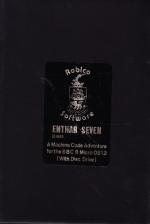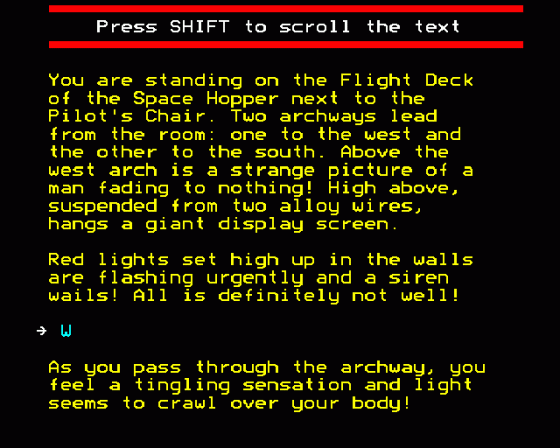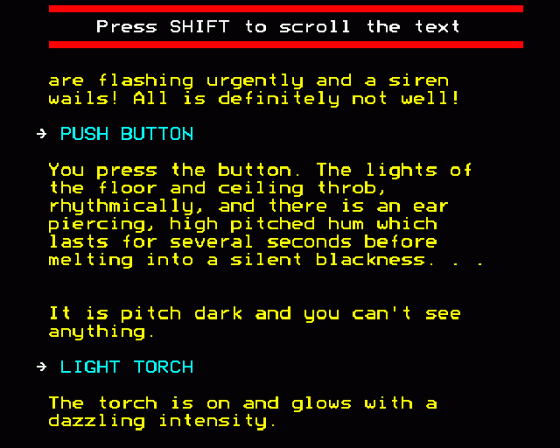-
Like
 11
11
-
Loathe
 0
0
- Comments 0

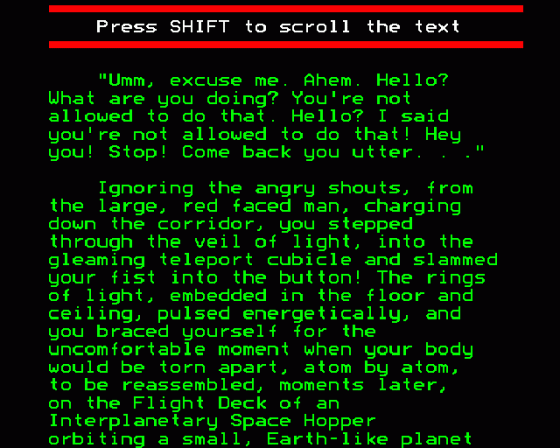


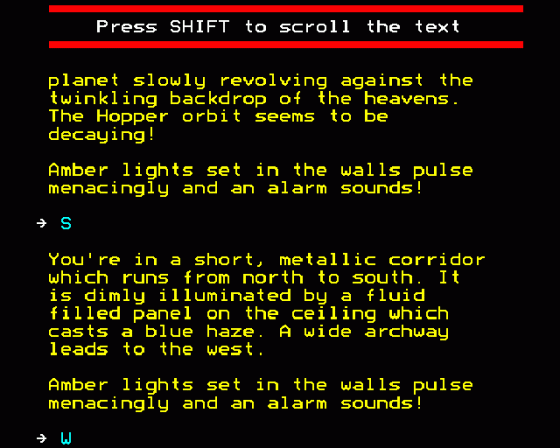
| Genre: | Text Adventure |
| Publisher: | Robico |
| Cover Art Language: | English |
| Machine Compatibility: | BBC Model B, BBC Model B+, BBC Master 128 |
| Release: | Professionally released on 5.25" Disc |
| Available For: | Acorn Electron, Archimedes A3000 & BBC B/B+/Master 128 |
| Compatible Emulators: | BeebEm (PC (Windows)) PcBBC (PC (MS-DOS)) Model B Emulator (PC (Windows)) |
| Original Release Date: | 9th September 1985 |
| Original Release Price: | Unknown |
| Market Valuation: | £44.10 (How Is This Calculated?) |
| Box Type: | Custom |
| Author(s): | Rob O' Leary & Robert O'Leary |
Variant Items
There is 1 other item featuring this same game (that we know about!). Click any of them for their details.
Active Auctions
Closed Auctions
Buy It
Unfortunately no-one is currently selling this item.
Auction Price Watch
Worried you're being ripped off? Closing prices on eBay can help you decide what a reasonable price is for a particular item.

A&B Computing
1st October 1985
If you own a disc drive and like adventure games, then don't hesitate to buy Enthar Seven - you won't regret it. Read Review

Acorn User
1st March 1986
An enjoyable and baffling adventure, and a very good buy. Read Review

Beebug
1st December 1985
The true measure of this game is that I know I will continue to stumble through its corridors until I finish it, which is more than can be said for many other offerings I have peered into of late. Read Review

Computer & Video Games
1st October 1985
The text is lengthy, interesting and incredibly atmospheric, and you can do some very complex things with some of the objects... It took me about twenty minutes to solve the first problem but, once done, the fun really begins! Read Review

Electron User
1st September 1986
If this standard is maintained, Robico is going to be well worth following and I would recommend that you buy all it publishes. Read Review
Full Instructions
Introduction
Enthar Seven is a disc-based, text only adventure for the BBC B, B+ and Master and the Acorn Electron. The game, written entirely in machine code, uses disc filing techniques to provide a massive adventure with 450 locations, about 80 objects, an extensive vocabulary and over 1,200 messages. Most of the messages are stored on disc and these have been compacted (by the same methods used in our cassette-based games) to approximately half their original length. When expanded, this text amounts to over 130K!
To Play
If you have a 40 track system, your Enthar Seven package will contain a 'flippy' disc. The Program is stored on Side One, whilst the Database is stored on Side Two. To access the desired side, simply insert the disc with the side you wish to access facing upwards.
The 80 track package will contain one ordinary 80 track disc with the Program and Database on the same disc.
To start, insert the Program Side into Drive 0. Hold down the SHIFT key and press BREAK. Release the BREAK key and then release SHIFT.
If you have a BBC version, you will be presented with a menu screen from which you should select 'A' if you have a Model B or 'B' if you have a B+ or Master.
With the Electron version, the menu screen is by-passed.
Once the program has loaded, you will be asked to insert the Database disc. With the 40 track system, remove the disc from Drive 0, turn it so that the Database Disc label faces upwards, then re-insert it. With the 80 track game, simply leave the disc in its original position.
Scrolling Text
Enthar Seven operates in 'paged mode'. This means that the screen does not scroll automatically, but allows you to read text which fills more than one screen. If the cursor is flashing at the bottom of the screen and the prompt is not visible, press SHIFT to scroll the text and read the rest of the message.
Entering Commands
Enthar Seven has an advanced command line interpreter which allows you to type, in upper or lower case, complete, un-punctuated sentences and multiple statements. The program analyses your command and acts on certain 'key' words.
From time to time, the message "I need more information" may appear. This means that the computer understood part of what you typed, but needed an extra word or phrase to carry out the command. For example, GIVE HELMET would not be sufficient. The correct phrase might be GIVE HELMET TO MAN or GIVE THE MAN THE HELMET.
To enter multiple statements, simply leave a space between each set of commands. For example, to go NORTH and then WEST, you could type NORTH (space) WEST on the same line. Up to sixteen commands can be typed (if there is room!) on the same line.
Most words can be abbreviated (e.g. NORTH to N, GET to G, LOOK to L, SOUTHEAST to SE) which not only saves you typing, but also allows the vocabulary list on disc to be accessed more quickly and hence shortens response times. If in doubt, type the complete word!
Here are some possible commands to help you get started:
LIST POSSESSIONS
SWITCH ON THE TORCH
EXTINGUISH THE TORCH
TURN THE TORCH OFF
SHINE TORCH
OPEN DOOR
LOOK AT THE HELMET
LOOK AROUND
EXAMINE HELMET
SEARCH
TAKE HELMET
WEAR HELMET
REMOVE THE HELMET
GET EVERYTHING
DROP ALL
INVENTORY
INSERT CYLINDER INTO HELMET
GET CYLINDER FROM HELMET
During play, you may EXAMINE an object (1) and find it linked in some way to another object (2). To obtain the second object, you must type:
GET / TAKE / REMOVE / DETACH (object 2) FROM (object 1)
To KILL something, you must state exactly how you wish to do so. To take a hypothetical example, KILL MAN WITH SPEAR might become THROW SPEAR AT MAN.
The words IT and THEM act on the last object mentioned in the current line. For example, LOOK AT THE HELMET THEN WEAR IT.
WHERE is useful if you can't recall WHERE you left an object. An exact location is not usually given, but a message covering a range of locations should be sufficient to jog your memory. Four types of response are generated by the command WHERE:
- "I'm not sure"
- "Look around!"
- "List your possessions!"
- "In the ... (location range)"
To repeat the last command line, the first character you type must be an asterisk (*).
System (@) Commands
Enthar Seven provides a set of System Commands which all begin with the '@' character and do not increment the move counter.
| @BUFFLOAD | Load position from memory buffer |
| @BUFFSAVE | Save position to memory buffer |
| @COLOUR | Colour display |
| @MONO | Black and white display. |
| The above system commands are not available on the Mode 6 Electron version of Enthar Seven. | |
| @COMMANDS | List some useful words |
| @DRIVE? | Which disc drive is currently selected for @SAVE? |
| @DRIVE0 | Selects DRIVE ZERO for @SAVE and @RESTORE |
| @DRIVE1 | Selects DRIVE ONE for @SAVE and @RESTORE |
| @LOAD/@RESTORE | Restores a previous position |
| @RESTART/@QUIT | Restart the game from the beginning. |
| @SAVE | Saves your current position to disc |
If you have a dual disc drive (0 and 1), your first instruction when playing should be @DRIVE1. This will allow you to @SAVE and @RESTORE without removing the Database Disc.
To @SAVE and @RESTORE, insert your 'saved game' disc into the disc drive currently selected and, when requested, type a filename in the usual way. To abort @SAVE or @RESTORE, simply press RETURN without entering a filename.
The Game
You start the game seated in the Pilot's Chair of an Interplanetary Space Hopper which orbits a small planet called Enthar Seven. You must leave the Hopper before its orbit decays and it spirals into oblivion! You will eventually arrive in the Command Centre on Enthar Seven and your task is to board an Escape Vessel and leave the planet.
Enthar Seven is an Earth-like planet and was once, indeed, an Earth Colony. Now, all but a few of the colonists have departed, leaving their robot slaves and the native Entharians behind. Much of the planet has fallen into decay, but in some areas the robots have continued their mundane tasks, seemingly unaware that their masters have long since gone.
This, then, is where you find yourself. Not a bad place, really, but who'd want to stay there forever?
Hints
- Make a map!
- All objects found on your travels have a purpose.
- Although there is no magic, you are entering a world in some ways more advanced than our own.
- Read descriptions very carefully.
- If you find yourself hopelessly stuck, simply write your query on a separate piece of paper, enclose it with your S.O.S. Card and a S.A.E. and post it to us.
Miscellaneous
This game was mentioned in the following articles:
- Enthar Seven (Robico)
- Enthar Seven (Robico)
- Enthar Seven (Robico)
- Enthar Seven (Robico)
- Enthar Seven (Robico)
- Enthar Seven (Robico)
- Enthar Seven (Robico)
- Enthar Seven (Robico)
- Enthar Seven (Robico)
- Enthar Seven (Robico)
- Enthar Seven (Robico)
- Enthar Seven (Robico)
- Enthar Seven (Robico)
- Enthar Seven (Robico)
- Enthar Seven (Robico)
- Enthar Seven (Robico)
- Enthar Seven (Robico)
- Enthar Seven (Robico)
- Enthar Seven (Robico)
- Enthar Seven (Robico)
Screen Designers
The following utilities are also available to allow you to edit the supplied screens of this game:
Cheats
Download
A digital version of this item can be downloaded right here at Everygamegoing (All our downloads are in .zip format).
| Download | What It Contains |
|---|---|
| A digital version of Enthar Seven suitable for BeebEm (PC (Windows)), PcBBC (PC (MS-DOS)), Model B Emulator (PC (Windows)) |
Games Like Enthar Seven
Report A Problem
We thank you from the bottom of our hearts if you report something wrong on our site. It's the only way we can fix any problems!
You are not currently logged in so your report will be anonymous.
Add Note
Release Country
Change the country to update it. Click outside of this pop-up to cancel.
Scan Of Selected Article
If you auction an item, it will no longer show in the regular shop section of the site.