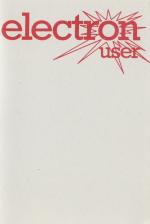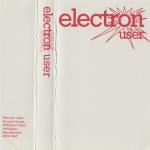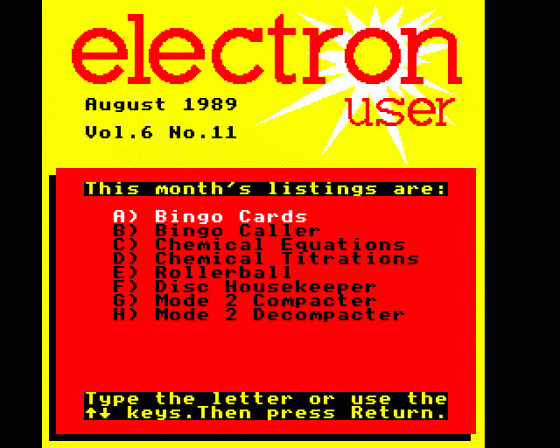
| Genre: | Compilation Of Arcade Games |
| Publisher: | Database |
| Contents: | |
| See Also: | The programs on this Cassette were supplied in type-in format in the magazine Electron User 6.11. |
| Cover Art Language: | English |
| Machine Compatibility: | Acorn Electron |
| Release: | on Cassette |
| Compatible Emulators: | Elkulator 1.0 (PC (Windows)) |
| Original Release Date: | 1st August 1989 |
| Original Release Price: | Unknown |
| Market Valuation: | £2.50 (How Is This Calculated?) |
| Item Weight: | 64g |
| Box Type: | Cassette Single Plastic Clear |
Variant Items
There are 0 other items featuring this same game (that we know about!). Click any of them for their details.
Active Auctions
Closed Auctions
Buy It
Unfortunately no-one is currently selling this item.
Auction Price Watch
Worried you're being ripped off? Closing prices on eBay can help you decide what a reasonable price is for a particular item.
Full Instructions
BINGO CARDS
Phil Ord presents an entertaining DIY Bingo game for all the family
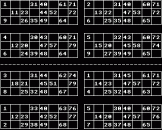 Clickety click, sixty-six... On its own, number one... Two fat ladies, eighty-eight, Blind five oh - House! Yes, you've guessed it, BINGO comes to the Electron. This superb version from Phil Ord is a complete do-it-yourself Bingo kit specially designed so you can produce your own games for all the family to play.
Clickety click, sixty-six... On its own, number one... Two fat ladies, eighty-eight, Blind five oh - House! Yes, you've guessed it, BINGO comes to the Electron. This superb version from Phil Ord is a complete do-it-yourself Bingo kit specially designed so you can produce your own games for all the family to play.
The kit consists of two programs. The first, called Cards, isused to create the Bingo cards and you'll need a printer to run them out. The second program is used when playing the game and calls out the numbers.
First enter and save Cards. Make sure the printer is plugged in and switched on then run the program. Eight cards will be drawn on screen and then dumped to the printer. When they have all been printed cut them out and you are ready to play.
The screen dump procedure is written in Basic and will work with Epson-compatible printers. If you have a non-standard machine the codes setting up the paper feed and bit image mode may have to be altered. To help, the routine contains REMs explaining what each line does. It takes around ten minutes to print eight cards.
The second program, Caller, should now be typed in and saved. Run it to play BINGO. It will display the numbers on the screen and you simply tick them off your card. When a player has ticked off all of his or her numbers on the card press H and the Electron will then check the card's numbers so there is no cheating.
If at any time you need to check all the numbers called press R to reprint them all on screen.
ROLLERBALL
Pick up your hockey stick and try your hand at Stuart Bain's ROLLERBALL, a fast two player game
 ROLLERBALL is rather loosely based on the game of hockey. In this fast-paced computerised version there are only two players - it's a battle between you and a friend - you can't play against your Electron.
ROLLERBALL is rather loosely based on the game of hockey. In this fast-paced computerised version there are only two players - it's a battle between you and a friend - you can't play against your Electron.
At the start of the game each player stands on his goal line and the ball is placed in the centre of the pitch. You must dash to the ball - attempting to get there before your opponent - and using your stick to push it ahead of you, dodge round your opponent and knock it into the back of the net. The first player to score ten goals is the contest winner.
If your opponent gains control of the ball his running speed is reduced, so this provides an ideal opportunity for you to catch up and tackle him. Keep your wits about you and shield the ball with your bat when you gain possession.
The controls might feel strange at first, but they are easy to get used to. You can rotate your stick so that it is pointing in any of the eight compass directions and move in that direction pushing the ball in front of you.
Your controls are Z and X to rotate left and right, and CTRL to run forward. Your opponent's controls are > and ? for swivelling round and RETURN to run forward.
Screen Designers
The following utilities are also available to allow you to edit the supplied screens of this game:
Cheats
Download
A digital version of this item can be downloaded right here at Everygamegoing (All our downloads are in .zip format).
| Download | What It Contains |
|---|---|
| A digital version of Electron User 6.11 suitable for Elkulator 1.0 (PC (Windows)) | |
| A digital version of Electron User 6.11 suitable for Elkulator 1.0 (PC (Windows)) |
Report A Problem
We thank you from the bottom of our hearts if you report something wrong on our site. It's the only way we can fix any problems!
You are not currently logged in so your report will be anonymous.
Add Note
Release Country
Change the country to update it. Click outside of this pop-up to cancel.
Scan Of Selected Article
If you auction an item, it will no longer show in the regular shop section of the site.