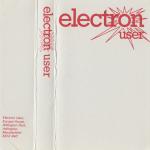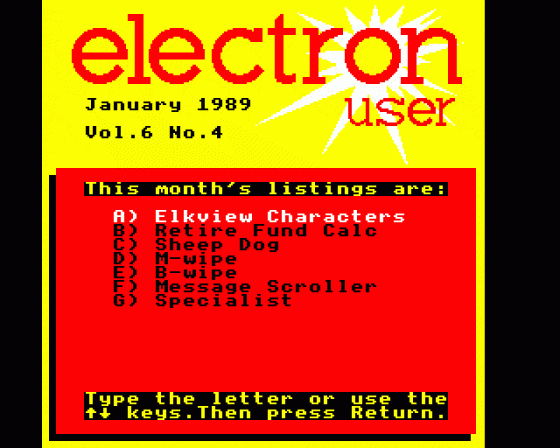
| Genre: | Compilation Of Arcade Games |
| Publisher: | Database |
| Contents: | ADFS *WIPE (Machine Code) (Database) |
| See Also: | The programs on this Cassette were supplied in type-in format in the magazine Electron User 6.04. |
| Cover Art Language: | English |
| Machine Compatibility: | Acorn Electron |
| Release: | on Cassette |
| Compatible Emulators: | Elkulator 1.0 (PC (Windows)) |
| Original Release Date: | 1st January 1989 |
| Original Release Price: | Unknown |
| Market Valuation: | £2.50 (How Is This Calculated?) |
| Item Weight: | 64g |
| Box Type: | Cassette Single Plastic Clear |
Variant Items
There are 0 other items featuring this same game (that we know about!). Click any of them for their details.
Active Auctions
Closed Auctions
Buy It
Unfortunately no-one is currently selling this item.
Auction Price Watch
Worried you're being ripped off? Closing prices on eBay can help you decide what a reasonable price is for a particular item.
Full Instructions
ELKVIEW
Roland Waddilove presents a utility to enable you to create your own electronic information service
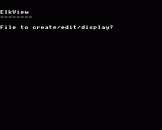 Over the past few years, Teletext televisions have become increasingly popular. These sets have the ability to decode and display the many hundreds of pages of information produced by the Ceefax and Oracle services and transmitted along with the normal TV picture.
Over the past few years, Teletext televisions have become increasingly popular. These sets have the ability to decode and display the many hundreds of pages of information produced by the Ceefax and Oracle services and transmitted along with the normal TV picture.
The BBC Micro has always had the enviable ability to show these pages using its special Teletext Mode 7 display. The humber Electron can in fact also reproduce these pages, but it requires extra hardware and software which these days can cost more than the micro itself. So, the facility is there if you are willing to pay for it, but is there a cheaper alternative?
ELKVIEW - the utility presented here - provides you with the facility to set up your own rival display system similar to Ceefax and Oracle. Unfortunately, it won't enable you to display Teletext pictures, but it will let you create your own. The only restriction is that you must have a disc system.
Using the built in editor you can create and store up to 300 pages of information containing both text and graphics. Then using the display facility you can show them in sequence on a carousel or select and directly go to a particular page of interest. A moment's thought will reveal that there are dozens of uses for ELKVIEW - shop window adverts, a company information service, a school magazine or newsreel, library and museum information services and so on.
Although the chunky graphics are crude by today's computer standards, like Ceefax and Oracle, the pages produced can be quite attractive - it's all down to your own creative and artistic ability. The screen mode used is four-colour Mode 1 in addition to all the keyboard characters, there are 32 pre-defined graphics characters.
The program is in two parts and you need to enter and run the first before the second can be used. Program 1 simply defines the 32 graphics characters used so enter and save this to disc with the filename VIEW1. Now enter Program 2 - the edit and display utility - and save it with the name VIEW2. To run Elkview, CHAIN or LOAD and run Program 1. This will define the characters then automatically load and run the main program.
| Procedures | |
| edit | Enter the page editor |
| save | Save the current page |
| load | Load a new page |
| write | Print the current graphic character |
| initialise | Define the variable and arrays |
| char | Increment the graphic character |
Variables |
| first | First page to display |
| last | Last page to display |
| char% | The current graphic character |
| page | The current page number |
| X%,Y% | Cursor coordinates |
| S% | Copy of the screen characters |
| C% | Copy of the screen colours |
You'll first be asked for the name of an ELKVIEW file. Enter a filename and if the file already exists on the disc it will be opened for editing or displaying, otherwise a new file with blank pages will be created and opened. The first time you run the program you'll have to create a new file in which to store your pages of information.
After entering the filename you'll be asked if you want to edit or display the pages. Press E to select the editor and the first page (zero) will be loaded ready for editing. The controls are quite simple: Press C to change the pen and paper colour, I to input text, S to save the page and L to load another. Use the cursor keys to move the flashing cursor around the screen.
To input text tap I (CAPS LK must be on) and enter your text. Press RETURN to exit this mode. Note that you can only enter one line of text at a time. The colour - selected by pressing C - is shown in the top right hand corner of the screen. The first digit is the pen colour and the second is the paper.
The currently selected graphics character is shown at the bottom left hand corner of the screen, and its ASCII code is shown to the right. To flick through the graphic character set press the SPACE bar, and to copy the character to the current cursor position, press COPY.
You cannot use DELETE to erase text or graphics. To do this, either set the pen and paper to zero and press COPY, or press I and input a blank space. To copy one page to another press S and save the page with a different page number. When you have created and saved all the pages for your ELKVIEW file press ESCAPE to close the file and exit the program.
Run ELKVIEW again, and this time when you are asked if you want to edit or display the file press D to display it. At the appropriate prompts enter the number of the first page to display followed by the last. The pages will be loaded and displayed in sequence with a delay of about twenty seconds in between each one.
You can enter a page number to go to if you don't want to see them in order - just tap in the number and you'll jump straight to that page. You can also move on quickly to the next by pressing the SPACE bar.
The program is currently set for a maximum of 25 pages, but you can alter this by changing the variable last in line 690 to the number you want. Each page requires just over 2K of disc space, so how many you can fit on your disc depends on your system. Forty track DFS discs can store around 45, and double-sided 80 track ADFS discs can handle around 300.
| Editor Controls | |
| L | Load a new page |
| S | Save the current page |
| I | Input text (until RETURN is pressed) |
| C | Choose the pen and paper colour |
| SPACE | Select graphic character |
| COPY | Copy graphic character to cursor position |
| Cursor keys | Move the cursor |
| ESCAPE | Quit and close file |
SHEEPDOG
You won't have the wool pulled over your eyes when you play Steve Bissell's version of a classic arcade game
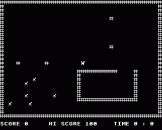 Once again it's time for the annual sheep dog trials to start. Farmers have gathered from miles around, and together with their faithful dogs they wait to demonstrate their skill. Crowds of spectators surrounding the arena are eagerly awaiting the outcome. Who will be this year's supreme champion?
Once again it's time for the annual sheep dog trials to start. Farmers have gathered from miles around, and together with their faithful dogs they wait to demonstrate their skill. Crowds of spectators surrounding the arena are eagerly awaiting the outcome. Who will be this year's supreme champion?
You are a bit apprehensive this time, and have had to train hard - your old border collie, Bob, isn't as fast as he used to be. Pity, it wasn't all that long ago that he would have run rings around this flock with one leg tied behind his tail.
There's a knack to controlling sheep, if only he can remember it today. No time to worry about that now though, the start has just been announced. As usual it looks easy, and you, in control of the dog, must drive the sheep upwards through the bottom gate and left to right through the top gate, finally corralling them in the pen. Points are gained for each successful manoeuvre.
| Procedures | |
| instructions | Print instructions and controls |
| init | Initialise game |
| screen | Draw screen |
| movedog | Move the dog |
| testsheep | Check for legal move |
| movesheep | Move sheep, check for score |
| score | Update score |
|
Variables |
|
| A$(6),B$(28) | Screen data |
| S%(5,1) | X,Y coordinates of sheep |
| SX%,SY% | Temporary coordinates of sheep |
| X1%,Y1% | Movement of sheep |
| DX%,DY% | Coordinates of dog |
| H%,V% | Movement of dog |
| HI% | High score |
| YS% | Your score |
| P% | Sheep in pen |
| T% | Time |
Screen Designers
The following utilities are also available to allow you to edit the supplied screens of this game:
Cheats
Download
A digital version of this item can be downloaded right here at Everygamegoing (All our downloads are in .zip format).
| Download | What It Contains |
|---|---|
| A digital version of Electron User 6.04 suitable for Elkulator 1.0 (PC (Windows)) | |
| A digital version of Electron User 6.04 suitable for Elkulator 1.0 (PC (Windows)) |
Report A Problem
We thank you from the bottom of our hearts if you report something wrong on our site. It's the only way we can fix any problems!
You are not currently logged in so your report will be anonymous.
Add Note
Release Country
Change the country to update it. Click outside of this pop-up to cancel.
Scan Of Selected Article
If you auction an item, it will no longer show in the regular shop section of the site.