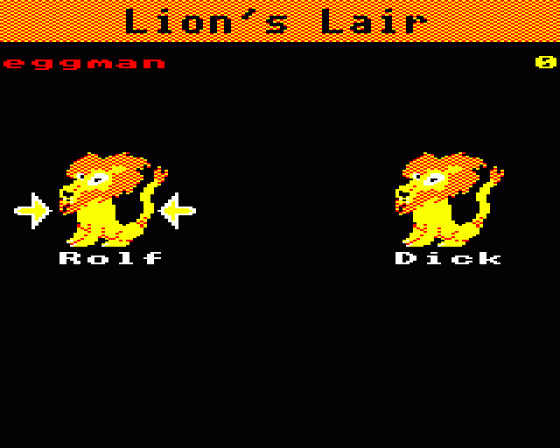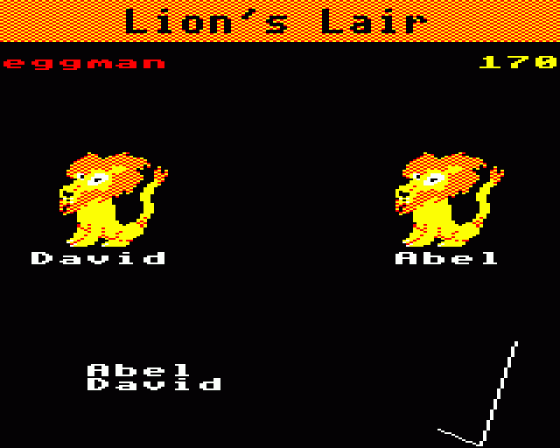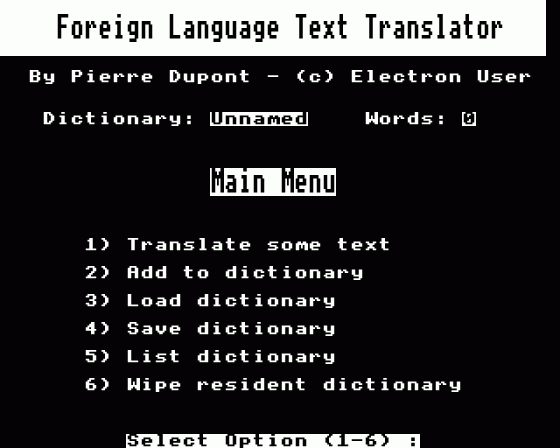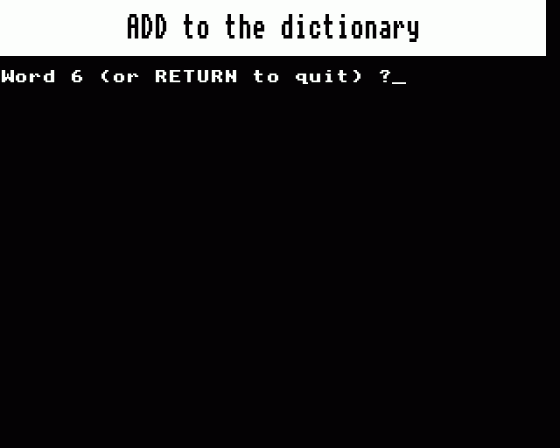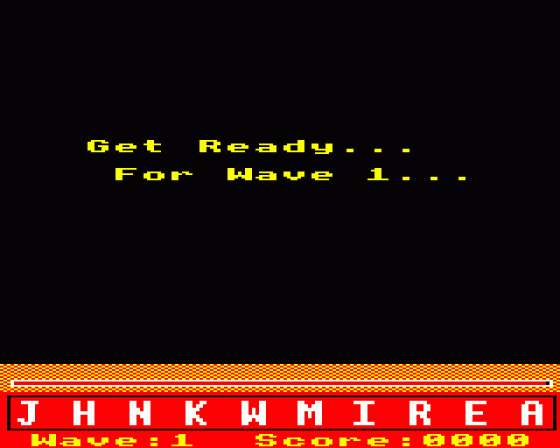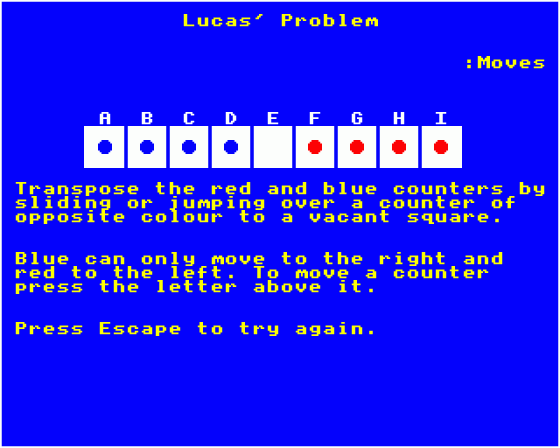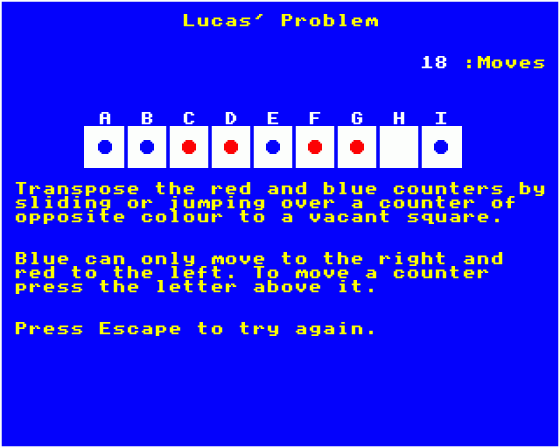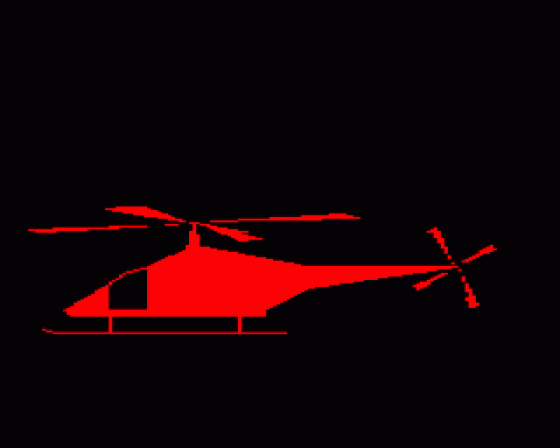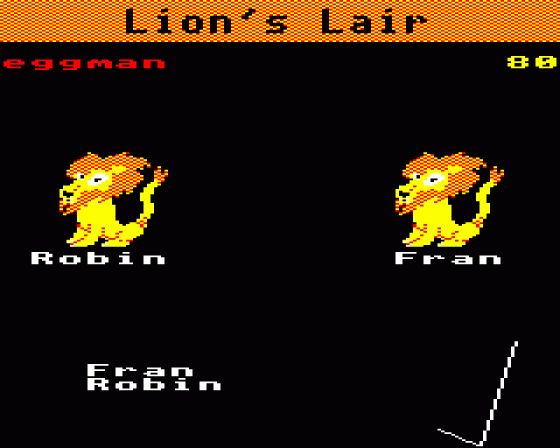

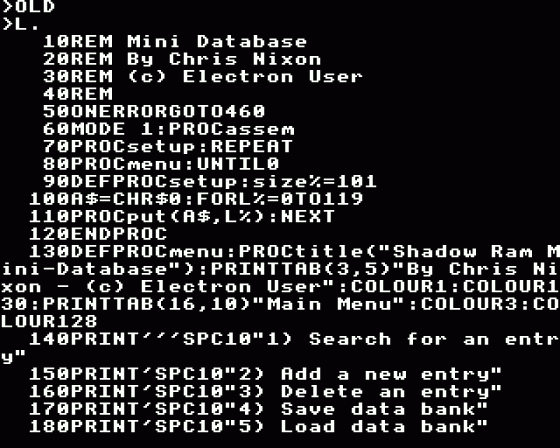

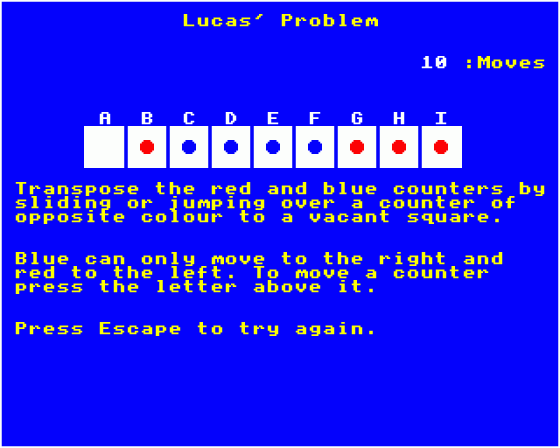
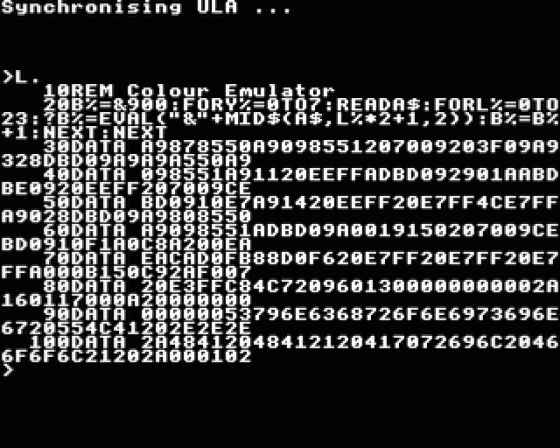

| Genre: | Compilation Of Arcade Games |
| Publisher: | Database |
| Contents: | Colour Emulator (10 Liner) (Database) Foreign Language Text Translator (Database) |
| See Also: | The programs on this Cassette were supplied in type-in format in the magazine Electron User 5.08. |
| Cover Art Language: | English |
| Machine Compatibility: | Acorn Electron |
| Release: | on Cassette |
| Compatible Emulators: | Elkulator 1.0 (PC (Windows)) |
| Original Release Date: | 1st January 2006 |
| Original Release Price: | Unknown |
| Market Valuation: | £2.50 (How Is This Calculated?) |
| Item Weight: | 64g |
| Box Type: | Cassette Single Plastic Clear |
Variant Items
There are 0 other items featuring this same game (that we know about!). Click any of them for their details.
Active Auctions
Closed Auctions
Buy It
Unfortunately no-one is currently selling this item.
Auction Price Watch
Worried you're being ripped off? Closing prices on eBay can help you decide what a reasonable price is for a particular item.

Electron User Group
1st January 2006
The news stories are the usual mix of the Electron helping in education, business and helping a New Zealand kangaroo pass its exams. Read Review
Full Instructions
LION'S LAIR
Get your words in apple pie order with this fun educational game by Stephen and Andrew Weir
 LION'S LAIR is a great game for children who are learning to spell, and up to four can play at once, making it much more fun.
LION'S LAIR is a great game for children who are learning to spell, and up to four can play at once, making it much more fun.
A number of friendly lions have wandered on to your screen, each with a name printed below it. The idea is to arrange the lions in alphabetical order, and as the game becomes more difficult more lions begin to appear.
Each player is allowed up to three mistakes before dropping out of the game, eventually leaving just one player as the winner.
At first just two lions will be on your screen. Using the spacebar, move the two large arrows until they enclose the lion whose name comes alphabetically first.
| Procedures | |
| assemble | Assembles machine code |
| instructions | Prints instructions |
| get_names | Gets the players' names |
| lion | Prints a lion |
| tune | Plays a tune |
Press RETURN to select that one as your choice, and its name will appear at the head of a list shown at the bottom of the screen.
Next, move the arrows to enclose the second lion and press RETURN again. Its name will appear below your previous selection.
If you have chosen correctly, a large tick will appear at the bottom right, otherwise you will be rewarded with a large cross. Two more lions will appear and the game continues until you have completed half a dozen screens or so.
Now you will have three lions to deal with, and eventually - if you are a very good speller - six will appear together.
If you can survive to the end, you can record your name in the high score table among the names of a few feline friends.
The game is thoroughly error-trapped and you can't select the same lion twice. Full instructions are printed at the start, and there is even a little background tune which you can turn on and off by pressing the 1 key.
LUCAS' PROBLEM
Arthur Lindon brings an old puzzle up to date
 This puzzle was first put forward by the French mathematician Lucas around 100 years ago and presents an intriguing problem to the logically minded.
This puzzle was first put forward by the French mathematician Lucas around 100 years ago and presents an intriguing problem to the logically minded.
The game was originally played on a white wooden board using red and blue counters. Marked on the board were nine squares in a line.
The first four are occupied by four blue counters and the last four squares by red ones. Your objective is to swap the positions of the blue counters.
The moves are quite straightforward and there are only three rules to remember:
- Blue counters can only move right, while the red counters move left
- If the square on the right of a blue counter or left of a red counter is vacant it can slide across
- A counter can jump over one of the opposite colour providing there is a space beyond it.
To move a counter press the corresponding letter above it. If you get into a situation where you cannot move, press ESCAPE to try it again.
The number of moves are recorded and at the end you'll be told how many you took. The aim is to take the least number of moves.
My best is 24. Can you beat this?
TYPING TERRORS
Improve your key bashing skills with Roland Waddilove's devious typing tutor
 This fast and furious arcade shoot-'em-up is actually a typing tutor, and is designed to improve your hand-eye coordination and knowledge of the keyboard.
This fast and furious arcade shoot-'em-up is actually a typing tutor, and is designed to improve your hand-eye coordination and knowledge of the keyboard.
Unlike other tutors, this one is intended to be both fun and addictive, while teaching you important skills at the same time.
The game places you at the controls of a strategic defence missile silo and it is your task to save the Earth from hordes of marauding alien invaders.
These bug-eyed monsters appear out of hyper space and drop down through the upper stratosphere towards the ground. Little do they know what is in store for them!
Underground are many missile silos, built for just such an invasion. Each has its own control button and pressing it sends a missile to meet the oncoming extra-terrestrials.
The keys to press are printed at the bottom of the screen and change with every wave of invaders.
The first fleet of aliens descend slowly, but later ones move more quickly. You shouldn't experience any problems dispatching the first lot, but the others may prove a little more difficult - it all depends on how fast you can hit the appropriate letters.
If any aliens land they explode leaving a large crater and the blast will reduce your energy - indicated by a horizontal energy meter just above the control keys.
There is a great temptation to cheat and simply hit every key on the keyboard as fast as you can. To prevent this, your energy is reduced slightly every time you hit a wrong key, so accuracy is just as important as speed.
The whole game - apart from the instruction screen - is written in assembly language for speed.
Be careful when entering the listing as a single typing error could make the Electron hang up, or at least print an obscure and meaningless error message.
To be on the safe side, save the program before running it.
Screen Designers
The following utilities are also available to allow you to edit the supplied screens of this game:
Cheats
Download
A digital version of this item can be downloaded right here at Everygamegoing (All our downloads are in .zip format).
| Download | What It Contains |
|---|---|
| A digital version of Electron User 5.08 suitable for Elkulator 1.0 (PC (Windows)) | |
| A digital version of Electron User 5.08 suitable for Elkulator 1.0 (PC (Windows)) |
Report A Problem
We thank you from the bottom of our hearts if you report something wrong on our site. It's the only way we can fix any problems!
You are not currently logged in so your report will be anonymous.
Add Note
Release Country
Change the country to update it. Click outside of this pop-up to cancel.
Scan Of Selected Article
If you auction an item, it will no longer show in the regular shop section of the site.