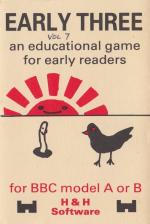| Genre: | Unknown Genre Type |
| Publisher: | H&H |
| Cover Art Language: | English |
| Machine Compatibility: | BBC Model B, BBC Model A |
| Release: | Professionally released on Cassette |
| Available For: | BBC Model A & B |
| Compatible Emulators: | BeebEm (PC (Windows)) PcBBC (PC (MS-DOS)) Model B Emulator (PC (Windows)) |
| Original Release Date: | 21st March 1984 |
| Original Release Price: | £6.50 |
| Market Valuation: | £4.62 (How Is This Calculated?) |
| Item Weight: | 64g |
| Box Type: | Cassette Single Plastic Black |
| Author(s): | - |
Variant Items
There are 0 other items featuring this same game (that we know about!). Click any of them for their details.
Active Auctions
Closed Auctions
Buy It
Unfortunately no-one is currently selling this item.
Auction Price Watch
Worried you're being ripped off? Closing prices on eBay can help you decide what a reasonable price is for a particular item.
Full Instructions
Early Three
An educational game for early readers
About The Early Series
The "Early" series is fun and can help children to read. It's a game where pictures and sounds are matched.
There are words and sentences to read, nursery rhymes to hear, and many colourful and animated pictures to recognise.
The Early series of educational games consists of five tapes:
- Early One: Simple three-letter words.
- Early Two: Four letter words.
- Early Three: Words with digraphs.
- Extra One: Extension pack for Early One and Two.
- Extra Two: Extension pack for Early Three.
Each tape is different but they are all based on the child matching pictures with letters, digraphs, words or sentences. This can be done by moving the cursor around a grid of options and making a selection by pressing space bar.
Answers are 'marked' by a rising or descending tone. Two attempts at each picture match are allowed and a score is kept.
After every five pictures, there is a musical interlude. A set of animated pictures is displayed depicting different nursery rhymes and one of sixteen tunes is played. To get bonus points, children match the tune with the correct picture.
On each tape there is a number of stages of increasing difficulty. You can let the computer determine the level of difficulty or select a stage yourself at any point by just pressing two keys.
After loading there are no written instructions and so a child could play unsupervised.
1. Introduction
The game is based on a child matching pictures with words, digraphs, questions and sentences. There are five stages:
- stage 1: select a picture to match a word
- stage 2: select a word to match a picture
- stage 3: select the sentence which describes the picture
- stage 4: answer a question about a picture
- stage 5: pick out the odd digraph
In stages 1 and 5, four pictures are displayed. Make a selection by moving the cursor using the arrow keys and then press Space. An example from stage 5 would be to depict: pail, tail, nail, tree. Tree should be chosen as odd one out.
In stage 2, four words are displayed and in stage 3 two sentences are presented. To make a selection, the cursor is moved to be on or under the first letter of the word or sentence.
In stage 4, a question is asked which requires a yes/no answer. To respond, position the cursor on the y or n.
2. Getting Started
Each stage always starts by the computer showing an example. Press space once to get the score and a second time to get the first picture.
Throughout the game, the computer waits until space is pressed before moving on; in this way the child controls the pace of the game. Move the cursor to the selected letter or picture, press space and the computer will mark the response. If the response is correct or wrong for the second time, the right word or sentence is displayed. If the first attempt is wrong, try again. Press space to get the next picture.
3. Nursery rhymes
After attempting to match five pictures, there is a musical interlude. A set of animated pictures is displayed depicting different nursery rhymes and a tune is played. Match the tune with the correct picture to get bonus points. To make a selection, move the cursor over a picture and then press space.
4. Changing Stage
After the music, the computer will decide whether to remain on the same stage or progress to the next. Alternatively, you can select the stage by pressing ESCAPE at any time and then pressing: 1 for stage 1, 2 for stage 2, etc.
An example is shown at the beginning of each set of five pictures to indicate the stage achieved.
5. Scoring
A rising tone indicates a correct answer and a descending tone indicates an incorrect answer. Two attempts at each picture are allowed:
correct first time ... 2 points
correct second time ... 1 point
If the nursery rhyme picture and tune are matched correctly, five points are awarded.
Loading
CHAIN"EARLY" (RETURN)
Model B Users
After a few seconds, a picture is displayed on the screen, along with the question:
Do you have the extra tape (y/n)?
If you have the extra tape, then type Y or y and follow the instructions. Otherwise, type N or n and the rest of Early Three will load automatically in five further parts. The computer will then ask:
ready?
Press space to start the game.
Model A Users
As for model B except that the question about the extra tape is not asked.
Screen Designers
The following utilities are also available to allow you to edit the supplied screens of this game:
Cheats
Download
A digital version of this item can be downloaded right here at Everygamegoing (All our downloads are in .zip format).
| Download | What It Contains |
|---|---|
| A digital version of Early Three suitable for BeebEm (PC (Windows)), PcBBC (PC (MS-DOS)), Model B Emulator (PC (Windows)) |
Report A Problem
We thank you from the bottom of our hearts if you report something wrong on our site. It's the only way we can fix any problems!
You are not currently logged in so your report will be anonymous.
Add Note
Release Country
Change the country to update it. Click outside of this pop-up to cancel.
Scan Of Selected Article
If you auction an item, it will no longer show in the regular shop section of the site.