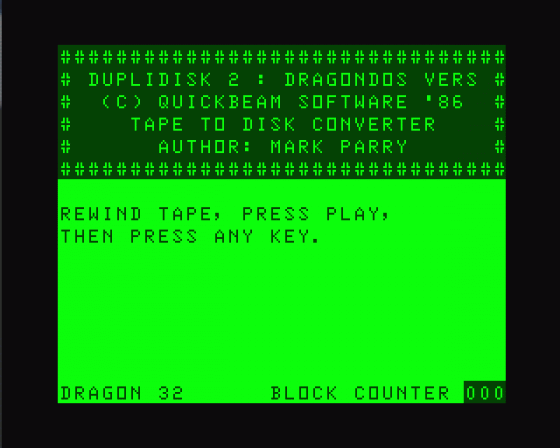| Genre: | Utility; Disk Copier |
| Publisher: | Quickbeam |
| Machine Compatibility: | Dragon 32, Dragon 64 |
| Release: | Professionally released on Cassette |
| Available For: | Dragon 32 |
| Compatible Emulators: | XRoar 0.33.1 (PC (Windows)) |
| Original Release Date: | 1st January 1984 |
| Original Release Price: | £8.45 |
| Market Valuation: | £2.50 (How Is This Calculated?) |
| Item Weight: | 64g |
| Box Type: | Cassette Single Plastic Clear |
| Author(s): | - |
Variant Items
There are 0 other items featuring this same game (that we know about!). Click any of them for their details.
Active Auctions
Closed Auctions
Buy It
Unfortunately no-one is currently selling this item.
Auction Price Watch
Worried you're being ripped off? Closing prices on eBay can help you decide what a reasonable price is for a particular item.
Full Instructions
Introduction
Duplidisk - The tape to disk drive converter.
Virtually all programs written for the Dragon 32 will also work with the Disk Operating System (DOS) in; so why not put all your tape based software onto disk. After all, disks are more convenient and faster (or just about in the case of Deltados!) than tape. This is what Duplidisk is designed to do.
Duplidisk adds a software "DOS detach" to every program it converts, to fool the Dragon into thinking that there is no cartridge inserted.
Duplidisk will not convert all software, but you may well be surprised just what it will convert (it surprises me!)
So, if you have any software on tape which you would like on disk, try converting it. At most it will be the equivalent of loading it from tape four times.
Instructions
Decide which converter is relevant to you: the Super DOS, Cumana DOS and Dragon DOS versions are on side 1, with the Delta DOS version on side 2.
Load in Duplidisk (CLOADM). You will have to leave the DOS cartridge plugged in. After it has loaded, press a key to go to the title screen.
Converting a Program
Rewind the tape with the program to be converted on, and press play. If the program is basic, non auto-run (when it loads usuall you have to type 'Exec') or one of the 70+ programs it will convert straight off, it will load then go to the save procedure.
The Convert Options
After the filename block has loaded, the tape will stop (so make sure the remote is connected), and 5 options will be displayed. Four options are to tell the converter how to try to convert the program, with option 5 "the don't bother option".
The loading systems catered for are briefly described below, a fuller description is not possible due to copyright (a long description of laziness!)
Option 1
Load in one: After the filename, a continuous block of program (no gaps). This is the most popular loading system.
Option 2
Load in two: After the filename, a short block of code, a gap, then a continuous block of program til the end of loading. This is the least useful option.
Option 3
Block saved: This type of program is very long, with short blocks of code with gaps in between, and the cassette relay clicking in between each block.
Option 4
Split Loaders: This option has a few short blocks of code with gaps in between to start with, after the loading screen a large block of code, with two small blocks of code to end with.
Very descript, don't you think! (Have you ever tried describing loading systems without examples?) If you have no idea about loading systems, I suggest you try all options in order. If it still does not convert, then Duplidisk cannot do it.
Saving the program to disk
(If you have the wrong converter for your DOS loaded in, this is where the fun starts).
Do not try to save your converted program to an important disk. Duplidisk's save routine is very reliable, but save your program to a blank disk and copy it to other disks (let the copy command corrupt your disks!). To save it, simply make sure your disk is ready then press a key. When you press 'N' in reply to "ANOTHER COPY?" you go back to the convert procedure.
Errors
TAPE INPUT ERROR:
Wrong loading system, program too large or a tape error. Adjust the volume and try again. If it was a converter option, try a different option.
DISK OUTPUT ERROR:
For Dragon DOS, the description for error codes are at the back of the Dragon DOS Manual.
For Delta DOS, see the following list of error codes:
Delta Dos Error Codes
| 128 | ... | Drive not ready |
| 129 | ... | Seek error |
| 130 | ... | Verify error |
| 131 | ... | CRC checksum error |
| 132 | ... | Write protected disk |
| 135 | ... | Lost data |
| 138 | ... | File protected |
| 139 | ... | No disk space |
| 140 | ... | Directory full |
| 142 | ... | Disk type |
| 143 | ... | Past EOF |
| 153 | ... | Disk type |
No other errors should occur, just ignore them if they do.
Change disk, close drive door, turn disk drive on etc, as necessary for the error, then retry saving.
UNEXPECTED ERROR (Not on Delta DOS version)
Trying to save to a write protected disk usually, or other general errors. If the cause is obvious, rectify the error, or else carry on from where it left off. If it persists, reload the converter.
Technical Details
The converted programs always load back in at 1536 for Delta Dos, 3072 for Dragon Dos.
"DOS Detach" is 92 bytes long and at the start of the program. After "DOS Detaching", it copies the program to its original position.
The stack is modified, so if a program simply RTS's after execution, it will probably spectacularly crash.
If the program converted was basic, four graphics pages are reserved (PCLEAR4).
No program in the memory can be guaranteed to be there after execution of a converted program (basic programs will be lost).
Other Details
- If you do have a remote, I hope you're fast on the stop button.
- Duplidisk has been extensively tested and does not crash (too often!)
- If you attempt to crash Duplidisk, I hope it chews your disks up
- Duplidisk was designed to be user-friendly (so what went wrong?)
- Duplidisk is about 6K and takes approximately 45 seconds to load
- Duplidisk will convert 29,349 bytes on Dragon Dos; 28,234 bytes on Delta Dos (program size on disk)
- On a Dragon 32, Duplidisk will convert more than one program without having to reload, and programs up to 26,000 bytes without corrupting them. It will not need to reload on a Dragon 64
- Note: Users are advised not to infringe any copyright acts
Loading
CLOADM (ENTER)
The program will run automatically after loading.
Screen Designers
The following utilities are also available to allow you to edit the supplied screens of this game:
Cheats
Download
A digital version of this item can be downloaded right here at Everygamegoing (All our downloads are in .zip format).
| Download | What It Contains |
|---|---|
| A digital version of Duplidisk 2 suitable for XRoar 0.33.1 (PC (Windows)) |
Report A Problem
We thank you from the bottom of our hearts if you report something wrong on our site. It's the only way we can fix any problems!
You are not currently logged in so your report will be anonymous.
Add Note
Release Country
Change the country to update it. Click outside of this pop-up to cancel.
Scan Of Selected Article
If you auction an item, it will no longer show in the regular shop section of the site.