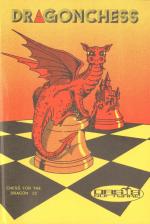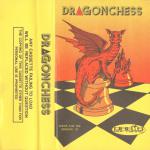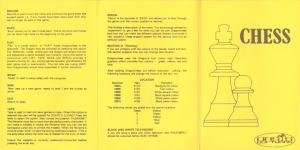| Genre: | Simulation; Chess (1 Player) |
| Publisher: | Oasis |
| Cover Art Language: | English |
| Machine Compatibility: | Dragon 32, Dragon 64 |
| Release: | Professionally released on Cassette |
| Available For: | Dragon 32 |
| Compatible Emulators: | XRoar 0.33.1 (PC (Windows)) |
| Original Release Date: | 20th December 1983 |
| Original Release Price: | £9.95 |
| Market Valuation: | £2.50 (How Is This Calculated?) |
| Item Weight: | 64g |
| Box Type: | Cassette Single Plastic Clear |
| Author(s): | D. G. Jones |
Variant Items
There are 0 other items featuring this same game (that we know about!). Click any of them for their details.
Active Auctions
Closed Auctions
Buy It
Unfortunately no-one is currently selling this item.
However, this item has previously been sold on everygamegoing.com, so there is a good chance it will be offered again. Add it to your Wanted Items to be notified immediately anyone offers it for sale.
Auction Price Watch
Worried you're being ripped off? Closing prices on eBay can help you decide what a reasonable price is for a particular item.

Home Computing Weekly
20th December 1983
An excellent version of the game. Well worth buying. Read Review
Full Instructions
Overview
Dragonchess is a sophisticated chess playing system for use with the Dragon 32 microcomputer. It utilises four colour high resolution graphics to display board and text. In addition, many options are provided to enhance the game with provision for retracting moves, replaying games, saving games on tape, etc.
This manual is divided into three parts.
The first section details how to play a game against Dragonchess without using any of the other options. The next section then describes in detail the function and use of the different options provided by this program. The last section briefly details how the user can "patch" Dragonchess to use different colours for the display of board pieces and text.
Section 1. Playing Dragonchess
After loading, Dragonchess will display an introductory message with an invitation to press any key.
Dragonchess will then display the board, manu and in invitation to enter a move as white. A little explanation is now needed. Dragonchess. Dragonchess loads in with the human opponent as white, Dragonchess on level 1 and white to start the game. For now, forget about the menu which will be explained later, but to whet your appetite enter a move in algebraic notation. The letters and numbers around the side of the board should help you. To open with the King's pawn, for instance, you would type:
E2-E4
Notice that you do *not* need to press the ENTER key. The Dragon will soon respond with its reply, and an invitation for you to enter another move. If a typing error is made use the cursor right key to make up four characters, before re-entering your legal move. You can always use the 'back' facility to take back legal moves. Just continue to play to get some idea of how Dragonchess plays and reacts. By the way, should you wish to resign at any point simply press the 'R' key instead of making a move.
Sooner or later that fateful message, 'MATE' will appear on the screen either by you resigning, the Dragon resigning or the Dragon beating you. Simply press any key.
The Dragon will now invite you to use the menu. For this we will proceed to the next section.
Note: Castling is done by entering the King's move, i.e. E1-G1. Enpassant pawn capture is done by making the capturing pawn's move.
Section 2. Using The Menu
This section describes in detail how to use the menu.
As just described in Section 1, at the end of the game, Dragonchess takes you automatically into the menu. Should you wish to enter the menu at any point preceding that then simply type an 'M' instead of your move (you do not lose your game), the Dragon will then respond with an invitation to use the menu.
As the invitation states, to selet an option the little cursor '>' is moved up and down the menu by using the cursor keys on the left hand side of the Dragon's keyboard. The cursor is moved alongside the required option and the 's' key is pressed to select the option.
Flip
This is self-explanatory. It simply 'flips' the display of the board so that black plays from the bottom instead of white (or vice-versa).
Alter
'Alter' is used to set up a board position to play from, or to move pieces in the current position. When this option is selected, Dragonchess prompts with the question
(C)LEAR or (U)PDATE?
'Clear' is selected by pressing the 'C' key, and clears the board completely for setting up a position.
'Update' is selected by pressing the 'U' key and leaves the board set up as it is so you can remove/add/move pieces are required.
Warning: Selecting this option has a similar effect to 'NEW' in that the move list is reset so that on 'resuming' the game it will be the first move of a 'new' game.
After a few moments, a cursor will appear on the board and an invitation to move the cursor. The movement is done by using the cursor keys on both sides of the Dragon keyboard.
To enter a piece, remove a piece or to return to the menu, move the cursor to the required square and press 'E'.
A message now follows which states:
ENTER PIECE (K Q R B N P C W)?
Press:
X - to exit
C - to clear the square
K, Q, R, B, N or P - to enter a *white* piece
SHIFT-0 then K, Q, R, B, N or P then SHIFT-0 - to enter a black piece
Lower-case letters are required for black pieces.
Level
This option alters the playing strength of Dragonchess. Level 1 being the weakest and level 6 the strongest. Normal play will occur on levels 1-3.
Hint
Here, Dragonchess will suggest a move it thinks you should make. After it has given you a 'hint' press any key to return to the menu.
List
List, gives a list of moves in the current game. If listing to the screen, pressing any key at the end of the list returns to the menu.
Resume
Resume is used to exit the menu and continue the game from the current point, i.e. if any moves have been taken back then they will no longer be part of this game.
Back
Back allows you to take moves back. This is recursive and moves can be taken right back to the beginning of the game.
Play
Play is a mode switch. In 'Play' mode, Dragonchess is the opponent. The dragon may be switched by selecting this option into 'Manual' mode, whereupon the Dragon will simply monitor and adjudicate a game between two humans. Using this option in conjunction with List, Tape, Back and Rerun provides a powerful facility for, say, storing games between grandmasters for later replay and/or examination. You can also see (using HINT) how Dragonchess would have responded in certain situations.
Swap
Swap is used to swap sides with the computer.
New
New sets up a new game, resets to level 1 and the human as white.
Exit
Return to basic.
Tape
Tape is used to load and save games on tape. When this option is selected the user will be queried for (S)ave or (L)oad? Press the letter to select the option. Next comes the question "Filename?" The filename must be no more than six alphanumeric characters. If you make a mistake in typing the filename then you can use the backspace currsor key to correct the mistake. When the filename is entered press ENTER to start the saving/loading procedure. (This is the only place where the ENTER key is needed for the entry of data).
Ensure the cassette is correctly positioned/connected before pressing the ENTER key.
Rerun
Rerun is the opposite of Back and allows you to step through the game until the current position is reached.
This finishes a description of the menu. You are strongly advised to "experiment" to get a feel for what you can do with Dragonchess and how you can make the different options interact to provide a very powerful chess support system for the serious (and not so serious!) player.
Section 3. "Patching"
If you are unhappy with the colours of the pieces, board and text, this section explains how you can change that situation.
Dragonchess uses the Dragon's four colour high resolution graphics which provides four colours - green, yellow, red and blue.
After loading Dragonchess but before execution, 'poking' the following locations will change the colours of the text, etc.
Locations
| Decimal | Hex | Function |
| 16845 | 41CD | Background colour |
| 16860 | 41DC | Text colour |
| 16855 | 41D7 | White square colour |
| 16865 | 41E1 | Black square colour |
| 16850 | 41D2 | White piece colour |
| 16870 | 41E6 | Black piece colour |
The following values are poked into the above locations;
| Value | Colour |
| 0 | Green |
| 1 | Yellow |
| 2 | Blue |
| 3 | Red |
Black And White Televisions
If you are using a black and white television then POKE16875,1 should be executed before EXEC &H4000.
Loading
CLOADM (ENTER)
EXEC &H4000 (ENTER)
Screen Designers
The following utilities are also available to allow you to edit the supplied screens of this game:
Cheats
Download
A digital version of this item can be downloaded right here at Everygamegoing (All our downloads are in .zip format).
| Download | What It Contains |
|---|---|
| A digital version of Dragonchess suitable for XRoar 0.33.1 (PC (Windows)) |
Report A Problem
We thank you from the bottom of our hearts if you report something wrong on our site. It's the only way we can fix any problems!
You are not currently logged in so your report will be anonymous.
The 1 most recent sales for this item are as follows:
| Date Sold | Price Sold For | As Part Of Bundle | By User |
|---|---|---|---|
| 1st July 2016 | £3.95 | No | dave_e |
Add Note
Release Country
Change the country to update it. Click outside of this pop-up to cancel.
Scan Of Selected Article
If you auction an item, it will no longer show in the regular shop section of the site.