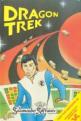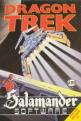| Genre: | Star Trek |
| Publisher: | Salamander |
| Cover Art Language: | English |
| Machine Compatibility: | Dragon 32, Dragon 64 |
| Release: | Professionally released on Cassette |
| Available For: | Dragon 32 |
| Compatible Emulators: | XRoar 0.33.1 (PC (Windows)) |
| Original Release Date: | 1st December 1983 |
| Original Release Price: | £9.95 |
| Market Valuation: | £2.50 (How Is This Calculated?) |
| Item Weight: | 138g |
| Box Type: | Bubble Clamshell single/double cassette black |
| Author(s): | - |
Variant Items
There are 2 other items featuring this same game (that we know about!). Click any of them for their details.
Active Auctions
Closed Auctions
Buy It
Unfortunately no-one is currently selling this item.
However, this item has previously been sold on everygamegoing.com, so there is a good chance it will be offered again. Add it to your Wanted Items to be notified immediately anyone offers it for sale.
Auction Price Watch
Worried you're being ripped off? Closing prices on eBay can help you decide what a reasonable price is for a particular item.

Games Computing
1st August 1984
Extremely good graphics. Read Review

Personal Computer Games
1st December 1983
A good game for both beginners, because it's challenging, and for experts because it is so complicated, you will spend a long time trying to figure out all its angles. Read Review

Personal Computer News
6th May 1983
Dragon Trek may seem expensive, but if you want a game that's going to last beyond the first few plays it's worth it. Read Review

Popular Computing Weekly
13th June 1985
A first-class package, highly recommended. The game is rapid, with excellent use of two alternative hi-res displays. It also offers many different skill levels, with a range of possible decisions at each point in the game. Read Review
Full Instructions
Introduction
A real time version of the classic space game featuring full colour tactical, status and long-range scanner displays, hyperprobe, the Faerie Queen, Klingons and Klingon commanders, tractor beams, enemy movement, black holes and much more. Choose from ten levels of difficulty and three sizes of galaxy. Comes complete with 16 page flight manual. One joystick required.
It is many years in the future, and you are in command of the Federation's most powerful starship, the USS Enterprise. Armed with your phasers and photon torpedoes, your task is to patrol the furthest reaches of the Galaxy, protecting Federation space against the ravages of forces of invading Klingons.
Your ultimate mission is to rid the galaxy entirely of the Klingon menace, but beware, they may try and destroy you before you get the chance. In the following pages, you will find all the information you need to command the full might of the Federation's flagship. Your crew awaits you aboard the Enterprise, ready to follow you to the end of the Galaxy on this great mission. Starfleet Command wishes you Bon Voyage and Good Hunting!
Note: The game requires the use of one joystick which should be plugged into the right joystick socket before switching the computer on.
Note: On some Dragons you may be able to speed up the game. Type:
POKE 65495,0 (ENTER)
before running the program.
If you do this, you must turn the power to your Dragon off and on before attempting to use your cassette deck.
Starting The Game
When you start the game, you will be asked to select the following:
- Degree of Difficulty. This is rated on a scale of 0 (easy) to 9 (impossible).
- Length of Game. There are three different lengths of game: 0 (6x6 galaxy), 1 (8x8 galaxy), or 2 (10x10 galaxy).
Remember - Dragon Trek is a real time game. This means that if you go off to make a cup of tea - there may be no ship left when you get back.
The Tactical/Status Display
This is the basic display for the game. The top half of the screen is the Tactical display which shows the current position of the Enterprise, stars, starbases and Klingons within the Quadrant. The diagram on the following pages provides a layout and key to this display.
The lower half of the screen is the Status display. This provides you with information regarding the current status of the Enterprise. A key to the information shown on this display follows.
- Stardate. This shows the current stardate. If no date is shown, the Status display is damaged and none of the other information shown is accurate.
- Galactic co-ordinates. This shows the Enterprise's position in the Galaxy. The first number is the horizontal co-ordinate and the second number is the vertical co-ordinate.
- Photon Torpedoes. One square is shown for each Photon Torpedo remaining.
- Docking Indicator. A green D will flash in this box when you are docked at a starbase.
- Impulse Engines. A red I will flash in this box if the impulse engines are damaged or you have insufficient energy for impulse drive.
- Weapon Fault Indicator. A red P will flash in this square if you attempt to fire your phasers and the phasers are damaged, there are no Klingons to fire at, or you don't have enough energy for the phaser blast. A red T will flash if your photon torpedoes are damaged or you don't have any left.
- Lt. Uhura. A green U is normally displayed in this square. If it flashes red then Lt. Uhura has a message for you.
- Shield Status. A green S is normally displayed in this square. If shield energy is critically low, it will flash red.
- Energy Status. A green E is normally displayed here. It if flashes red, your energy reserves are getting low.
Using The Keyboard
The following is a list of the different keyboard commands.
L - Pressing L calls up the Long Range Scan Display. This is a white grid on a blue background numbered with the Galactic Co-ordinates.
A Yellow Square shows the Enterprise's position in the Galaxy.
A White Star shows an empty quadrant.
A Red Star shows there is a supernova in that quadrant.
A Red Square shows that there is an unknown number of Klingons in the quadrant.
A Green Square shows the presence of a starbase in the quadrant.
If a White C is displayed in the top left hand corner of the display then the Long Range Scanners are damaged and what is shown is a computer memory display. To return to the Tactical/Status Display, press SPACE.
S - This calls up Shield Combat. The top half of the screen consists of a computer display which shows:
- Stardate
- Quadrant Co-ordinates
- Status (Red if Klingons are attacking, Yellow if energy or Shields are low, Green if all systems are go)
- Number of Klingons remaining
- Energy remaining
- Sheild energy remaining
- Number of photon torpedoes remaining, and
- the status of the Hyperprobe.
At this point, you can enter the amount of energy for the shields - but this function cannot be carried out if the Enterprise is docked or Shield Control is damaged. Press ENTER when you have typed in the new shield energy. Arrow left will erase any error in input. SPACE will return to tactical.
W - This engages the Warp Drive. Type in the co-ordinates of the quadrant you wish to watp to (the computer will automatically insert a "," between the numbers for you). This function cannot be carried out when Warp Drive is damaged or the Enterprise is docked. ENTER, SPACE and Arrow left as above.
U - Press this letter in response to the Lt. Uhura light flashing on the Status display and she will tell you what her message is. Press SPACE to return to Tactical display.
D - This calls up Damage Control which indicates the state of repair of all the major Enterprise conjtrol systems on a scale of 0 to 100. Any system which falls below 90 ceases to function. Please note:
- Severe damage to any system may cause permanent disablement;
- The Enterprise can *only* repair itself while this function is selected;
- If Damage Control is damaged, the current state of the devices will not be displayed, but repairs *are* underway;
H - This launches the Hyperprobe. Type in the co-ordinates that you wish to send the Hyperprobe to The Hyperprobe, when it returns, will update your Long Range Scan Display with the contents of the quadrant that you send it to. Lt. Uhura will inform you when it returns. ENTER, SPACE and Left Arrow as usual.
C - This displays the normal computer status display and a summary of the commands. SPACE to return to Tactical Display.
@ - Press this key to undock from a starbase. (See Docking and Movement).
* - This key allows you to abandon ship in times of extreme panic or distress. (Remember to press the SHIFT key.)
Arrow left - This key allows you to delete input in various routines.
SPACE - This key returns you from any display to the Tactical/Status display.
Movement And Docking
Movement
The enterprise may move around the quadrant on impulse power. To move the Enterprise, press the button on the right joystick down and steer with the joystick. Should a quadrant boundary be crossed, the Tactical/Status display will automatically update. Note that using impulse power uses a great deal more energy than Warp Drive.
Docking
Docking with a starbase can be achieved from any angle, simply by trying to move the Enterprise on top of the starbase. Once docked, the green docked light on the status display will flash, shields will be lowered, and energy and photon torpedoes replenished. While docked, you are protected from attack by the starbase's own shields, but your weapons systems, warp dirve and shield control are disabled. Damage repair takes place much more quickly while docked.
Remember, press @ to undock. Reset your shields after undocking.
The Weapons Systems
Phasers
The Enterprise carries computer controlled phasers. These will lock onto and destroy any Klingon within the selected range. Three different ranges are available, and are selected by pressing the keys 1, 2 or 3.
| 1 | = | Short Range (Cost : 500 energy units) |
| 2 | = | Medium Range (Cost : 1000 energy units) |
| 3 | = | Long Range (Cost : 1500 energy units) |
If your phasers are damaged, there are no Klingons in the quadrant, or you have insufficient energy, a red P will flash on the status display. If all the Klingons in the Quadrant are out of range, the phasers will discharge randomly.
Photon Torpedoes
Pressing the 4 key launches a photon torpedo to the *left hand* side of the Enterprise. Once launched, the right joystick is used to steer the torpedo until it reaches its target. The torpedo will explode upon contact with any object in the quadrant, or on contact with the quadrant edge. Ensure that the joystick is not facing right when launched, or you may blow yourself up!
Hazards
Klingons
These shoot at you, and at the higher levels of difficulty, can manoeuvre around the quadrant and the Galaxy. There are also Klingon Commanders which have new high power phasers and tractor beams.
Black Holes
Extreme caution is advised here, as black holes are undetectable on the Long Range Scanners and are a completely unknown phenomenon.
The Galactic Barrier
A large energy shield surrounds the Galaxy, and this has never yet been penetrated by a Federation Starship.
Supernovae
Supernovae may occur at irregular intervals throughout the game. If you fly the Enterprise into one, or one explodes in the same quadrant as the Enterprise, you will be immediately destroyed.
Warning: Some stars are unstable and will go nova or supernova if hit by a photon torpedo.
Drawbacks Concerning The Dragon 32 Keyboard
If any key on the keyboard is kept pressed down, the computer sees this as the joystick button being pressed and you will move. Please remember to release the selected key when fully depressed.
If a shifted 0 is pressed by mistake, the keyboard is placed into lower case mode and the Program will not recognize any of your commands until shifted 0 is pressed again.
Command Summary
| L | = | Display Long Range Scan |
| S | = | Shield Control |
| W | = | Engage Warp Engines |
| U | = | Page Lt. Uhura |
| D | = | Damage Control and Repairs |
| H | = | Launch Hyperprobe |
| C | = | Computer Display/Command List |
| SPACE | = | Return to Tactical/Status Display |
| @ | = | Undock |
| * | = | Abandon Ship |
| 1 | = | Fire Short Range Phasers |
| 2 | = | Fire Medium Range Phasers |
| 3 | = | Fire Long Range Phasers |
| 4 | = | Launch Photon Torpedo |
Loading
CLOAD (ENTER)
RUN (ENTER)
Miscellaneous
This game was mentioned in the following articles:
Screen Designers
The following utilities are also available to allow you to edit the supplied screens of this game:
Cheats
Download
Report A Problem
We thank you from the bottom of our hearts if you report something wrong on our site. It's the only way we can fix any problems!
You are not currently logged in so your report will be anonymous.
The 2 most recent sales for this item are as follows:
| Date Sold | Price Sold For | As Part Of Bundle | By User |
|---|---|---|---|
| 2nd June 2016 | £2.99 | Yes | dave_e |
| 24th May 2020 | £4.99 | No | dave_e |
Add Note
Release Country
Change the country to update it. Click outside of this pop-up to cancel.
Scan Of Selected Article
If you auction an item, it will no longer show in the regular shop section of the site.