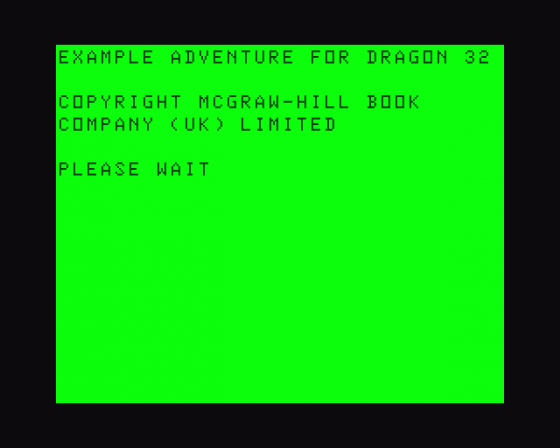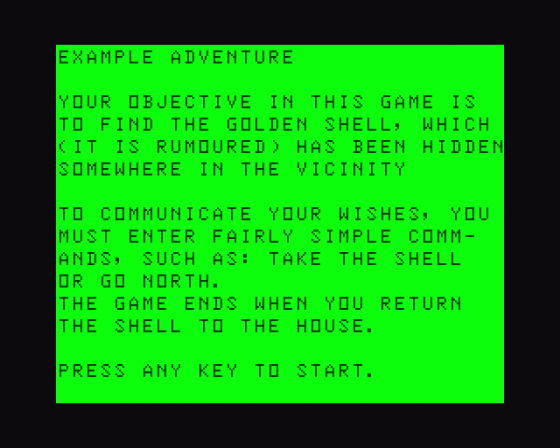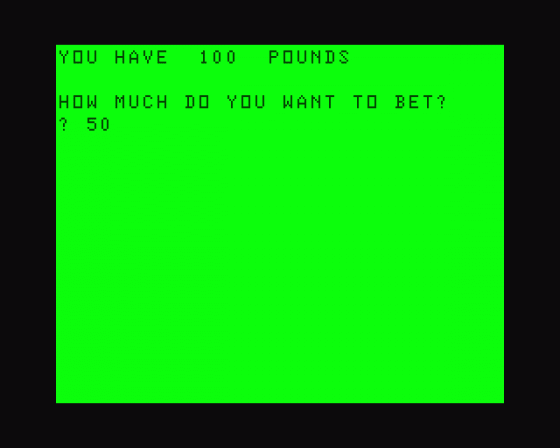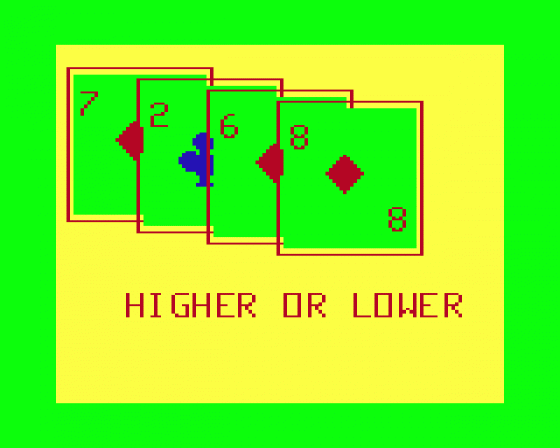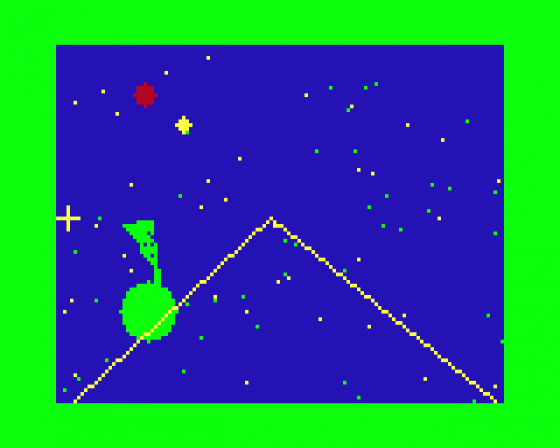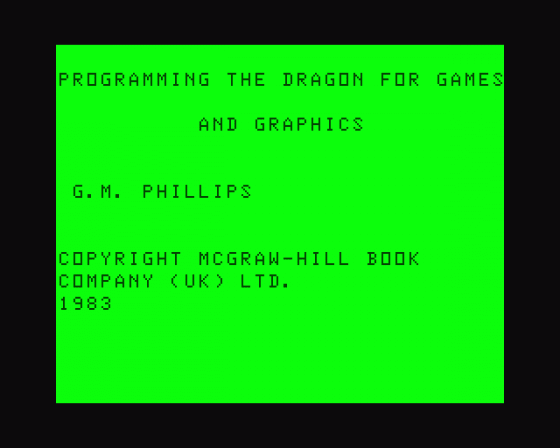
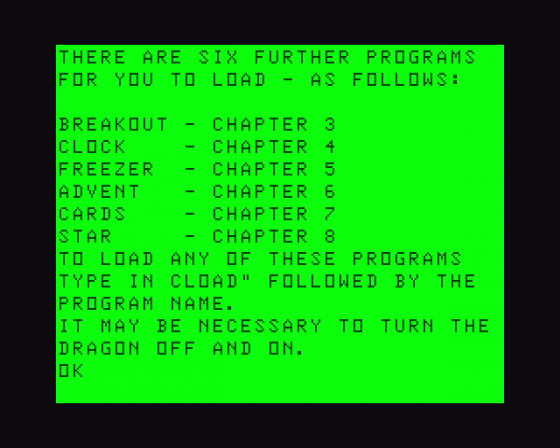
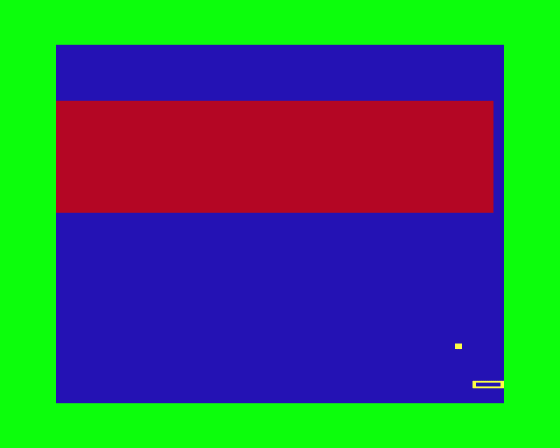
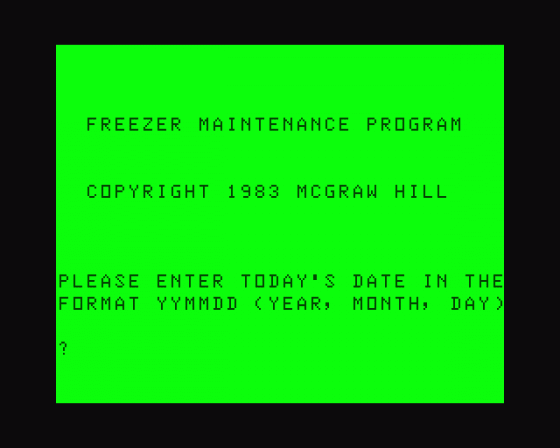
| Genre: | Game |
| Publisher: | McGraw Hill |
| Machine Compatibility: | Dragon 32, Dragon 64 |
| Release: | Professionally released on Cassette |
| Available For: | Dragon 32 |
| Compatible Emulators: | XRoar 0.33.1 (PC (Windows)) |
| Original Release Date: | 1st December 1983 |
| Original Release Price: | £9.95 |
| Market Valuation: | £2.50 (How Is This Calculated?) |
| Item Weight: | 64g |
| Box Type: | Cassette Single Plastic Clear |
| Author(s): | G. M. Phillips |
Variant Items
There are 0 other items featuring this same game (that we know about!). Click any of them for their details.
Active Auctions
Closed Auctions
Buy It
Unfortunately no-one is currently selling this item.
Auction Price Watch
Worried you're being ripped off? Closing prices on eBay can help you decide what a reasonable price is for a particular item.
Full Instructions
Introduction
This tape contains the following programs:
Breakout
You must move your bat, controlled by the joystick, across the bottom of the screen in order to hit a descending ball against bricks initialy situated in the top half of the screen. You begin with three lives. For every ball missed, you lose a life. For each brick struck, you score a point. Every time a brick is destroyed, a new brick appears at some random point on the screen. In this way, the game becomes progressively harder!
Note: The joystick must be plugged into the right-hand socket.
Clock
This routine demonstrates one possible way in which a clock may be generated under program control on the computer. Once loaded and running, you will be asked to enter the current time and then start the clock.
Freezer
Let the computer help you keep track of the contents of your freezer with the aid of this comprehensive program! All relevant data is stored on tape for updating as necessary. Once the program is loaded and running, you will be asked to enter a date. This should be "today's" date and should be entered as year, followed by month and day. Having done this, the computer will provide you with a list of available options:
a. Load file from tape
This option should then be used if you have previously saved a freezer file on cassette. All you have to do is playback your data tape and select this option.
b. Save file to tape
This option saves your freezer file onto tape. Just press the record button on your cassette recorder and select this option.
c. Enter item
When using the program for the first time, or when updating an existing freezer file, use this option. Here, you will be asked to enter:
- A "short description" of the item concerned, e.g. COD PIECES (A maximum of ten characters)
- A "long description" of the item under consideration. (A maximum of thirty characters)
- The class of food concerned, e.g. M for meat. (A maximum of one character)
- The compartment number. This information points to the location of the item in the freezer. Any numbering system may be used.
- The quantity of the item concerned.
- The unit of quantity employed.
- The quantity of the item that you want in the freezer, that is, the "ideal" quantity.
- The data on which the item was put in the freezer. If ENTER is pressed, the computer will simply select "today's" date. Note: Dates should be entered in a six figure form, beginning with the year, then the month, then the day.
d. Remove item
When removing units of an item from the record, you will be asked to enter the "short description" of the item concerned. If there are several possibilities relating to this description, then you will be presented with the details of each, e.g. PIE may refer to meat pies and apple pies. If all units of a particular item are removed, then that particular item is deleted from the file.
e. Change item details
This option allows you to alter any incorrect information on file. Here, you must enter the relevant "short description" to select the item concerned. You will then be presented, in turn, with each record that matches the supplied description. It is at this stage, that you have the opportunity to update the information. Do this by entering the line number of the field containing the error, and correcting the error when prompted.
f. Reports
This routine allows you to examine the contents of your freezer using any one of three reporting facilities. These are displayed, on selection of this option, in a special list containing:
-
Selected list
Here, by entering low and high values relating to class, compartment, unit and dates, selection of an item can be made on the basis of these criteria. Output is halted after the display of each record, giving you the opportunity to note details if you wish. To continue with the display, a key must be pressed. Note: If N is pressed, prompting by the computer will cease. -
Shopping list
Here, all items are displayed for which there are less than the "ideal" number present in the freezer. Note: All items with the same "short description" are considered the same for the purpose of this calculation, this total being compared with just one of the "ideal" quantity figures. -
Stale food warning
This provides the means for displaying descriptions of any items which must be eaten within a certain period of time. All that has to be entered is the relevant number of days warning required. -
Turn on or off printer
This program supports a printer, and hence, reports can either be displayed or printed. This option toggles the printer on and off.
Adventure
Your task is to find the Golden Shell and return it to your starting place. Playing instructions are included within the program. Good luck!
Cards
Based on the game Hi-Lo, your aim is to guess whether or not a particular card will be higher or lower than the preceding one, as you are dealt five cards in turn. You begin with £100 and have five games to play. At the start of each game, you are shown the first card briefly so that you can decide as to how much money you will gamble. You must then enter the amount that you wish to stake. Once this is done, the remaining cards will be dealt in turn, the dealing halting after each card is placed down in order to give you the opportunity to press either H (for higher) or L (for lower). Should you be wrong at any stage, the bet is lost. Should you guess all cards correctly, your stake will be doubled.
Star*
With a joystick plugged into the right-hand socket and the program loaded and running, push the joystick fire button to set the game in motion. The view screen shows planets and stars, with the cross-hair sights of your laser superimposed on top. You can move this cross around the screen with the joystick. After a short time, an alien craft will appear on the screen, rapidly getting closer. Your aim is to destroy this craft by placing the cross over the spot where the craft *first appeared* and pressing the joystick fire button. As your score increases, the margin of error in your shooting decreases. You begin with three lives, and every time you lose a life you are catapulted into a new starfield.
Loading
To load all programs, type:
CLOAD (ENTER)
RUN (ENTER)
If you enjoyed these programs and want to write your own Dragon Games, you can find out how these were designed and written in the related book Programming The Dragon For Games And Graphics by Geoff Phillips (McGraw-Hill, 1983, ISBN 07 084703 7).
Screen Designers
The following utilities are also available to allow you to edit the supplied screens of this game:
Cheats
Download
A digital version of this item can be downloaded right here at Everygamegoing (All our downloads are in .zip format).
| Download | What It Contains |
|---|---|
| A digital version of Dragon Games And Graphics suitable for XRoar 0.33.1 (PC (Windows)) |
Report A Problem
We thank you from the bottom of our hearts if you report something wrong on our site. It's the only way we can fix any problems!
You are not currently logged in so your report will be anonymous.
Add Note
Release Country
Change the country to update it. Click outside of this pop-up to cancel.
Scan Of Selected Article
If you auction an item, it will no longer show in the regular shop section of the site.