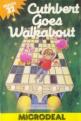| Genre: | Unknown Genre Type |
| Publisher: | Microdeal |
| Cover Art Language: | English |
| Machine Compatibility: | Dragon 32, Dragon 64 |
| Release: | Professionally released on Cassette |
| Available For: | Commodore 64, Dragon 32 & Tandy Color Computer 1/2/3 |
| Compatible Emulators: | XRoar 0.33.1 (PC (Windows)) |
| Original Release Date: | 31st December 1983 |
| Original Release Price: | £8.00 |
| Market Valuation: | £2.50 (How Is This Calculated?) |
| Item Weight: | 64g |
| Box Type: | Cassette Single Plastic Clear |
| Author(s): | - |
Variant Items
There are 0 other items featuring this same game (that we know about!). Click any of them for their details.
Active Auctions
Closed Auctions
Auction Price Watch
Worried you're being ripped off? Closing prices on eBay can help you decide what a reasonable price is for a particular item.

Home Computing Weekly
6th September 1983
Graphics and colour are used effectively and sound is also used, but I found it irritating after a few plays. Read Review

Personal Computer Games
1st January 1984
I had a little difficulty in controlling Cuthbert when it came to the fiddly bits, such as getting him to stop climbing up a vertical and to switch instead of going horizontal. Read Review

Personal Computer News
6th October 1983
Won't set the world alight, but very entertaining, and something I can see myself coming back to. Read Review
Full Instructions
Introduction
Cuthbert is on the Lunar Landing Pad, waiting for the Federal Chief's State Visit. He must turn the lights on by walking across the switch, located at the corner of the squares, before the invading Moronians get him. Watch him do his Victory Dance before he tackles the next "Pad" and another, larger, set of Moronian Invaders. Can you get your name in the Hall of Fame?
Superb full colour graphics with accompanying music.
Uses either keyboard or joystick.
Game Objective
To make Cuthbert light up the lunar pad, he must activate the switches, which are located at the corners of the squares, by walking across them. When all four switches are turned on, the whole square will light up.
Each switch scores one point. Each square scores five points. When the whole pad is alight, you get a bonus of 100, an extra Cuthbert and a new screen to fill in. Your bonus increases by 100 for each successive screen.
Cuthbert can walk or jump on horizontal lines but he can only climb up or down vertical lines. Note that he will not walk blindly off the edge, but it is possible to jump him over it - to certain death! - so be careful!
At first, you will have difficulty controlling Cuthbert, especially when you want him to change direction. After a few games however, you'll find he can be controlled very accurately indeed! Note that if two keys are pressed at the same time, one horizontal and one vertical (or if the joystick is put in a corner), Cuthbert will turn automatically at the next intersection he comes to.
Oh! There's one other small thing to mention. Just to make things more interesting, Cuthbert is under constant attack by the Moronians. These are all intelligent and explosive - and they don't like Cuthbert. Cuthbert can jump over them by using SPACE (or FIRE), provided that they are not about to change direction.
Hints
Be careful with jumps. The worst thing you can do is jump Cuthbert off the edge of the grid. The next worst is to jump over a Moronian when it is about to change direction.
Keep away from the Moronians. Light up the squares that are furthest away from where they are at the moment. They are semi-intelligent and will home in on Cuthbert. When they start to get close - move on.
Don't waste time. There is no time limit on any screen but there are two good reasons why you should try to complete each screen quickly. First, the Moronians become more intelligent the longer you take. Second, if you are quick you can avoid The Chief Moronian. He is the one who appears late in each screen (Listen for the warning!). He is very intelligent and he doesn't play fair!
Practice makes less imperfect. Note the danger areas and light these up early. There is a lot to be learnt by observing the habits of the "enemy".
Cuthbert is a game of skill. Once again, we remind you - practice makes less imperfect.
Hall of Fame
To enter your name in the Hall of Fame, move the joystick to the left or right until the letter you require is displayed. Centre the joystick and press SPACE/FIRE to move to the next letter.
Note
Screens 3, 7 and 11 are in a different colour and the action is not clear on Black and White TVs. To correct the colours, press key 8 if you are playing the game on a Black and White TV.
Game Controls
Control Cuthbert with either the keyboard or a joystick plugged into the right joystick port.
Use the arrow keys or the joystick to move Cuthbert.
The SPACE BAR (or joystick FIRE button) makes him jump.
K - Keyboard Control. Must be pressed if no joystick is connected.
B/5 - Freeze/Resume
Loading
CLOADM (ENTER)
Miscellaneous
This game was mentioned in the following articles:
Screen Designers
The following utilities are also available to allow you to edit the supplied screens of this game:
Cheats
Download
At least one physical version of this item is currently for sale in the shop.
A digital version of this item can be downloaded right here at Everygamegoing (All our downloads are in .zip format).
| Download | What It Contains |
|---|---|
| A digital version of Cuthbert Goes Walkabout suitable for XRoar 0.33.1 (PC (Windows)) |
Report A Problem
We thank you from the bottom of our hearts if you report something wrong on our site. It's the only way we can fix any problems!
You are not currently logged in so your report will be anonymous.
Add Note
Release Country
Change the country to update it. Click outside of this pop-up to cancel.
Scan Of Selected Article
If you auction an item, it will no longer show in the regular shop section of the site.