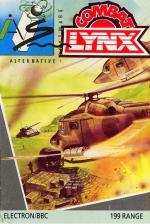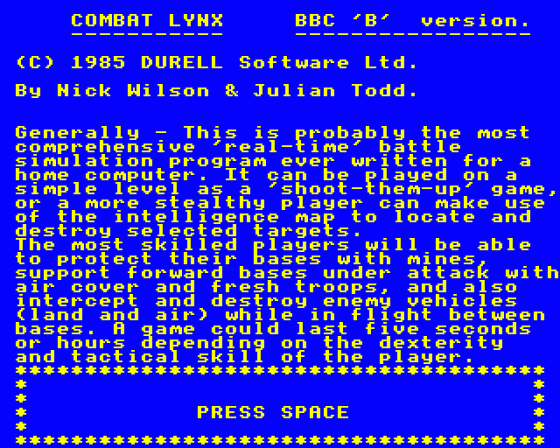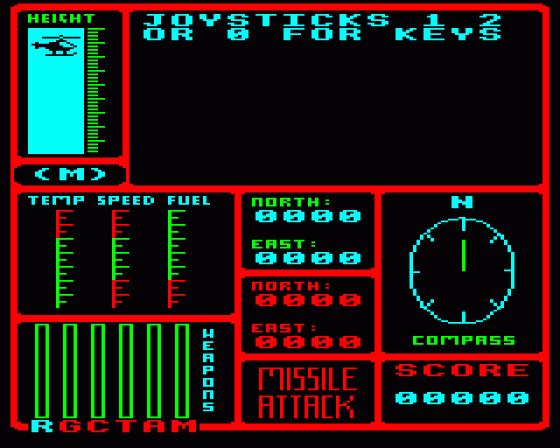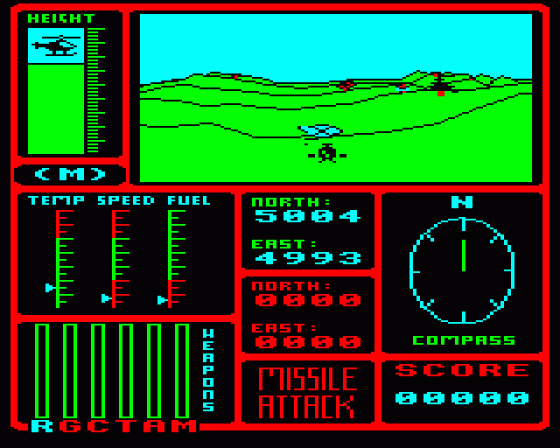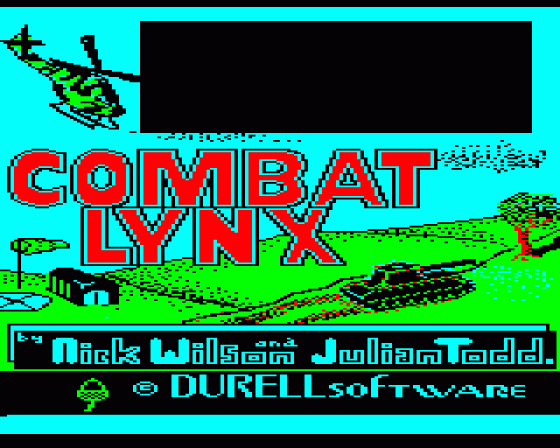
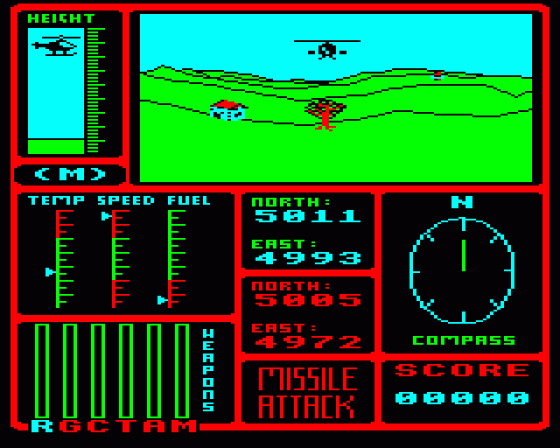
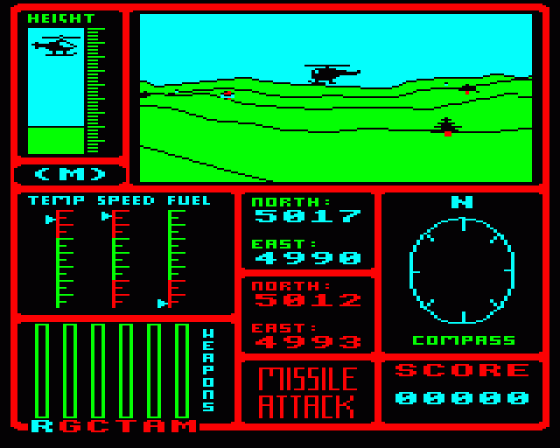
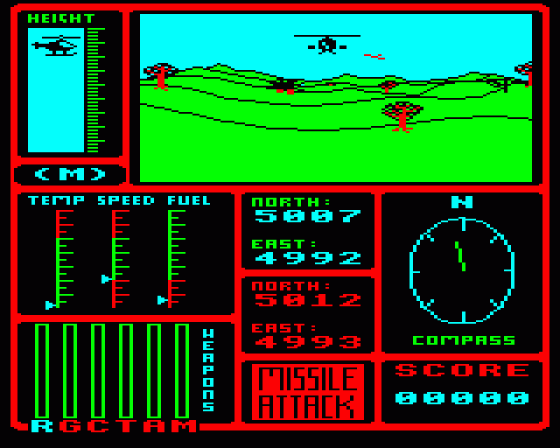
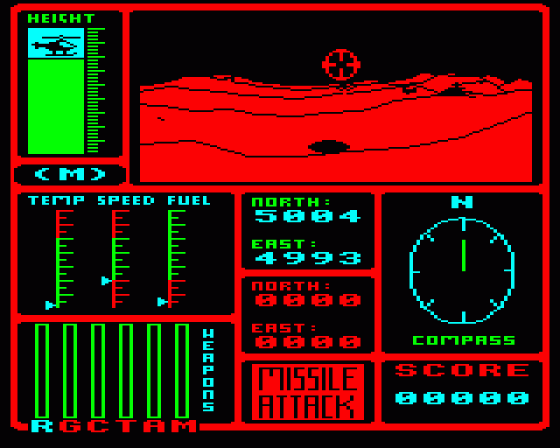
| Genre: | Game: Flight Simulator |
| Publisher: | Alternative |
| Cover Art Language: | English |
| Machine Compatibility: | BBC Model B, BBC Model B+, BBC Master 128, Acorn Electron |
| Release: | Professionally released on Cassette |
| Available For: | Acorn Electron, Amstrad CPC464, BBC B/B+/Master 128, Commodore 64 & Spectrum 48K |
| Compatible Emulators: | BeebEm (PC (Windows)) PcBBC (PC (MS-DOS)) Model B Emulator (PC (Windows)) Elkulator 1.0 (PC (Windows)) |
| Original Release Date: | 1st August 1985 |
| Original Release Price: | £1.99 |
| Market Valuation: | £2.12 (How Is This Calculated?) |
| Item Weight: | 64g |
| Box Type: | Cassette Single Plastic Clear |
| Author(s): | Julian Todd & Nick Wilson |
Variant Items
There are 3 other items featuring this same game (that we know about!). Click any of them for their details.
Active Auctions
Closed Auctions
Buy It
Unfortunately no-one is currently selling this item.
Auction Price Watch
Worried you're being ripped off? Closing prices on eBay can help you decide what a reasonable price is for a particular item.
Contains Multiple Versions
This item contains versions of Combat Lynx for BBC B/B+/Master 128 and Acorn Electron.
Combat Lynx
Combat Lynx

Acorn User
1st September 1985
Generally a disappointment - although the idea is good, the execution is too complex to make it a fully satisfying game. Read Review

Electron User
1st August 1985
Together with the very professional packaging, this all adds up to a superb game, thoroughly recommended. Read Review

The Micro User
1st July 1985
This is an excellent game, offering far more than the run-of-the-mill shoot-'em-up game. Read Review
Full Instructions
Introduction
This is probably the most comprehensive 'real-time' battle simulation program ever written for a home computer. It can be played on a simple level as a 'shoot-them-up' game, or a more stealthy player can make use of the intelligence map to locate and destroy selected targets. The most skilled players will be able to protect their bases with mines, support forward bases under attack with air cover and fresh troops, and also intercept and destroy enemy vehicles (land and air) while in flight between bases. A game could last five seconds or five hours depending on the dexterity and tactical skill of the player.
Game Controls
In these instructions, joystick 1 is represented as 'J1' and joystick 2 as 'J2'. The joystick positions are indicated as 'J1U' for joystick 1 up, 'J2L' for joystick 2 left, etc. The joystick fire-button is represented as 'J2F'. Here is a list of the standard key settings:
In Flight
C ............................... Slower < ............................... Faster Z ................................. Left ? ................................ Right > ................................... Up X ................................ Down
M ............................... Enable Map (On/Off) .......... 'J1L' Z ............................... Left ......................... 'J2L' X ............................... Down ......................... 'J2D' > ............................... Up ........................... 'J2U' ? ............................... Right ........................ 'J2R'
X - When You Land At A Base ... Enter Arming Sequence .. 'J2D' RETURN .................................. Exit Arming Sequence SHIFT ........................... Select Standard Weapons Load + ......................................... Increase Arms Load - ......................................... Decrease Arms Load Cursor Up or Cursor Down ................. Move To Next Item
Cursor Left - Select Weapon ..... Arm Left ..................... 'J1L' Cursor Right - Select Weapon .... Arm Right .................... 'J1R' SPACE ........................... Weapons Sights On ............ 'J2F' SPACE ........................... Fire Weapon .................. 'J2F' Z ............................... Weapon Sights Left ........... 'J2L' ? ............................... Weapon Sights Right .......... 'J2R' X ............................... Weapon Sights Down ........... 'J2D' > ............................... Weapon Sights Up ............. 'J2U'
f1 .............................. Base 1 Position f2 .............................. Base 2 Position f3 .............................. Base 3 Position f4 .............................. Base 4 Position
H ................................... Temporarily Halts Play 1 to 4 at start of game ......... Skill Level (4 is hardest)
Starting Play
After loading you can start the game by pressing 1 to 4 to set the skill level (4 is the most difficult). You are allowed three 'lives' each game; after which you will be returned to the score table.
Your Mission
You will have four bases which you must support with troops and air cover. Base 1 has an endless supply of fuel and weapons, and the ability to instantly revitalise injured troops brought back from the other bases. All the bases start with thirty fully equipped soldiers. You provide the only allied air support. Enemy land vehicles will slowly converge on your bases unless stopped by mines that you have dropped or by the other weapons of your Combat Lynx helicopter. You may attack any aircraft that you see, and all targets that appear on the intelligence map. Your bases may get instantly wiped out in direct attacks by enemy tanks, or just suffer a number of casualties as the result of passing or minor attacks. If you lose Base 1 you will be deprived of fuel and weapon supplies and the game will come to a fairly rapid and unpleasant conclusion. Houses and trees should not be used as targets.
Arming The Helicopter
At any of the bases you will be presented with the opportunity to re-arm immediately after landing, so that you can select a new load for your next sortie. If you don't want to bother with selecting a special set of weapons, just press SHIFT and you will be given the standard load. Otherwise each time you press the + or - keys you will alter the current item (shown in red) by one unit and you should then press Cursor Up or Cursor Down to move to a different item. It is up to you to decide how you make up your total load - you may decide to carry a lot of fuel and few weapons, or perhaps fewer weapons and extra soldiers.
You can go through all the arming items in turn and then back to the start again until you are satisfied with your load, at which point you should press RETURN to commence battle.
The cannon and machine gun pods and strafing rockets fire in the direction that the helicopter is pointing so that when you are sighting them you wil also be moving the helicopter. They will be less effective against tanks than the hot missiles which are wire-guided anti-tank weapons, and can be armed independently of the direction of the helicopter. Having fired the hot missile you can then home it onto the target with the standard direction keys. There are also heat-seeking anti-aircraft missiles, which will hit most aircraft in front of the Lynx without the need for aiming. Finally there are mines which may be usefully deployed around your bases!
Please note that in this game you are allowed to carry more weapons than would be possible in reality.
The Intelligence Map
At any time, you can inspect the intelligence map by pressing the M key. A second press of the M key will return you to the normal flight screen. The map shows the battlefield in relief, with squares of colour denoting the height of the land to green, blue, black and red going from low to high ground. Vehicles and bases are shown on the map by symbols. To move around the map use the standard direction keys. Minefields are indicated by red crosses.
The co-ordinate position of the centre of the intelligence map will be displayed in red in the centre of your screen, below the co-ordinate position of your Lynx. You will be able to note your own co-ordinate position and be able to change your direction to make contact with a vehicle that you have seen on the map. Unforunately, the intelligence map is only as good as the latest information - you may search in vain for a vehicle that has just moved away from its last reported position on the map. Generally though, the map is very useful, especially for landing, when you will be able to see your Lynx move into position directly above the base, as you come into land very slowly, then hover over the bases before descending. Note that you cannot control the Lynx while looking at the map.
The Message Micro-Screen & Base Reports
You can use the micro-screen to find the co-ordinate positions of the bases. Press the f1, f2, f3 or f4 keys to get a report on one of the bases (1, 2, 3 and 4 respectively). If you manage to return injured personnel to base 1 they are instantly restored to full active service and may then be re-deployed. When any of your bases are attacked the number of injured personnel there increases. A base that has no able-bodied personnel left which gets even lightly attacked will be wiped out.
Flight Controls
Your helicopter is seen from behind. You can see it fly straight (forwards or backwards) and at an angle of 45 degrees to the right or left of the four points of the compass (N, S, E, W). As this angle increases beyond 45 degrees, the 'direction of view' will flick from one point of the compass to the next, eg: from North to West. This may appear confusing at first, especially as the helicopter will be seen from the right when "North" is the 'direction of view' and then be seen as the left as you flick through to "West" as the new 'direction of view'. To keep track of your flight path, watch the compass and your flight co-ordinates.
Note: you will suffer more enemy attacks the higher you fly.
On the left of your flight screen you will see three guages for engine temperature, speed (forwards and backwards), and fuel. Be careful not to overheat your engines, or run out of fuel. Warning lights at the bottom right of your screen will flash when this is happening. When landing you must use the intelligence map to check that you are directly above a base, the speed guage to check that you are hovering or moving very very slowly, and the height guage to check that you are coming down gently.
Firing Weapons
This is a two or three stage process. First you must select the weapon system that you wish to fire by pressing the Cursor Left or the Cursor Right keys, or if you are using a joystick, by pressing 'J1L' or 'J1R'. As you press these, the colour of the currently selected weapon will move right or left across the bottom of the six 'weapon status' guages at the bottom left of the flight screen. These guages are marked as follows:
R ........ Rockets, multiple strafing type .............. unguided G ........ Gun pods, machine-gun type ................... unguided C ........ Cannon, 20mm Oelikeron ....................... unguided T ........ Tank attack, HOT missiles ................. wire-guided A ........ Air attack, Sidewinder missiles .......... heat-seeking M ........ Mines, underslung for air release ............. dropped
Note: Mines can be dropped when the intelligence map is on. A mined square will be effective against the enemy vehicle, after which it will be ineffective and will disappear from the intelligence map.
With all the other weapons systems, the first press of the SPACEBAR or 'J2F' will activate an attack cursor on an infra-red display. The unguided weapons will fire in the same direction as the helicopter, and must therefore be sighted by using the flight direction controls before being fired by a second press of the SPACEBAR or J2F. The wire-guided hot missile system has a guidence system which is independant of the helicopter's flight path and so is less likely to result in you crashing into a hillside while aiming!
Skill Levels
Skill level from 1 to 4 may selected (4 being the hardest). At higher skill levels the enemy forces move around more quickly, and their missile attacks become more frequent and accurate. Enemy attacks on your bases will be more severe, and your fuel will run out more quickly.
Scoring
Jet plane ..................................................... 50 Helicopter .................................................... 40 Tanks and lorries ............................................. 10
Screen Designers
The following utilities are also available to allow you to edit the supplied screens of this game:
Cheats
A cheat for this game was included on the Cheat It Again Joe 2 compilation, released by Impact (Refer to the specific instructions on that compilation and match the cheat to the specific version. Note that emulated versions of the game may not work with this cheat).
Download
A digital version of this item can be downloaded right here at Everygamegoing (All our downloads are in .zip format).
| Download | What It Contains |
|---|---|
| A digital version of Combat Lynx suitable for BeebEm (PC (Windows)), PcBBC (PC (MS-DOS)), Model B Emulator (PC (Windows)), Elkulator 1.0 (PC (Windows)) | |
| A digital version of Combat Lynx suitable for BeebEm (PC (Windows)), PcBBC (PC (MS-DOS)), Model B Emulator (PC (Windows)), Elkulator 1.0 (PC (Windows)) |
Report A Problem
We thank you from the bottom of our hearts if you report something wrong on our site. It's the only way we can fix any problems!
You are not currently logged in so your report will be anonymous.
Add Note
Release Country
Change the country to update it. Click outside of this pop-up to cancel.
Scan Of Selected Article
If you auction an item, it will no longer show in the regular shop section of the site.