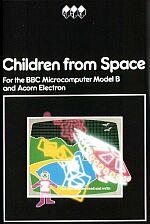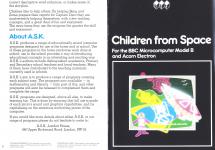| Genre: | Educational; Ages 7+ |
| Publisher: | Acornsoft/ASK |
| Cover Art Language: | English |
| Machine Compatibility: | BBC Model B, BBC Model B+, BBC Master 128, Acorn Electron |
| Release: | Professionally released on Cassette |
| Available For: | BBC/Electron & Dragon 32 |
| Compatible Emulators: | BeebEm (PC (Windows)) PcBBC (PC (MS-DOS)) Model B Emulator (PC (Windows)) Elkulator 1.0 (PC (Windows)) |
| Original Release Date: | 1st January 1984 |
| Original Release Price: | £9.95 |
| Market Valuation: | £6.43 (How Is This Calculated?) |
| Item Weight: | 64g |
| Box Type: | Cardboard Box (Decorative) |
| Author(s): | Cathy Conlin |
Variant Items
There are 0 other items featuring this same game (that we know about!). Click any of them for their details.
Active Auctions
Closed Auctions
Buy It
Unfortunately no-one is currently selling this item.
Auction Price Watch
Worried you're being ripped off? Closing prices on eBay can help you decide what a reasonable price is for a particular item.
Full Instructions
Blurb
Follow the adventures of Beng and Zoma as they explore the Earth. Having only recently arrived from their home in space, they have a few problems with their English - they get words mixed up, spellings muddled and don't always know the right words to use. What they need is Earth children to help them out by correcting their daily reports.
Having helped Beng and Zona, children will spot errors in their own written work much more quickly. But there's much more to Children from Space than dry exercises in grammar. The events which involve these two friendly visitors are by turns, humorous, surprising and endearing.
In All ASK Programs
|
|
Remember: once you have typed in your response a program will deal with it until you press the RETURN key. |
|
|
You can always return to the beginning of a program by pressing the ESCAPE key. |
|
|
You can rub out anything typed in, before the RETURN key is pressed, by using the DELETE key. |

|
Means : Please press the space bar to carry on with the program. |

|
Means : the program did not expect the response it has just received. Perhaps there was a typing error? In any case, to carry on, just press the space bar and try again. |

|
All of our programs incorporate sound. There are various volume levels - holding down the CTRL key and pressing the S will change the level - keep pressing the keys until you are happy with the volume. |
Introduction
Children From Space is a game involving two children, Beng and Zoma. They have just arrived on earth from the outer space. The purpose of their visit is to look around our planet and to make a report to Captain Daro. Unfortunately, their English is not very good and so they need some help with the language. Can you help them?
The game has four episodes each of which helps Beng and Zoma learn a different aspect of the English language; correction of common spelling mistakes, changing of tense, ordering of jumbled sentences and choosing the more appropriate of two words to fit into a sentence.
How To Use
When the program is loaded, you will get the message "Beng and Zoma arrive on Earth. To help with their report, press the spacebar now." After pressing the spacebar you will visit the four screens in turn.
In each scene you will find the same sort of layout. Most of the screen has a picture of the scene being visited. Pictures may also appear in a small box on the right. At the bottom of the screen, you will see the current sentence that is part of Beng and Zoma's report. There are mistakes in these sentences, and to help Beng and Zoma, you must type in new versions of them.
Remember when typing that sentences must have capital letters at the beginning and full stops at the end, and spaces between the words. To get a capital letter, hold down the <SHIFT> key and press the letter you want. Also, don't forget that you always let the computer know that you've finished typing a sentence, by pressing the <RETURN> key.
The Shops
The first scene that Beng and Zoma arrive at, on their visit, is the shops. When Beng and Zoma start their reports, they make common spelling mistakes. What you have to do is to try and help them get the spellings right. In the sentence you see on the screen, one of the words is wrongly spelt. Try and see which word it is, and then type in the whole sentence correctly. If you get the sentence right then you should see something happening on the screen. Watch carefully to see what it is! If you make a mistake, the '?' symbol appears, and the computer will show you where the mistake is. If you do not correct Beng and Zoma's mistake then it is this that will flash, but if you have copied the rest of the sentence incorrectly then that will flash. Both types of mistake make the whole sentence flash. When you are ready, press the spacebar and see if you can type in the sentence correctly this time. If you make another mistake, then the <Hand Icon> symbol appears. When you press the spacebar you will be shown the whole sentence, correctly spelt. Press the spacebar to get the next sentence.
When you have tried five sentences, then Beng and Zoma will move on to...
The School
Now you have to try and help Beng and Zoma change the tense of the sentences you see. They are shown to you in the present tense (e.g. At playtime the girls are skipping.) and you have to change them to the past tense (At playtime the girls skipped.) Type in the whole sentence in the past tense. If the sentence is correct then you should see something happen on the screen, as in the shops scene. Press the spacebar, and have another go at typing the sentence in, with the past tense of the word shown. If you get it wrong, you get one more attempt before being shown the answer.
After changing the tense of five sentences Beng and Zoma go to...
The Seaside
Beng and Zoma now find that their sentences are becoming jumbled up (e.g. sky Birds in flew the). You have to see if you can help them get the words in the sentence into the right order (Birds flew in the sky). Type in what you think is the right sentence. If you get the order wrong then you will get two more goes at typing in the whole sentence. If the order is still wrong, then you will be shown the correct answer.
After correcting the order of the words in five sentences, Beng and Zoma take a trip to...
The Countryside
When Beng and Zoma arrive at the countryside they find that they need to choose one of two words in a sentence (e.g. Zoma looked for fish in the river/grass). Help them decide which word is more likely, and type in the sentence with the best word (Zoma looked for fish in the river). You only get one chance to get the best alternative in the sentence, after which the correct answer will be shown. Once again, you get five sentences to try.
After Visiting Each Scene
After you have been to all four scenes Beng and Zoma you will find yourself back at the start. One of two things might now happen to you: you either get a message from Captain Daro saying that it is time for Beng and Zoma to return home, or you will be allowed to return with them to one of the four scenes. Choose which one, and give Beng and Zoma some more help.
Educational Notes
Once children have reached a reading age of seven, it is necessary for them to practise a number of skills if successful literacy is to be achieved. This program helps achieve a greater degree of accuracy in reading, spelling and visual discrimination while at the same time creating an atmosphere of fun and success. Unless children enjoy reading, once they have mastered the basic skill, then they will not readily pick up a book and read for pleasure. This could prevent any further developmental skill in reading taking place. This stage has to be carefully encouraged and fostered by giving opportunities for children to succeed at their own level of reading.
As this program is an aid to language development it is important, as far as possible, for two children, or a child and adult to work through the program together, talking over the problems which are presented, and discussing reasons which are presented, and discussing reasons why particular answers are chosen.
There are four scenes, each presenting a different task for the children.
- A visit to the shops. The sentences shown contain some of the most commonly misspelt words. Often, when children read, it is the pattern of the world which provides the clue to the meaning, rather than the individual letters in the word. Here the children are made aware of letters without realising that they are "learning spellings". Once words are learnt on a computer, they are rarely forgotten.
- A visit to the school. In this section children have to change sentences from the present to the past tense. This is an important area of language development, as past and present can be confusing, and by working through this section consistently, an awareness of the time element will be generated.
- A visit to the seaside. Each sentence has been "mixed up" to help children become aware of the need to "make sense" of a sentence. Sorting sentences will help children achieve a high degree of accuracy in this important "sense-making" area. This will particularly help in their own story writing and sentence construction.
- A visit to the countryside. In each sentence, there is a choice of words from which the correct one should be selected. The purpose of this is to foster an awareness of alternatives. Obviously at this stage the alternatives are not too difficult. Some of the ones which are presented are for fun. These are to emphasise to children that reading can be funny. Others contain a more difficult concept for children to grasp, ie the choice of the correct descriptive word enhances, or makes sense of, the storyline.
Children like to help others. By helping Beng and Zoma prepare their reports for Captain Daro they are inadvertently helping themselves with a few reading concepts, and a great deal of fun and enjoyment. The more times they use the program, the greater the skill and enjoyment.
Screen Designers
The following utilities are also available to allow you to edit the supplied screens of this game:
Cheats
Download
A digital version of this item can be downloaded right here at Everygamegoing (All our downloads are in .zip format).
| Download | What It Contains |
|---|---|
| A digital version of Children From Space suitable for BeebEm (PC (Windows)), PcBBC (PC (MS-DOS)), Model B Emulator (PC (Windows)), Elkulator 1.0 (PC (Windows)) | |
| A digital version of Children From Space suitable for BeebEm (PC (Windows)), PcBBC (PC (MS-DOS)), Model B Emulator (PC (Windows)), Elkulator 1.0 (PC (Windows)) |
Report A Problem
We thank you from the bottom of our hearts if you report something wrong on our site. It's the only way we can fix any problems!
You are not currently logged in so your report will be anonymous.
Add Note
Release Country
Change the country to update it. Click outside of this pop-up to cancel.
Scan Of Selected Article
If you auction an item, it will no longer show in the regular shop section of the site.