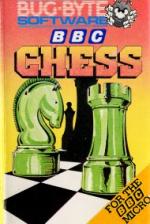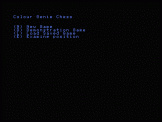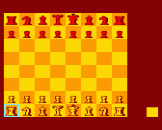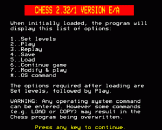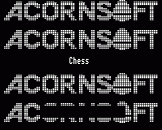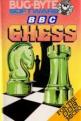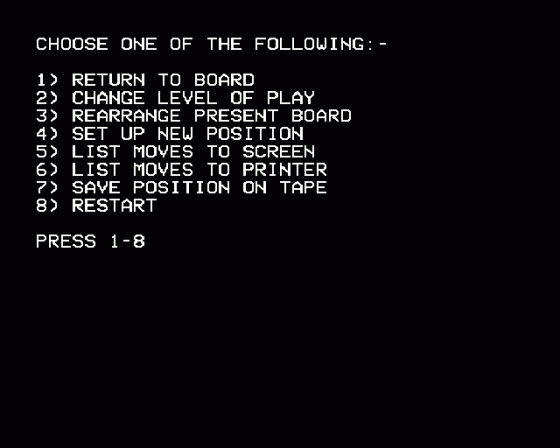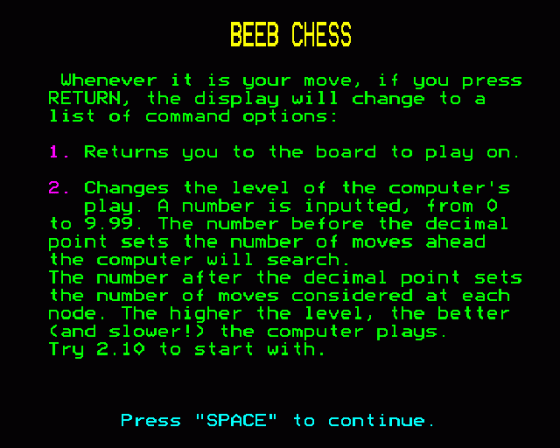Alternative Games Called Chess
Available for BBC Model B
A reasonable, but not brilliant, implementation of Chess. Displays are colourful but the AI of the computer, and the time it takes to make a move, may prove fatal to most would-be human opponents.
Available for Acorn Electron & BBC Model B
A reasonable, but not brilliant, implementation of Chess. Displays are colourful but the AI of the computer, and the time it takes to make a move, may prove fatal to most would-be human opponents.
Available for Acorn Electron, BBC Model B & Commodore 64
A reasonable, but not brilliant, implementation of Chess. Displays are colourful but the AI of the computer, and the time it takes to make a move, may prove fatal to most would-be human opponents.
Available for Sinclair ZX81 (Requires 16K Expansion) & Spectrum 48K
A reasonable, but not brilliant, implementation of Chess. Displays are colourful but the AI of the computer, and the time it takes to make a move, may prove fatal to most would-be human opponents.

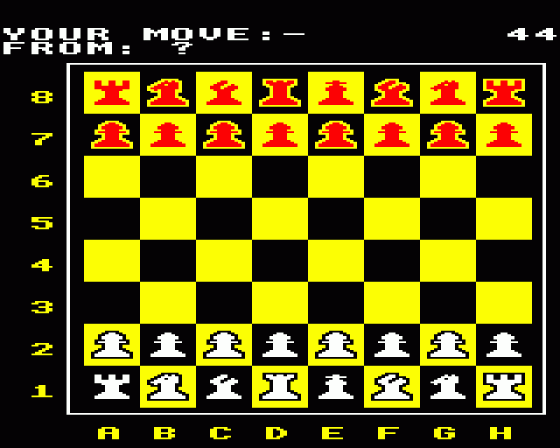
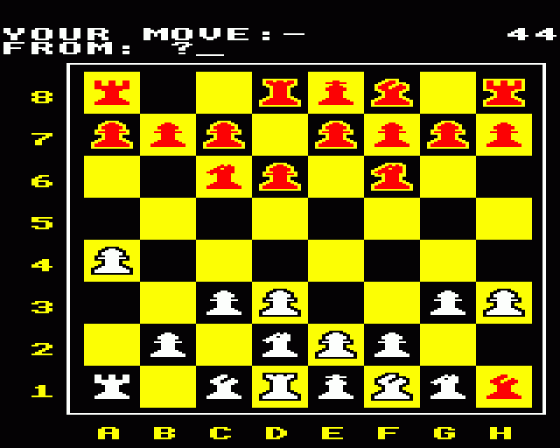
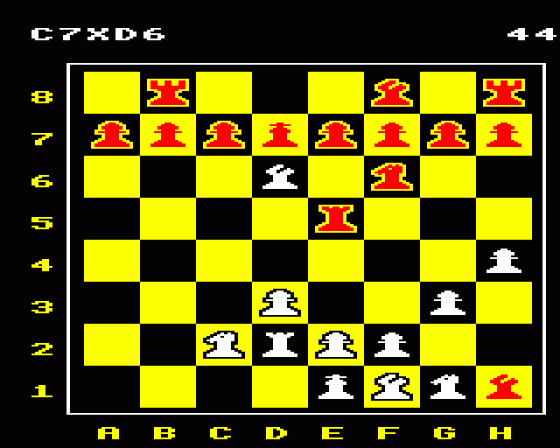
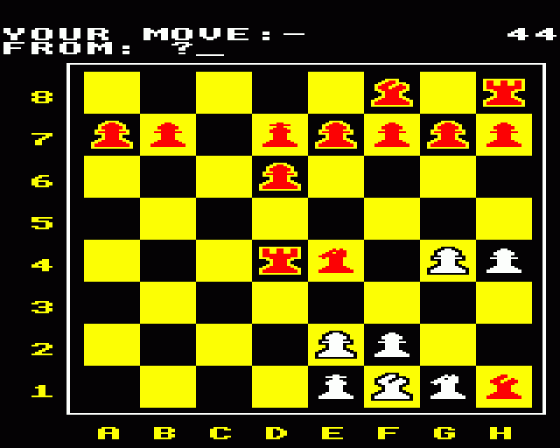
| Genre: | Game: Board |
| Publisher: | Bug Byte |
| Cover Art Language: | English |
| Machine Compatibility: | BBC Model B |
| Release: | Professionally released on Cassette |
| Available For: | Acorn Atom, Amstrad CPC464, BBC B/B+/Master 128, BBC Model B, Colour Genie, Commodore 16, Dragon 32, Exidy Sorcerer, Jupiter Ace, Memotech, Oric 16K, Oric 48K/Atmos, PlayStation, Sinclair ZX81, Spectrum 16K, Spectrum 48K, Spectrum 48K/128K/+2/+3 & Tandy Color Computer |
| Compatible Emulators: | BeebEm (PC (Windows)) PcBBC (PC (MS-DOS)) Model B Emulator (PC (Windows)) |
| Original Release Date: | 1st April 1983 |
| Original Release Price: | Unknown |
| Market Valuation: | £2.50 (How Is This Calculated?) |
| Item Weight: | 64g |
| Box Type: | Cassette Single Plastic Clear |
| Author(s): | - |
Variant Items
There is 1 other item featuring this same game (that we know about!). Click any of them for their details.
Active Auctions
Closed Auctions
Buy It
Unfortunately no-one is currently selling this item.
Auction Price Watch
Worried you're being ripped off? Closing prices on eBay can help you decide what a reasonable price is for a particular item.

The Micro User
1st April 1983
Bug-Byte Chess is excellent practice for all budding grand masters and will accompany a player up to a high level of skill. Read Review
Full Instructions
Playing The Game
To input your moves, you simply use algebraic notation: e.g. E2-E4. To castle, just input the king's move (e.g. E1-G1) the rook will tag along. If you make a mistake whilst inputting a move, change it to an illegal move (e.g. E2-E2) and inputting will start again.
Whenever it is your move, if you press RETURN, the display will change to a list of command options:
1. Returns you to the board to play on.
2. Changes the level of the computer's play. A number is inputted, from 0 to 9.99. The number before the decimal point sets the number of moves ahead the computer will search. The number after the decimal point sets the number of moves considered at each node. The higher the level, the better (and slower!) the computer plays. Try 2.10 to start with.
3 & 4. Allow you to set up any chosen position (starting from either the current position or a blank board). First input the square to be altered (e.g. E2) then the piece that you wish to be entered there (e.g. WP, BN, BB, WR, WQ, BK) - pressing the Space bar will clear the chosen square. To set up a position in which it looks like the king can castle, but actually it can't (e.g. a rook has previously moved) enter the rook as "r" (SHIFT-R) rather than "R".
5 & 6. List out the moves made, either to the screen or, if you have one, a printer.
7. Saves the current position on cassette to allow you to continue playing later. So start the tape recording before hitting (7). Saving takes about 4-5 minutes. To reload the position: When on starting to play you are asked if you want to play black or white, instead of hitting B or W, hit L (for LOAD) and start the tape.
8. Starts a new game
To get back from any of the above modes, hit RETURN to call the command menu, and select (1).
Loading
*RUN (RETURN)
Screen Designers
The following utilities are also available to allow you to edit the supplied screens of this game:
Cheats
Download
A digital version of this item can be downloaded right here at Everygamegoing (All our downloads are in .zip format).
| Download | What It Contains |
|---|---|
| A digital version of Chess suitable for BeebEm (PC (Windows)), PcBBC (PC (MS-DOS)), Model B Emulator (PC (Windows)) |
Report A Problem
We thank you from the bottom of our hearts if you report something wrong on our site. It's the only way we can fix any problems!
You are not currently logged in so your report will be anonymous.
Add Note
Release Country
Change the country to update it. Click outside of this pop-up to cancel.
Scan Of Selected Article
If you auction an item, it will no longer show in the regular shop section of the site.