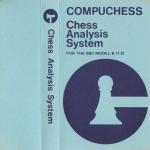| Genre: | Game |
| Publisher: | Compuchess |
| Cover Art Language: | English |
| Machine Compatibility: | BBC Model B |
| Release: | Professionally released on Cassette |
| Available For: | BBC Model B |
| Compatible Emulators: | BeebEm (PC (Windows)) PcBBC (PC (MS-DOS)) Model B Emulator (PC (Windows)) |
| Original Release Date: | 1st July 1985 |
| Original Release Price: | £9.95 |
| Market Valuation: | £2.50 (How Is This Calculated?) |
| Item Weight: | 64g |
| Box Type: | Cassette Single Plastic Black |
| Author(s): | - |
Variant Items
There is 1 other item featuring this same game (that we know about!). Click any of them for their details.
Active Auctions
Closed Auctions
Buy It
Unfortunately no-one is currently selling this item.
Auction Price Watch
Worried you're being ripped off? Closing prices on eBay can help you decide what a reasonable price is for a particular item.

A&B Computing
1st July 1985
A keen player might find this program useful despite its many limitations. Read Review
Full Instructions
Introduction
1a. Overview
Chess Analysis System (CAS) allows you to enter, replay, save and load chess games including variations and comments on games, variations and moves. Within the limits of the system's memory (see point 3g below) any number of variations, at any depth, and any number of games can be stored within a single file. An index of games in the file will be automatically generated. Moves can be deleted whilst a game is being entered. Moves and comments can be added to or deleted from a game which is being replayed. Games can be replayed with black or white 'up the board' (i.e. playing from the bottom of the screen) and can be controlled by combinations of replay options.
1b. Data Structures
In order to cope with variations, CAS has to handle hierarchical data sets and you will need to know something about how the system does this. To illustrate we will consider some lines from the French Defence: -
| Line 1 | Line 2 | Line 3 | Line 4 | |
| 1. | P-K4 | |||
| P-K3 | ||||
| 2. | P-Q4 | |||
| P-Q4 | ||||
| 3. | N-QB3 | |||
| N-KB3 | B-N5 | |||
| 4. | B-N5 | P-K5 | ||
| B-K2 | P-QB4 | |||
| 5. | P-K5 | P-QR3 | ||
| KN-Q2 | NxN+ | |||
| 6. | BxB | PxB | ||
| QxB | N-K2 | |||
| 7. | Q-N4 | |||
| Q-O | Q-B2 | N-B4 | ||
| 8. | N-B3 | B-Q3 | B-Q3 | |
| QN-B3 | P-KR4 |
Fig. A Chess Data Structure
The variations branch out from a STEM (up to white move 3) which is common to all of them. Your CAS data files must have a stem of at least 1 move. Variations occur at black's move 3 and 7. (One or both of these points could have been white.) These junctions will be refered to as NODES. The example structure contains 3 LEVELS since the variations at move 7, at the LOWEST LEVEL, derive from the variation at move 3 which in turn derives from the stem. The first column will be refered to as the MAIN LINE.
1c. Getting Started
CAS comes in two versions for tape and disk respectively. The disk version can load and save files to tape or disk. Apart from this, the only difference between the 2 systems is that the disk system will sometimes require you to load the system disk. You should keep this disk write protected and store data files on separate disks. With the tape version you should remove the tape once the program has been loaded and use separate tapes for data.
To run the disk version simply press the SHIFT and BREAK keys at the same time. To run the tape version type :- CHAIN ""
When the program has loaded you should see a chessboard above which there is a white 'window' for communicating with the program. To the right you will see a list of the main menu options and a list of replay options. You are advised to practise with a small file to start off with (for example the moves in Figure 1.)
Entering Commands
All commands must be entered in capital letters. Commands involving no more than 1 letter (menu choices and choices of replay options) do not require the return key to be pressed. Move and variation entries, data file names and comments require the return key to be pressed. The ESCAPE key will do nothing except when loading or saving files when a prompt will be given. The BREAK key should not be pressed.
Entry
3a. Entering A New Game Or Position
Type E to enter a game. You will be prompted as to whether you wish to enter a new game or a position. The system will prompt as to whether you want white or black up the board. If you have chosen new game the system will set up the board and wait to accept the first move. If you have chosen position the system will ask you to place each piece in turn. Enter a single square (e.g. A4) using the grid drawn round the board for reference, or press the RETURN key, if you do not want the piece. After you have worked through the pieces you will receive the message CORRECT (Y/N/S). N will cause the system to work through the pieces again. You can leave each piece by pressing RETURN, wipe a piece by entering W or position/re-position a piece by entering a square reference. S will delete the entire position and return you to the main menu.
When you have entered the position as correct you will be prompted as to whether black or white is to move first and can enter moves.
3b. Entering Moves
You must enter moves as 4 characters with letters in upper case (e.g. E2E4). Captures and en passant will be done automatically. To castle enter 0-0 or 0-0-0. The system will detect and reject most illegal moves. Simply press RETURN to clear the ILLEGAL MOVE message and reenter the move. CAS will not detect illegal moves involving the king being in check.
If a pawn reaches the 8th. rank CAS will prompt for promotion. There is a limitation on promotions to a queen. The system can only handle 2 white queens and 2 black queens. Please remember this and do not try to have more queens as this will cause chaos!
3c. Entering Variations
If you wish to enter variations simply enter the number of the move you wish the variation to start from. You will be prompted for black or white move and as to whether you are SURE. The system will then reset the board so that this move can be entered. For example in figure 1 you would first enter the moves upto black move 6 in the main line then enter 3 and black to enter the second line starting with black move 3. You cannot reset to the first move in the game. Silly resets will be ignored.
If you are unsure of the move number you wish to reset to you should type S to stop entering moves, replay the game move by move and then ADD the new variation(s) as explained in section 4b.
If, despite the SURE prompt, you reset the game incorrectly, type S without entering any more moves. You can then u se REPLAY and ADD to enter more moves or variations if you wish.
3d. Entry Deletion
If you make a mistake you can delete moves from within the entry option. This system is powerful and should only be used for deleting small numbers of moves unless you are sure about what you are doing. The Replay Delete system (see section 4d) is safer to use for major deletions. You must use Replay Delete to delete the first move or the entire game.
Type D to select delete and you will be prompted as to the move you wish to delete to and the . colour of the move. The SURE query then gives you your chance to cancel the delete command. Deletion works as follows :
All moves upto and including the move specified will be deleted. For example if, at the end of line 4 in Figure 1. you deleted to white move 8, 2 moves, B-Q3 and P-KR4, would be deleted and the system would request a new black move 7.
All variations at a level lower than the move deleted and dependent on that move will be deleted. For example, if you entered the moves in figure 1 and then deleted to white move 7,9 moves would be deleted because they all depend upon Q-N4. If you deleted to black move 7 only the 2 moves in the 4th. column would be deleted.
3e. Entering The Last Move
After you have entered the last move type S to return to the main menu.
3f. Entering New Games
Providing there is room in the file (see section 3g) you can re-select Entry to enter additional games into the file.
3g. Bytes Free
At the right of the screen in white you will see the message b/f=XXXX. An empty file has 2000 bytes free. All moves except pawn promotions (which take 3 bytes) take a single byte. New games take 2 bytes, variations 9 bytes and positions a varying number of bytes depending upon the number of pieces. You may also need space for entering comments (see section 4c). The b/f value is constantly updated when you enter moves or comments and you will exit automatically from entry if the file is full. (Low negative values of b/f are actually possible but are harmless.)
Replay
4a. Selecting Replay
Type R to replay the games in the file. Attempts to replay an empty file will be ignored. You will be prompted to choose the game number to be replayed. You can then replay the selected game pressing RETURN after each move. Unless Manual has been selected (see section 8) the colour played up the board will be the same as in Entry. As each move is played it will also be displayed in the text window. At nodes CAS will prompt you to choose the variation to be replayed. After a last move has been played the message REPLAY END will appear. Replay options can still be selected at this point. Stop must be re-selected (see section 4h).
By choosing a key other than RETURN you can choose from a range of replay options summarised at the bottom right of the screen. These are described below. You select each option by its first letter.
4b. Add
This option allows you to add moves to the file being replayed from the position at which Add is selected. For example, if you chose Add after re-playing 8..QN-B3 in line 2 of Figure 1, the first move to be added would be a white move 9 in line 2. If you add after a move which is not the last move in a line a new variation will be added automatically. For example, if you added to 7 Q-N4 in line 2 a new variation starting at black move 7 would be created.
The Add option will transfer you automatically to Entry. If you type S without entering any moves no moves or variations will be added to the file.
4c. Comment
This option allows a comment to be added to the move just played providing there is room in the file. If you type C before the first move is played the comment will be attached to the game and will appear in the game index.
Comments can have upto 59 characters but you are strongly advised to keep comments to 2 lines (39 characters) or, preferably, 1 line (19 characters) particularly for the game index. When long comments are replayed they are controlled by pressing the SHIFT key. Comments are formatted as they appear on the screen and so you can use the flashing cursor to enter spaces to avoid splitting words between lines. Press RETURN when you have finished entering the comment.
You can use any keyboard characters (upper or lower case) except the comma in your comments.
4d. Delete
This option (after a SURE prompt) will normally delete all moves in a game starting with the last move played and all dependent variations as in Entry Delete. If Dis selected before the first move has been played the entire game will normally be deleted. The only exception to this rule occurs when a comment is involved. If the move or game has a comment attached to it D will cause the comment to be deleted but will not delete any moves. You can then replay the game and delete moves if you wish. This facility allows comments to be deleted without affecting the game.
4e. Index
This option stops the game being replayed and returns you to the game index so that you can select another game.
4f. Jump
This option allows you to jump backwards and forward in a game. The system will prompt for the move number to be jumped to. If you request to jump to a move past the end of the game the game will be reset to the last move of the game. This can be useful if you want to get to the end of a game but cannot remember how many moves were in the game. If the game has variations CAS will 'remember the last variations selected and choose these automatically when jumping. CAS will 'forget the previous choice of variations after you have made a choice of variations at the first node in a game. The system will jump upto the move selected and play that move, giving a choice of variations if you jump to a node.
4g. Opt
This option allows you to select from 4 replay modes which are prompted for in turn. You can select combinations of options to produce various modes of replay. Options are cancelled by typing S. If you choose Test Move, Test Vars. or Auto Vars. you cannot choose any other replay options until you Stop the current replay. Auto Reset does not preclude selection of other options and so allows you to reply a selected part of a file before selecting other options,
4g.i. Test Move
Test Move will cause CAS to ask you to enter each move being played up the board. (See section 8 for a way of controlling which colour plays up the board). The system will compare the move you have entered with those in the file and play the move if it is correct. At nodes any variation played up the board will be accepted. If you get a move wrong 3 times it will be played for you. 'l' or 'S' can be entered to return to the index or the main menu instead of entering a move.
4g.ii. Test Vars
Test Vars. is a more sophisticated version of Test Move which allows you to test yourself at critical points.
To use Test Vars. sensibly your data file should consist of variations in which the main line is 'correct'. Test Vars. will replay the game up the board normally until a node is reached.
At a node for the side playing up the board Test Vars, will present the variations in random order and will suppress comments. After you have selected a variation the move will be played with any comment. You can thus remind yourself if you have chosen wisely! If you choose the main line correctly at each node Test Vars, will pass automatically to the next game if there is one or to the menu if there is not. If you miss the main line the game will be replayed.
CAS will select the line which is closest to the main line for the side playing down the board.
Test Move and Test Vars. should be considered as alternatives as it is not usually sensible to combine them. If you select Test Vars. attempts to select Auto Vars, and Auto Reset (see points iii and iv below) will be ignored.
4g.iii. Auto Vars
This option causes the system to play systematically through all the variations down the board whilst you choose variations up the board. When all the variations have been played the message "All variations played" will be displayed and the system will 'forget' the variations played. If you choose this option in the middle of a game the "All variations played" message will apply only to variations possible after the option was selected. This option is often useful in combination with Test Move so that you are tested to moves up the board whilst CAS chooses variations systematically down the board. In this case CAS will look for variations down the board which have not been played whilst allowing you to choose variations up the board. The "All variations played" message will not be printed and, if all variations down the board have been played, CAS will repeat the most recently played variation.
4g.iv. Auto Reset
This option will cause the game to be automatically reset to the point at which the option was chosen at the end of the game or after Index has been selected. If you Jump around the game auto reset will be cancelled.
4h. Stop
This returns you to the main menu.
5. Save
This menu option will prompt for the name of the data file to be saved or for * if you wish to *CAT or *TAPE (disk system only for *TAPE).
If you are saving to disk you may generate errors, for example by trying to save to a full disk or to a file which cannot be extended. These errors may cause an error number to be printed which you will need to interpret in relation to your disk filing system. The error will bring a return to the main menu and you can re-save the game under a different name.
Disk users please note that you cannot *DELETE files from within CAS. Please make sure that you have disk space before entering a file.
6. Load
You can load any number of date files into memory providing that there is room. This allows you to merge files on tape, on disk and in memory. If there is insufficient room for the entire file or you ESCAPE whilst the file is loading none of it will be added to memory. *CAT and * TAPE are available as for Save.
7. New
This option, after a SURE prompt, wipes memory completely. Please use with care as you cannot restore a wiped file.
8. Manual
The option should be selected before replay if you wish to choose which colour plays up the board.
9. Limits To CAS
The memory limitation of the BBC Computer has imposed some limits upon CAS, none of which are too serious.
You cannot reset to the first move in a game so as to create variations from this move. With new games this should not be a problem. With positions (e.g. adjourned games) you should enter the position prior to the last move. You can then enter variations on the first new move in the game.
When you combine test move with auto vars CAS will not always find all the variations. You can, of course, control the choice of variations yourself by choosing test move without auto vars.
CAS is sometimes rather uncommunicative. Remember that trying to replay an empty file or (disk users only) trying to load a non-existent file will cause a return to the main menu without any special message.
Screen Designers
The following utilities are also available to allow you to edit the supplied screens of this game:
Cheats
Download
Report A Problem
We thank you from the bottom of our hearts if you report something wrong on our site. It's the only way we can fix any problems!
You are not currently logged in so your report will be anonymous.
Add Note
Release Country
Change the country to update it. Click outside of this pop-up to cancel.
Scan Of Selected Article
If you auction an item, it will no longer show in the regular shop section of the site.