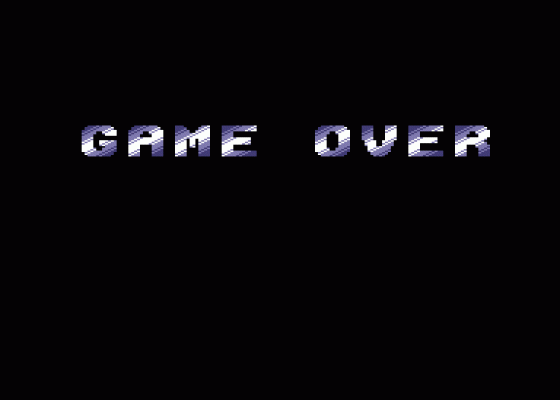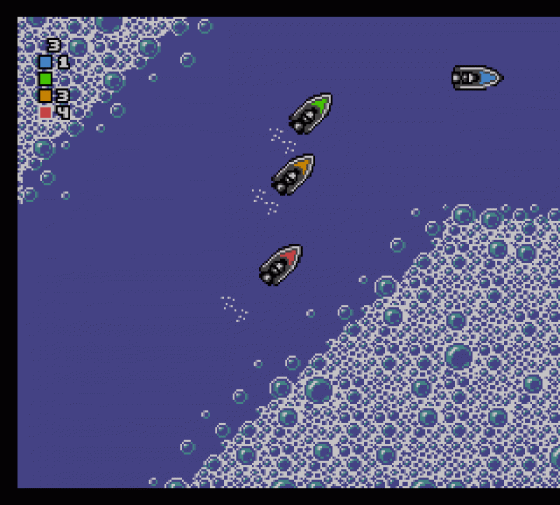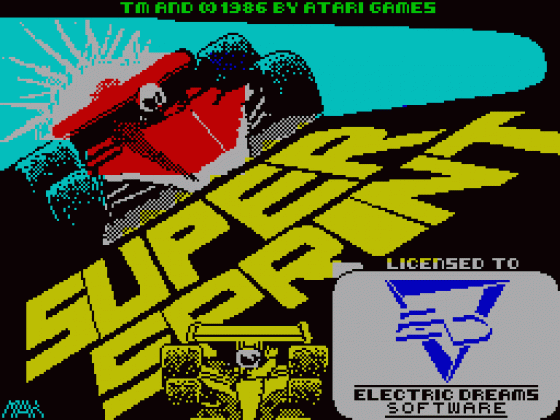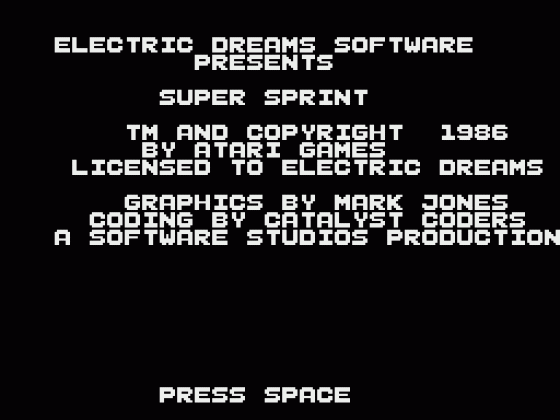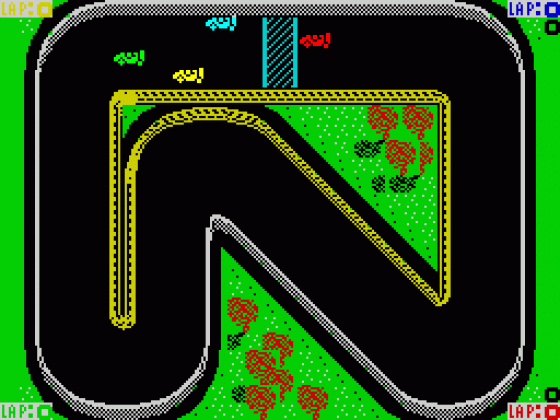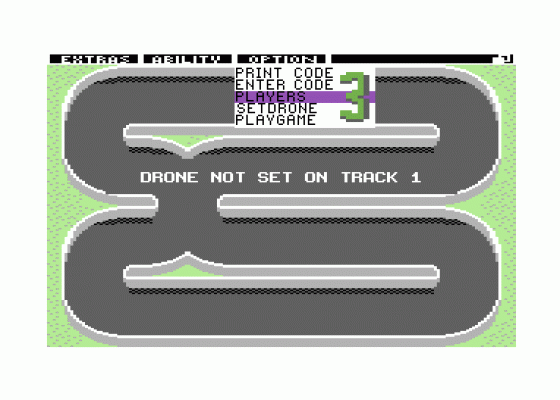
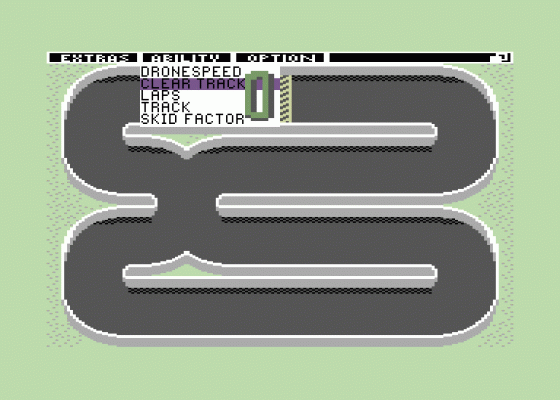


| Genre: | Arcade Game: Race 'n' Chase |
| Publisher: | Alternative |
| Cover Art Language: | English |
| Machine Compatibility: | Commodore 64, Commodore 128 |
| Release: | Professionally released on Cassette |
| Available For: | Amstrad CPC464, Commodore 64/128, Spectrum 48K & ZX Vega |
| Compatible Emulators: | WinVICE 2.4 x64 (PC (Windows)) Commodore Emulator (PC (MS-DOS)) |
| Original Release Date: | 9th March 1988* |
| Original Release Price: | £2.99 |
| Market Valuation: | £3.00 (How Is This Calculated?) |
| Item Weight: | 64g |
| Box Type: | Cassette Single Plastic Clear |
| Author(s): | - |
Variant Items
There are 2 other items featuring this same game (that we know about!). Click any of them for their details.
Active Auctions
Closed Auctions
Auction Price Watch
Worried you're being ripped off? Closing prices on eBay can help you decide what a reasonable price is for a particular item.

Zzap
1st May 1988
A sluggish and exasperating sequel to Super Sprint. Read Review
Full Instructions
Championship Sprint
Slide around those bends, tear across those bridges, leap over those death-defying ramps... but... watch out for that oil slick! Wow! What an explosion! Don't worry, your team chopper will soon have another car on the track! And you're off again...
Even once you've mastered the official tracks, you can alter the difficulty of each race, by tweaking the laps, the speed of the computer drone car, by having as many obstacles as you want, and for that extra thrill, you can actually *design and construct your own Championship Sprint Course*!
Play just for fun, or for a serious test of Championship driving skills. Race against an expert computer team, or against friends. Sprint around the official tracks, or upon your own. It's up to you. A truly legendary game that puts you in the driving seat of a hot Formula 1 machine, and lets you build some hair-raising tracks to race upon!
So don't waste any more times in the pits - you've got a race to win - in fact, you've got thousands of races to win! Is there no end to the possibilities of Championship Sprint?
Control Notes
The Commodore 64 version of Championship Sprint may be played by up to three players, with the joystick for Player 1 inserted into Port 1, the joystick for Player 2 inserted into Port 2, and Player 3 using keyboard keys for car control. (See Quick Reference Guide for key usage). Any C64 compatible joystick may be used.
Getting Started
Once the game has loaded, you'll see a screen displaying a track with a bar across the top. A small box, known as the Cursor, glows just below the bar, and a steering Wheel glows within the Cursor. Moving the Player 1 joystick in any direction moves the Cursor in the same direction as the joystick, *providing* that the Wheel is glowing within the Cursor.
Use only the Player 1 joystick for all track construction and pull-down menu selections.
The blue bar at the top of the screen is the key to the gameplay options - each word on the bar ('Extras', 'Ability', 'Option') has a menu 'hidden' behind it listing options - these are called 'Pull Down Menus'. You will need to use them to make your gameplay selections - full details on how to use 'Pull Down Menus' and the other features of Championship Sprint are described below.
Racing The Eight Tracks
Before you can race the eight tracks, you must first decide how many players will compete and then which route the cars must race to qualify. Additionally, you may alter a host of gameplay options which will increase or reduce the difficulty of the track. Refer to the sections below, including View Tracks, Players, Setdrone, Playgame and Pull-Down Menus.
Pull-Down Menus: Available Gameplay Options
The following options are available on pull-down menus, 'hidden' behind three main categories at the top of the screen (see Using Pull-Down Menus below). The categories are 'Extras', 'Ability' and 'Option' and associated options are:
Extra: Spanners, Oil, Water, Gravel, Whirlwind
Ability: Dronespeed, Laps, Track, Skid Factor
Option: Print Code, Enter Code, Players, Setdrone, Playgame
Using Pull-Down Menus
- Ensure that the Cursor features the glowing Wheel (if it does not, press the Fire button)
- Move the Cursor just beneath the word on the bar you require ('Extras', 'Ability' or 'Option') and then move the Cursor up until it vanishes, leaving only the lower half of the Wheel showing
- Keep pushing the joystick up, and at the same time press the Fire button
- The top line should now have turned black. Move the joystick down, and a menu listing options will appear
- Move the joystick down again until a small coloured bar appears, highlighting the menu options. Move the joystick up or down until the joystick highlights the option you require
- Press Fire. On game options, a number will appear (Track, for example, will show the number of the currently displayed track). If you press fire again, this number will alter. Keep pressing Fire until the required number is shown.
On other options, pressing Fire will activate that option (Playgame for example, will commence gameplay).
Once you have completed altering the gameplay options, you may exit the pull-down menu by pushing the joystick as far up as it will go, and then pressing the Fire button. The Cursor will appear once more.
View Tracks/Selecting A Track
Select 'Track' listed upon the 'Ability' pull down menu. Choose a number between 0 and 7 by pressing Fire. Championship Sprint can hold eight tracks in memory at once.
When you first load the game, eight default Championship Sprint can hold eight tracks in memory at once. When you first load the game, eight default Championship tracks are selected as Track 0 through to Track 7.
To view the tracks, keep pressing Fire. To select a track, display the track you require on screen, and exit from the pull-down menu.
Constructing Your Own Track/Modifying A Track
- Place the Cursor at the position you wish to start designing/modifying the track on screen, by moving the joystick.
- Once the Cursor is positioned, press the Fire button; the Wheel within the Cursor will disappear and the Cursor is locked in place.
- Moving the joystick Left or Right now will cause a track Tile to appear on screen where the Cursor is positioned. Select the Tile you wish to use, then press Fire again. The Wheel should appear, allowing you to move the Cursor to another part of the screen.
- Repeat from 2 above until the track is to your satisfaction.
- To store this Tile combination for future usage, you should *note* the Track Construction Code (see Print Code and Enter Code below).
It should be noted that tracks need to be playable, as they are validated prior to a race, and so any blockage of the track, or any open edges (say, onto grass) will not be valid. Note also that Bridge tiles are two way (i.e. cars are supposed to go over as well as under) and that Ramps must be paired.
Extras
-
Spanners
Listed on the Extras pull-down menu. You may select a number between 0 and 4 by pressing Fire. Spanners will be randomly put upon each Track as you race - players must try to collect them by driving over them. The number you select with this option is the number you are required to collect in a race around any track in order that you qualify for bonus 'extras' for your car. -
Oil/Water/Gravel
Listed on the Extras pull-down menu. For each you may choose a number between 0 and 4 by pressing Fire - this is the number of those items that will randomly appear in any one race around any track. For example, if you set Oil to 3 then in any one race a total of 3 oil slicks will be randomly placed around the tracks as obstacles. -
Whirlwind
Listed on the Extras pull-down menu. By pressing Fire, you may select a number - either 0 or 1 - and this determines whether or not a Whirlwind will appear randomly throughout any race on any track. Select 0 for no Whirlwind.
Ability
-
Dronespeed
Listed upon the Ability pull-down menu. You may select a number between 0 and 9 by pressing Fire. This is the speed at which the Drone (computer-controlled) cars will race around the tracks. The higher the number, the faster it will complete the track. Remember, Drone cars don't make msitakes. They can only be beaten by pure skill... or you setting the option to a really low number! -
Laps
Listed upon the Ability pull-down menu. You may choose a setting between 1 and 9 by pressing Fire. This is the number of Laps that competing cars in the race upon the currently selected track must complete. The first car to complete this number of Laps is the winner of the race. -
Track
Listed upon the Ability pull-down menu. Refer to View Tracks for details of usage. -
Skid Factor
Listed upon the Ability pull-down menu. You may choose a number between 0 and 9. The higher this number, the more cars will skid when driving over obstacles such as Oil. Setting at 0 will make the cars ignore the obstacles.
Option
-
Print Code
Listed upon the Options pull-down menu. Prints upon the screen the Track Construction Code for the currently displayed track. All tracks are comprised of tiles, and a unique 20-character code is allocated to every possible tile combination. By nothing the code for any track, you may construct it quickly in future by simply entering this code using the Enter Code option (see below). -
Enter Code
Listed upon the Option pull-down menu. A fast method to re-create Tracks. Type in a 20 character code for the desired Track (any number from 0-9 and any character from A-Z may be used). The code for existing tracks may be viewed by selecting Print Code (see above). -
Players
Listed upon the Option pull-down menu. You may select a number from 1 to 3. This is the number of human players that will race in the game. (See Control Notes earlier within this guide for details of player control.) -
Setdrove
Listed upon the Option pull-down menu. Drone (computer-controlled) always take the 'correct' route around a Track in a Race - this option determines that route. Before a race may be played, you must decide the route that all cars must race around the track in order to qualify for a complete Lap (most tracks feature junctions, and unless a valid direction is specified at each junction it is impossible to race). This is achieved by guiding an arrow around the track from the Start Grid, through any junctions, until it reaches the Start Grid once more. The route the arrow has taken comprises the required Lap for this track, hence when players race upon the track, they must follow the same route in order to stand a chance of winning.- Highlight this option on the pull-down menu and press Fire (Note: If a message is displayed when you first select this option, refer to Messages (below) for guidance.)
- The arrow will appear upon the Start Grid of the currently selected track. Press Fire again and it will automatically move as far around the track as it can.
- If/When the arrow reaches a junction where it may move in more than one direction, it will stop. At this point, you take manual control with the Player 1 joystick and turn the arrow to point in the direction required at this junction.
- Press the Fire button to set the arrow in motion once again.
- Repeat from item 3 until the arrow reaches the Start Grid once again.
- Ensure that you have used Setdrone on all eight tracks before you attempt to race any of them.
Playgame
Listed upon the Option pull-down menu. Selecting this option will start the Championship Sprint race, starting from Track 0, using all of the currently selected gameplay options (see Rules Of The Track for details of how to control your car in a Race).
If the message Drone Not Set on Track is displayed when you select this option, you need to use the Setdrone option to specify a valid Lap upon the specified Track number (see Setdrone above).
Viewing The Title Page And Available Tiles
The title page above shows all of the available Tiles you may use in constructing your own Tracks. To view them:
- Ensure that the Cursor features the glowing Wheel (if it does not, press the Fire button)
- Move the Cursor as far right as it will go, and then up until it vanishes, leaving only the lower half of the Wheel.
- Keep pressing the joystick up, and at the same time press the Fire button.
- The top line should now have turned black. Move the joystick down, to reveal the title page.
- To work on your track once more, push the joystick as far up as it will go, then press the Fire button.
Messages
Most messages that appear in Championship Sprint are self-explanatory. The most common are listed below for your guidance, together with an accompanying explanation:
| Message: | Bad Track Matching |
| Explanation: | One or more of the Tiles on the track is not allowed in its current position, i.e. any junction which would allow the car onto grass |
| Message: | Drone Not Set On Track |
| Explanation: | The option Setdrone must be used to validate a Track before it can be played |
| Message: | More Than One Start Grid |
| Explanation: | Only one Start Grid is allowed on any Track |
| Message: | No Starting Grid |
| Explanation: | A Start Grid must be used |
| Message: | Ramps Do Not Match |
| Explanation: | Ramps must be paired, must be opposite each other, and separated by up to one tile |
Rules Of The Track
It's a race for Champions! And what a challenge! To race and win eight different tracks, and if you construct your own tracks, you can race as many different combinations of eight tracks as you wish. As tricky or as trouble-free as you make them. It's really up to you!
Set up the eight tracks that you want to race as Tracks 0-7, and then use Setdrone and Playgame options (refer to these earlier in this Guide).
You'll soon find yourself on the start grid with the other competitors. Your aim is to be the first in the Winners Circle, on every Track, beating all of the others. To do this, you must be the first to complete the required number of laps across the start grid (this number may be altered by you, refer to Laps (above)). The Drone (computer) cars are the trickiest of opponents, as they never make mistakes, but they can be beaten by skilful driving.
When racing, try to collect the Spanners that will randomly appear - collect the required amount (see Spanners) and you can gain some valuable bonus extras for your car - these will help to give you an advantage against your competitors in the next race!
You control your car by pressing Fire to accelerate, and by steering Left and Right with the joystick. To slow down, simply take your finger off the Fire button.
Game Controls
| Car Control | Player 1/2 | Player 3 |
|---|---|---|
| Accelerate | Joystick Button (FIRE) | [Keyboard] |
| Turn left | Joystick Left | > |
| Turn right | Joystick Right | ? |
| Game Functions | Key |
|---|---|
| Pause/Hold Race | Q |
| Quit Race | RUN/STOP |
Loading
SHIFT-RUN/STOP
Screen Designers
The following utilities are also available to allow you to edit the supplied screens of this game:
Cheats
Games Like Championship Sprint
Report A Problem
We thank you from the bottom of our hearts if you report something wrong on our site. It's the only way we can fix any problems!
You are not currently logged in so your report will be anonymous.
Add Note
Release Country
Change the country to update it. Click outside of this pop-up to cancel.
Scan Of Selected Article
If you auction an item, it will no longer show in the regular shop section of the site.