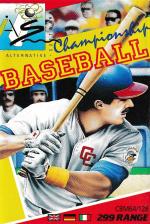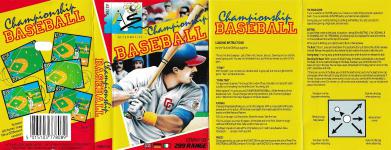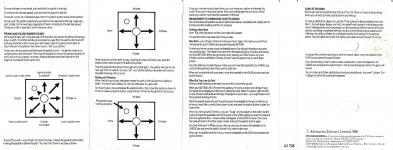Alternative Games Called Championship Baseball




| Genre: | Sport Game: Action |
| Publisher: | Alternative |
| Cover Art Language: | English |
| Machine Compatibility: | Commodore 64, Commodore 128 |
| Release: | Professionally released on Cassette |
| Available For: | Amiga 500, Amstrad CPC464, Commodore 64, Spectrum 48K, TI99/4A & ZX Vega |
| Compatible Emulators: | WinVICE 2.4 x64 (PC (Windows)) Commodore Emulator (PC (MS-DOS)) |
| Original Release Date: | 3rd March 1988* |
| Original Release Price: | £2.99 |
| Market Valuation: | £3.00 (How Is This Calculated?) |
| Item Weight: | 64g |
| Box Type: | Cassette Single Plastic Clear |
| Author(s): | - |
Variant Items
There are 2 other items featuring this same game (that we know about!). Click any of them for their details.
Active Auctions
Closed Auctions
Auction Price Watch
Worried you're being ripped off? Closing prices on eBay can help you decide what a reasonable price is for a particular item.

Commodore User
1st May 1987
I'd have to say this one will only be wanted by baseball freaks on a rainy day. So take a rain check. Read Review

Commodore User
1st June 1987
The graphics, coupled with excellent sounds and a game which takes hours to perfect means that, unlike some Amiga games, Championship Baseball should have lasting appeal. Read Review
Full Instructions
Championship Baseball
This is it. For the Champion. Last of the ninth, two on, two off. Down by one run and the crowd's going wild. You step into the batter's box, and their ace reliever uncorks his first pitch.
"Strike!"
With the pitch, your runners pull a double steal: A gutsy call, but now a single wins the game. "Ace" winds and delivers.
"Strike two!"
This guy means business. Time to get the lumber off your shoulder. His next pitch starts outside, but is breaking into the strike zone. You swing, and...
What happens? It's up to you and Championship Baseball. All the elements of the real baseball are here - lineup charges, late inning excitement, and of course, big league action. Welcome to the major leagues of computer baseball.
Playball
Championship Baseball takes you out to the ballgame. With a unique behind the plate perspective on the action. All the drama and depth that make baseball the American passion and the National Pastime.
You! As a manager. Call the pitches. Make the moves. Take the heat.
You! As a player, you make it happen. At the plate and in the field. Make the tough catches and the long throws. Take a pitch or take your cut.
This Player's Guide includes all the information you'll need to play Baseball like a Champion... so keep it with your kit!
Freeze!
During gameplay, you can use the FUNCTION key any time to pause the action (Press P for Spectrum and Amstrad versions; F5 for C64). Use FUNCTION D to restart where you left off.
The Main Game
If you've selected a one player game, you'll take on a hard-hitting computer opposition team. If you've selected a two player game, you face human opposition.
During play, you're either batting or pitching and fielding. Your job is to stop the opposition gaining a high score, and vice versa.
Batting
As each hitter comes to the plate, his position, ratings (B for Batting, C for Catching, R for Running and T for Throwing), and hitting style are displayed for several moments on the scoreboard strip at the top of the screen.
When you're batting, your options are to Bunt or Swing Away.
The Bunt: To bunt, press and hold down the joystick button just before the pitcher releases the ball. Release the joystick button before the ball reaches the plate to take the pitch.
Swing Away: To swing away, press the joystick button after the pitcher releases the ball.
Running the Bases: When you put the ball in play, the batter automatically runs toward first base. Once he reaches the bag on first base, however, you control the rest of his baserunning on the play. You can take a lead, retreat back to the bag, start a runner on the pitch, steal bses and slide.
If there are runners on the base, you control the lead runner, and only the lead runner can steal a base. When the ball is in play, all other runners advance and retreat automatically if forced. As soon as the lead runner scores or is put out, your control shifts immediately to the next lead runner. On a home run, all runners score automatically - you can sit back and savour the moment!

To move the lead runner ahead, push and hold the joystick to the right.
To retreat to the last base passed, push and hold the joystick to the left.
To stop the runner on or between bases, return the joystick to the neutral centre position.
To slide, push the joystick diagonally as your lead runner approaches the bag: diagonally right to slide into the next base, diagonally left when retreating to the last base passed. Timing your slide is important, since it slows you down.
Pitching And Holding Runners On Base
At the start of each half inning and each time the ball is returned to the pitcher following a play or a pitch, the pitcher bends over and looks for a sign from the catcher. (At the end of each play and when a pitch is swung on and missed, press the joystick button twice to return the ball to the pitcher, then twice more to "set" your pitcher.)
To start your delivery, press and hold down the joystick button - the pitcher moves to an upright position and comes set - then move the joystick to control the type and location of each pitch with your joystick, as shown. (Keyboard players press both keys which the diagonal lies between at the same time).

To pick off a runner - or just hold him close to the bag - release the joystick button before moving the joystick to deliver the pitch. You may then throw to any base as shown.

At the conclusion of each pitch or play, including foul balls and home runs, press the joystick button twice to return the ball to the pitcher.
Press the joystick button twice more to get set to pitch again - the pitcher will look for thenext sign from the catcher. You must "set" your pitcher before a new batter will come to the plate following a hit or an out.
Fielding And Throwing
When the ball is put in play, the player nearest the path of the ball becomes eligible to field it. If the ball has a shadow, it's a fly ball; otherwise it's a grounder.
To throw the ball, press and release the joystick button, then move the joystick as shown to throw to a base or press the button a second time to throw to the pitcher on the mound.

To tag out a runner trying to steal home, you must move your catcher to intercept the runner. If you don't move your catcher, the runner will slip past him and score. And of course your catcher must have the possession of the ball.
Enhancements To C64 Cassette Version
The C64 cassette has several additional features, detailed below, simply refers to the features after loading and then as necessary.
Drafting A New Team
Note: This is the first option on the Commodore 64 cassette.
You need to draft a new team each time you play.
New Team: You first get a chance to name your team. Type in the name you want from the keyboard (up to twelve and spaces) then press RETURN.
To select and name a player, place the baseball next to his ratings information and press the joystick button. Then type in his name from the keyboard (up to twelve letters and spaces) and press RETURN. When you go to select your reserves, you'll find there is only one infielder and one outfielder to choose. You still have the opportunity to name these players.
Any time while you're selecting your roster, you can move the baseball to the 'Cancel' box and press the joystick button if you want to start over.
When you're satisfied with your team, move the baseballs to the 'Okay' box and press the joystick button.
Filling Out Your Line-Up Card
After you finish drafting a new team you must fill out your line-up card.
When your Batting Line-Up screen first appears, the name, position and ratings of your first baseman are displayed at the top of a blank line card. Move the joystick right and left to cycle forward and backward through the players on your roster - your eight starters and three possible starting pitchers.
Move the joystick backward and forward to move the baseballs to the spot in the line up where you want the currently listed player to bat, and press the joystick button to place his name there.
When your line-up card is filled out, you can "Swap" and two players in the order. Use the joystick to place the baseballs next to the name of one of the players you want to swap and press the joystick button - a black marker will appear to the left of his name. Then place the baseballs next to the other player's name and press the joystick button again.
Any time while you're filling out your line-up card, you can move the baseballs to the 'Cancel' box and press the joystick button if you want to start over.
When you're satisfied with the line-up, move the baseballs to the 'Okay' box and press the joystick button.
Going To The Bench
Before each half inning (other than the top of the 1st), there is a five-second delay during which you can elect to make substitutions in your line-up.
To make a substitution, player one uses the F1 key during the delay and player two uses the F3. For each player (player one first), the leadoff man's position in the batting order, name, fielding position and rating appear on the scoreboard. Below them are the name, position and rating of available reserves, only the utility infielder may be substituted for infielders, the utility outfielder for outfielders and the relief pitcher for the starting pitcher. Tap the joystick to the left and right to cycle down and up through the line-up.
To replace the currently listed regular with the reserve listed, move the baseball to the 'Okay' box and press the joystick button.
If you decide that you don't want to make a substitution, move the baseball to the 'Cancel' box and press the joystick button - the scoreboard appears before the game will resume.
You can make up to three substitutions during any single break. Just press F1 (player 1) to F3 (player 2) when the scoreboard reappears.
Loading
SHIFT-RUN/STOP
Screen Designers
The following utilities are also available to allow you to edit the supplied screens of this game:
Cheats
Report A Problem
We thank you from the bottom of our hearts if you report something wrong on our site. It's the only way we can fix any problems!
You are not currently logged in so your report will be anonymous.
Add Note
Release Country
Change the country to update it. Click outside of this pop-up to cancel.
Scan Of Selected Article
If you auction an item, it will no longer show in the regular shop section of the site.