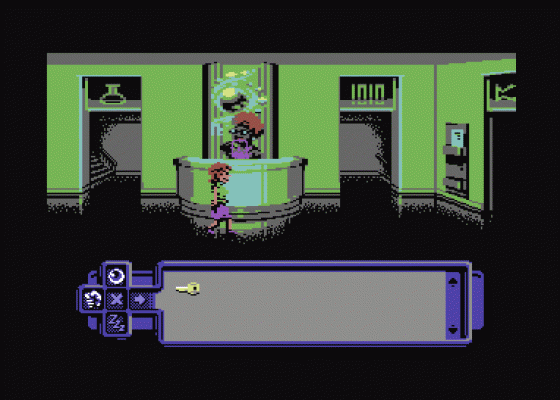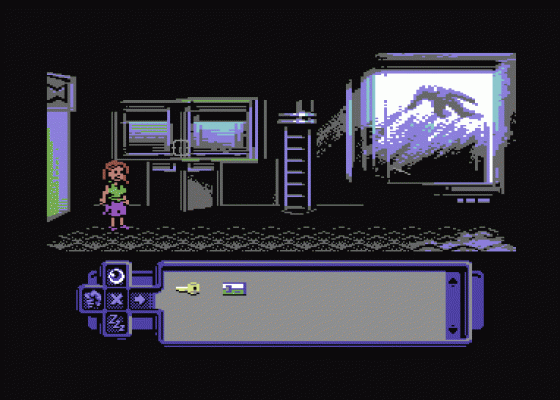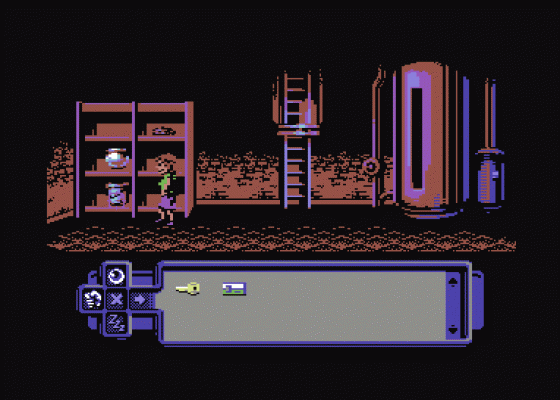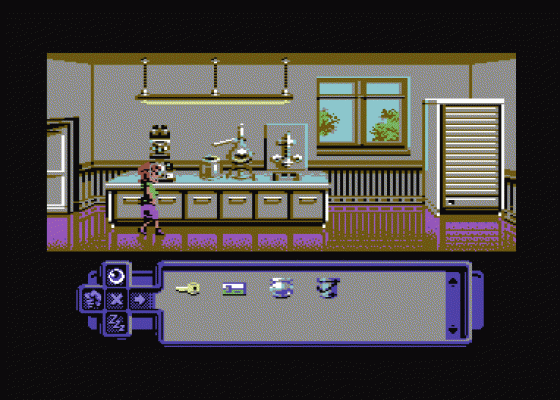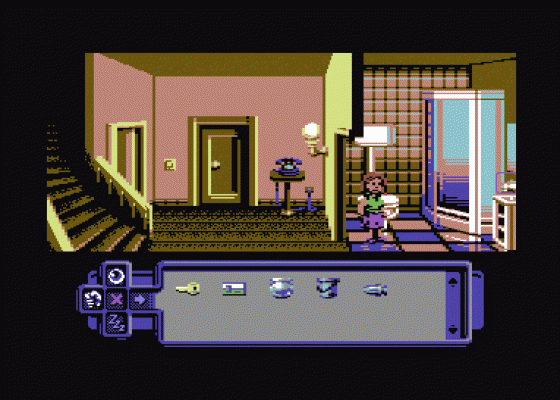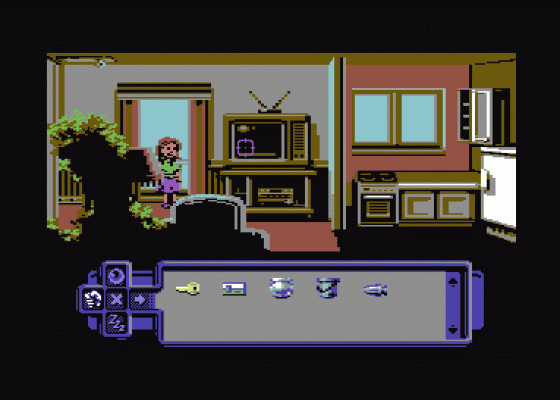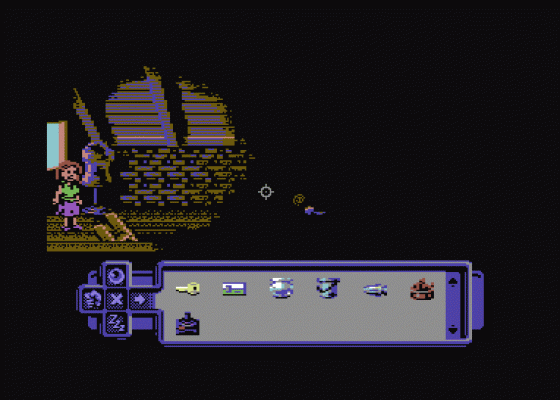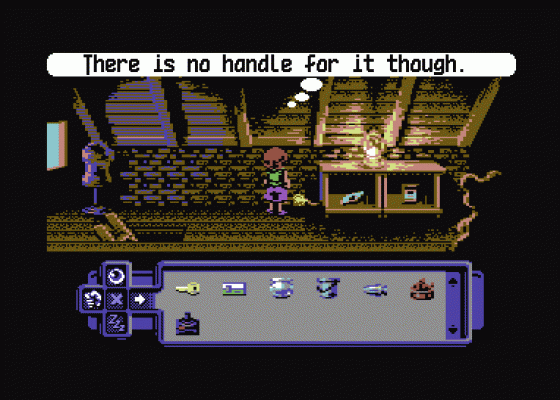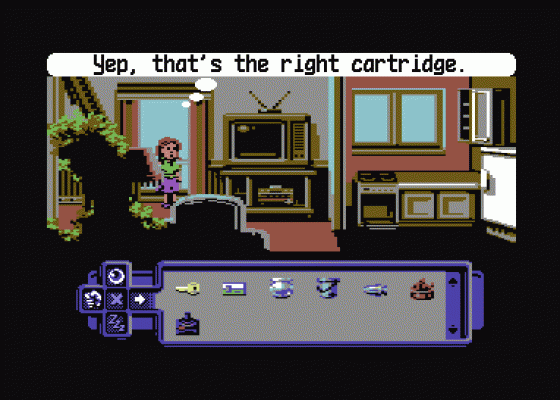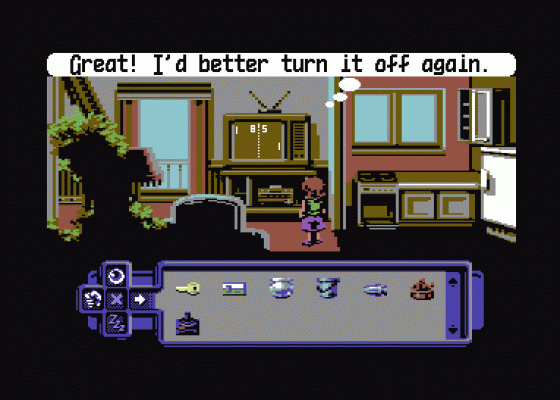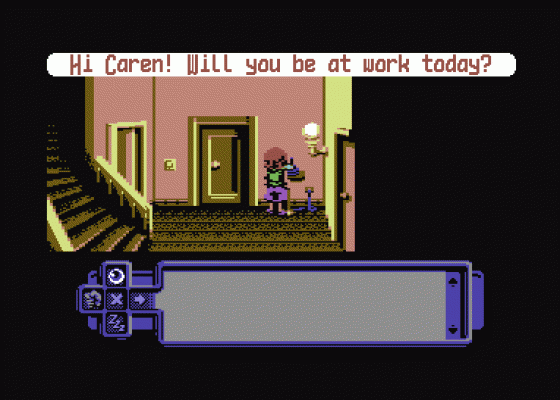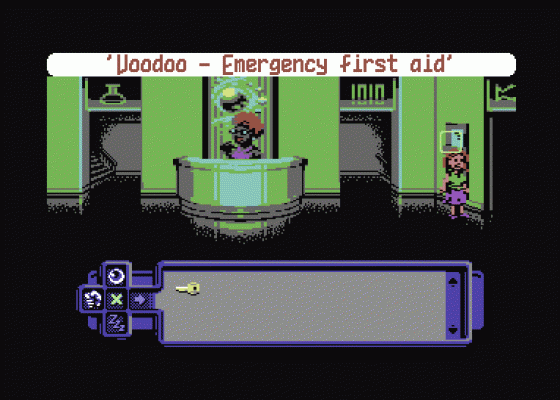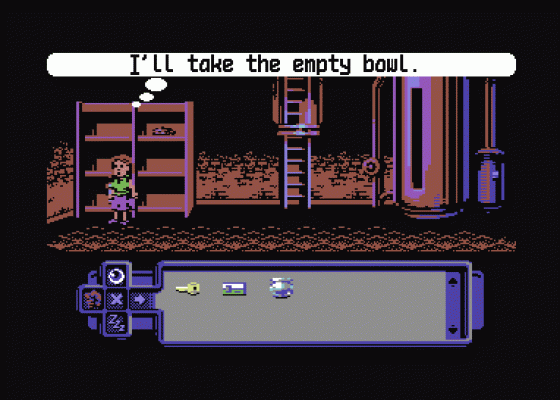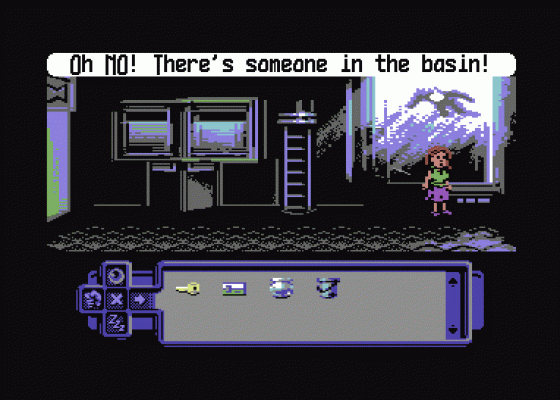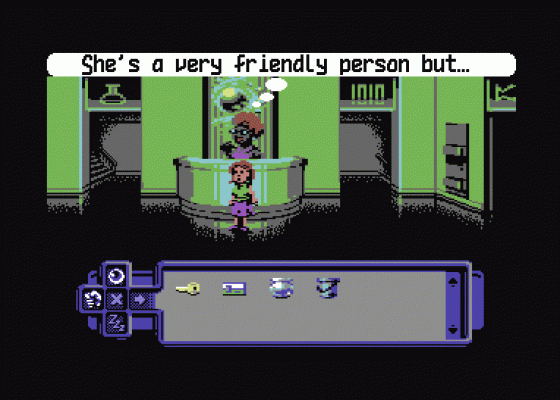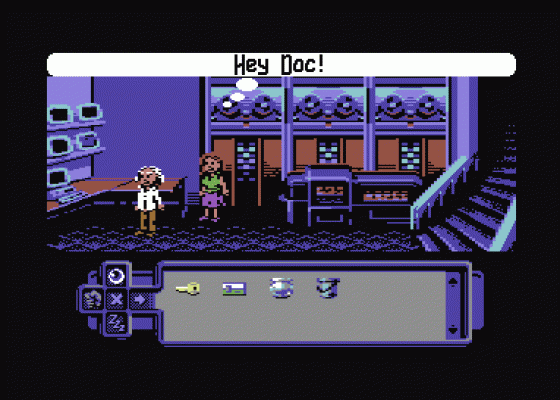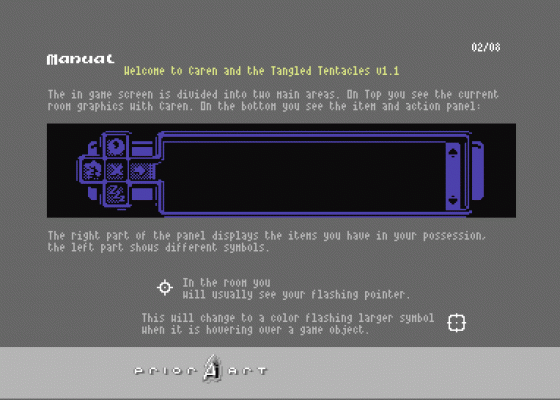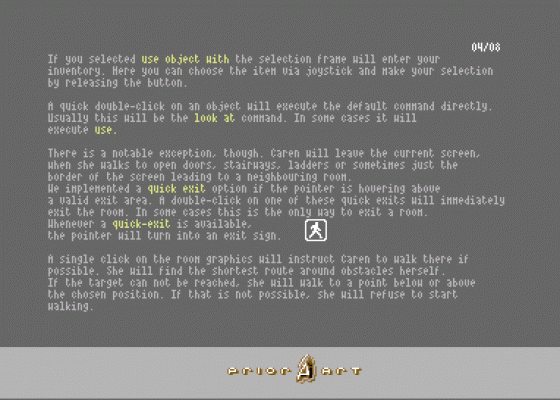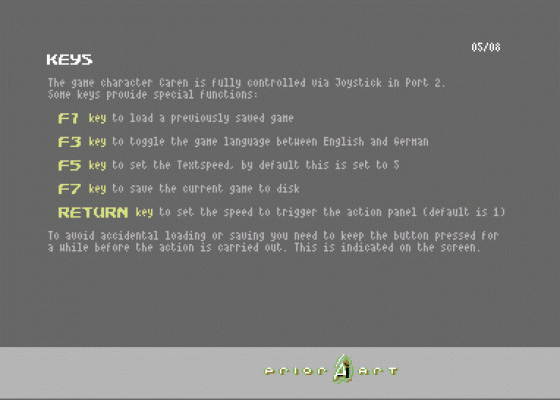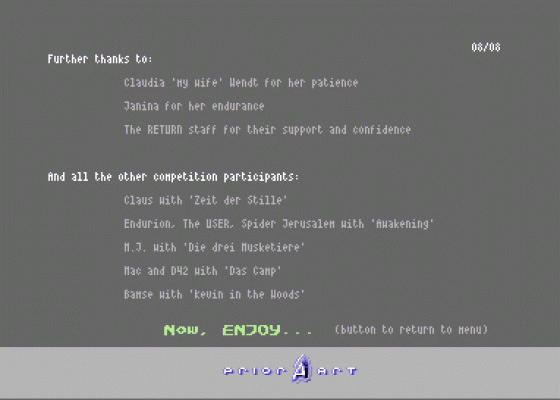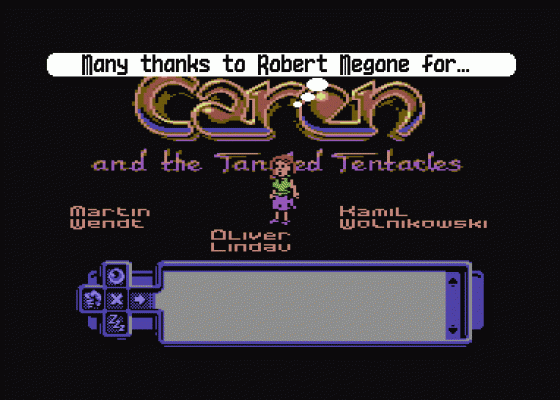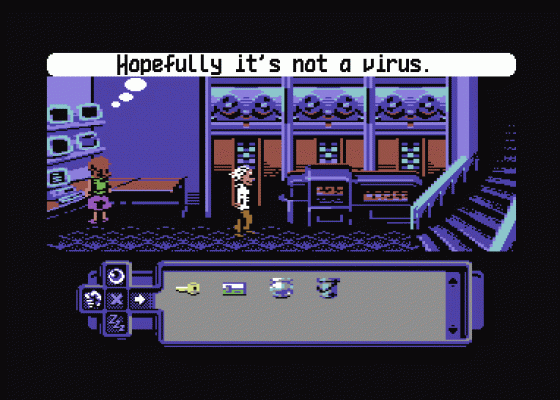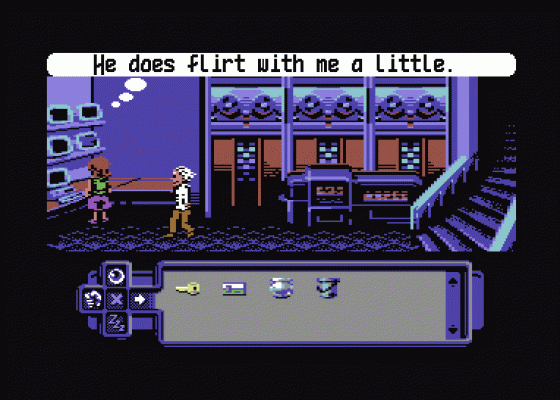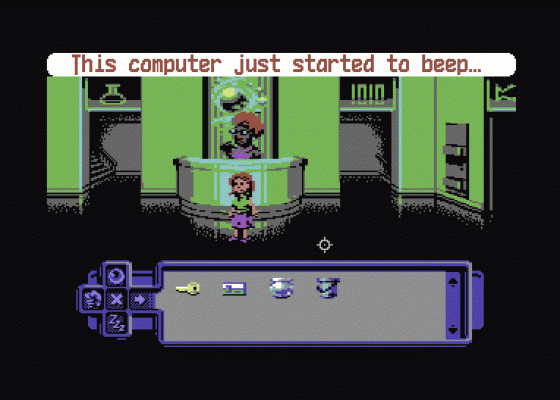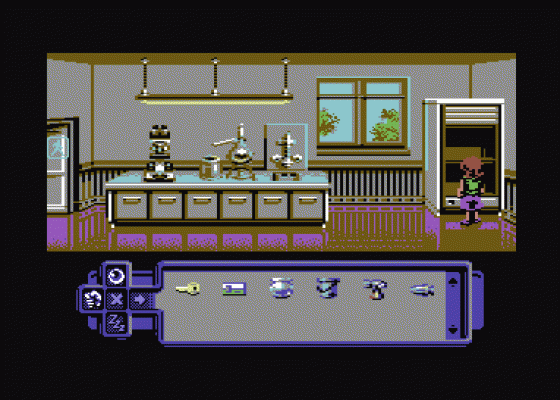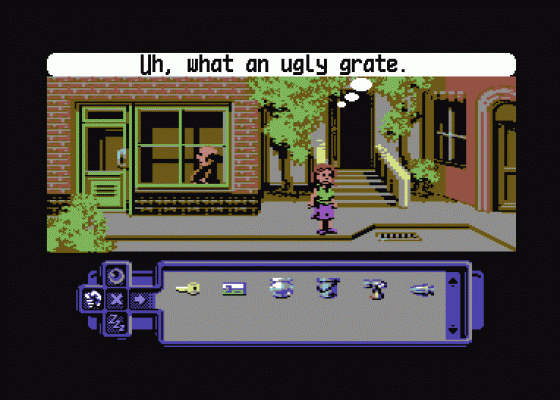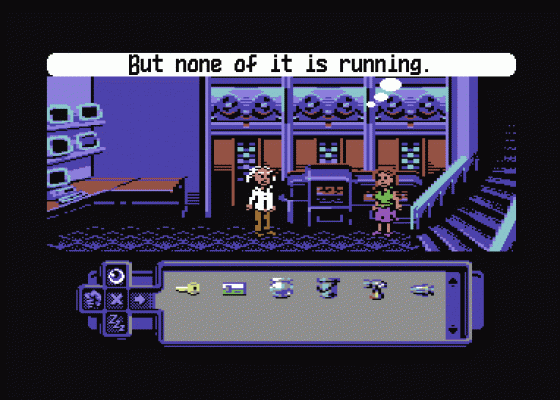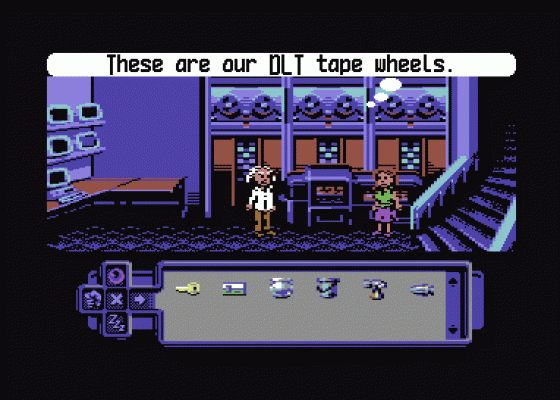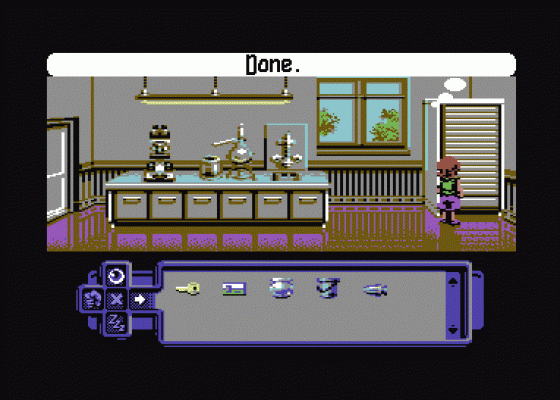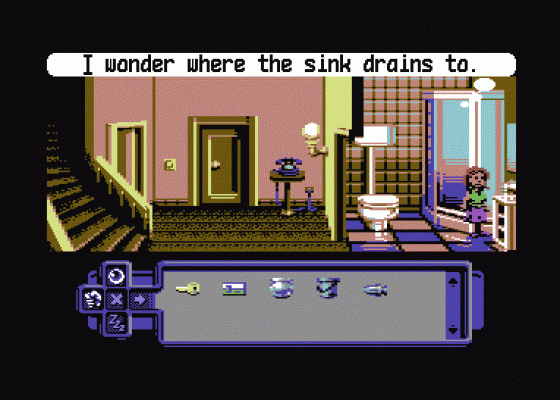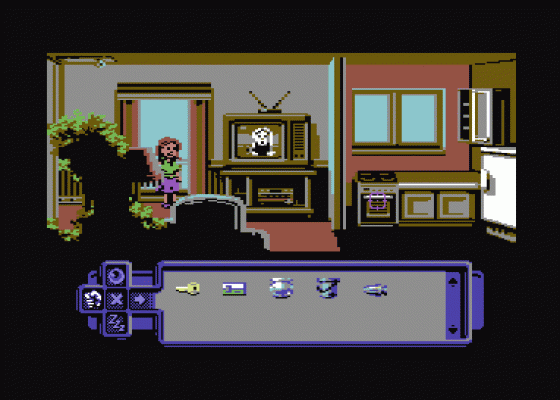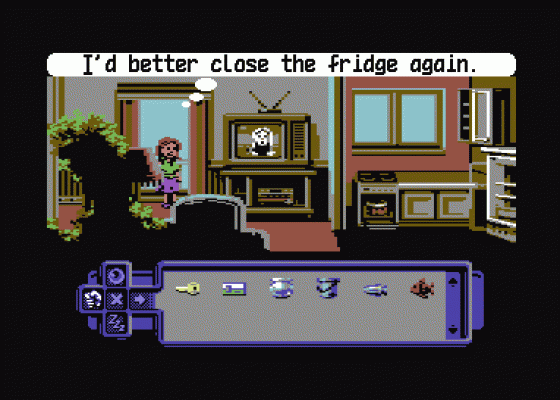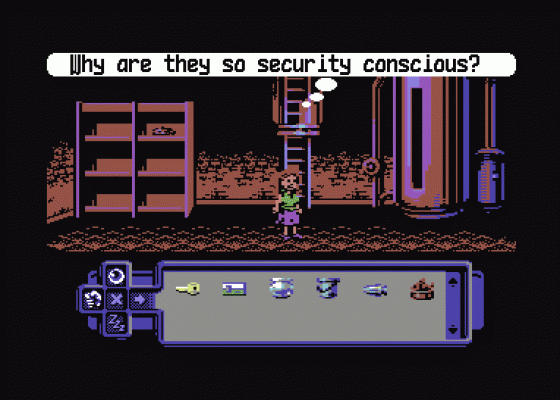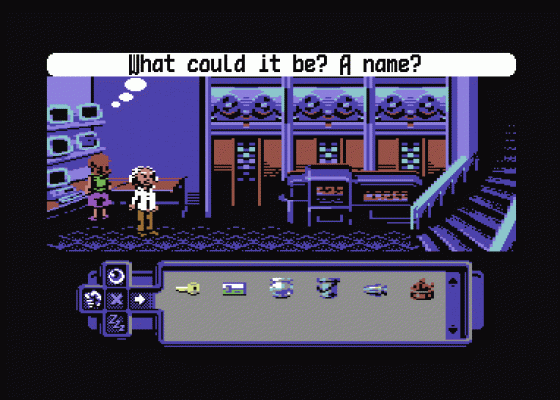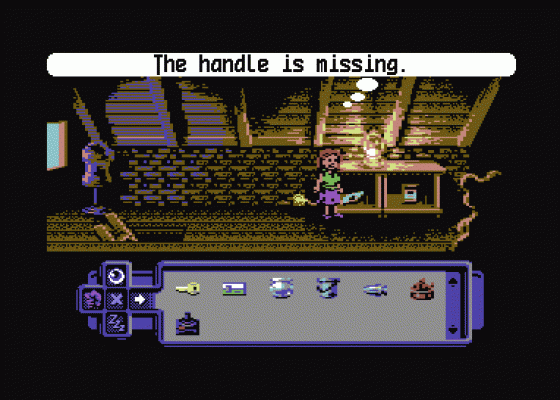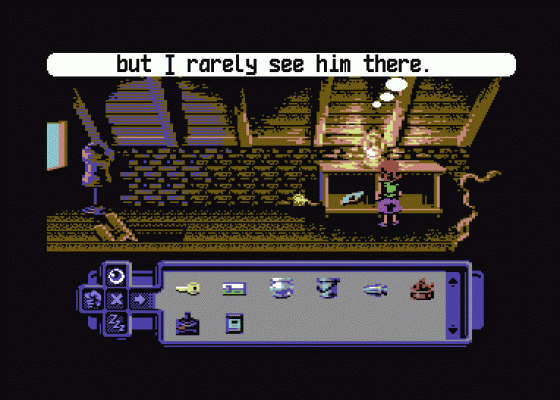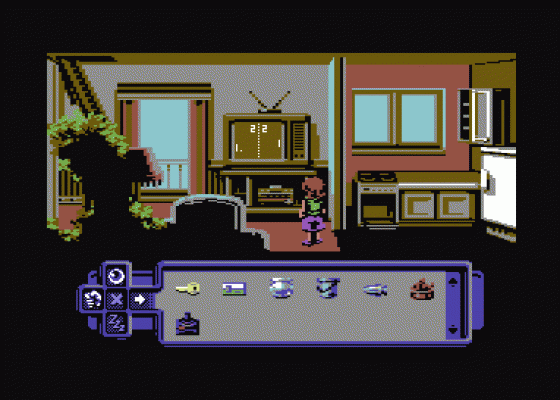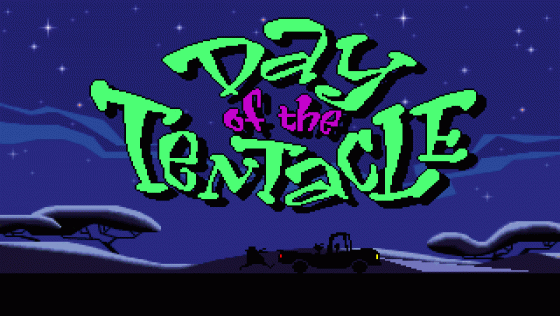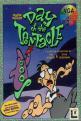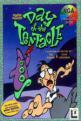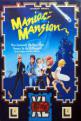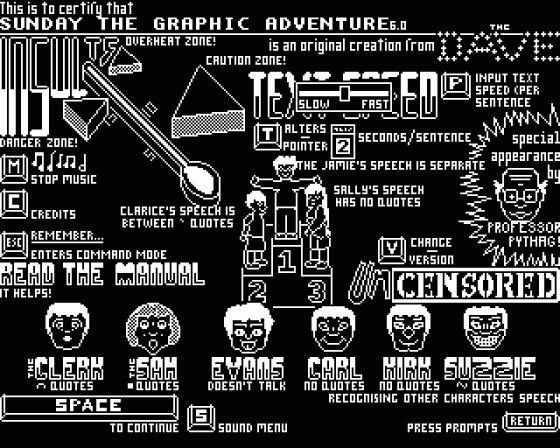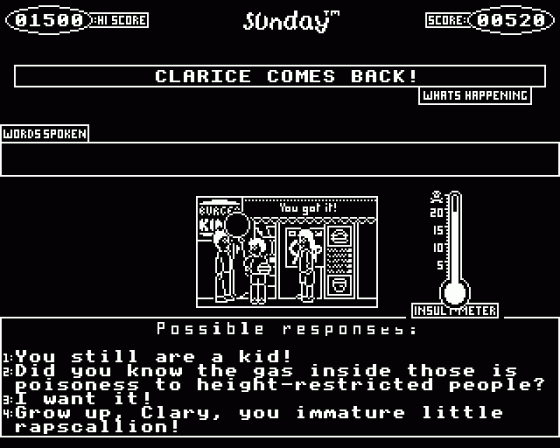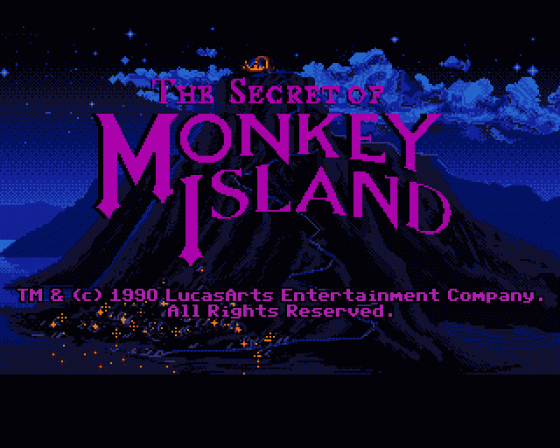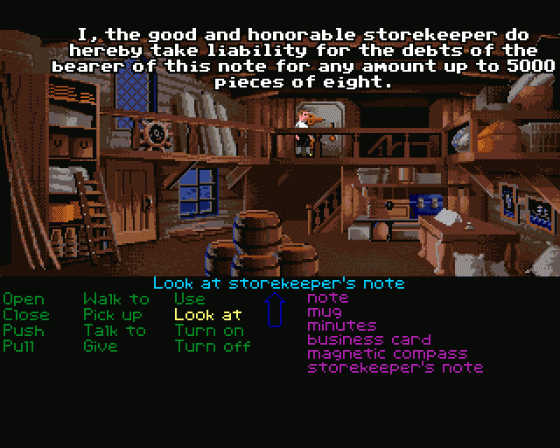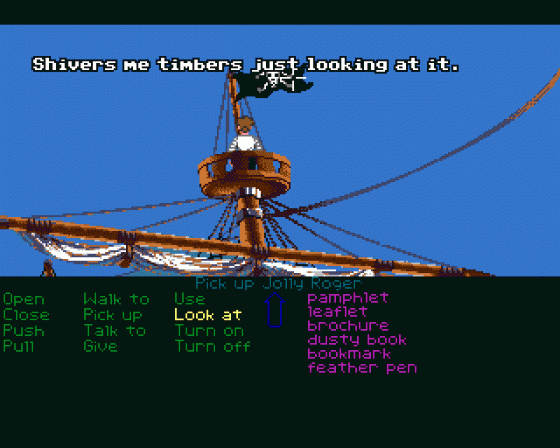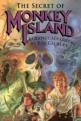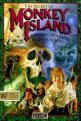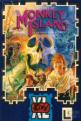-
Like
 12
12
-
Loathe
 0
0
- Comments 0

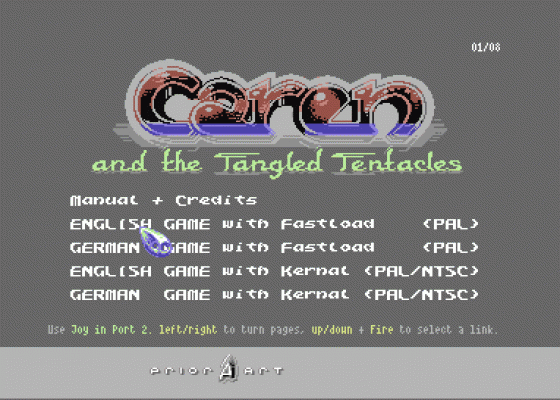

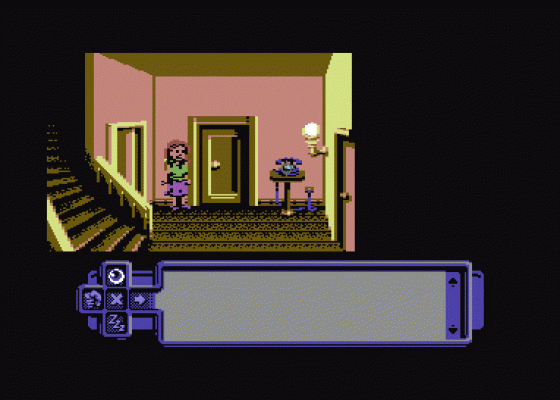

| Genre: | Point And Click Adventure |
| Publisher: | Prior Art |
| Cover Art Language: | English |
| Machine Compatibility: | Commodore 64 |
| Release: | Professionally released on ROM Cart |
| Available For: | Commodore 64 |
| Compatible Emulators: | WinVICE 2.4 x64 (PC (Windows)) Commodore Emulator (PC (MS-DOS)) |
| Original Release Date: | 2nd October 2015 |
| Original Release Price: | £59.99 |
| Market Valuation: | £261.55 (How Is This Calculated?) |
| Item Weight: | 368g |
| Box Type: | Oversize clamshell case |
| Author(s): | Martin Wendt, Oliver Lindau & Kamil Wolnikowski |
Variant Items
There are 0 other items featuring this same game (that we know about!). Click any of them for their details.
Active Auctions
Closed Auctions
Buy It
Unfortunately no-one is currently selling this item.
However, this item has previously been sold on everygamegoing.com, so there is a good chance it will be offered again. Add it to your Wanted Items to be notified immediately anyone offers it for sale.
Auction Price Watch
Worried you're being ripped off? Closing prices on eBay can help you decide what a reasonable price is for a particular item.
Components
This item originally came with the following components:
- Badge
- Postcard Set (2 x Caren, 1 x Jam It, 1 x Moonspire)
- Instruction Manual (Mini Instruction Manual)
- Sticker (RGCD)
- Sticker (Prior Art)
If scans of components are available, you will find them in the Cover Art section.

Micro Mart
13th October 2016
An exciting release... Some nice comedic moments, and the user-interface, once you get used to it, is an absolute doddle to master. Read Review
Full Instructions
In-Game Screen
The in-game screen is divided into two main areas. At the top you see the current room graphics with Caren. At the bottom you see the item and action panel.
The right part of the panel displays the items you have in your possession, the left part shows different symbols.
How To Play
In the room, you will usually see your flashing pointer.
This will change to a colour flashing larger symbol when it is hovering over a game object.
Depending on the actions available for this object, the corresponding panel symbols will be highlighted in white. Four actions are available:
[X] perform no action
[O] look at the object
[Hand] use object
[Arrow right] use object with an item from your inventory
You can select and execute the available actions by keeping the joystick button depressed for a moment. The central cross will begin to flash and the room pointer will change its shape to indicate the change in mode.
Now, while keeping the button pressed, you can select the highlighted options by moving the stick in the corresponding direction. Once an object is selected, you may release the button.
If you selected 'use object with' the selection frame will enter your inventory. Here, you can choose the item via joystick and make your selection by releasing the button.
A quick double-click on an object will execute the default command directly. Usually this will be the 'look at' command. In some cases it will execute 'use'.
There is a notable exception, though. Caren will leave the current screen when she walks up to open doors, stairways, ladders or sometimes just the border of the screen leading to a neighbouring room.
Quick Exit
A 'quick exit' option has been implemented if the pointer is hovering above a valid exit area. A double-click on one of these quick exits will immediately exit the room. In some cases, this is the only way to exit a room. Whenever a quick-exit is available, the pointer turns into a exit sign.
Walking
A single click on the room graphics will instruct Caren to walk there if possible. She will find the shortest route around obstacles herself. If the target cannot be reached, she will walk to a point below or above the chosen position. If that is not possible, she will refuse to start walking.
Speaking
When Caren speaks, the upper part of the screen id replaced by a text field with speech bubbles.
When other characters, or the narrator, talk, the text will be red on white. No speech bubbles are shown here.
Other than from the main menu, you can launch the game directly from file:
Load 'KERNAL' for the game with ROM loader (i.e. SD2IEC with JiffyDOS)
Load 'FASTLOAD' for the fastloader version.
Game Controls
The game character Caren is fully controlled via joystick in port 2. Some keys provide special functions:
F1 - Load previously saved game
F3 - Toggle game language between English and German
F5 - Set the text speed. By default this is set to 5.
F7 - Save game to disk
RETURN - Set the speed to trigger the action panel (default is 1).
To avoid accidental loading or sacing, you need to keep the button pressed for a while before the action is carried out. This is indicated on the screen.
Game Credits
Programming And Scripting ... Martin Wendt
Graphics And Animation ... Oliver Lindau
Music And Sound Effects ... Kamil Wolnikowski
Proof-reading And Testing ... Robert Megone
In-Game Tennis ... Andreas Varga
Screen Designers
The following utilities are also available to allow you to edit the supplied screens of this game:
Cheats
Download
A digital version of this item can be downloaded right here at Everygamegoing (All our downloads are in .zip format).
| Download | What It Contains |
|---|---|
| A digital version of Caren And The Tangled Tentacles suitable for WinVICE 2.4 x64 (PC (Windows)), Commodore Emulator (PC (MS-DOS)) |
Games Like Caren And The Tangled Tentacles
Maniac Mansion
Your girlfriend has been kidnapped by the megalomaniac Dr. Fred, who has been behaving very strangely since a meteorite landed in the grounds of his mansion. What's your all-American hero, Dave, to do? Get in there and rescue her in this revered early point and click adventure.
Language: English,
Report A Problem
We thank you from the bottom of our hearts if you report something wrong on our site. It's the only way we can fix any problems!
You are not currently logged in so your report will be anonymous.
The 1 most recent sales for this item are as follows:
| Date Sold | Price Sold For | As Part Of Bundle | By User |
|---|---|---|---|
| 30th March 2022 | £259.99 | No | dave_e |
Add Note
Release Country
Change the country to update it. Click outside of this pop-up to cancel.
Scan Of Selected Article
If you auction an item, it will no longer show in the regular shop section of the site.