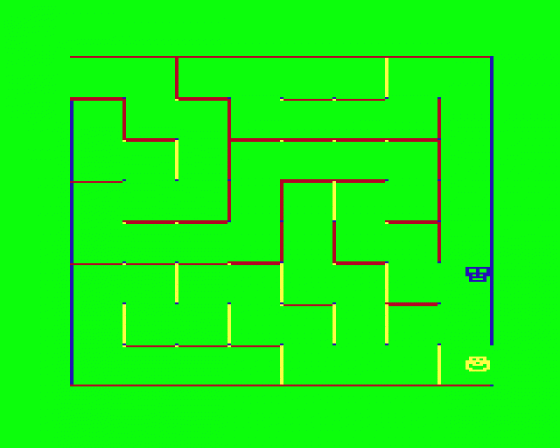The following users want to buy a copy of this item:





| Genre: | Arcade; Clone Of Squares |
| Publisher: | Dragon Data |
| Cover Art Language: | English |
| Machine Compatibility: | Dragon 32, Dragon 64 |
| Release: | Professionally released on Cassette |
| Available For: | Dragon 32 & Tandy Color Computer 1/2/3 |
| Compatible Emulators: | XRoar 0.33.1 (PC (Windows)) |
| Original Release Date: | 26th July 1984 |
| Original Release Price: | £9.95 |
| Market Valuation: | £2.50 (How Is This Calculated?) |
| Item Weight: | 64g |
| Box Type: | Cassette Single Plastic Black |
| Author(s): | - |
Variant Items
There are 0 other items featuring this same game (that we know about!). Click any of them for their details.
Active Auctions
Closed Auctions
Buy It
Unfortunately no-one is currently selling this item.
Auction Price Watch
Worried you're being ripped off? Closing prices on eBay can help you decide what a reasonable price is for a particular item.

Personal Computer Games
1st August 1984
Fun, if you like this sort of thing. Read Review
Full Instructions
Introduction
Playing The Game
The program starts by asking you to define the game controls.
To select the number of players then move the joystick from left to right and press fire.
The maze size is decided by two parameters - the width and the height. These are again selected using the joystick and fire button. As the maze width and heights are entered separately, unusual sizes can be formatted which add to the variety of the game. The winning strategy necessary for a small maze is quite different than that of a large maze, resulting in greater enjoyment for the players.
If you are playing alone, then you have to set the skill level at which the computer plays you. Level 1 is relatively easy, while level 4 requires a far higher standard of play. This is again set by using the joystick. If there are two players, then to commence the game, both fire buttons have to be pressed simultaneously. One player starts at the top left-hand corner while his opponent starts at the bottom right-hand corner. The object of the game is to reach your opponent's starting point.
However, there is only one correct path through the maze, and there is the added risk of booby traps hidden in one of the three walls of each dead end. If these traps are set off, then the player is immediately returned to his starting point, but fortunately each of these traps only works once.
It is possible for each player to set additional booby traps on any wall of the maze by following this simple procedure: Position yourself next to the wall where you want to set the booby trap, centre your joystick and press fire (at the same time a tuny is played which warns your opponent). Be careful when setting booby traps as they can also 'zap' you, and due to the fact that you can only lay three traps at one time, until your opponent sets one off, then you cannot lay any more. So if you set one off yourself, then you restrict your supply of traps by one.
Another feature of Bumpers is that when you come into contact with your opponent, you can 'zap' him to a random location in the maze by pressing the fire button as you overlap your opponent.
There are two keys which are used when playing Bumpers - the BREAK key and the CLEAR key. The BREAK key allows you to restart a new game, the CLEAR key allows you to reset the score. To carry on playing a game, then just press the fire button.
Hint: If your opponent is about to win, then it can be to your advantage to hit one of your own booby traps - return to your starting point and protect it by using the above method.
Game Controls
Use a joystick plugged into the left hand port.
Loading
CLOADM (ENTER)
EXEC (ENTER)
Screen Designers
The following utilities are also available to allow you to edit the supplied screens of this game:
Cheats
Download
A digital version of this item can be downloaded right here at Everygamegoing (All our downloads are in .zip format).
| Download | What It Contains |
|---|---|
| A digital version of Bumpers suitable for XRoar 0.33.1 (PC (Windows)) |
Report A Problem
We thank you from the bottom of our hearts if you report something wrong on our site. It's the only way we can fix any problems!
You are not currently logged in so your report will be anonymous.
Add Note
Release Country
Change the country to update it. Click outside of this pop-up to cancel.
Scan Of Selected Article
If you auction an item, it will no longer show in the regular shop section of the site.