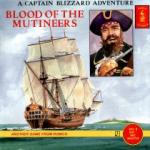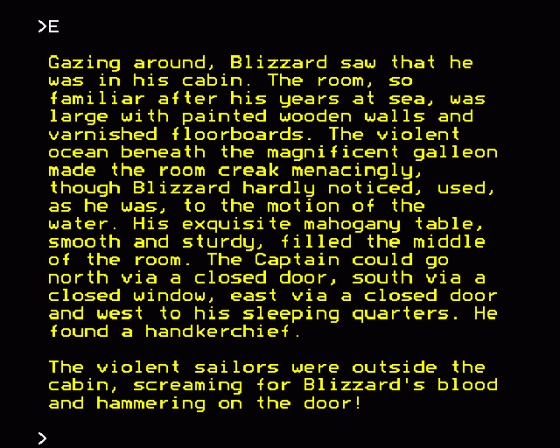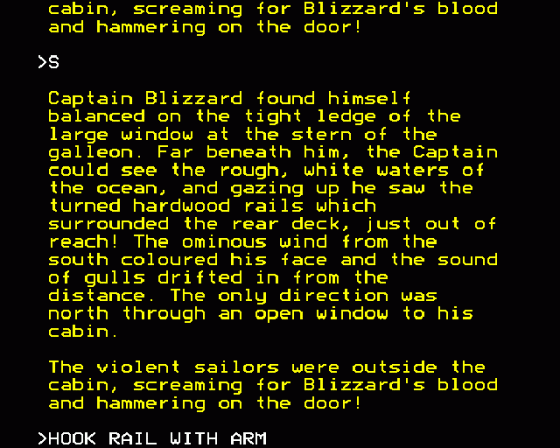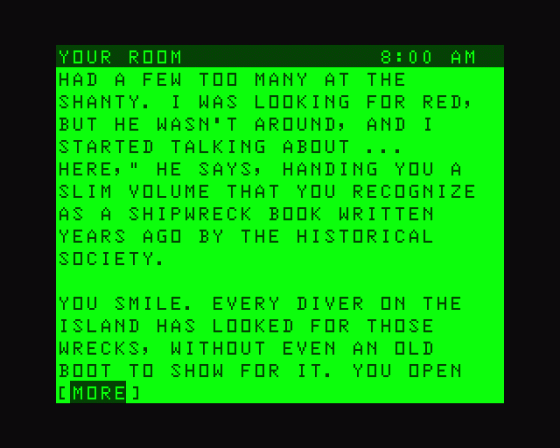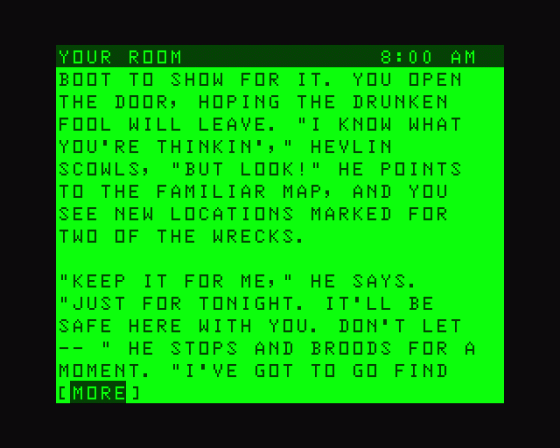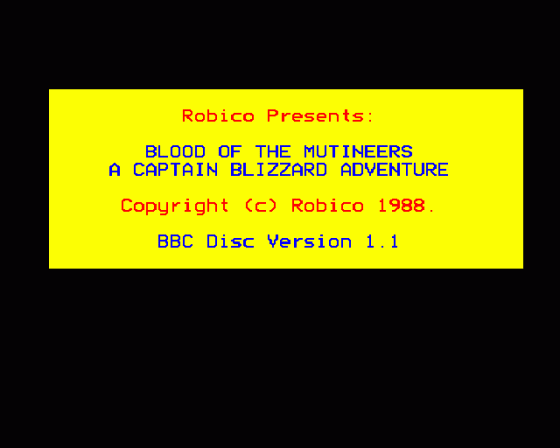

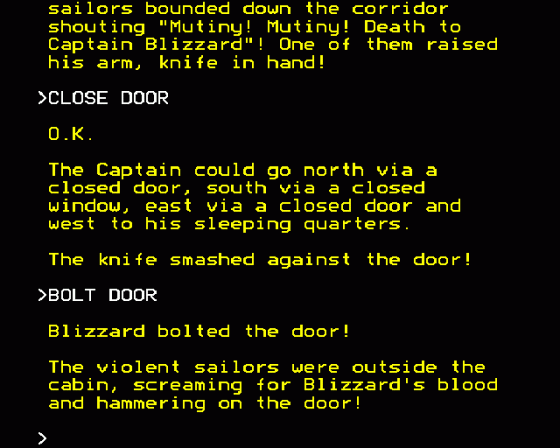
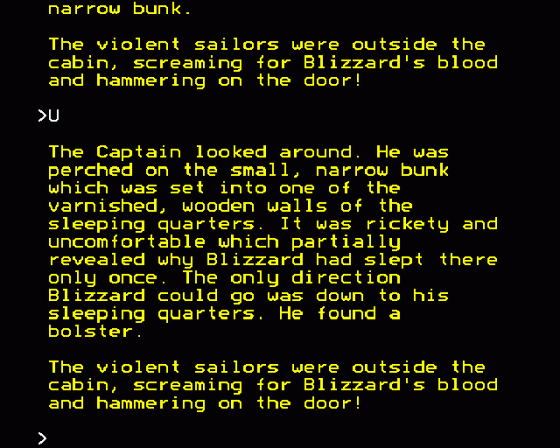
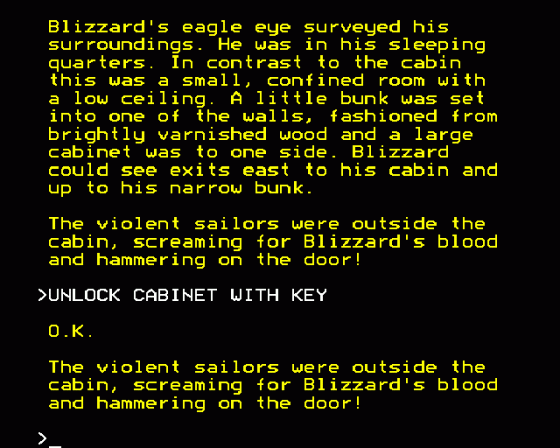
| Genre: | Unknown Genre Type |
| Publisher: | Robico |
| Cover Art Language: | English |
| Machine Compatibility: | BBC Model B, BBC Model B+, BBC Master 128 |
| Release: | Professionally released on 5.25" Disc |
| Available For: | Acorn Electron & BBC B/B+/Master 128 |
| Compatible Emulators: | BeebEm (PC (Windows)) PcBBC (PC (MS-DOS)) Model B Emulator (PC (Windows)) |
| Original Release Date: | 24th November 1988 |
| Original Release Price: | £14.95 |
| Market Valuation: | £4.00 (How Is This Calculated?) |
| Item Weight: | 64g |
| Box Type: | Cassette Single Plastic Clear |
| Author(s): | Rob O' Leary, Mike O' Leary, Mike O'Leary & Robert O'Leary |
Variant Items
There are 2 other items featuring this same game (that we know about!). Click any of them for their details.
Active Auctions
Closed Auctions
Buy It
Unfortunately no-one is currently selling this item.
Auction Price Watch
Worried you're being ripped off? Closing prices on eBay can help you decide what a reasonable price is for a particular item.

A&B Computing
1st October 1989
One of the best ever memory-based adventures for the BBC. Read Review

Beebug
1st December 1988
A sure fire winner... Every conceivable corner of this game has been jam-packed with devious puzzles, and some of them are quite sneaky. Read Review
Full Instructions
Blood Of The Mutineers
This superb text adventure from Robico is the first in a series of stories featuring that scourge of the seas, Captain Blizzard.
Whilst in search of the treasure of the Great Skull Temple, the Captain is confronted by the mutinous crew, forcing him to draw upon his own iron will, his calm intellect, his skilful seamanship and his devious resourcefulness!
This brilliant adventure reads like a book and plays like a dream. It has a huge landscape atmospherically described with reams of beautifully written text. It has over 50 objects and uses the Robico Advanced Parser. But be warned! This is our most difficult adventure to date!
"Every conceivable corner of this game has been jam-packed with devious puzzles... if you have played a Robico adventure before, you will know that you are on a winner with this one!" Beebug
"Robico are now indisputably the number one software house for Acorn adventurers... Blood Of The Mutineers is one of the most stressful as well as enjoyable text adventure games that I have played for quite some time! The puzzles are hard but fair and fascinatingly complex and original in their construction. ...Great stuff!" A&B Computing
Introduction
This superb text adventure from Robico is the first in a series of stories featuring that scourge of the seas, Captain Blizzard!
Whilst in search of the treasure of the Great Skull Temple, Blizzard is confronted by his mutinous crew who are set on taking the booty for themselves! The Captain is forced to draw upon his iron will, calm intellect, skilful seamanship and devious resourcefulness to evade the frenzied sailors and claim the treasure as his own!
Blood Of The Mutineers reads like a book and plays like a dream! It has a large landscape, atmospherically described with reams of beautifully written text. It has over 50 objects and uses the Robico Advanced Parser. The adventure was written using Midge IV which achieved an astounding 59% compression on the location descriptions. In other words, if a line were 100 characters long, it would be stored in memory in only 41 characters. It is using advanced programming techniques like this which allows Robico to pack so much into your computer!
To Play
To load and run the adventure, type CHAIN"" (RETURN).
The BBC version uses Mode 7 with coloured text and a complete screen. The commands OG, MONOCHROME and COLOUR are allowed.
The Electron version runs in Mode 6 in black and white. It uses part of the screen to store data. OG, MONOCHROME and COLOUR cannot be used.
Entering Commands
Blood Of The Mutineers uses the Robico Advanced Parser. This allows you to type, in upper or lower case, full sentences and multiple statements. The program analyses your command and acts on certain 'key' words.
The Robico Advanced Parser allows 'described objects' to be used in a game. For example, this adventure contains a LARGE LENS and a SMALL LENS. Sentences such as PICK UP ALL THE LENSES AND PUT THE LARGE ONE IN THE SPYGLASS are understood. From time to time error messages may appear. "I need more" (or similar) means that the computer could understand part of your command but needed an extra word or phrase to complete the action. For example, PUT LARGE LENS would not be enough. The correct phrase might be: PUT LARGE LENS IN SPYGLASS.
The message "Specify, matey!" appears when the computer has a number of options open to it and is not sure which one to take. For example, if both lenses were present and you typed PUT LENS IN SPYGLASS the computer would reply: "Large Lens. Small Lens. Specify, matey!"
"With what?" means the computer required you to specify an object. To take a hypothetical example, KILL MOUSE WITH POISON. The same applies to the message "At what?"
Other error messages may appear from time to time which either mean that Blizzard is unable to perform the desired action for some reason, or that the word you have entered is not in the game's vocabulary.
Blood Of The Mutineers has a large vocabulary and a very user-friendly command line interpreter and so, if having had several attempts at trying something and re-phrasing your command, you cannot make Blizzard do the required action you can be assured that you are on the wrong track!
All the above errors cause the computer to stop performing multiple statements and return control back to you.
Multiple statements can be entered by separating them with the words AND or THEN or with full stops (.) or commas (,). The maximum line length is 78 characters.
Pressing the TAB key, or CTRL-I, repeats the last command line.
Words can be shortened, the abbreviation depending on where the word comes in the vocabulary list. For example, GET becomes G, LOOK becomes L and EXAMINE becomes EX. There are twelve directional commands which all can be abbreviated: N, S, E, W, NE, NW, SE, SW, U(p), D(own), I(n), O(ut). If in doubt, type the complete word!
Blood Of The Mutineers has a limited understanding of the words IT, THEM and ONE. IT and THEM act on the last OBJECT mentioned. For example, EXAMINE THE SUIT THEN WEAR IT. ONE substitutes for the last 'described object'. DROP THE LARGE LENS AND THE SMALL ONE. Please note, the computer does not understand doors to be objects. Therefore, EXAMINE THE NORTH DOOR AND CLOSE IT would not work. You would have to type EXAMINE THE NORTH DOOR THEN CLOSE THE NORTH DOOR.
ALL, EVERY and EVERYTHING and BUT/EXCEPT FOR may be used with GET, DROP, EXAMINE and their various synonyms and also in actions relating to doors.
Doors and windows may be opened in the following ways: OPEN DOOR/ WINDOW causes the first door or window the computer 'sees' to be opened. OPEN THE SOUTH DOOR or OPEN THE WINDOW LEADING IN causes the specified door or window to be opened. OPEN DOORS causes every conceivable door in the room to be opened. Similarly, OPEN ALL WINDOWS would do the same.
OPEN ALL causes every openable window and door in the room to be opened. You may also OPEN ALL THE DOORS EXCEPT NORTH.
CLOSE/SHUT operates in a similar way to OPEN and remember you may also EXAMINE WINDOWS or DOORS.
SAVE saves your current position to a cassette or disk.
RESTORE or LOAD restores a previous game position.
CLS clears the screen.
QUIT restarts the game from the beginning.
MONOCHROME sets a black and white display (BBC only).
COLOUR gives a coloured display (BBC only).
OG (go backwards!) allows you to retract a move you wish you had not made - rather useful in deadly situations. Multiple OGs are not allowed and OG only works on the BBC.
All the usual adventure commands are understood.
GET/TAKE allows Blizzard to pick up an object, while DROP leaves it behind. THROW may be used in a similar way to DROP or you can THROW OBJECT AT something. EXAMINE allows Blizzard to take a close look at something, while LOOK gives a long description of his surroundings. INVENTORY/LIST gives a list of Blizzard's possessions and SEARCH allows Blizzard to make a detailed examination of his current location. Other useful words are CLIMB, JUMP, CUT, PUSH, WAIT and READ. WHERE is a very useful word! WHERE IS BLIZZARD is similar to LOOK. WHERE IS THE OBJECT will tell you where you can find a particular object.
Hints
Blood Of The Mutineers is a difficult game. Read all the messages very carefully since they will invariably contain clues!
Make a map and send for the help sheet if you're totally stuck!
Loading
Tape: CHAIN"" (RETURN)
Disc: Hold SHIFT and tap BREAK to boot disc.
Solution
Introduction
Blood Of The Mutineers is a particularly annoying adventure, especially at the start as you have a few turns to do things before dying. The idea is that you play through and die to realise what you've done wrong.
The Galleon
We start in our cabin with a band of sailors bounding down the corridor shouting "Mutiny!". CLOSE DOOR and BOLT DOOR to stop them and buy us some time. Now head W to our sleeping quarters and U to the bed. GET BOLSTER and GET KEY that we've just found.
Go D then UNLOCK CABINET WITH KEY, OPEN CABINET then EXAMINE CABINET and GET IRONS and GET ARM (from cabinet). Go back E and MOVE TABLE, then CLAMP IRONS TO TABLE AND HANDLE. This should buy us some time to do other things.
OPEN EAST DOOR and go E. Now GET CANDLE and go back W and W again. SEARCH to find a hidden drawer, then EXAMINE DRAWER, EXAMINE DAISY and EXAMINE ANDROECIUM to see that it looks like a button. PRESS ANDROECIUM and OPEN DRAWER then GET MAP. EXAMINE the MAP to see that it's written in mirror writing (we'll solve this later).
Now go E and EXAMINE TABLE. GET HAT and PUT CANDLE IN HAT, then WEAR HAT. Now, DROP ALL BUT ARM and OPEN WINDOW, go S and HOOK RAIL WITH ARM. CLIMB ARM to find ourselves on the deck above.
If we move the boat, the pulleys will squeak, so REMOVE HAT and GET CANDLE, then GREASE PULLEY WITH CANDLE. Go IN and LOWER BOAT, go OUT and N to go back to your cabin and GET ALL BUT KEY.
Go back S and IN and RAISE BOAT. DROP BOLSTER and PUT HAT ON BOLSTER. REMOVE COAT and PUT COAT ON BOLSTER. Now go OUT and LOWER BOAT, then CUT ROPE WITH CUTLASS.
Finally, to get rid of the sailors, go D, D and IN (to the barrel) and WAIT.
Eventually darkness will fall. Now go OUT and we will hear drunken voices from below deck. Go N. EXAMINE COOK and GET COLANDER and GET BAG then continue N. Climb the mast (U, U, U) and enter the crow's nest (IN). GET SPYGLASS and SEARCH and GET LARGE LENS.
We now have one of the sailors climbing up the mast, called "Timid Toms". As we're carrying a bag of flour we can EMPTY BAG so that we look like a ghost and OUT to get rid of the sailor.
Now, head D, D, D and N, N. CLIMB RIGGING and D, D to the boat. Now we need to WAIT until we get the text "The moon was hidden by cloud.", once we see that CUT ROPE WITH CUTLASS and we've escaped the galleon!
We're drifting in a dark place, so WAKE UP to find ourselves drifting in a small boat, rapidly filling with water. REMOVE BOOTS and BAIL WATER WITH BOOTS. Now PUT LARGE LENS IN SPYGLASS and BAIL WATER WITH BOOTS, then, we may need to PUT SMALL LENS IN SPYGLASS and BAIL WATER WITH BOOTS. Now continue BAILing WATER WITH BOOTS until you see the wooden arm (this takes around 10 repeats), then GET ARM. Now alternate between BAIL WATER WITH BOOTS and LOOK THROUGH SPYGLASS until you spot land. Head in the direction that land was spotted (in my case it was NW, NW, N but this is random) and we've made land.
The Island
GET ALL and N, U, U, CUT SHRUB WITH CUTLASS, U, U, NE, W. To get by the bambles, WEAR BOOTS AND COLANDER, then W, N. Go E into the cave and continue E. EXAMINE BEAR and GET WHETSTONE and go back W. DROP WOOD and GET LARGE LENS, then FOCUS LIGHT WITH LENS, then WAIT until you stop getting the "Blizzard shivered violently! He felt particularly cold!" messages (about 3 times).
Go W, W, W to the lime grove, SHARPEN CUTLASS WITH WHETSTONE and CUT NOTCHES IN SMOOTH TREE. CLIMB SMOOTH TREE, U to the top of the tree and then SWING ON CREEPER to get to the top of the lime tree. GET LIME, EAT LIME to cure the scurvy. Then SHARPEN CUTLASS WITH WHETSTONE and THROW CUTLASS AT SNAKE to get rid of the snake. Go D, D, GET CUTLASS and SHARPEN CUTLASS WITH WHETSTONE.
Head back E, E, NE, NE and READ MAP; the reflections in the pool make the directions readable. These always seem to be the same, so they're going to be listed later, if they differ, insert whatever was read on the map.
Go SW, SW, N, N, N and N again to the forest, ignore the boar and use the directions printed on the map (E, E, E, S, SE, N, N, NE). Head E, E, E to the rope bridge and then CUT BRIDGE WITH CUTLASS. WAIT for the bridge to start swinging and JUMP.
The Temple
GET HANDKERCHIEF AND ARM. REMOVE COLANDER and PUT HANDKERCHIEF IN COLANDER, then WEAR COLANDER. Then N and HOOK LEDGE WITH ARM and CLIMB ARM. Go U, U, U, U, E and CLIMB IVY. Go I, D, D to the courtyard tunnel.
Now we have to remove the varan, he will go between sections of the courtyard in a circle, so WAIT until he's at the northeast section, then N, N and U. Then WAIT until the varan is in the north section and PUSH STATUE. Go D, EXAMINE VARAN and GET STAR.
Head back U, U and EXAMINE SLOT, INSERT STAR IN SLOT, then OPEN DOOR and N. Head U and GET TAPESTRY to reveal a door. UNBOLT DOOR and OPEN DOOR and go E and S to the treasure room. Then SEARCH, SEARCH, SEARCH, SEARCH to find all the treasure and GET ALL.
Go back N, W, U, U to the top of the tower and OPEN WINDOW and W. On the ledge we can see our way out, so REMOVE COLANDER and GET HANDKERCHIEF FROM COLANDER. Then SPIT ON PLATTER and RUB PLATTER WITH HANDKERCHIEF. Finally SIGNAL GALLEON to win!
This solution originally appeared in the Classic Adventure Solutions Archive.
Miscellaneous
This game was mentioned in the following articles:
Screen Designers
The following utilities are also available to allow you to edit the supplied screens of this game:
Cheats
Download
A digital version of this item can be downloaded right here at Everygamegoing (All our downloads are in .zip format).
| Download | What It Contains |
|---|---|
| A digital version of Blood Of The Mutineers suitable for BeebEm (PC (Windows)), PcBBC (PC (MS-DOS)), Model B Emulator (PC (Windows)) |
Games Like Blood Of The Mutineers
Report A Problem
We thank you from the bottom of our hearts if you report something wrong on our site. It's the only way we can fix any problems!
You are not currently logged in so your report will be anonymous.
Add Note
Release Country
Change the country to update it. Click outside of this pop-up to cancel.
Scan Of Selected Article
If you auction an item, it will no longer show in the regular shop section of the site.