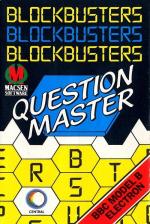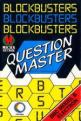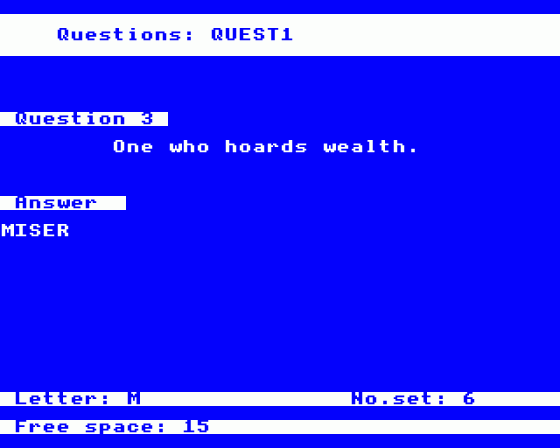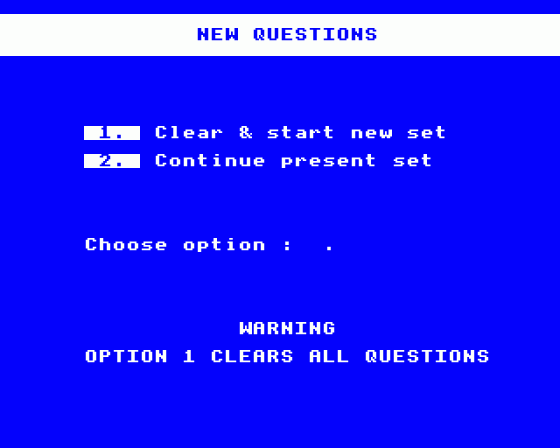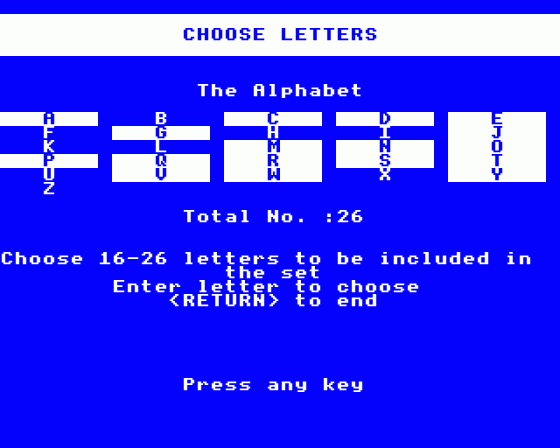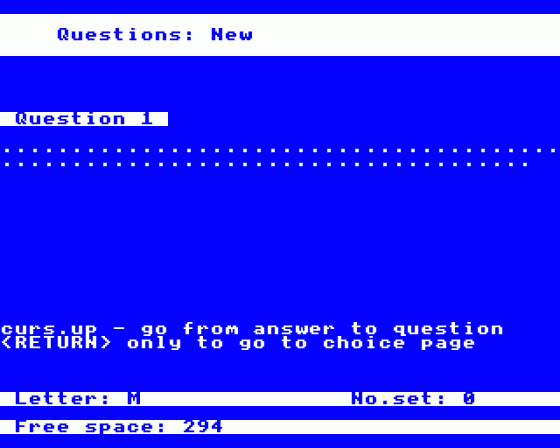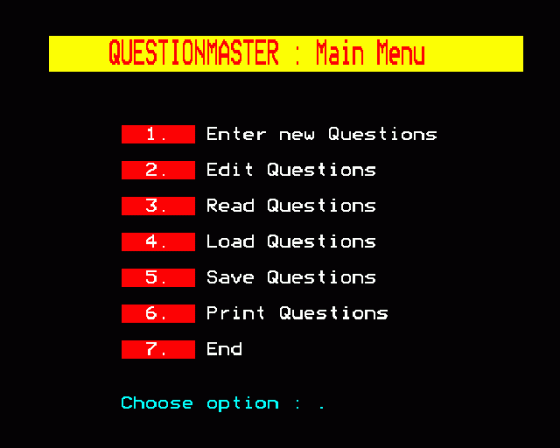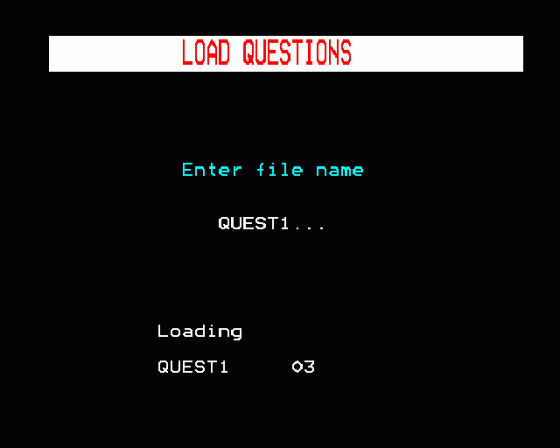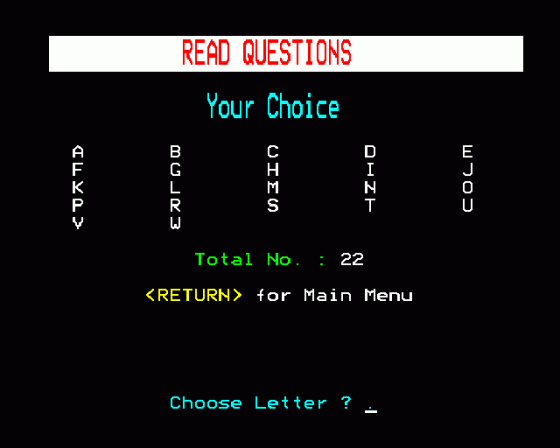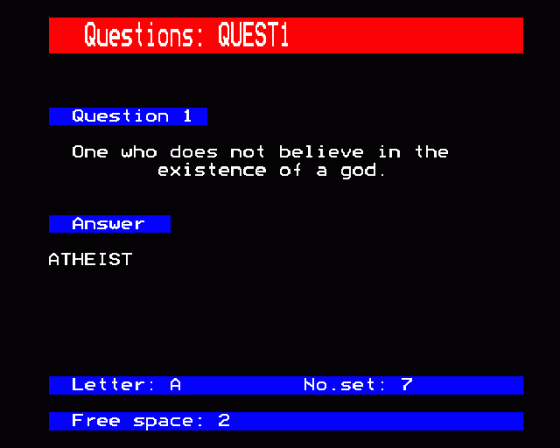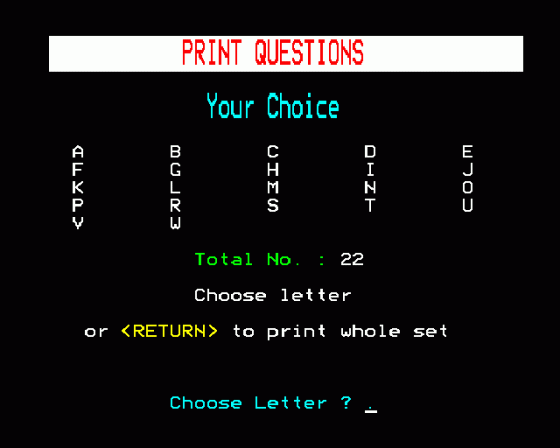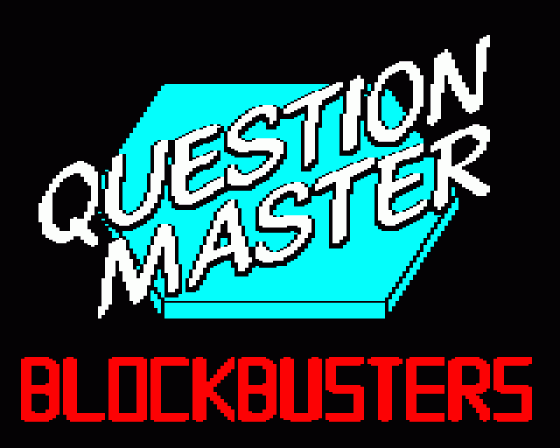
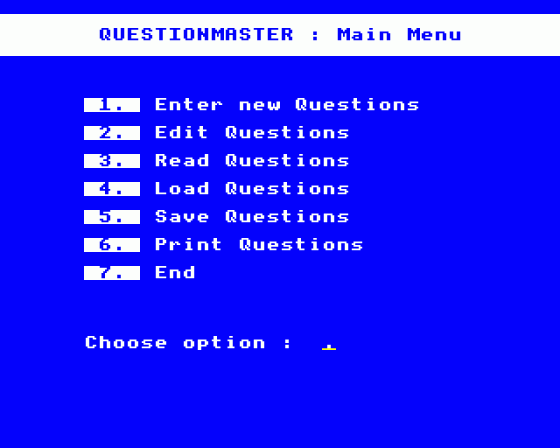
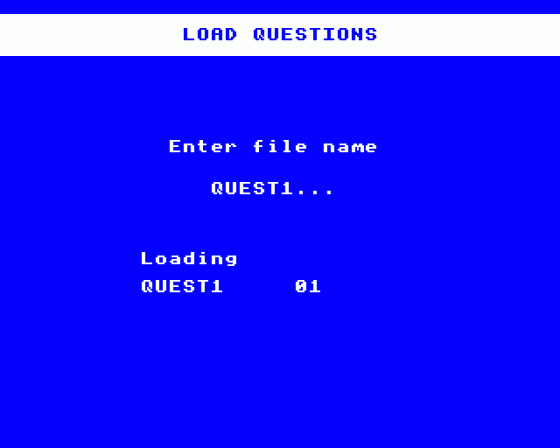


| Genre: | Utility; Question Maker |
| Publisher: | Macsen |
| Cover Art Language: | English |
| Machine Compatibility: | BBC Model B, BBC Model B+, BBC Master 128, Acorn Electron |
| Release: | Professionally released on Cassette |
| Available For: | Acorn Electron & BBC B/B+/Master 128 |
| Compatible Emulators: | BeebEm (PC (Windows)) PcBBC (PC (MS-DOS)) Model B Emulator (PC (Windows)) Elkulator 1.0 (PC (Windows)) |
| Original Release Date: | 1st July 1986 |
| Original Release Price: | £7.99 |
| Market Valuation: | £1.50 (How Is This Calculated?) |
| Item Weight: | 64g |
| Box Type: | Cassette Single Plastic Clear |
| Author(s): | - |
Variant Items
There are 0 other items featuring this same game (that we know about!). Click any of them for their details.
Active Auctions
Closed Auctions
Buy It
Unfortunately no-one is currently selling this item.
Auction Price Watch
Worried you're being ripped off? Closing prices on eBay can help you decide what a reasonable price is for a particular item.
Contains Multiple Versions
This item contains versions of Blockbusters Question Master for Acorn Electron and BBC B/B+/Master 128.
Full Instructions
Introduction
BLOCKBUSTERS QUESTIONMASTER is a program that enables you to set up a set of questions for use in the Blockbusters game. The cassette includes the program and a further collection of 500 questions for the game itself.
Creating A Quiz
After loading, the main menu will appear, including the following options:
1. Set New Questions 2. Edit Questions 3. Read Questions 4. Load Questions 5. Save Questions 6. Print Questions
Pressing ESCAPE will always return you to this menu. If no database is present start on 1 or 4.
| 1. | With this option, you can create a new database. If there is no database in memory, you will have to start by selecting a minimum of 16 letters to be included. These will be shown on a coloured background on selection. Press RETURN to start entering. When you have chosen a letter you will presented with an on-screen form in which to enter the question and answer. The up cursor key will take you back from the answer if you wish to re-enter the question. Do not format as this is done automatically in the game. After one question is completed, the form re-appears for the next. This options clears the letter before entry, therefore option 2 (Edit) should be used to add questions to a letter. If your answer does not start with the current letter, or if there is insufficient room an error message will be displayed and the question will not be accepted. The amount of room left and the current letter are displayed at the bottom of the screen. Two alternative answers may be given by separating them with a slash, '/'. The second need not start with the current letter. |
| 2. | Choose a letter from the screen display and then give the number of the question to edit. It will appear on screen as in 1 and can be re-entered if required. If your number is greater than the number in memory, it will be assumed that you wish to add a question. All questions are added on to the end of a letter. |
| 3. | Choose a letter from the screen display, or RETURN to start at the beginning. The questions and answers will be displayed formatted on screen. |
| 4/5. | A set of questions may be loaded or saved once a filename is entered. Reload into Blockbusters as outlined below. |
| 6. | As for 3 but output is to the printer. Remember to set up the printer beforehand if this option is required. |
| 7. | This ends the program and clears memory. |
Loading Questions Into The BLOCKBUSTERS Game
To load the extra questions (Q1, Q2, Q3) into Blockbusters; first run the game, then place the extra questions tape, correctly positioned, in the recorder and answer 'Y' to the prompt 'Load new questions?'. Press Play and the new set(s) will be loaded.
Screen Designers
The following utilities are also available to allow you to edit the supplied screens of this game:
Cheats
Download
A digital version of this item can be downloaded right here at Everygamegoing (All our downloads are in .zip format).
| Download | What It Contains |
|---|---|
| A digital version of Blockbusters Question Master suitable for BeebEm (PC (Windows)), PcBBC (PC (MS-DOS)), Model B Emulator (PC (Windows)), Elkulator 1.0 (PC (Windows)) |
Report A Problem
We thank you from the bottom of our hearts if you report something wrong on our site. It's the only way we can fix any problems!
You are not currently logged in so your report will be anonymous.
Add Note
Release Country
Change the country to update it. Click outside of this pop-up to cancel.
Scan Of Selected Article
If you auction an item, it will no longer show in the regular shop section of the site.