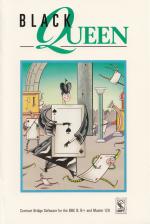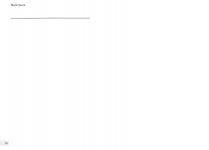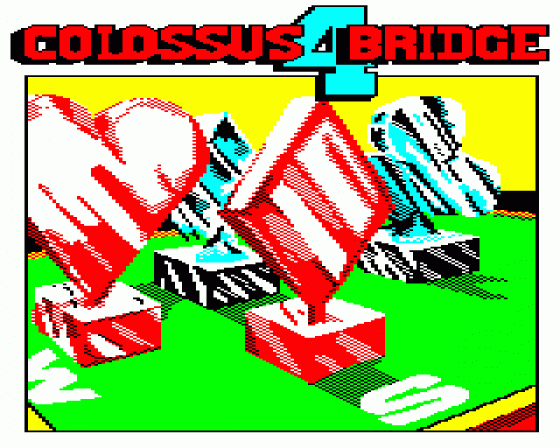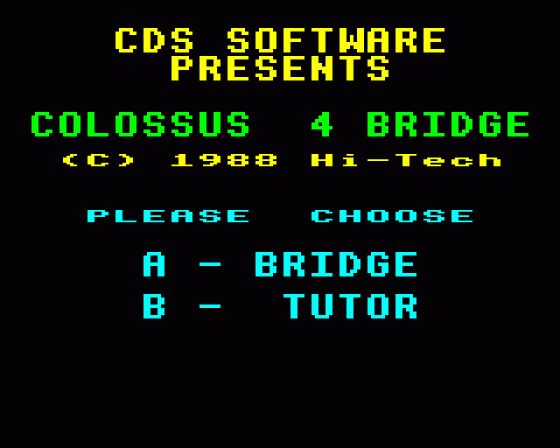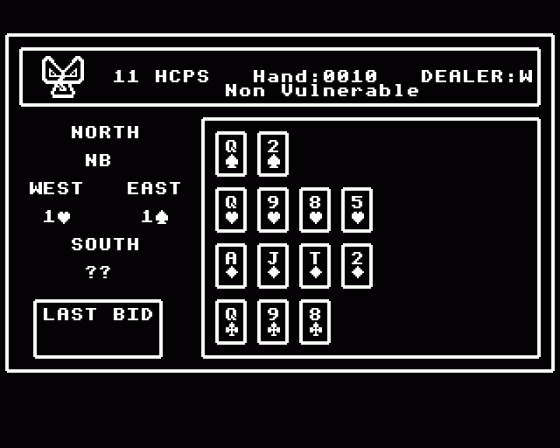| Genre: | Unknown Genre Type |
| Publisher: | BBCSoft/BBC Publications |
| Cover Art Language: | English |
| Machine Compatibility: | BBC Model B, BBC Model B+, BBC Master 128 |
| Release: | Professionally released on 5.25" Disc |
| Available For: | BBC B/B+/Master 128 |
| Compatible Emulators: | BeebEm (PC (Windows)) PcBBC (PC (MS-DOS)) Model B Emulator (PC (Windows)) |
| Original Release Date: | 12th November 1987 |
| Original Release Price: | £16.99 |
| Market Valuation: | £4.00 (How Is This Calculated?) |
| Item Weight: | 64g |
| Box Type: | Cassette Single Plastic Clear |
| Author(s): | Michael Fellows |
Variant Items
There is 1 other item featuring this same game (that we know about!). Click any of them for their details.
Active Auctions
Closed Auctions
Buy It
Unfortunately no-one is currently selling this item.
Auction Price Watch
Worried you're being ripped off? Closing prices on eBay can help you decide what a reasonable price is for a particular item.
Components
This item originally came with the following components:
- Instruction Manual
If scans of components are available, you will find them in the Cover Art section.

The Micro User
1st March 1988
Black Queen is a first-rate bridge program and most definitely a worthy stablemate for BBC Soft's White Knight chess. Read Review
Full Instructions
Black Queen
Black Queen is a contract bridge program both for beginners and for club players who wish to practise and improve their game.
It is replete with features such as bidding, playing, scoring, and the review of a deal just played. It is also possible to re-bid and/or re-play any deal just played. An ample number of deals can be saved on the program disc. The variety of deals the game offers is as wide as the normal deal of a pack of cards. The bidding system used is akin to Acol, with a shortened form of the Blackwood convention for slam bidding.
A unique feature of Black Queen is its ability to construct deals from standard or 'classic' ones in newspapers or books, play them, and store them. Further, ou can also construct 'tailormade' deals for enjoyment or experiment.
Black Queen is a virtually inexhaustible source of bridge enjoyment. It will join BBC Soft's chess program, White Knight, as a classic computer game.
Playing The Game
Use Of Keys
Selection From Menus
When making a choice from any menu, you need only press a single, numbered, key: the RETURN key is not used.
Use Of Escape Key
Pressing the ESCAPE key at any time, except when reading the instructions, will take you back to the Title Page.
Use Of Delete Key
The Delete key may be used to alter the following entries *before* pressing RETURN:
Filenames: When entering filenames, each depression of the Delete key will erase the character to the left of the cursor
Bids: When entering bids, a single depression of the Delete key will erase the bid. NB: Once a bid has been typed in, only the RETURN and Delete keys are operational.
Card Play: When entering a card to play, the Delete key will delete either the number or both characters. (Note: any other key will also delete the completed entry.)
Starting The Program
On loading, the Title Page will appear. Pressing SPACE will reveal the first menu, offering the following options:
- Score and Review
- Bidding
- Playing
- Constructed Deals
- Zero the score sheet
- Instructions
- Catalogue
Press a numbered key from one to seven (If you are playing for the first time, then press 2, Bidding).
Bidding
You have two choices:
-
New Deal
Choose this option to initiate dealing. The cards are shuffled, dealt and displayed. -
Filed Hand
Choose this option to recall a dael either held in memory (this is only applicable if you have played a game since turning the computer on), or which you have previously stored on the disc.
When prompted for the filename, either key in the name of the file held on disc, followed by RETURN (see section on File Handling) or press RETURN with no filename to select the deal held in memory.
If you attempt to select a deal from the memory when there is none, the message "Invalid Hand" will appear. You can either enter a filename, or press ESCAPE to obtain the first menu.
The prompt at the bottom of the screen requires you, as 'South' to make a bid. Normal bids are entered as a number, followed by a letter to indicate the suit:
C for Clubs
D for Diamonds
H for Hearts
S for Spades
N for No Trumps ('NT' is displayed)
For example, to bid 4 Spades type 4S and then press RETURN.
Other valid entries are:
P for Pass
D for Double
R for Redouble
If the computer cannot recognise the code you have entered, you are prompted to try again.
When you are satisfied with your entry, press RETURN. The bids of each of the other hands will be displayed on the screen until three consecutive Passes have appeared.
After a short pause the contract will be displayed. If you wish to store the deal on the disc, enter a filename (See File Handling); if not, just press RETURN. The deal will then be held in memory until it is replaced by the next deal or the computer is switched off.
Playing
If you are calling Play direct from the main menu:
Enter the filename of the deal, followed by RETURN, or just press RETURN to obtain the deal held in memory (this assumes you have played a game since turning the computer on). If there is no deal in memory, the message "Invalid Hand" is displayed, and you are asked to re-enter the filename.
If you are bidding after a bidding sequence:
If it is your turn to play a card (as 'North' or 'South') a card prompt appears at the bottom of the screen. Type in the card you wish to play, followed by REUTRN.
The Honours cards are represented by letters:
T for 10
J for Jack
Q for Queen
K for King
A for Ace
So to play the Queen of Hearts, type QH and press RETURN.
If you should accidentally specify a card not held in the hand due to play, the message 'No such card' will appear in the card prompt. If the card chosen comes from the correct hand but fails to follow suit when it is possible to do so, the message 'Revoked' will appear. In both cases, the card prompt will reappear after a few seconds.
If you have only one legal card to play, it will appear in the card prompt line. Just press RETURN.
At the end of each trick, the current trick score is updated, and the winning card and hard are displayed on the screen.
The trick will remain on the table for about six seconds, or you may press SPACE to move on straight away. You will then be asked to enter a card for 'North' or 'South' or a 'Thinking' message will appear, indicating which player is preparing to lead for the next trick.
After the 13th trick, press SPACE to clear the table, and the score sheet for that hand will be displayed together with a list of five options:
- Update the total score.
- Bid the hand again.
- Play the hand again.
- Review all four hands.
- Return to the main menu.
To make your selection, press a key from 1 to 5.
Update The Total Score
The scoring is fully automatic. The screen shows full details of the deal just played. Selection of Option 1 adds the score to the main score sheet, which will be displayed, and zeroes the current score.
The main score sheet aggregates the scores until a Rubber is achieved. After each game, part-scores are summed to give a Game-Score. After each Rubber, the totals are displayed at the top of the score sheet.
The computer remembers the current score, even if it is turned off. If you play another game *before* selecting Option 1, the current score will be overwritten.
Bid/Play The Hand Again
These two options enable you to try for a better score. Refer to the Bidding or Playing section for instructions.
Review All Four Hands
Option 4 allows you to see all four hands on the screen. This enables you to consider how the previous play and/or bidding could be changed for the better. After reviewing the deal, the program returns to the five options on the current score sheet.
Constructed Deals
There are three main ways to construct deals. You can:
- enter deals from a newspaper or other source;
- enter some cards to given hands, followed by the random distribution of the remainder, thus giving biased deals; or
- select completely random deals.
All 52 cards are displayed at the top of the screen. Initially, North's empty hand is shown at the bottom of the picture, the thirteen cards denoted by stars.
The displayed hand is changed by pressing N, E, S or W at any time.
To place a card in the displayed hand, use the arrow (cursor) keys to position the flashing cursor on the required card and press COPY. The card will be displayed in the next available position in the displayed hand, and in a white box at the top of the screen, to indicate that it is no longer available for selection. Repeat the procedure for as many cards as you wish.
To complete the deal on a random basis, press TAB. Pressing TAB at the start will give a completely random deal.
When entering a prepared deal it is only necessary to enter three hands: the remaining thirteen cards will be allocated automatically upon pressing TAB.
To remove a card from the displayed hand, position the cursor over the corresponding card at the top of the screen and press the Delete key. The card is once more available for selection.
To exchange two or more cards between hands, it is probably easiest to remove all required cards first (using the Delete key), and then complete the deal by using COPY and TAB, as described above.
The computer will bleep if you try to:
- enter a card which has already been dealt;
- COPY a card to a full hand or
- DELETE a card not held in the displayed hand.
When all of the cards have been allocated, and you are satisfied with the deal, press RETURN. It is advisable to review all four hands before doing this, as once RETURN has been pressed, no further alterations are possible.
Once the deal has been accepted, you can:
-
Bid and Play the Hand
You will be asked to type in the dealer (or first player to bid) followed by RETURN. Press SPACE when asked, then when 'BIDDING' is displayed, choose Option 2. Press RETURN without giving a filename. After bidding, the contract will be displayed. Enter the filename for the constructed deal, followed by RETURN. -
Enter the Contract and Play the Hand
Enter the details of the contract as requested, following each entry by RETURN. For a null entry (i.e. not Doubled or Pass) just press RETURN. When requested, enter the filename for the constructed deal and press RETURN.
If RETURN is pressed without entering a filename, the deal will remain in memory until overwritten by a new file or until the computer is switched off. Instructions for storing the deal on disc at this point are given in the section on File Handling.
File Handling
Filenames
When you store a deal on the working disc, give the deal a filename that you can easily identify. For example: '4HW' for 4 Hearts by West; or '5CDN' for 5 Clubs doubled by North.
The filename can be up to five characters long for 5.25" disc users, or ten characters long for 3.5" disc users. After the name has been entered, press RETURN.
If you forget which files you have stored on the disc, Option 7 on the main menu will list them. When you have finished with the catalogue, press SPACE to return to the main menu.
Disc Capacity
The working disc will hold up to fifteen deals on a 5.25" disc, or 47 deals on a 3.5" disc. These are automatically stored on the 5.25" disc with the prefix 'H.' (thus, '4HS' would be saved as 'H.4HS', or in directory H on a 3.5" disc.
If you attempt to store too many deals, the program will return to the Title Page, retaining the deal in memory. You have two possible courses of action:
1. Overwrite an existing file
Choose Option 2 on the main menu. Under 'bidding' choose Option 2, and just press RETURN when asked for a filename. Then re-bid the hand and, under 'Contract', enter a previously used filename.
2. Use A Different Disc
Choose Option 2 on the first menu and proceed to bid and then enter a filename, under 'Contract' as above. Insert a blank, formatted disc and press RETURN. After the contract is stored, you will be asked to replace the working disc.
Reading A Deal From Disc
When asked to enter the filename, enter the name of the required deal, but omit the 'H.' prefix. If the name entered cannot be found on the disc, you will be asked to enter the correct name. It may be that the filename was on the file storage disc.
To Store A Deal At Any Time
If necessary you may store the current deal at any time as follows:
- Press ESCAPE
- Choose Option 2 on the first menu.
- Choose Option 2 under the heading 'Bidding'.
- Press RETURN
- Bid and obtain a new contract.
- Enter a new filename when asked, followed by RETURN
Note that this will not store the original contract.
Deleting Files
Files (deals) may be deleted from the working disc by following the instructions in your Disc User Guide. Be careful to delete only those files with the 'H.' prefix (5.25" discs) or held in the H directory (3.5" discs).
About The Programs
Deals
The variety of deals produced by the program is as wide as that from a normal pack of cards.
Bidding
There are many systems of bidding in vogue. This program uses a system akin to Acol: a weak No Trump, a forcing opening at the 2 level which requires a response unless holding a near Yarborough, and a pre-emptive three opening. Computer replies are graded, and take into account the nature of the opening bid, the opposition's bid (if any), and the quality and 'fit' of the hand being bid. The possibilities vary from Pass, through weak support, to an overcall, to a double raise which is forcing. The program will attempt to make a game contract when required but will settle happily in a part score.
A shortened form of the Blackwood convention is incorporated for slam bidding. The 4NT enquiry will be responded to on the basis of the previous bids and the number of high card points held by the responder. The points calculations allow for a Void, an Ace, an Ace and King in the same suit, and an Ace, King and Queen in the same suit.
The responses to a 4NT bid are:
5C is negative unless the previous bidding shows 1st-round control in one suit
5D offers 1st-round control in 1 or 2 suits
5H offers 1st-round control in 2 or 3 suits or, if only in 2, then 2nd-round control as well.
5S offers 1st-round control in 3/4 suits with 2nd- and maybe 3rd-round control in the best suits
For 5NT please bid the Grand Slam if your own high card point count is adequate.
Double is used by the program as a 'take-out', as an alternative to an overcall in the opponent's suit, or as lead-directing in the early rounds. Later it is used for penalties. Redouble is also available within the program and can respond well to aggressive bidding.
When the computer bids each hand, it can only 'see' the hand it is bidding, and has 'heard' the previous bids of partner and the opposition. It cannot cheat by listening to the inflection of voice of the bidder, as can happen in real life!
At the end of the bidding sequence, the full contract is displayed on the screen.
Playing
The initial lead is made in the normal manner of Bridge and then the Dummy is displayed. From then on, the computer, when playing a hand, can 'see' that hand and Dummy, but not the other two hands. Again, no cheating but a perfect memory for the cards which have been played, the highest unplayed card in each suit, how many trumps are left, and so on.
When East/West are in a contract, the normal situation exists in which the Declarer is playing both hands. The computer, being East or West in turn, is permitted to, and does, tell the other hand which card to play.
Lead-directing signals are incorporated, and take account of the bidding the current play. The ability to re-play a contract enables you to attempt to make better use of the cards, either as declarer or as defender. The program is such that the cards led by the computer hands will change in response to different play by you.
A deal included on the program disc ("EXAM") enables two different contracts to be made by North/South, one with difficulty. Two other contracts can be made by East/West (or defeated if you, South, play well).
The Game Of Bridge
A Resume For Beginners
Contract Bridge is a game for four players, playing as sets of two partners, East/West and North/South. The aim of each partnership is to amass the highest number of points by:
- Winning rubbers
- Scoring bonus points (see the Score Table below)
A Rubber is the best of three games. Each game requires 100 points for it to be won. This 100 point target can be made up by part scores.
Each hand consists ot two sections: the Bidding and the Play. The cards are deal (13 to each player), bid and played in a clockwise sequence. The dealer bids first. At each new deal the next player becomes dealer.
To Bid A Contract
To fulfil a contract, six basic tricks have to be won, in addition to the number of tricks that were bid to win the bidding sequence. Each player assesses the strength of his hand and bids to inform his partner of this strength, so that they can reach an agreed contract. The bidding must take place in a progressive order; that is, each bid has to be of a higher value than the preceding bid.
The suit values, in ascending order, are: Clubs, Diamonds, Hearts, Spades, No Trumps. The number of tricks bid increases the value of bid.
For example, a bid of 2 Clubs is higher than 1 No Trump; 3 Diamonds is higher than 2 Hearts; 7 No Trumps is the highest bid possible.
Any player may call 'Pass' at any time instead of making a bid.
Any player may Double the preceding bid of an opponent provided that there is no intervening bid other than Pass. A Double may be Redoubled in turn. Double and Redouble only affect the score and not the number of tricks required. A contract bidding sequence is complete when three consecutive bids of Pass have been made. The last called suit becomes Trumps (or No Trumps) and the contract is played by the Declarer, who is the player of the contract partnership who first called the contract suit.
To Play A Hand
The player to the left of the Declarer leads, and Declarer's partner becomes Dummy. Dummy's cards are laid on the table face-up for all to see. Dummy's cards are played by his partner, who therefore plays two hands; but he plays from each hand in the normal clockwise sequence. Players must follow suit if able to do so. Otherwise, they may play another suit (discard) or play a Trump.
The highest card of the suit led wins the trick, unless trumped, in which case the highest Trump wins.
The player of the winning card leads for the next trick. The required number of tricks (or more) must be won to score the contract. The opposing partnership aim to defeat the contract.
Extra tricks score bonus points for the Declarer, and under-tricks give penalty points to the opponents.
Scoring
Game Points scored are displayed 'below the line' for contracts made. Bonus and Penalty point scored are displayed 'above the line' and do not count towards the game score.
Game Points
These are:
20 points per trick for Clubs and Diamonds
30 points per trick for Hearts and Spades
40 points for the first No Trump trick, then 30 points per trick
Thus:
5 Clubs or 5 Diamonds = 100 points, i.e. Game;
4 Hearts of 4 Spades are needed for Game;
3 No Trumps = 100 points, and thus Game
If Doubled, or Redoubled, the above are multiplied by two or four, respectively. As soon as a partnership has scored its first game it is considered to be 'vulnerable' (see the Score Table). At this time, any part-game score of the opponents may no longer be aggregated to their game score.
Bonus Points
Over-Tricks
These are tricks in excess of the contract. Each trick scores the trick values unless Doubled, Redoubled or Vulnerable (see the Score Table).
Under-Tricks
These are tricks below the contract number. 50 points per trick awarded to the opponents unless Doubled, Redoubled or Vulnerable (see the Score Table, below).
Honours are awarded to any player holding:
Four of A,K,Q,J or 10 in Trumps - score 100 points
All five of the above - score 150 points
All four Aces, if in No Trumps - score 100 points
A contract which is Doubled or Redoubled earns a bonus of 50 points.
Rubber Scores
A two-game Rubber scores 700 points above the line; and a three-game one scores 500 points above the line.
Slams
A Little Slam is a contract of six, bid and made. It scores a bonus of 500 points, or 750 points if vulnerable. A Grand Slam is a contract of seven, bid and made. It earns 1,000 points, or 1,500 points if vulnerable.
Score Table
| Over-Tricks | Not Vulnerable | Vulnerable |
| Undoubled | trick value | trick value |
| Doubled | 100 / trick | 200 / trick |
| Redoubled | 200 / trick | 400 / trick |
| No. Below the Contract | Undoubled | Doubled | Redoubled |
| 1st Undertrick | 50 (100) | 100 (200) | 200 (400) |
| Additional Undertricks (per trick) | 50 (100) | 200 (300) | 400 (600) |
The scores in brackets are for 'Vulnerable'. The others are for 'Not Vulnerable'.
Final Score
At the end of each rubber the total of all points above and below the line is printed at the top of the score sheet. Rubber scores are not aggregated.
Bibliography
Common Sense Bridge, Rixi Marcus (David & Charles)
Basic Bridge: A Guide To Good Acol (R. Klinger, Ward Lock)
Practical Bidding and Practical Play (Terence Reese, W. H. Allen)
Why lose at Bridge? (S. J. Simon, Pelham Books)
Teach Yourself Contract Bridge (E. P. C. Cotter, E.U.P.)
Bridge: The First Principles (Jeremy Flint & Freddie North, Pan Books)
How To Play Bridge (Jeremy Flint, Hamlyn)
Card Play Technique (Victor Mollo & Nico Gardener, Faber)
Blackwood on Slams (Easley Blackwood, Hale & Co)
The Secrets Of Winning Bridge (J. Rubens, Robert Hale)
Loading
Tape: CHAIN"" (RETURN)
Disc: SHIFT-BREAK
Game Credits
Editors: Andre Peters & Meyer Solomon
Software: Michael Fellows
User Guide: Michael Fellows
Miscellaneous
This game was mentioned in the following articles:
Screen Designers
The following utilities are also available to allow you to edit the supplied screens of this game:
Cheats
Download
A digital version of this item can be downloaded right here at Everygamegoing (All our downloads are in .zip format).
| Download | What It Contains |
|---|---|
| A digital version of Black Queen suitable for BeebEm (PC (Windows)), PcBBC (PC (MS-DOS)), Model B Emulator (PC (Windows)) |
Games Like Black Queen
Report A Problem
We thank you from the bottom of our hearts if you report something wrong on our site. It's the only way we can fix any problems!
You are not currently logged in so your report will be anonymous.
Add Note
Release Country
Change the country to update it. Click outside of this pop-up to cancel.
Scan Of Selected Article
If you auction an item, it will no longer show in the regular shop section of the site.