

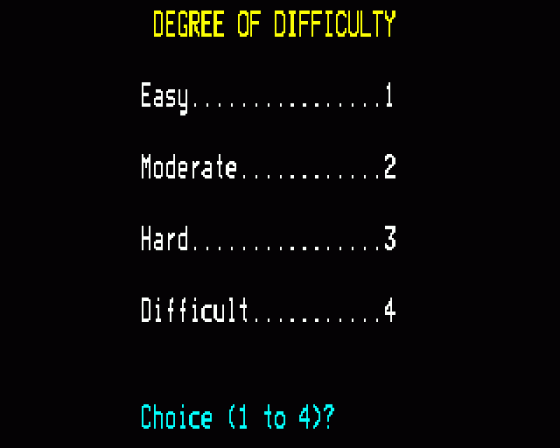
| Genre: | General: Education |
| Publisher: | Scisoft |
| Cover Art Language: | English |
| Machine Compatibility: | BBC Model B, BBC Model B+, BBC Master 128, Acorn Electron |
| Release: | Professionally released on Cassette |
| Available For: | BBC Model B, BBC/Electron, Dragon 32 & Spectrum 48K |
| Compatible Emulators: | BeebEm (PC (Windows)) PcBBC (PC (MS-DOS)) Model B Emulator (PC (Windows)) Elkulator 1.0 (PC (Windows)) |
| Original Release Date: | 29th May 1984 |
| Original Release Price: | £3.99 |
| Market Valuation: | £2.50 (How Is This Calculated?) |
| Item Weight: | 64g |
| Box Type: | Cassette Single Plastic Clear |
| Author(s): | John Dale |
Variant Items
There are 0 other items featuring this same game (that we know about!). Click any of them for their details.
Active Auctions
Closed Auctions
Buy It
Unfortunately no-one is currently selling this item.
Auction Price Watch
Worried you're being ripped off? Closing prices on eBay can help you decide what a reasonable price is for a particular item.

Home Computing Weekly
29th May 1984
Very pedestrian with no sound or real value. Read Review
Full Instructions
Introduction
Maths 1 and 2 are exciting and stimulating programs for 9-13 year olds. You will be amazed that your computer can be used to assist mathematics learning rather than playing space invaders. With these programs your child will actually enjoy mathematics.
Each package consists of five fabulous programs and a booklet of explanatory notes.
MATHS PART I
SYMMETRY,
FRACTIONS,
NAME THE SHAPE,
FACTORS,
BATTLESHIPS
MATHS PART II
LEMONADE, ANGLE, GLASS, PERCENTAGE, HANOI
To load each program, type CHAIN"" then press RETURN.
The programs in this series have been specifically chosen for their suitability for computer-assisted learning. They have been regularly used in schools and are approved by teachers. They have been comprehensively "crash-proofed" against the possibility of inappropriate inputs and are fully documented. The BBC version is disc-drive compatible. They are a real asset to all pupils in the 9-13 years age range. Please note that the BREAK key must not be pressed on disc or Econet-based machines.
Symmetry
This program allows you to draw symmetrical shapes on the screen using either line symmetry (mirror symmetry) or rotational symmetry. It is probably best to let the computer draw the shape as you go on at first to get a feel for how the program works.
Line symmetry is obtained when you hold a shape up to a mirror e.g.

The mirror line about is called the "line of symmetry".
In the program it is possible to have one (as above) or two lines of symmetry.

Example of a shape with two lines of symmetry
Rotational symmetry is obtained when you take a shape and rotate a copy of it through some angle repeatedly. It is probably best demonstrated by some examples.

Example of a shape with two lines of symmetry
The order of rotational symmetry is the number of times you have to rotate the shape to get it to map onto itself. The above shape has rotational symmetry of order 4.

This shape has rotational symmetry of order 6
(snowflakes have rotational symmetry of order 6)
It is interesting to note the angle you need to turn the shape through for different orders of rotational symmetry. For a shape with rotational symmetry of order 4 you need to turn through an angle of 90 degrees because 90 = 360/4. (Remember that 360 degrees is one whole turn).
For a shape with rotational symmetry of order 8 you need to turn through an angle of 45 degrees because 45 degrees = 360/8.
A final note. This program is fun! It is possible to make some quite beautiful designs using line and rotational symmetry.
Fractions
This program helps you to estimate the size of fractions. The program gives you two fractions and asks "Which is bigger?" If you are not sure, just wait and, after a few seconds, the computer will give you a diagram to help.
e.g. three quarters
![]()
one half
![]()
"Which is bigger?"
- 3/4
- 1/2
- both the same
The fractions are always written in words at the top of the screen and in numbers at the bottom so it will help you fit the two together. After five questions the computer will give you a score.
If you do well it will make the next questions a bit harder.
Name That Shape
This program helps you to remember the name of mathematical shapes. The computer gives you five questions at a time. On each question it will draw a shape and ask you to choose its name from a list of 3 underneath.
e.g. Name the shape

|
||
| What is the name of this shape? | ||
| a. | circle | |
| b. | pentagon | |
| c. | parallelogram | |
| PRESS a, b or c |
||
If you choose the wrong shape the computer will show you want your choice looks like. After five questions the computer will give you a score.
Factors
This program gives you practice in finding the factors of a number. The factors of a number are all the numbers that go into it without any remainder. For example, the factors of 12 are 1, 2, 3, 4, 6 and 12.
The program will choose a number and show a list of twelve or more numbers below. You have to choose which of the numbers in the list are factors of the first number.

If you find the right choice a balloon will carry your number into the factors bucket. After five questions the computer will give you a score.
Battleships
This is a computerised version of the standard co-ordinates game. The computer draws a 10 x 10 grid, and hidden somethwere on it are two battleships, three cruisers and four destroyers. By typing in the co-ordinates of the square you want to fire at you have to sink the ships.
Remember the co-ordinates are made up of two numbers: The X co-ordinate or across number, and the Y-coordinate or up number.
The computer will show you if you have hit something.
Screen Designers
The following utilities are also available to allow you to edit the supplied screens of this game:
Cheats
Download
A digital version of this item can be downloaded right here at Everygamegoing (All our downloads are in .zip format).
| Download | What It Contains |
|---|---|
| A digital version of Astro Maths suitable for BeebEm (PC (Windows)), PcBBC (PC (MS-DOS)), Model B Emulator (PC (Windows)), Elkulator 1.0 (PC (Windows)) |
Report A Problem
We thank you from the bottom of our hearts if you report something wrong on our site. It's the only way we can fix any problems!
You are not currently logged in so your report will be anonymous.
Add Note
Release Country
Change the country to update it. Click outside of this pop-up to cancel.
Scan Of Selected Article
If you auction an item, it will no longer show in the regular shop section of the site.




