
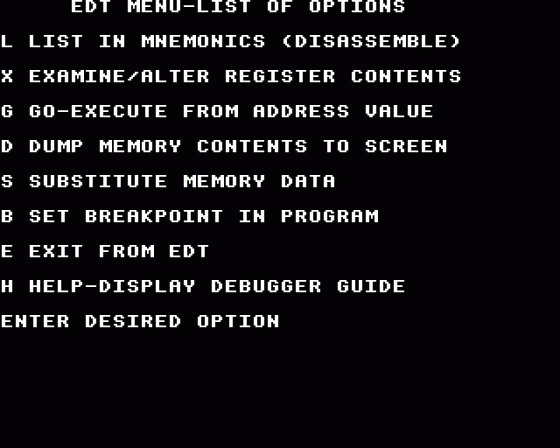
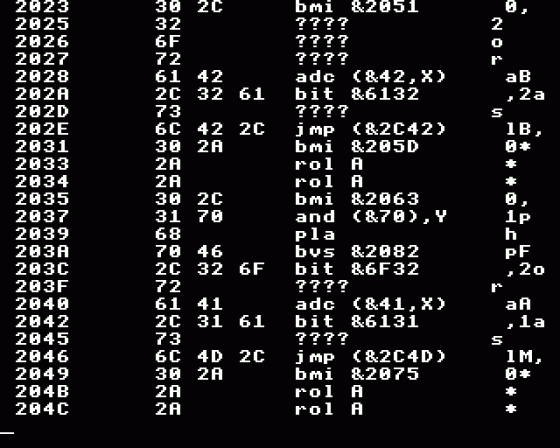
| Genre: | Tutorial; Companion Disc To Book Of Same Name |
| Publisher: | Addison-Wesley |
| Cover Art Language: | English |
| Machine Compatibility: | Acorn Electron |
| Release: | Professionally released on Cassette |
| Available For: | Acorn Electron |
| Compatible Emulators: | Elkulator 1.0 (PC (Windows)) |
| Original Release Date: | 1st December 1983 |
| Original Release Price: | £9.95 |
| Market Valuation: | £2.50 (How Is This Calculated?) |
| Item Weight: | 64g |
| Box Type: | Cassette Single Plastic Clear |
| Author(s): | John Ferguson & Tony Shaw |
Variant Items
There are 0 other items featuring this same game (that we know about!). Click any of them for their details.
Active Auctions
Closed Auctions
Buy It
Unfortunately no-one is currently selling this item.
Auction Price Watch
Worried you're being ripped off? Closing prices on eBay can help you decide what a reasonable price is for a particular item.
Full Instructions
Introduction
This cassette contains many of the larger programs described in the book Assembly Language Programming on the Electron by the same authors. In addition, a useful programmer's toolkit is included the ELECTRON DEBUGGING TOOL (EDT). EDT provides extra commands that add to those already present in the Electron's Operating System, allowing the programmer to locate faults and make simple changes to machine code programs. EDT is a BASIC program that can be loaded into a safe area of memory.
Catalogue
The order of programs on the cassette is as follows. The program nuymbers (PRG) refer to the accompanying book Assembly Language Programming on the Electron:
| EDT PRG 7.3 PRG 7.4 PRG 8.2 PRG 8.3 PRG 9.1 PRG 9.3 PRG 9.4 PRG 10.2 PRG 10.3 PRG 10.5 PRG 11.3 PRG 11.4 PRG 12.1 PRG 12.5 PRG 13.1 PRG 13.2 PRG 13.3 PRG 13.4 |
Loading EDT
| 1. | Select a position for EDT in RAM, for example &4000. |
| 2. | Set the variable EDIT equal to the starting address, e.g. EDT=&4000 (RETURN) then type: *EXEC EDT (RETURN) |
| 3. | Start the tape recorder. |
When loading is complete the help menu will appear. EDT is ready to receive a command.
Commands
| L | List in mnemonics (disassemble) |
| X | eXamine/alter register contents |
| D | Dump memory contents to screen |
| S | Substitute memory data |
| B | set Breakpoint in program |
| G | Go - execute from address value |
| E | Exit EDT to BASIC |
| H | Help - display debugger guide |
L - List in mnemonics
After selecting 'L', EDT prompts for a starting address. Enter the address in hex followed by the RETURN key. To continue with disassembly press the SPACE bar - to return to the command mode, press RETURN.
X - eXamine/alter register contents
Entering 'X' displays tge current contents of the integer variables A%, X%, Y% and C%. When a program is executed from EDT these variables are automatically transferred to the corresponding processor registers. When program control returns to EDT the above variables are updated from the processor registers.
To alter a register, enter a new value when the cursor lies beneath the selected register. Use the SPACE bar to leave the conents of a register unaltered.
D - Dump memory contents to screen
The 'D' command prompts for an address in hex followed by the RETURN key. The contents of 256 locations are then displayed in hex and ASCII. A second press of RETURN transfers control back to the command mode. Pressing SPACE will display another page of code.
S - Substitute memory data
Enter the address in hex followed by RETURN. The contents of the chosen location will be displayed. To alter, type in a new value - to leave unaltered press SPACE to progress to the next location. Pressing RETURN transfers control to the command mode.
(Note: EDT is protected against accidental damage by the substitute memory command.)
B - set Breakpoint
The 'B' command allows you to set a breakpoint within a machine code program. After executing the program with the 'G' command, the break instruction will return control to EDT, displaying the contents of the processor registers.
G - Go execute from address value
This command allows you to execute a machine code program from within EDT. If the program is terminated with an RTS instruction, control should return to EDT when the program is complete. If the processor encounters a BRK instruction, control returns to EDT after displaying the processor's registers.
E - Exit EDT
After entering 'E', control returns to BASIC with PAGE reset to its original value (before EDT was loaded). Function key 1 has been programmed to give an easy return to EDT.
H - Help
Pressing 'H' displays the Help Menu.
Notes
| 1. | EDT uses the integer variables H% and W% to store the original value of PAGE and the start of EDT. If you use these variables in your program you will find it difficult to re-enter EDT. |
| 2. | Together with space for dynamic variables, EDT requires approximately &2000 bytes of RAM. |
| 3. | CTRL-B and CTRL-C can be used within EDT to enable and disable a printer. |
| 4. | EDT commands requiring a hex address will work with a RETURN - executing from the last address given. |
ISBN 0-201-14561-8
Screen Designers
The following utilities are also available to allow you to edit the supplied screens of this game:
Cheats
Download
A digital version of this item can be downloaded right here at Everygamegoing (All our downloads are in .zip format).
| Download | What It Contains |
|---|---|
| A digital version of Assembly Language Programming For The Electron And Electron Debugging Tool suitable for Elkulator 1.0 (PC (Windows)) |
Report A Problem
We thank you from the bottom of our hearts if you report something wrong on our site. It's the only way we can fix any problems!
You are not currently logged in so your report will be anonymous.
Add Note
Release Country
Change the country to update it. Click outside of this pop-up to cancel.
Scan Of Selected Article
If you auction an item, it will no longer show in the regular shop section of the site.







