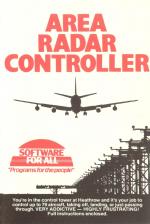Alternative Games Called Area Radar Controller
The following users want to buy a copy of this item:

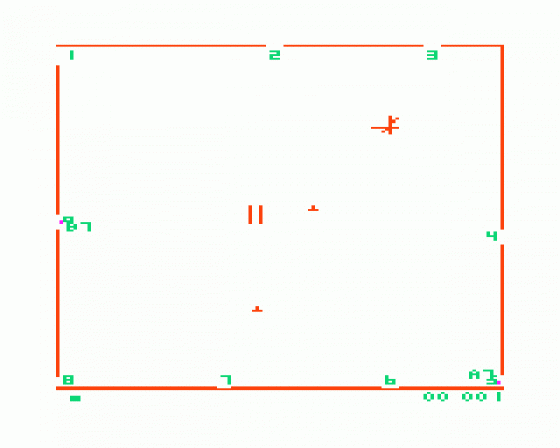
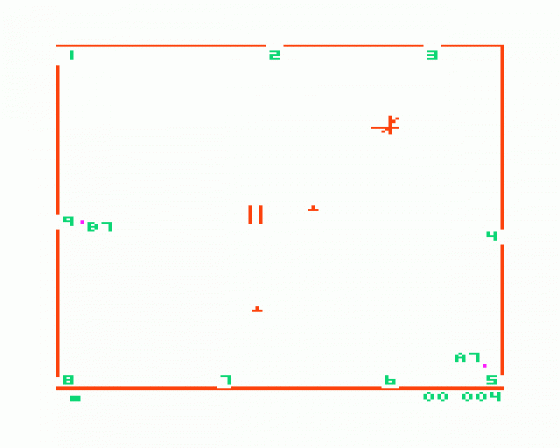
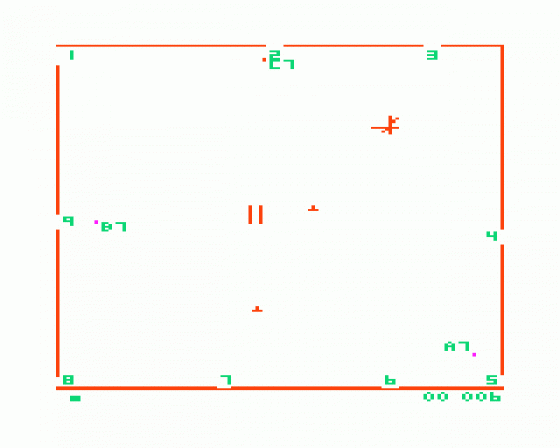
| Genre: | Game |
| Publisher: | Software For All |
| Cover Art Language: | English |
| Machine Compatibility: | Dragon 32, Dragon 64 |
| Release: | Professionally released on Cassette |
| Available For: | BBC Model B, BBC/Electron & Dragon 32 |
| Compatible Emulators: | XRoar 0.33.1 (PC (Windows)) |
| Original Release Date: | 1st January 1983 |
| Original Release Price: | £9.95 |
| Market Valuation: | £2.50 (How Is This Calculated?) |
| Item Weight: | 64g |
| Box Type: | Cassette Single Plastic Clear |
| Author(s): | A. J. Ovens |
Variant Items
There are 0 other items featuring this same game (that we know about!). Click any of them for their details.
Active Auctions
Closed Auctions
Buy It
Unfortunately no-one is currently selling this item.
Auction Price Watch
Worried you're being ripped off? Closing prices on eBay can help you decide what a reasonable price is for a particular item.
Full Instructions
Introduction
You're in the control tower at Heathrow and it's your job to control up to 79 aircraft taking off, landing, or just passing through. Very addictive - highly frustrating.
Game Start
Area Radar Controller starts by asking you how many aircraft you want to handle. The fewer aircraft you choose, the easier it is. Conversely, if you do all 79, you should be a real Area Radar Controller. For your first game, try 10 aircraft, and increase the number as you get better.
Type in the number of aircraft you wish to handle and your radar area will be displayed with your first aircraft.
Radar Display
On your radar display, there are a number of different items:
Airfields
There are 2 airfields, one indicated by parallel runways || and the other by 3 crossing runways. Aircraft taking off from the parallel runways will initially head North; aircraft landing at the parallel runways must also be heading North (aim the aircraft between the parallel runways).
Aircraft taking off from the crossing runways will initially head North East; aircraft landing at the crossing runways must also be heading North East (aim the aircraft at the gap between the North/South runway and the NE/SE runway). Aircraft landing at either runway must be at Flight Level 1.
Beacons
The two beacons are to help you line up properly before landing at either airfield. The southernmost beacon is directly South of the parallel runway; the other beacon is directly SW of the crossing runway.
Lane Exits/Entrances
There are nine numbered lane exits/entrances around the edge of your display. All aircraft entering your area will come from one of these entrances, of from an airfield. All aircraft leaving the display must leave at their destination exit or airfield, otherwise you will lose the game. Aircraft leaving at an exit must be at Flight Level 6.
Aircraft
There may be up to 16 aircraft on the display at one time. Each aircraft is represented by a small dot (magenta for slow, light aircraft - orange for fast, jet aircraft). Each aircraft has a call sign represented by a letter.
Additionally, next to the call sign, a number represents the Flight Level of the aircraft. (An aircraft with Flight Level 3 is flying at 3000ft).
Timer
The timer records the duration of the game.
Counter
The counter records the number of aircraft you have safely handled.
Aircraft Communication
To direct the aircraft safely through your area you must address them in a simple code. When you press the keys on your Dragon, the corresponding letter or number will appear on the bottom left hand side of the screen. If you type in a wrong letter or an impossible command, you will hear a low pitched tone. You have three different ways of instructing aircraft:
Interrogation
To find out the current status of an aircraft, type in the aircraft call sign (a single letter) followed by ENTER. Assuming you choose an aircraft on the display at the time, the bottom line of your screen will now display the status of the aircraft. For example:
| A | Aircraft Call Sign |
| NE | The current heading of the aircraft |
| W | The new hearding that the pilot was told to turn to |
| R | The direction of turn |
| TO 7 | The destination |
| F62 | The amount of fuel remaining |
The above example means that aircraft A is currently heading North East, but is turning right until it heads towards the West. Its destination is exit number 7 and it has 62 units of fuel remaining.
All directions in this game are expressed in compass points.
With the above information, you now know that you have to direct the aircraft with callsign A to leave the display at exit number 7. Remember that when leaving at an exit the aircraft must be at Flight Level 6.
Height Change
To instruct an aircraft to change height, first type in the callsign (a single letter), then the letter H, then the new height you wish it to go to, then ENTER. For example:
BH5 (ENTER) instructs aircraft B to go to new Flight Level of 5.
Direction Change
To instruct an aircraft to change direction, first type in the call sign (a single letter), then either L (to turn left), or R (to turn right), then the new direction (N, NE, E, SE, S, SW, N, NW) or C (for continuous circling). For example:
DLNW (ENTER) instructs aircraft D to turn left for a new heading of NW.
ARC (ENTER) instructs aircraft A to circle right until otherwise instructed.
Remember, an aircraft at Flight Level 1 will ignore all instructions to turn.
Other Keys
In addition to the above instructions there are three other keys available:
SPACE
This speeds up the timeflow. Use it when you are waiting for aircraft to move.
Cursor Left
If you want to change something already typed on the bottom line, pressing Cursor Left will erase the letters.
Cursor Right
At the end of the game, this key will start a new game.
If you hear a low-pitched tone, you are trying to press an illegal key, or trying to action an illegal instruction.
Winning/Losing
To win the game you must handle all your aircraft safely. If you make a mistake then one of the following messages will indicate the reason why:
Near Miss
Two aircraft came too close together at the same height.
Path Error
An aircraft has tried to leave the display at the wrong place or the wrong height.
No Gas
An aircraft has run out of fuel.
Loading
CLOAD (ENTER)
RUN (ENTER)
Screen Designers
The following utilities are also available to allow you to edit the supplied screens of this game:
Cheats
Download
A digital version of this item can be downloaded right here at Everygamegoing (All our downloads are in .zip format).
| Download | What It Contains |
|---|---|
| A digital version of Area Radar Controller suitable for XRoar 0.33.1 (PC (Windows)) |
Report A Problem
We thank you from the bottom of our hearts if you report something wrong on our site. It's the only way we can fix any problems!
You are not currently logged in so your report will be anonymous.
Add Note
Release Country
Change the country to update it. Click outside of this pop-up to cancel.
Scan Of Selected Article
If you auction an item, it will no longer show in the regular shop section of the site.