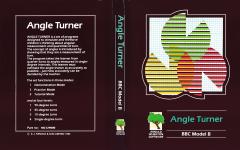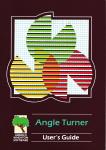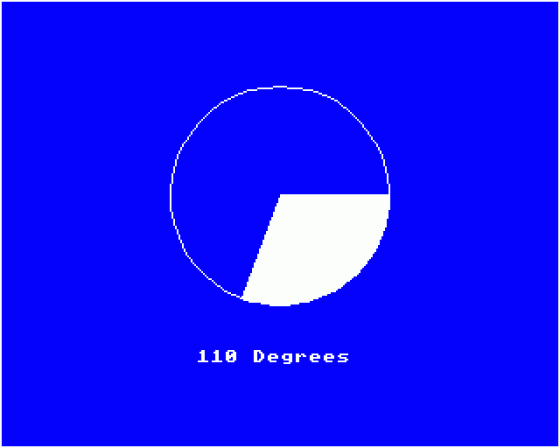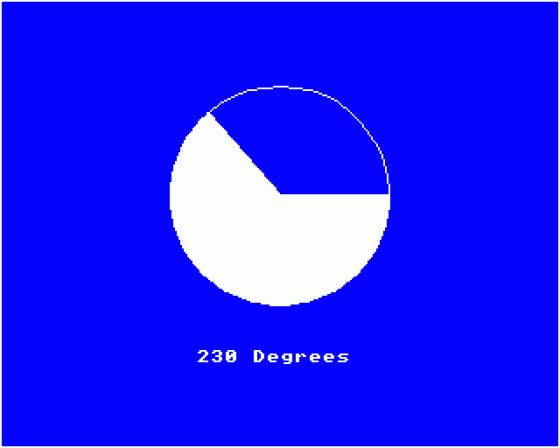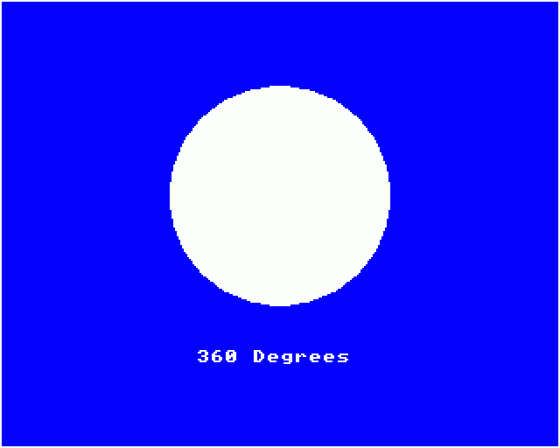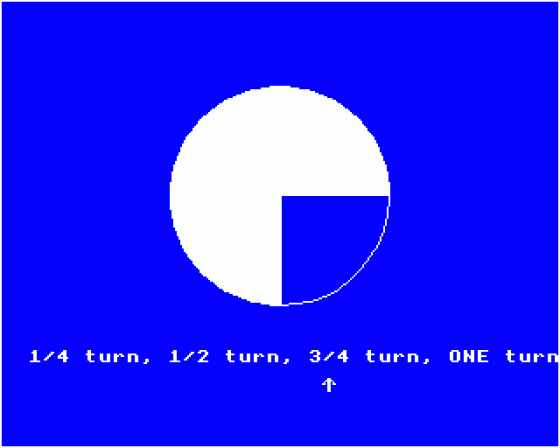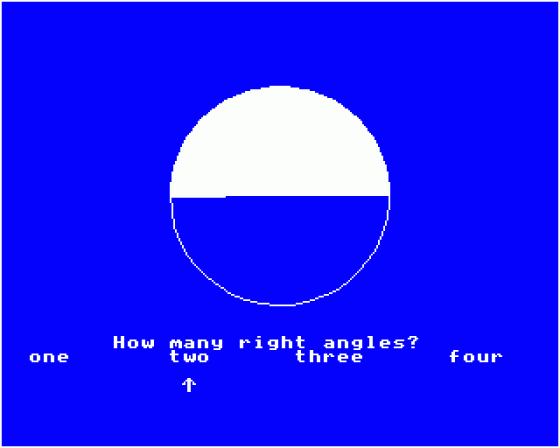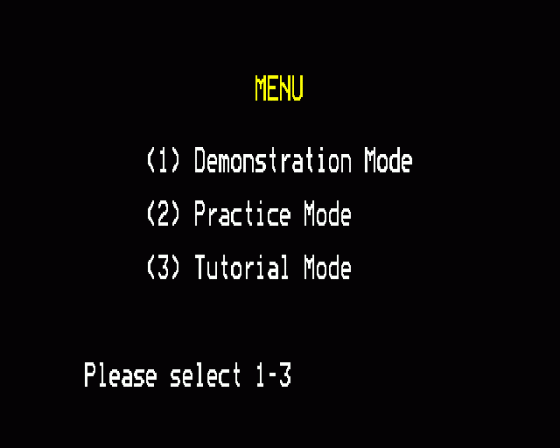
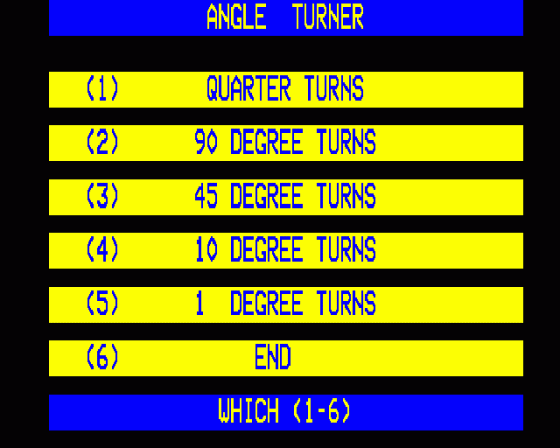
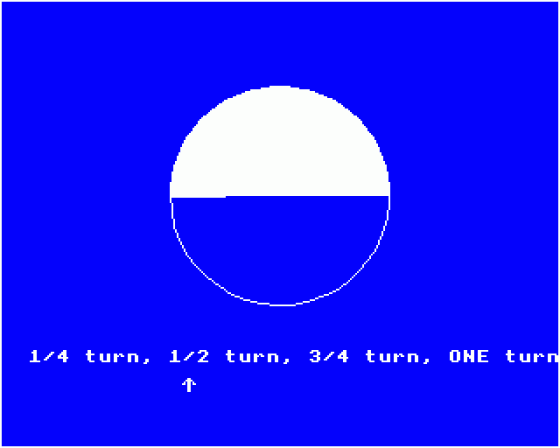
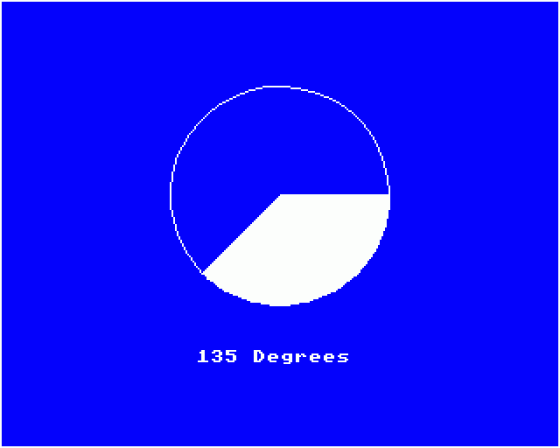
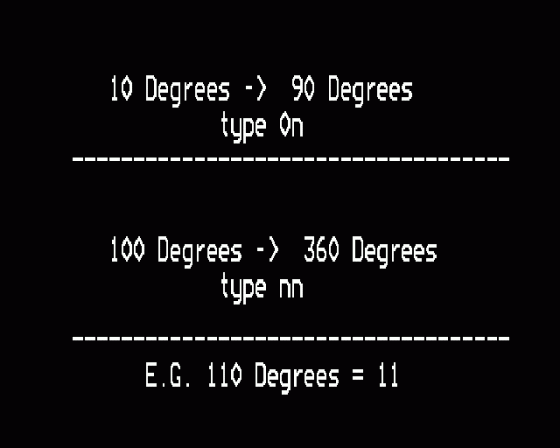
| Genre: | General: Education |
| Publisher: | Arnold Wheaton |
| Cover Art Language: | English |
| Machine Compatibility: | BBC Model B |
| Release: | Professionally released on Cassette |
| Available For: | BBC Model B & Spectrum 48K |
| Compatible Emulators: | BeebEm (PC (Windows)) PcBBC (PC (MS-DOS)) Model B Emulator (PC (Windows)) |
| Original Release Date: | 1st May 1984 |
| Original Release Price: | £14.00 |
| Market Valuation: | £2.50 (How Is This Calculated?) |
| Item Weight: | 64g |
| Box Type: | Oversize clamshell case |
| Author(s): | - |
Variant Items
There is 1 other item featuring this same game (that we know about!). Click any of them for their details.
Active Auctions
Closed Auctions
Buy It
Unfortunately no-one is currently selling this item.
Inner Inlay
Auction Price Watch
Worried you're being ripped off? Closing prices on eBay can help you decide what a reasonable price is for a particular item.

A&B Computing
1st May 1984
A good example of a structured-environment-type program offering flexibility, which means that it would make a useful addition to any school's collection of mathematics programs. Read Review
Full Instructions
Introduction
Angle Turner is a set of programs designed to stimulate and reinforce children's thinking about angular measurement and quantities of turn. The concept of angles is introduced by showing that they are a measurement of turn.
The program takes the learner from quarter-turns to angles measured in single-degree intervals. The learner must estimate the angle shown as accurately as possible - just how accurately can be decided by the teacher.
The set functions in three major modes:
-
Demonstration Mode
Supporting information and an animated visual aid for the teacher who is engaged in work on angles and turns. -
Practice Mode
Consolidates newly acquired concepts at a variety of levels of experience, by giving the child the opportunity to estimate quantities of turn or angular measurements. -
Tutorial Mode
Periodic revision or reinforcement without, necessarily, the need for substantial teacher involvement. The learner is given a brief revision or 'tutorial' session and then the opportunity to develop their ability to specify a given turn/angle.
Notes For Teachers
The background to Angle Turner:
In the teaching of mathematics it is possible to approach angular measurement in several ways. Firstly, an angle may be seen as the region between two straight lines that are converging on or diverging from a common point. Secondly, an angle may be regarded as a quantity of turn.
These two concepts of an angle are, of course, very closely related. Classroom teaching, however, has shown that although children may work competently with either they do tend to regard them as discrete concepts rather than as different perspectives on the same idea.
Another aspect of conventional teaching is that in developing children's ability to estimate angular displacement the emphasis tends to be placed on angles that are equal to or less than 180 degrees - perhaps because semi-circular protractors are more common in schools than circular ones.
It is also the case that when an angle greater than 180 degrees is formed, attention tends to be diverted away from the significant angle to the smaller external angle.
Running Angle Turner
In each of the three modes in which Angle Turner operates, the learner can work in:
90-degree,
45-degree,
10-degree or
single-degree segments.
Pressing the M-key (for Menu) takes the program back to the main menu. In Practice mode, pressing the H-key (for Help) takes the learner to the Help page, which contains instructions for using the program.
Demonstration Mode
The user chooses how many segments of the current size the computer will draw. The computer gives a caption showing the turn or angle being drawn; this can be concealed if the teacher wishes, by pressing the T-key.
Practice Mode
The computer draws a shape consisting of a random number of segments of the chosen size. The learner must then set the caption to match the shape. If three incorrect readings are entered (or the number that you have specified - see below), calibrations are displayed around the edge of the disc so that the learner can count round and work out the amount of turn or number of degrees.
Tutorial Mode
After an initial page of information, the computer draws a shape consisting of a random number of segments of the current size. When the learner has finished studying the shape, it is erased and redrawn. The learner must stop the redrawing when the shape is the same as the original.
The computer displays the running total of degrees drawn for each shape, though the total for the learner's shape can be concealed if the teacher wishes, by pressing the T-key.
Choosing An Option
With the Apple disk-operated system, you are taken straight to a master menu, from which you can select the option you wish to use simply by pressing the appropriate number.
If you are using a cassette system, each mode is a separate program and must therefore be loaded individually.
The next page to appear in either case is the main menu. This is the same in each mode:
Options 1 and 2 both work in 90-degree units, but use different terminology: option 1 uses "quarter turns" whereas option 2 uses "right angles".
Option 3 uses 45-degree units.
Option 4 uses 10-degree units.
Option 5 works in single degrees.
Option 6 exits from the program and returns control to the computer's Operating System.
Pressing the T-key (for Teacher) allows the teacher to set certain parameters. These vary according to the mode in which Angle Turner is operating:
In Demonstration Mode the T-key allows the teacher to conceal the caption which shows the turn or angle being drawn.
In Practice Mode the T-key allows the teacher to go to a section of the program which sets the margin of error permissible, the number of goes after which the program will change mode and the number of incorrect tries before assistance is given. For obvious reasons, this option is not displayed on the menu! For further details, see below.
In Tutorial Mode the T-key allows the teacher to conceal the running total for the learner's shape.
In Demonstration and Tutorial modes, the T-key canbe used from the main part of the program as well as the main menu.
Security Copies
We strongly recommend that you make a security copy of each of the programs in Angle Turner, use the security copy for day-to-day use and keep the master copy in a safe place.
If you wish to save your security copy of cassette programs on disk, we would suggest that you make the disk menu-driven. A sample program for a master menu for the BBC Microcomputer is given on page 20.
Demonstration Mode
The purpose of this mode is to allow the teacher, when working with an individual or group, to specify an angle or quantity of turn, which will then be displayed on the screen:
Choosing The Angle
First of all you will be asked to specify the sizie of angle you want:

Remember: the computer distinguishes between the letter 'O' and a zero, and will not accept an 'O' as input when it is expecting a number.
Displaying The Angle
After you have typed a figure and pressed RETURN, the screen will clear and the computer will start to draw an increasing sector of a disc. At the same time, it will display the current angular measurement. This reading can be concealed, if required, by pressing the 'T' key. Drawing will terminate, of course, at the figure you specified earlier.

Once the required sector is complete, you can specify the next angle to be drawn. Pressing any other letter (i.e. a letter or an impossible number of segments) will return you to the value selection page.
Practice Mode
The purpose of this mode is two-fold:
- To reinforce the concept of an angle as a quantity of turn.
- To provide the learner with the opportunity to estimate angular displacement, as a consolidation of work carried out with the teacher immediately prior to running the program.
First Phase
When you have chosen which units you wish to work in, the screen will clear. The program will then compute a random quantity of turn within the parameters of your option, i.e. a sector consisting of a random number of the units you have chosen.
The sector will then be drawn on the screen.
The Learner's Answer
When the sector is complete, the user will be invited to show their estimate of the size of angle which has been drawn. When working in right angles, the learner's answer will be given by using the arrow keys to move a pointer until it indicates the correct answer of the four displayed.

In the remaining options, the arrow keys increase and decrease a digital reading. When the learner thinks the reading is correctly set, they press the RETURN (or ENTER) key.

If the estimate was not close enough (i.e. not within the parameters set by the teacher), the learner is told this and invited to try again. After three consecutive errors (or the value you have set), calibration marks will be drawn round the disc and the learner will be invited to count round them and try again.
If the answer was acceptable, a 'well done' message will be displayed, along with the calibrations to reinforce the satisfactory answer.
Unless you have elected to set the number of goes per phase, the program will ask the learner to carry out this exercise eight times. After the appropriate number of goes, the program will go on to phase two.
Second Phase
In this phase, the randomly computed quantity of turn will be displayed on the screen in digital form. There will be a short pause and then the computer will start to draw a sector on the screen.
The Learner's Answer
The learner's task is to stop the computer drawing the sector when it has reached the angular size specified by the digital reading. Drawing is stopped by pressing the SPACE BAR. N.B. Wherever pressing the SPACE BAR is specified, any key can be pressed on the Spectrum.
As in phase one, if the learner gets the answer within acceptable limits, a 'well done' message and the calibration marks will be displayed to reinforce the answer.
Three wrong answers in succession (or the number you have set) will cause the calibration marks to be displayed on the screen and the user will be invited to count around them before going on. The marks will, however, be removed before the next attempt is made, so that an estimation is still necessary.
This phase will be carried out the same number of times as phase one (i.e. 8 times, or the number that you have set); after which the learner will be returned to the main menu.
The Help Page
In Practice mode, Angle Turner has a 'Help' page for the user who may forget the instructions for operating the program.

This page is accessed by pressing the 'H' (for Help) key. Pressing any key will then return the user to the main program at the point at which the 'H' key was pressed.
Setting The Level Of Difficulty
If option T is selected from the main menu, the following sub-menu appears:

- Keep original values The original values (default values) are given below.
-
Margin of error (1-9 degrees)
This determines the number of degrees either side of the actual target value which is accepted as a correct answer.
The default value for the margin of error is plus or minus 9 degrees.
-
Change mode at - goes
After the number of goes specified, the program changes its mode of operation, so that instead of identifying the shape produced by the computer, the learner must stop the computer drawing the shape when it has reached the given size.
The default value for changing mode is 8 goes.
-
Number of incorrect tries
This option determines how many incorrect attempts the learner can make before the computer provides assistance in the form of calibrations around the edge of the shape.
The default value is 3 tries.
If you choose to alter any of these values, then the computer will continue to use them until:
- You alter them again; or
- You revert to the default values (option 1); or
- You switch off the machine.
The values are not preserved when the machine is switched off.
After setting the values, or retaining the default values if you wish, you should select option 5 to return to the main menu, so that you can choose the level of working.
Tutorial Mode
The purpose of this mode is to allow a learner to revise their skill in estimating angular displacement, perhaps some time after the work was first covered, with minimal need for teacher involvement.
The Tutorial Page
After the choice of units has been made from the main menu, the user will be presented with a tutorial page to read. This is not intended as a teaching page, but rather as one which will jog the memory about work covered previously and act as an introduction to the work to come.
The learner presses the SPACE BAR to continue, and the computer starts to draw a sector. A digital reading of the current angular displacement is given simultaneously.
The Learner's Answer
When the sector is complete, the learner is invited to study it. When they have studied long enough, pressing the SPACE BAR will cause the screen to be cleared and the computer will start to redraw the sector. The learner has to stop the drawing when the sector is exactly the same size as the original. This is again done by pressing the SPACE BAR.
A digital reading of the second sector is given as it is drawn. Clearly, this can lead to the learner watching the reading instead of the sector for the approach of the target value.
To counteract this, pressing the T-key will conceal the reading until the sector has been stopped. Only then is the size of the learner's shape displayed on the screen beneath the target value, so that the two can be compared to see how accurate the answer was.

The learner is then offered another attempt at the same target value, with a view to refining the accuracy of the answer. If the answer is "N", the computer will ask if they wish to attempt a different target value. If this option is chosen, the computer will start the cycle once again with new targets. A second "N" will return the program to the main menu.
Using Angle Turner In The Classroom
It was not intended that Angle Turner would be a teaching suite in a pedagogical sense. We consider it vital that the learner should have had considerable experience of the topic before they come to experience it on the computer.
In developing the suite, our experience has shown that it will be used most successfully when the skills it develops are positively related by the teacher to everyday life and activity, such as steering a bicycle.
Thus, it is extremely valuable, for example, to ask the children to try to find examples of different angular displacements around the school and local environment. They might also be asked to collect examples of situations where the concept of an angle as a quantity of turn is used - in navigation (walking home?) or some aspects of engineering, for example.
With younger children it can be very valuable, both as a preliminary activity and as a follow-up activity, to ask them to describe certain quantities of turn or angle physically by, say, arranging ropes or benches on the floor of a large room or organising lines of their friends.
While Angle Turner has a primiarily mathematical application, we feel that the computer's ability to stimulate high-level, focussed discussion should be allowed free rein wherever it might occur.
To this end we recommend most strongly that Angle Turner is used with groups of children rather than individuals. Classroom experience has shown that the optimum group size for one terminal is in the region of 4 to 5 children.
Using Angle Turner With A BBC Disk Drive
If you wish to save your security copy of Angle Turner on disk, we would suggest that you build !BOOT in such a way as to make the disk menu-driven.
The following listing is for the master menu:
10 REM Menu for ANGLE TURNER
20 MODE 7
30 *TV255
40 PRINTTAB(15,4)CHR$(141);CHR$(136);CHR$(131);"MENU";CHR$(141);CHR$(136);CHR$(131);"MENU"
50 VDU23;8202;0;0;0;
60 *FX15,1
70 PRINTTAB(8,8)CHR$(141);"(1) Demonstration Mode";TAB(8,9)CHR$(141);"(1) Demonstration Mode"
80 PRINTTAB(8,11)CHR$(141);"(2) Practice Mode";TAB(8,12)CHR$(141);"(2) Practice Mode"
90 PRINTTAB(8,14)CHR$(141);"(3) Tutorial Mode";TAB(8,15)CHR$(141);"(3) Tutorial Mode"
100 PRINTTAB(3,20)CHR$(141);"Please select 1-3";TAB(3,21)CHR$(141);"Please select 1-3"
110 A$=GET$
120 A=VAL(A$)
130 IF A<1 OR A>3 THEN VDU7:GOTO 110
140 ON A GOTO 170,180,190
150 REM !!Use the names by which
160 REM you saved the programs!!
170 CHAIN"ATDEM"
180 CHAIN"ATPRAC"
190 CHAIN"ATTUT"
Notes:
Line 30 moves the display down one line
Line 40 gives double height yellow flashing
Line 50 hides the cursor
Lines 170-190: If you have given your security copies different names from these, make sure that you use your filenames in lines 180-210.
Loading
Tape: CHAIN"" (RETURN)
Disc: SHIFT-BREAK
Filenames:
Demonstration mode: ATDEM
Practice mode: ATPRAC
Tutorial mode: ATTUT
Download
A digital version of this item can be downloaded right here at Everygamegoing (All our downloads are in .zip format).
| Download | What It Contains |
|---|---|
| A digital version of Angle Turner suitable for BeebEm (PC (Windows)), PcBBC (PC (MS-DOS)), Model B Emulator (PC (Windows)) |
Report A Problem
We thank you from the bottom of our hearts if you report something wrong on our site. It's the only way we can fix any problems!
You are not currently logged in so your report will be anonymous.
Add Note
Release Country
Change the country to update it. Click outside of this pop-up to cancel.
Scan Of Selected Article
If you auction an item, it will no longer show in the regular shop section of the site.