Alternative Games Called Air Traffic Control

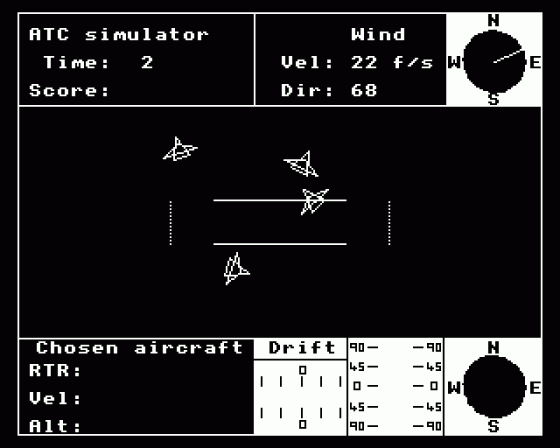
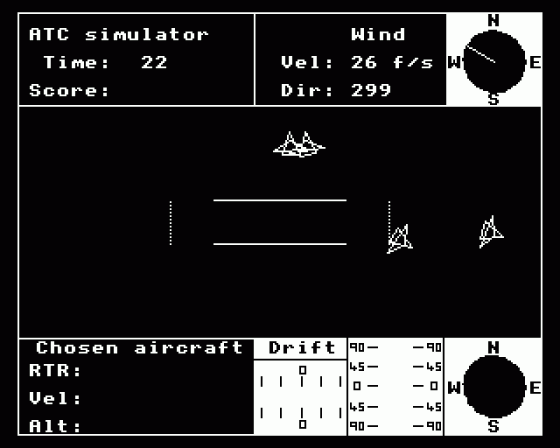

| Genre: | Game: Simulation |
| Publisher: | Microdeal |
| Cover Art Language: | English |
| Machine Compatibility: | BBC Model B |
| Release: | Professionally released on Cassette |
| Available For: | BBC Model B, Dragon 32 & Spectrum 48K |
| Compatible Emulators: | BeebEm (PC (Windows)) PcBBC (PC (MS-DOS)) Model B Emulator (PC (Windows)) |
| Original Release Date: | 1st September 1984 |
| Original Release Price: | Unknown |
| Market Valuation: | £2.50 (How Is This Calculated?) |
| Item Weight: | 64g |
| Box Type: | Custom |
| Author(s): | G+G Software |
Variant Items
There are 0 other items featuring this same game (that we know about!). Click any of them for their details.
Active Auctions
Closed Auctions
Buy It
Unfortunately no-one is currently selling this item.
Auction Price Watch
Worried you're being ripped off? Closing prices on eBay can help you decide what a reasonable price is for a particular item.

Big K
1st January 1984
Although it seems like a good idea, the implementation of this particular product has not come off very well. Read Review
Full Instructions
Introduction
ATC simulator is a computer model of an air traffic control situation for the BBC Model B micro-computer. The aircraft simulated are Remotely Piloted Vehicles (RPV's). RPV's are pilotless robot aircraft which are used by various military and research establishments. Air traffic control of these aircraft is very similar to that of commercial airliners with one or two interesting differences. The main difference is that the RPV's are actually flown by the controller into a landing situation and then landed using instruments. The take-off is much simpler than the landing usually requiring only minimal action from the controller.
Objective
You are the RPV controller for your area and during the simulation you will have control of five remote-controlled aircraft. You score points for each successful landing and having once landed a plane it is then available for take-off. Following a successful take-off the plane will re-appear on the radar screen and is again available for landing.
There are three distinct operations involved in the simulation. The first of these involves making mid-flight corrections in order to manoeuvre the RPV's into a position from which a landing is possible. The second is the actual landing itself during which you have complete control of the RPV and have to pilot it down onto the runway. The third and simplest activity is the re-launch of any RPV's which you have landed.
Screen Display
The upper left section of the screen shows the time in seconds and your score. The upper right section shows the wind strength and direction in digital form and also at the top right hand corner the wind direction is shown on a compass. This is to assist you in deciding which direction to approach the runway for landing. The pointer on the direction indicator points into the wind. During the landing of the RPV's you will have to compensate for the cross winds.
The centre section of the screen initially shows a radar picture of your control area with the runway across the centre and the runway outer markers shown approximately every two seconds.
During take-off and landing, this section changes to show a view along the runway with the RPV in the foreground.
The lower section of the screen contains your instruments which comprise three digital and three analogue displays.
-
RTR - Range to start of runway (active during landing)
Range to end of runway (active during take-off) - VEL - Velocity in ft/sec
- ALT - Altitude in feet
- Drift - An analogue display which shows your distance from the runway centre line (active during landing)
-
Rate of climb indicator - An analogue display of the actual attitude of the RPV. Above centre = climbing. Below centre = descending.
These figures show the actual angle from -90 to +90. - Compass - An analogue display which shows the heading of the RPV.
Loss Of Aircraft
The simulation continues until all planes have been lost.
Planes can be lost:
- By running off the screen - any RPV which flies off the edge of the screen is considered lost.
- Hitting the ground - if during a mid-flight correction, an RPV is given a downward attitude then after a time its altitude will reach zero and you will see it explode on the ground.
- Mid-air collision - any two RPV's which pass within 50 feet of each other and whose altitudes are within 20 feet of each other will explode in mid-air.
- Bad landing - if the landing results in a crash then that RPV is lost.
- Bad take-off - if the take-off results in a crash then that RPV is lost.
Starting The Simulation
At the start of the game, five planes can be seen at various heights and velocities. Pressing the fire button (or space bar) will 'freeze' the action and produce a cross on the screen, which can be moved by the joystick or appropriate keys until it 'sits' on the nose of a plane. When contact is made with a plane, a tone is heard and the system then checks to see if that plane is:
- in a landing situation
- in a take-off situation
- merely a mid flight correction
Mid-Flight Correction
During this activity, two digital and two analogue displays are active:
- Digital display of velocity (VEL) in ft/sec.
- Digital display of altitude (ALT) in ft.
- Analogue display of angle of climb in degrees.
- Analogue display of compass bearing.
You have control via the joystick or keys of the angle of climb and the bearing. The aim is to keep the plane on the screen and also manoeuvre it into a landing position. When the new angle and bearing have been set, pressing the fire button (space bar) will release the place on its new track.
Landing Situation
The criteria for landing are:
- Altitude less than 2,000 feet
- Position within 50 pixels of the runway centre line
- Position within 100 pixels of the dotted runway approach markers
- Bearing within 10 degrees of the runway centre line
- Heading into the wind. (The compass at the top of the screen shows the wind direction to help you decide which end of the runway to approach, the wind must always be ahead of the plane's beam - never from behind).
If all the above criteria are met at the instant the cross connects with the plane then the warning siren will sound, the screen display window will clear and be replaced with a view of the horizon, the runway and the rear of the plane. Three digital and three analogue displays are active in addition to the screen display.
- Range to Runway (RTR). The initial value of this depends on the position of the plane at the moment it was 'located' by the cross. When it goes negative, you are over the runway and have 10,000 feet in which to land.
- Velocity (VEL). This should be as near as possible to 225 ft/sec. on touchdown. You can lose velocity by climbing and gain velocity by diving. The plane will stall at about 150ft/sec. and fall. You can increase velocity by pressing the fire button (space bar) but be careful... it's easier to gain velocity than lose it! Wind resistance will reduce the velocity during level flight...
-
Altitude (ALT). You must reduce this to zero to land. Pushing the stick forward will cause the plane to dive, pulling the stick back will cause it to climb.
Note: The program will model the actual flying characteristics of a plane very closely - so begin by trying to fly level without any tricks!
- Drift. This analogue display shows the distance from the centre line of the runway. If the pointer moves to the left then push the stick to the right to correct it. Don't overcorrect. Watch the compass and only change your heading by a few degrees and watch the display.
- Angle of climb. This meter shows the actual rise and fall of the plane. If the pointer is above the centre you are going up, below the centre you are going down.
- Compass bearing. This shows your actual bearing and will be almost due east or west depending on the prevailing wind. If the wind is blowing across the runway then you will drift to one side; this can be corrected by a slight change in heading.
Following a successful landing the plane will appear on the screen in the bottom left-hand corner, parked ready for take-off.
Take-Off
If the cross locates on an aircraft which has been landed and is parked in the bottom left corner then the take-off routine will follow.
The display will clear and be replaced by the horizon, runway and the rear view of the aircraft. Pressing the fire button (space bar) will fire the engines and the velocity will increase. Hold the fire button until the velocity exceeds 200 ft/sec, and pull the stick back to lift off. The range to runway (RTR) shows the distance to the end of the runway and you must be airborne before the end is reached. Pulling the stick back below 200ft/sec will cause the plane to stall and crash. Any sideways movement will cause a crash so keep the stick central. Following a successful lift-off, the plane will be seen over the end of the runway and should be controlled with any other remaining planes back into a landing position.
Scoring
It is possible to score 100 points for each perfect landing but points are lost as follows:
- Deduct one point for every ft/sec. away from 225 ft/sec.
- Deduct five points for every pixel off the centre line at touchdown
- Deduct five points for every degree by which your trajectory exceeds 5 degrees downwards.
A successful take-off earns 10 points.
Hall Of Fame
As you are able to re-land and take-off each plane many times there is theoretically no upper limit to the score. If your score is in the top ten, you will be asked for your initials for entry in the 'Hall of Fame'.
The game ends when you have lost all five planes.
Remember: If you don't have joysticks then use keys:
Z - Left, X - Right, ; - Stick Forwards, / - Stick back, SPACE - Fire
That's all you need to know to become an ace Air Traffic Controller so keep practising and see if you can achieve scores in excess of 1,000!
Game Controls
Z - Left, X - Right, ; - Stick forwards, / - Stick back, SPACE - Fire
Loading
Tape:
CHAIN"" (RETURN)
Disc:
*DISC (RETURN)
*ATC (RETURN)
Screen Designers
The following utilities are also available to allow you to edit the supplied screens of this game:
Cheats
Download
A digital version of this item can be downloaded right here at Everygamegoing (All our downloads are in .zip format).
| Download | What It Contains |
|---|---|
| A digital version of Air Traffic Control suitable for BeebEm (PC (Windows)), PcBBC (PC (MS-DOS)), Model B Emulator (PC (Windows)) | |
| A digital version of Air Traffic Control suitable for BeebEm (PC (Windows)), PcBBC (PC (MS-DOS)), Model B Emulator (PC (Windows)) |
Report A Problem
We thank you from the bottom of our hearts if you report something wrong on our site. It's the only way we can fix any problems!
You are not currently logged in so your report will be anonymous.
Add Note
Release Country
Change the country to update it. Click outside of this pop-up to cancel.
Scan Of Selected Article
If you auction an item, it will no longer show in the regular shop section of the site.







