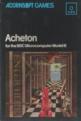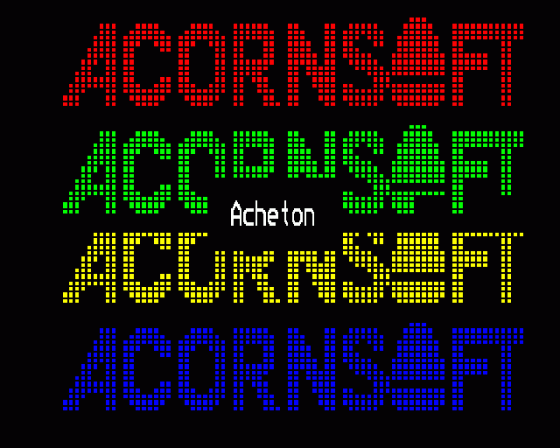

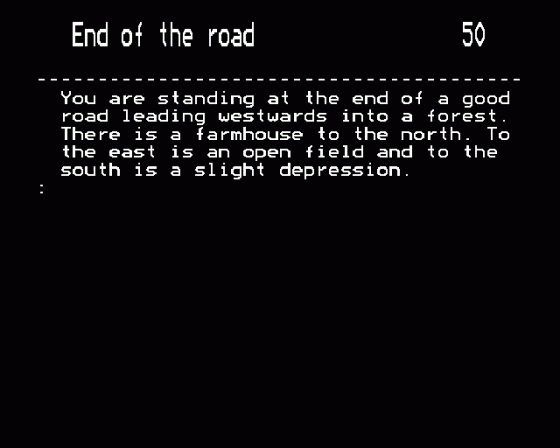


| Genre: | Adventure Game: Text-Only |
| Publisher: | Acornsoft |
| Cover Art Language: | English |
| Machine Compatibility: | BBC Model B |
| Release: | Professionally released on 5.25" Disc |
| Available For: | Acorn Electron, Amstrad CPC464, Archimedes A3000, Atari ST, BBC B/B+/Master 128, BBC Model B & Spectrum +3 |
| Compatible Emulators: | BeebEm (PC (Windows)) PcBBC (PC (MS-DOS)) Model B Emulator (PC (Windows)) |
| Original Release Date: | 1st August 1985 |
| Original Release Price: | £17.95 |
| Market Valuation: | £4.00 (How Is This Calculated?) |
| Item Weight: | 144g |
| Box Type: | Cardboard Box (Decorative) |
| Author(s): | Jonathan Partington, Jon Thackray & David Seal |
Variant Items
There are 0 other items featuring this same game (that we know about!). Click any of them for their details.
Active Auctions
Closed Auctions
Buy It
Unfortunately no-one is currently selling this item.
Auction Price Watch
Worried you're being ripped off? Closing prices on eBay can help you decide what a reasonable price is for a particular item.

Classic Adventure Solutions Archive
29th July 2014
If you like hard (and large!) games... give this one a try. It's a classic, and one of the originals... and even in its own right it still remains playable to the right player.

Acorn User
1st August 1985
An adventure for those who feel that the original Colossal Adventure has never been surpassed... But I think that at more than £17.50, it is a bit overpriced. Read Review

Beebug
1st May 1985
Wow! I have no reservations about this one; go get it! Read Review
Full Instructions
The Screen
The screen is split into two parts. The top part of the screen does not scroll and displays a short description of your current location together with your score. Detailed description of locations and responses to commands are displayed in the bottom part of the screen. This bottom part does scroll but does not allow the beginning of a message to disappear off the screen before it is read. If the prompt is not visible and the cursor is flashing at the bottom of the screen, make sure you have read what has so far been displayed and press the SHIFT key to see the rest of the message.
The program makes some use of colour - this can be switched off with the command NOCOL and switched on with the command COL.
Playing The Game
The computer becomes your eyes and hands. It will tell you what you can see and what is happening around you. In return you must tell it what to do by giving it instructions, usually consisting of a verb or a verb and an object.
To move in a direction, try GO NORTH, SOUTH, NORTHWEST, SE, UP, DOWN. Passages bend sometimes, so going north from one location doesn't necessarily bring you into the next location from the south. If you get confused, you can try BACK to retrace your steps. The command LOOK will give you a full description of your surroundings. To see a list of the things you are carrying, use INV (for inventory).
You can pick up or drop objects using the TAKE and DROP commands. Some examples are:
| TAKE BOTTLE | ||
| DROP BOTTLE | ||
| TAKE ALL | (pick up everything you can see) | |
| DROP ALL | (drop everything you are carrying) | |
| TAKE | (pick up the first thing you can see) | |
| DROP | (drop the first item in your inventory) TAKE ALL BUT LAMP AND BOTTLE | |
| DROP ALL BUT KEYS |
Several commands can be input at one time, separated by ';', ':', 'AND', 'THEN' or ','. The responses to the multiple commands will appear on the screen one after another with a blank line after each one.
Game Objective
The object of the game is to explore as much of the mysterious world of Acheton as possible, collecting all the treasure you can find and carrying it to a safe place. There are over 350 locations to explore and about 150 objects to find. The maximum score is 1,000 points and you score points for putting treasure in the right place, solving puzzlers and reaching places that are difficult to get to. You also get a small score for seeing a treasure and this is one way of telling which objects are treasures. It is also possible to lose points under some circumstances.
If you are able to make enough progress, you will be able to get through to the Master's section of the game. You will only be allowed in when you have successfully completed a substantial part of the adventure and once inside the Master's section there is no going back!
To save your game position to disc, use the command SAVE. You will be prompted to insert a disc to hold the saved position and to give a name for the saved file. Make sure that you insert the disc to hold the file before you press the RETURN key after typing the filename. When the file has been saved, insert the main game disc again and press Space to restart the game.
To load a saved game position, use the command RESTORE. You will be prompted to insert the disc holding the saved position and to give the name of the file you wish to load. When yu have inserted the disc, type the filename and press RETURN. When the file has been loaded, insert the main game disc and press Space to restart the game.
Note
Acheton is by no means an easy adventure and a list of hints and answers has been included. Look up your question on the list provided in the envelope and note the hint number it has been given. To see the hint, load the program as usual but insert the 80 track Hints disc before pressing Space when prompted. You will then be prompted to give the hint number. If you are in any doubt as to which of two hints to look up, it is suggested that you choose the hint with the lower number.
Loading
Hold down SHIFT and tap the BREAK key.
Miscellaneous
This game was mentioned in the following articles:
- Acheton (Acornsoft)
- Acheton (Acornsoft)
- Acheton (Acornsoft)
- Acheton (Acornsoft)
- Acheton (Topologika)
- Acheton (Topologika)
- Acheton (Topologika)
- Acheton (Topologika)
- Acheton (Topologika)
Screen Designers
The following utilities are also available to allow you to edit the supplied screens of this game:
Cheats
Download
A digital version of this item can be downloaded right here at Everygamegoing (All our downloads are in .zip format).
| Download | What It Contains |
|---|---|
| A digital version of Acheton suitable for BeebEm (PC (Windows)), PcBBC (PC (MS-DOS)), Model B Emulator (PC (Windows)) |
Report A Problem
We thank you from the bottom of our hearts if you report something wrong on our site. It's the only way we can fix any problems!
You are not currently logged in so your report will be anonymous.
Add Note
Release Country
Change the country to update it. Click outside of this pop-up to cancel.
Scan Of Selected Article
If you auction an item, it will no longer show in the regular shop section of the site.