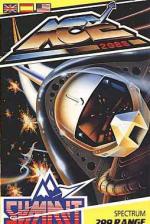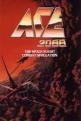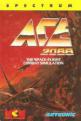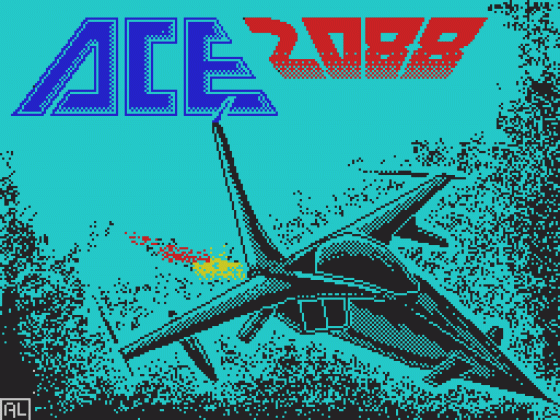
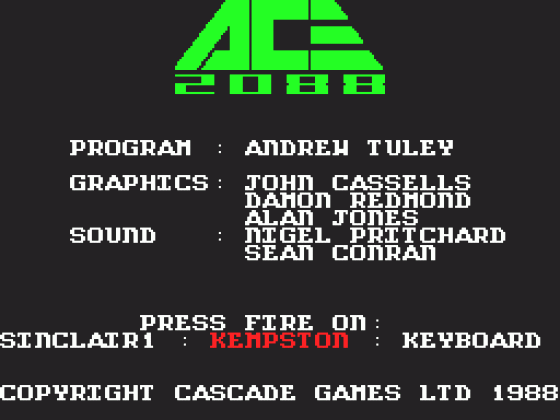
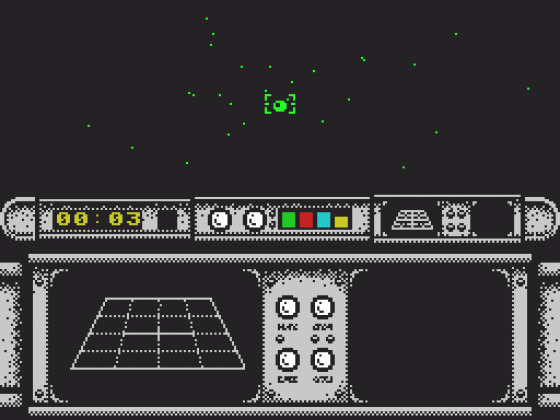


| Genre: | Arcade Game: Shoot-em-up |
| Publisher: | Summit |
| Cover Art Language: | English |
| Machine Compatibility: | Spectrum 48K, Spectrum 128K |
| Release: | Professionally released on Cassette |
| Available For: | Commodore 64/128, Spectrum 48K/128K & ZX Vega |
| Compatible Emulators: | ZXSpin (PC (Windows)) Nutria (PC (MS-DOS)) |
| Original Release Date: | 15th July 1984 |
| Original Release Price: | £2.99 |
| Market Valuation: | £2.50 (How Is This Calculated?) |
| Item Weight: | 64g |
| Box Type: | Cassette Single Plastic Clear |
| Author(s): | Sean Conran, Damon Redmond, John Cassells, Andrew Tuley, Alan Z. Jones & Nigel Pritchard |
Variant Items
There are 2 other items featuring this same game (that we know about!). Click any of them for their details.
Active Auctions
Closed Auctions
Buy It
Unfortunately no-one is currently selling this item.
Auction Price Watch
Worried you're being ripped off? Closing prices on eBay can help you decide what a reasonable price is for a particular item.
Screenshots
Authors: Sean Conran, Damon Redmond, John Cassells, Andrew Tuley, Alan Z. Jones & Nigel Pritchard

Crash
1st May 1989
The graphics are all very nice to look at but there is one glaringly huge and infernally annoying problem; the game is terribly boring! Read Review
Full Instructions
Ace 2088: The Space-Flight Combat Simulation
This time it's space!
Your mission to rescue conquered planets - the opposition tough - alone in your Zeigler II fighter with only Deliverance, the mother ship, for support, you launch to face The Final Conflict.
The colonised sector of galaxy M1771 contains 32 star systems with 3 to 4 inhabitable planets in each, making a total of 118 colonies. Starting in orbit around Star Phi Xi-8 planet 4 (PhiXi-8/4) you must liberate every planet from the oppressive enemy forces. At the same time, rebels left on the planets before the occupation may attack the enemy bases or even be successful in defeating the hostiles and recapturing their own planet.
There are two distinct sections to Ace 2088.
Section 1: Deliverance
The panel which represents the 'Deliverance' command console has three main displays.
1.1: CRT display
This gives a graphical representation of the date being processed by the main computer.
1.2: OPTION selector
This display is located in the bottom right of the panel and can be changed by moving the input device up/down. Press Fire to select the current option. All of the options are self-explanatory and easy to use. (Note: Exit returns to the main Options directory.)
1.3: LOCATION display
This can be seen in the top right of the panel and shows the current star system and planet number.
Two other displays are also present.
ANCILLARY data
This display is middle right on the panel and shows textual data not displayed on the CRT.
MESSAGE line
Shows any in-coming messages and status changes.
Section 2: Ziegler II Fighter
Deliverance was initially equipped with a complement of seven Ziegler II Assault Craft (ZAC) but dogfights and accidents have reduced this number to three. They are not as agile or fast as the opposition's interceptors but are far better armed and defended.
Capable of carrying eight long range 'Fire and Forget' Fissile Missiles, eight rear-launching point defence missiles and four fusion bombs they can have extra Hi-Shielding added and a Rapid Recharger fitted to the Anti Matter torpedo system.
Fighter controls are as follows:
For Up/Down, Left/Right and Fire, use joystick 2 on the C64 and either Kempston, Sinclair or Keyboard (Q, A, O, P, Space) on the Spectrum.
Fire either fires the pulse cannon or the selected weapon.
| L | ... | arms the long range missile |
| R | ... | arms and fires the rear-launched missile |
| T | ... | arms the AntiMatter Torpedo |
| + | ... | increases fighter speed |
| - | ... | decreases fighter speed |
| M | ... | initialises Auto Pilot and returns fighter to Deliverance |
| N | ... | plots a course for the nearest planet and manoeuvres the fighter onto course |
| W | ... | toggles between the Scanner and Weapons Status display |
When you come within warp range of a planet the auto pilot overrides control and heads straight for the planet, thus avoiding ground-based defence lasers which would rip your ZAC to pieces in seconds.
When in orbit around a planet, B arms a bomb-aiming system. An arrow appears next to the clock display showing the direction to the nearest enemy ground base, when you are directly on course this changes to an Up Arrow. As soon as the base comes within range, the scanner changes to a bomb sight and displays the target moving at high speed towards you. (On the Commodore version, the targetting graticule changes and displays the target site.) Press Fire when this is in the centre of the sight and you will score a direct hit. Pressing Fire before this will cause a premature bomb release.
When all the bases have been destroyed, a message will appear to confirm this and to show how many weapons you have captured. Auto-Pilot will then engage and boost you away from the planet.
To play this game, you will need nerves of steel, a steady hand and lightning reactions as well as a fixed determination to rid this galaxy of the alien invaders, then and only then will you be able to call yourself 'Ace'.
Loading
LOAD"" (ENTER)
Screen Designers
The following utilities are also available to allow you to edit the supplied screens of this game:
Cheats
Download
A digital version of this item can be downloaded right here at Everygamegoing (All our downloads are in .zip format).
| Download | What It Contains |
|---|---|
| A digital version of Ace 2088 suitable for ZXSpin (PC (Windows)), Nutria (PC (MS-DOS)) |
Report A Problem
We thank you from the bottom of our hearts if you report something wrong on our site. It's the only way we can fix any problems!
You are not currently logged in so your report will be anonymous.
Add Note
Release Country
Change the country to update it. Click outside of this pop-up to cancel.
Scan Of Selected Article
If you auction an item, it will no longer show in the regular shop section of the site.