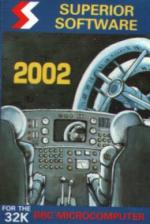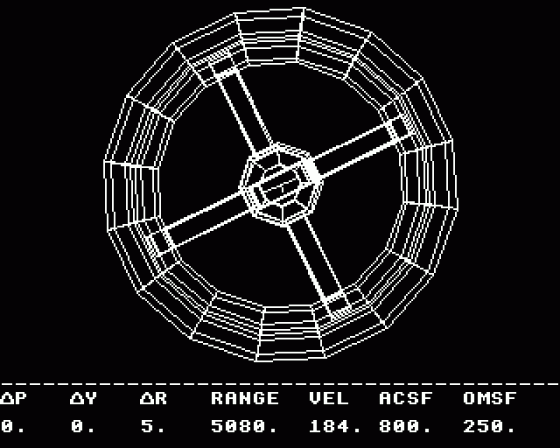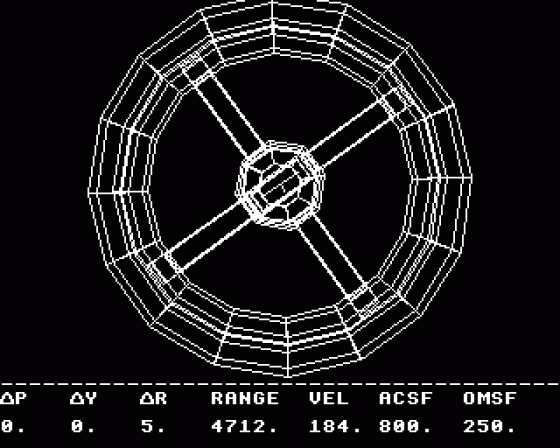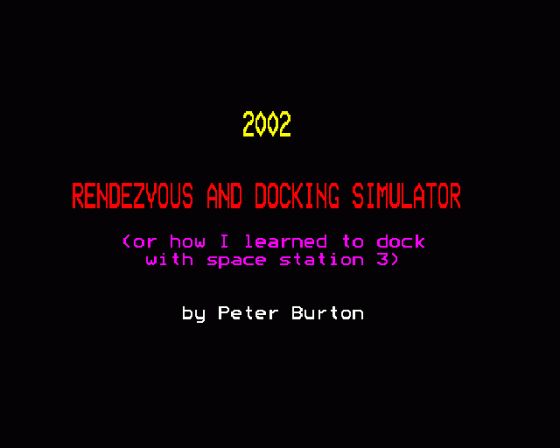



| Genre: | Space Shuttle Simulator |
| Publisher: | Superior |
| Cover Art Language: | English |
| Machine Compatibility: | BBC Model B |
| Release: | Professionally released on Cassette |
| Available For: | BBC Model B |
| Compatible Emulators: | BeebEm (PC (Windows)) PcBBC (PC (MS-DOS)) Model B Emulator (PC (Windows)) |
| Original Release Date: | 28th February 1984 |
| Original Release Price: | £7.95 |
| Market Valuation: | £2.50 (How Is This Calculated?) |
| Item Weight: | 64g |
| Box Type: | Cassette Single Plastic Black |
| Author(s): | Peter Burton |
Variant Items
There are 0 other items featuring this same game (that we know about!). Click any of them for their details.
Active Auctions
Closed Auctions
Auction Price Watch
Worried you're being ripped off? Closing prices on eBay can help you decide what a reasonable price is for a particular item.

Games Computing
1st May 1984
You are in control of a shuttle and your job is to safely dock with the station. The only criticism I have is the slow response time but this is understandable considering the number of things that have to be calculated. Read Review

Home Computing Weekly
28th February 1984
I recommend it to anyone who wants a challenging and stimulating change from action games. Read Review
Full Instructions
2002 Piloting Directions
You are at the pilot controls of the Orion 4 Space Shuttle Simulator. This simulator is designed to model the motions and responses of the Orion class of shuttles during the final rendezvous and docking phases of a supply mission to Space Station 3. Six degrees of difficulty built into the simulator provide both for the inexperienced pilot just entering service and for the fully fledged commander needing to gain experience with unusual and potentially abortive flight situations.
The lower levels (1-3) place the shuttle on relatively easy and slow approaches thereby enabling the wouldbe pilot to fully master the cockpit controls. Levels 4-6 prove increasingly more difficult and should only be attempted by fully trained personnel. Level 4 models the realistic flight situation: you are on the preliminary approach phase of an intercept orbit with Space Station 3. The booster stage has left you with approximately 400 feet per second residual closing velocity at approximately 10,000 feet range.
Your task on all levels is to pilot the shuttle to a soft dock with the primary docking port of the space station.
Orion 4 is equipped with an attitude control system (ACS) consisting of Pitch, Yaw and Roll engines to enable you to control the ship's pointing direction and Forward, Lateral and Vertical jets for fine positioning. All the engines can be commanded On or Off, and their thrust levels set by the following sequence:
| ACS Engine Selectors | Direction Controls | Thrust Level |
|---|---|---|
| f0 - f5 | ← ↑ ↓ → | 0 - 9 |
Once a particular engine thrust level is set, it will retain that level until commanded otherwise so be sure to turn off the engines after use.
To set thrust level:
| f0 | Pitch engines | ↑ ↓ | 1 - 9 | ( ↑ = pitch up ) |
| f1 | Yaw engines | ← → | 1 - 9 | ( → = yaw right ) |
| f2 | Roll engines | ← → | 1 - 9 | ( → = roll right ) |
| f3 | Forward engines | ↑ ↓ | 1 - 9 | ( ↓ = manoeuvre back ) |
| f4 | Lateral engines | ← → | 1 - 9 | ( → = manoeuvre right ) |
| f5 | Vertical engines | ↑ ↓ | 1 - 9 | ( ↑ = manoeuvre up ) |
| f0 - f5 | any corresponding | 0 | ||

Orion 4: Degrees Of Freedom
The spacecraft is also equipped with a set of orbit manoeuvring engines in order to boost forward velocity. These engines produce 50 times more thrust than the attitude control engines so use these sparingly. Large forward velocities can easily be built up if the orbit manoeuvring system (OMS) engines are left ON.
OMS controls are:
| OMS Engine Selector | Thrust Level |
| f6 | 0 |
Your forward view from the shuttle cockpit is supplemented by the following systems data:
| Δ P(itch) | Rate of change of pitch attitude. Positive values indicate pitch UP. |
| Δ Y | Rate of change of yaw attitude. Positive values indicate yaw to the RIGHT. |
| Δ R | Rate of change of roll attitude. Positive values indicate roll to the RIGHT. |
| RANGE | Total distance to centre of primary docking port. |
| VEL | Total velocity relative to docking port. |
| ACSF | Attitude control system fuel remaining. |
| OMSF | Orbit manoeuvring system fuel remaining. |
An overview of all te above may be had by selecting the Status Screen. It is thus possible to "fly-on-instruments" without referring to the view from the cockpit window.
f7 toggles TO and FROM the status screen
To those budding pilots not conversant with spacecraft zero-g control techniques - the following will prove useful in showing, by way of example, the commands necessary to control spacecraft attitude:
Command Sequence To Roll Left And Hold Attitude
| (RB) | |||
| f2 | ← | 2 : | Turn On Roll Left engines to begin the |
| (RB) | → | roll manoeuvre. | |
| f2 | or | 0 : | Turn OFF engines. Spacecraft continues |
| ← | to roll. | ||
| | | | | ||
| | | | | ||
| | | | | ||
| (RB) | → | When desired roll angle has been reached - | |
| f2 | 2 : | Turn ON Roll Right engines to null the | |
| (RB) | → | roll rate. | |
| f2 | or | 0 : | Turn OFF engines when attitude stablized |
| ← | to prevent spacecraft rolling to the right. | ||
The above performs a lazy roll to the left and hold attitude. Similarly, this applies to all the other manoeuvre axes. You will just have sufficient time to become proficient at the controls before needing to begin the docking sequence.
(RB = Radar Bleep - see later)
As an aid to final approach and docking the Head-Up-Display (HUD) may be commanded ON to overlay the cockpit window view. This is a display analogous to those fitted to high performance combat aircraft whereby the pilot sees graphical information pertaining to his current flight situation without the need to refer to instruments.

Orion 4 Head-Up Display
The display is commanded ON by:
f8: 1 - 9
and OFF by:
f8: 0
The setting 1-9 gives the size of the Velocity Datum in hundreds of feet per second when referred to the Velocity Vector and the size of the Distance Datums in hundreds of feet when referred to the Distance Markers, e.g. if the spacecraft was currently moving vertically Down at a speed of 100 feet per second and Left at 300 feet per second with a Forward motion of 150 feet per second, then the following would apply having set 8 2 and Station 3 being 100 feet above the Roll axis and 50 feet to the Right.

The Velocity Vector shows the current vertical and lateral velocities relative to the station with scale reference to the Velocity Datum so long as the forward velocity is positive. The Position Vector points to the primary docking port (even when the station is out of view) so long as the station is forward of the spacecraft. The Scale Marker shows the size of Orion 4 (rear view) at the distance of Station 3. The Targetting Diamond indicates the region of space next to the station towards which the spacecraft is headed and the cross labelled DAC indicates the whereabouts of the Docking Approach Corridor entry point about which more will be said later.
A 'Panic' button is provided for inexperienced pilots. On pressing f9, all engines are shut down and all velocities and attitude rates are set to zero: the Status Screen is also switched On. To prevent repeated use, this button is disabled until Iron 4 velocities exceed 100 feet per second or attitude rates are in excess of 10 degrees per second.
A bleep from Orion's rendezvous radar and the return echo from the space station give an audible indication of distance to the target. The return echo sound may be toggled Off/On by pressing Q. A prioritized audible warning system aboard the shuttle alerts the pilot to the state of his fuel situation and also gives indication of the close proximity to the Rendezvous Avoidance Sphere. The order of priority is:
- proximity warning;
- low fuel warning;
- radar echo.
When inputting control commands to the simulator, all sequences of instructions must be completed before the next radar bleep; otherwise, redo the last sequence. i.e. to set the Pitch engines to pitch down thrust level 6, HUD off and OMS engines to level 4, type:
f0, 6, f8, 0, f6, 4
If you make a mistake and type f0 ↑ 6, or f0 ↓ 5, then retype f0 ↓ 6. If a Bleep occurs between f6 and 4, retype f6 4.
The final approach phase of the mission must be made along the Docking Approach Corridor. This is a mathematical construct extending out through the primary docking port to a distance of 1500 feet from the station. The corridor subtends a solid angle of some 20 degrees.
Approach to the station docking port by any path other than the Docking Approach Corridor is disallowed resulting in simulator reset.
A real-time clock indicates elapsed time from launch. Your estimated flight time to Soft Docking on level 4 is approximately 55 min into the mission although you will not be penalised if this time is exceeded.

Docking with Space Station 3 is aided by a Docking Alignment Marker centralling located within the primary docking port.

Successful docking occurs only when the following conditions are met:
- Maximum permissible linear misalignment between centre line of Orion 4 and centre line of primary docking port not to exceed +/- 30 feet along Pitch (lateral) and Yaw (vertical) axes.
- Maximum permissible angular misalignment, between Orion 4 Roll axis and station centre line to be less than +/- 5 degrees in Pitch and Yaw.
- Maximum permissible angular misalignment between Orion 4 Pitch axis and the Alignment Market not to exceed +/- 5 degrees in Roll.
- Spacecraft to approach with correct Roll attitude, i.e. the Docking Marker to be this way up ___|_____
- Spacecraft relative translational velocities along all three axes to be less than 10 feet per second.
- Spacecraft to be facing into the docking port.
- All the above to hold as Orion 4 is passing the 300 foot mark.
- Pitch, Yaw and Roll attitude rates - no restriction.
Although the conditions for soft docking may seem too stiff to meet, they are considered quite lenient when compared with the actual constraints which will be imposed on shuttles docking with stations of the future: they will have to contend with much smaller margins of error, plus a rotating station (space stations of the type depicted by this simulator will rotate on their axes in order to induce artificial gravity at the rim).
So as not to confuse wouldbe pilots, during final approach, the simulator will suppress any projected images of the docking port, hub, spokes and rim of the secondary wheel. This also serves to indicate that you are within the confines of the Docking Approach Corridor and well on your way to final docking.
Note: Soft docking is the term applied when a spacecraft is within reach of the docking restraints. A hard dock is attained when the spacecraft is fully clamped down thereby allowing safe transfer of cargo and personnel. This simulator does not support the latter scenario.

Loading
Tape: CHAIN"" (RETURN)
Disc: Hold SHIFT and tap BREAK to boot.
Screen Designers
The following utilities are also available to allow you to edit the supplied screens of this game:
Cheats
Download
At least one physical version of this item is currently for sale in the shop.
A digital version of this item can be downloaded right here at Everygamegoing (All our downloads are in .zip format).
| Download | What It Contains |
|---|---|
| A digital version of 2002 suitable for BeebEm (PC (Windows)), PcBBC (PC (MS-DOS)), Model B Emulator (PC (Windows)) | |
| A digital version of 2002 suitable for BeebEm (PC (Windows)), PcBBC (PC (MS-DOS)), Model B Emulator (PC (Windows)) |
Report A Problem
We thank you from the bottom of our hearts if you report something wrong on our site. It's the only way we can fix any problems!
You are not currently logged in so your report will be anonymous.
Add Note
Release Country
Change the country to update it. Click outside of this pop-up to cancel.
Scan Of Selected Article
If you auction an item, it will no longer show in the regular shop section of the site.