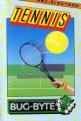Beebug
 1st November 1987
1st November 1987
Categories: Review: ROM Chip
Author: Geoff Bains
Publisher: Technomatic
Machine: BBC B/B+/Master 128
Published in Beebug Volume 6 Number 6
WYSIWYG Plus (Technomatic)
Even the best word processors on the Beeb seldom show you on the screen exactly how everything will be printed out. WYSIWYG from Technomatic looks set to change all that. Geoff Bains reports.
Despite their claims, there are very few word processor packages available for any micro, which genuinely provide a 'what you see is what you get' (WYSIWYG) environment. Most word processors will show 'centred' text centred on the screen and 'indented' paragraphs indented, but few can show 'bold', 'italics', double-width or condensed characters on the screen, as they appear in the final printout.
Using WYSIWYG in VIEW
WYSIWYG provides the on-screen display and printer set-up of these and many other printing effects for some existing word processors for the Beeb. Those covered are Wordwise, Wordwise Plus, Interword and View. These programs are used in the normal way with star commands inserted in the text to switch the effects on and off.
The commands use the letter prefix established by Beebug to avoid command clashes. A 'T' prefix will ensure that all commands go to WYSIWYG Plus unless a command is in a different case, then the 'T' is stripped off and the command passed on to any lower priority ROM which will accept it.
Text in VIEW formatted by WYSIWYG
Some limited use of WYSIWYG Plus is also available to Merlin Scribe and Edword users, but as these packages cannot support star commands inside the text, the application is slight.
Unless the text is previewed or viewed in mode 7, these commands not only direct the right control codes to your printer (to switch the selected effect on or off), but also redefine the characters displayed, so that the corresponding effects are seen on screen.
Of course the star commands only come into effect when the text is previewed or printed. This ROM will not actually turn your word processor into a true WYSIWYG editor. However, it will enable you to see just how your text will look on paper before you commit yourself to hard copy. The WYSIWYG Plus commands can also be used from Basic, assembler and several other commercial programs to good effect.
Using WYSIWYG Plus
In Wordwise and Wordwise Plus, insertion of a command is simply a matter of preceding it with an embedded command start code (f1 - green) and following it with an embedded command end code (f2 - white). The same is true of Interword although a *INTER command must also be used to start the whole process off.
In View things are a little more complicated. Here highlight 2 (Shift-f5) starts the command and highlight 1 (Shift-f4) ends it. A *VIEW command is then used to preview the text, followed by a number 1-4 corresponding to the standard View commands: PRINT, SCREEN, SHEETS (to printer) and SHEETS (to screen).
There are over 50 commands that can be put into your text. Most are self explanatory - BOLD, CONDENSED, DOUBLESTRIKE, DRAFT, ELITE, EMPHASISED, ENLARGED, ITALICS, NLQ, PICA, PROPORTIONAL, SUBSCRIPT, SUPERSCRIPT and UNDERLINE. Most effects are switched on with the relevant star command and off again with the command followed by zero. All these commands show their effect on the screen as well as on the printer paper.
Daisywheel printers are covered too. The command *WHEEL modifies other 'effect' commands (such as *ITALICS) by introducing a pause during print out, and then prompting for a change of printwheel.
With WYSIWYG Plus, gone are the days of worrying about pound signs and other special characters. *BBC selects the normal Beeb character set on screen and ensures that the pound and hash signs are printed correctly. *LANGUAGE selects the nationality-specific character set from your printer and UK and US are provided as alternative commands for the two most often used languages.
Other commands alter the number of characters displayed and printed across the screen and paper. WYSIWYG Plus enables the Beeb to display 40, 48, 64, 80, 136 or 160 characters across a mode 3 or 0 screen. Of course, this entails the normal characters being expanded and condensed. This inevitably means a little distortion. At 160 characters across the screen you need a good monitor and good eyesight to read them. However, the possibility is there and very useful it is too.
Some of the WYSIWYG Plus facilities are purely printer effects. Justification, for example, is not performed on screen (that's too much to ask). Similarly UNIDIRECTIONAL, FORMFEED, LINEFEED QUIET, and *SKIP perform purely printer tasks.
Printer Driver Generator
Of course, all these effects rely on your printer's ability to perform them. The WYSIWYG Plus ROM has a built-in driver for Epson compatible printers. For other printer standards a printer driver generator is also supplied.
The generator displays all the codes to select the various effects. Pressing f0 switches between on and off codes. Pressing f1 alternates between listing in decimal, hex or ASCII. In any mode the cursor is simply moved over the codes to be changed, and the new values or letters are typed in.
A few minutes at the keyboard with your printer manual will soon produce a suitable driver for your printer. This can then be saved onto disc, and loaded into the computer again when required with the command *DRIVER.
Conclusions
No ROM can perform miracles. However, WYSIWYG Plus combines the best features of a printer utility ROM with a valuable addition to the most popular Beeb word processors. If you want to improve your word processor but stick with your favourite program, WYSIWYG Plus is a worthwhile addition to your micro.
Other BBC B/B+/Master 128 Game Reviews By Geoff Bains
Scores
BBC B/B+/Master 128 Version| Overall | 89% |