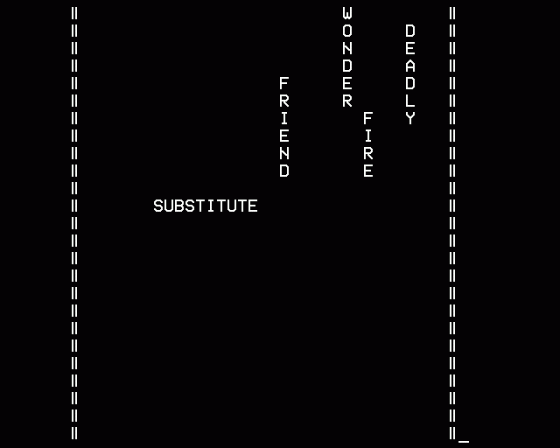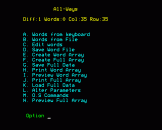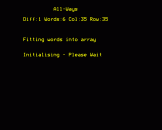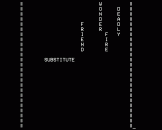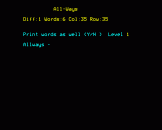Allways
Files:
ALLWAYS: BASIC program
F. COM-BIT: Example word file
The Allways program will produce a wordsearch puzzle containing up to 100 words. It can be output on a printer at a maximum size of 36 rows by 36 columns. You also have the option of having the answers only printed out on a separate sheet. Any puzzles entered may be SAVED to disc either as a word array (option D, just the words) or as a full array (option G, full puzzle) for future use and may be LOADED back in the same manner (option B, words from file or option K, load full array).
When entering your own puzzle from the keyboard (option A) to finish you simply press E and RETURN when asked for the next word. This will then take you back to the main menu. From there you can add, delete and re-spell any of the words you have entered using option C if you need to.
Options
A: Words from keyboard
This will allow you to enter up to 100 words for use in your puzzle.
B: Words from file
Allows you to load from disc any word file that you have created using option A and saved using Option D.
C: Edit words
Allows you to add, delete or re-spell any word(s) enterd from option A or B.
D: Save word file
Save any word file that you have created using option A onto disc.
E: Create word array
This will attempt to fit the words into the puzzle and on higher levels (see option L) will fit dummies and will also put bends in some words. If you find that it is spending a long time trying to fit in a word you will have to try a larger row and/or column size so that the word can fit in.
F: Create full array
This will fill out the puzzle with random letters.
G: Save full array
Will save a complete puzzle to disc.
H: Print word array
This will print out the words you have entered in the position they occupy in the puzzle i.e. as an answer sheet.
I: Preview word array
Allows you to look at the positions the computer has chosen for the words.
J: Print full array
Print out full puzzle ready for use providing Options E and F have been executed.
K: Load full array
Will allow you to load a complete puzzle saved by Option G.
L: Alter parameters
This will allow you to alter the Level of the puzzle (max 4, 1 being the easiest) and also the number of rows and/or columns (max 36), so you can have a long thin puzzle if you want.
M: O.S. Commands
Allows entry of normal * commands
O: Preview full array
This option can be useful for checking a complete puzzle before printing in case the computer has created any embarrassing words while filling out the puzzle.


 16th December 1990
16th December 1990