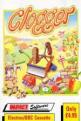Beebug
 1st March 1987
1st March 1987
Categories: Review: ROM Chip
Author: Mike Williams
Publisher: Watford Electronics
Machine: BBC B/B+/Master 128
Published in Beebug Volume 5 Number 9
Acorn's View has long been one of the most popular word processors for the Beeb. Now Watford Electronics lends its own support with this printer driver package. Mike Williams assesses the results.
View Printer Driver ROM (Watford Electronics)
Unlike Wordwise and Wordwise Plus, where control codes can be embedded anywhere throughout the text, View only allows full control of your printer via the use of a so-called 'printer driver'. This allows up to two 'highlight' markers to be translated into Escape sequences appropriate to your printer. By default, the two highlights produce underlined and emphasized text. The advantages of this approach are that the text itself can be largely formatted on the screen as it is entered and edited, and that a text file can be easily printed on different printers simply by the use of different printer drivers.
Acorn supply a printer driver generator, and now Watford have released an enhanced View printer driver on ROM. This includes printer drivers for 15 different printers (see list) which, by virtue of being in ROM, are always instantly available. Any printer driver can be loaded using the command *PRINTER [name] which effectively duplicates View's own in-built PRINTER command. The two highlight markers can then be used as described, while the View command HT can be used to change the actions of either of the two markers.
One of the normal limitations with View printer drivers is that no more than two highlights can be operative at any one time, and yet the functions of the highlight markers can only be changed between lines. Watford provides greater flexibility by the use of 'extended highlights'. After 'HT 2 130" has been entered into the text file, the two highlights can be used together in various combinations to provide many more options, for example:
| - | Toggle underlined printing |
| *** | Toggle bold printing |
| *- | Start subscript mode |
| ** | Start superscript mode |
| **- | Cancel both subscript and superscript |
| *-— | Toggle alternate font |
| *-* | Toggle italic printing |
All extended highlights can be switched on and off as required at any point within the text.
Watford has also introduced a system of mnemonics to make recall of the appropriate command easier. After entering 'HT 2 160', the following easily recognisable commands can be used in place of the highlight markers alone, for example:
| *NLQ* | Toggle NLQ/draft printing mode |
| *UL* | Toggle underlined printing |
| *BOLD* | Toggle bold printing |
| *IT* | Toggle italic printing |
| *WAIT* | Wait for key press |
| *PAD* | Define pad character |
| *FONT* | Select new printing font |
These, and several more, are much easier to remember than the usual highlights and HT command.
A 'pseudo' printer driver called SCREEN is also provided. With this loaded, text is 'printed' on the screen, and within the limitations of the graphics mode selected (modes 1 or 4 are recommended) the text will be displayed with all highlights correctly shown (e.g. underline, superscript, subscript etc). Although all these features are very laudable, there is one major disadvantage. Not only do all the extra forms of highlighting distort the otherwise formatted display in edit mode, but because View treats many of Watford's innovations as pure text, the resulting printout will often end up incorrectly formatted. I found the best approach was to finish editing and formatting before adding any extended highlights, but much fiddling around, with frequent previews (a la Wordwise) will often be necessary to get things right.
Finally, if your printer is not in the list catered for by Watford's ROM, this versatile piece of software allows you to create your own version. Printer drivers created in this way cannot, of course, be saved in the EPROM, and must be saved to disc or tape, thereby losing some of the convenience of Watford's ROM approach. Furthermore, the Watford ROM must still be installed in your machine when you reload a printer driver that you have created.
A simple menu screen can be called up to create your own printer driver. Often, this can be achieved most easily by taking one of the built in drivers as a starting point, and the 15 drivers available are fully documented in the manual. When the new printer driver has been created, there is an excellent 'test' function which will send a test sequence to the printer so that you can check that the new printer driver is performing correctly.
The supporting 64 page manual is adequate, but is not always easy reading. It is somewhat variable in the quality of its printing, and it can sometimes be difficult to distinguish between serious information and examples of the use of highlights. There is, in addition, one glaring and crucial error, which could well undo all the help that Watford has set out to provide. That is the frequent use of the underline character instead of the hyphen to represent one of the highlight markers. This can only confuse. The manual also fails to state how the printer generator program should be invoked (*PRINTER GENERATOR), a quite crippling omission.
That said, Watford's new ROM has much to offer the View enthusiast, particularly those who wish to make full use of the many features of recent dot matrix printers (but see our own multi-character printer driver in this issue!). Whether the results justify the price you must decide for yourself. )
Printers Supported
- Watford Epson MX80/100, RX80/100, FX80/100, FX85/105, LX80, JX80, HISQ, NLQ ROM (Watford)
- Kaga Taxan KP810/910
- Canon PW1080/1180
- Acorn/Olivetti JP101
- Brother HR15/M1009
- Centronics GLP
- Juki 6100
- Ricoh Flowriter 1600
- Facit 8105
Vital Statistics
Product: View Printer Driver ROM
Supplier: Watford Electronics, Jessa House, 250 High Street, Watford WD1 2AN. Tel: (0923) 37174
Price: £38.95 inc VAT and P&P