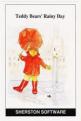Beebug
 1st July 1991
1st July 1991
Categories: Review: Software
Author: Mark Sealey
Publisher: ESM
Machine: BBC B/B+/Master 128
Published in Beebug Volume 10 Number 3
Intro
Helping younger children to understand the notion of how chronology and the passage of time can be represented in written or tabular form is often quite difficult. Familiarity with 'time-lines', timetables and other such layouts helps. An interactive computer program, which encourages experimentation and editing of data, can take pupils a long way in this direction.
ESM has collaborated with Homerton College, Cambridge and NCET to produce an interesting pack called Time Traveller, which - if used properly - could do much for pupils of all ages to increase their confidence at placing and sequencing events in history, and help them understand how dates can be ordered and recorded, not to mention provide opportunities for them to learn something about the events themselves.
Time Traveller
The pack consists of three 40 track DFS discs in a sturdy plastic A4 folder with wallets, two substantial booklets, attractively produced 'Help' and 'Getting started' cards, as well as a registration card for ESM in furtherance of their lifetime guarantee: the program disc is copy protected, but the publishers undertake to replace it should it ever fail to work.
Using The Program
Booting this program disc, which is coloured differently from either of the other two data discs (one blank, one containing an existing database), leads to the main screen via a title screen.
Time Traveller is a form of a menu-driven, historical database, which will allow text referring to events to be entered against the appropriate year any time from 9999 BC to 2100 AD. Intervals can be of years, decades and centuries, and one of the most appealing features of the product is the way in which it allows you to move - with assured visual impact - between them.
The program will 'count' intervals in years, so that Infant and lower Junior projects might reckon the spans of ancestors' lives as well as sixth forms calculate the years in each century when there were no wars!
The main screen makes use of colour and starts with the year on the left and a single 'tag' such as "Napoleon died" or "Death of Akhnaten" of up to 31 characters to its right. Some dozen or so of these years can appear on screen at once, and you scroll vertically forwards and backwards in time. One year - at the centre of the screen - is always "selected".
Across the foot of the screen, though, is a series of simple options allowing you to manipulate the data as appropriate. The legends for each of these options are highlighted in turn by moving the left and right cursor keys, and then selected by pressing Return.
The Options
The first of these menu options is the one to display the lines that link events in the database. Lines appear showing, say, the span of the Thirty Years War in the seventeenth century, or the duration of a lengthy strike. Such links are inserted in the editor, which is the last option (see later).
"Close" and "Open" dynamically expand or contract the time intervals in a clever and graphic way. Imagine that your database was showing the passage of time in decades, say: 1610, 1620, 1630 etc and 1640 was selected. When, for example, you opted for 'Close', 1640 and its text would remain while the rest of the screen would clear, and years and their text scroll in from the top and bottom of the screen in single years: 1638, 1639, 1640, 1641 etc.
Conversely, 'Open" would slide away these single years (or decades) and 1440, 1540, 1640, 1740 and 1840 would roll up and down into view.
This is particularly useful in helping children to appreciate the ways in which dates can be sequenced, the more so because the base year stays at the vertical centre of the screen all the time.
The next option is one that counts dates and intervals of time. 'Count' is highlighted and selected and a '0' appears at the top right of the screen. As you scroll through the database, the number of years elapsed appears in place of this figure. It works across the BC-AD divide, too, which can be useful for that sort of calculation.
The option which leads to the most extensive activity is 'Edit'. This allows the links between years mentioned earlier to be entered, amended and deleted. Text to a maximum of one page per year (16 lines, just less than 500 characters) can be entered, edited and deleted by means of the in-built text-handler, which is simple but adequate.
Function keys are responsible for controlling basic formatting etc. Although only the one line of text usually appears against each year on the main screen, the more extended information prepared in the Editor can amplify and provide background data on any year to a maximum of 100 pages per disc.
This information is revealed, incidentally, by selecting 'Open" when an interval of only one year is in force and you are on the year about which you require more information. The years are underlined to indicate that more information does exist.
You may want, for example, to place the months of the year on one of these pages, with events that happened placed alongside them for browsing.
Alternatively, these could be the answers to a 'quiz' entry for the year on the main screen: "1941 - name the major European battles, dates and outcomes", for instance. Selected periods, entries and details can be printed out from the editor - either to the width of one screen or the entire entry. Pupils often like the idea of adding what they have written using a program like this to project folders or books etc.
Extras
A separate 'system' utility, which is only obtainable once you have finished using the main Time Traveller program, allows you to alter such parameters as screen background colour, printer settings and to prepare fresh data discs.
Terminating Time Traveller, by the way, is achieved by the slightly less than satisfactory method of pressing the Break key. Although this is well handled, it is not something children should be encouraged to do as a rule, and there is a warning in the manual about the damage that can be done if Break is pressed during a disc access.
Manuals
There are two well laid out manuals accompanying Time Traveller. There is a user guide dealing with routes through the suite itself, which could perhaps be clearer for the first time user, who is expected to use the crib card after becoming familiar with Time Traveller.
Secondly, there is a teacher's handbook, which - as seems to be more and more the practice nowadays - makes suggestions for wider use and includes a section on the sample database (the hundred years from 1891 to 1990), management and use in the classroom, preparatory and follow up activities and short chapters dealing with historical vocabulary and with the educational background and learning issues.
Teachers who take the trouble to read right through this booklet before using the package will find it pays off in the long run.
Conclusions
Time Traveller is a simple idea presented attractively and imaginatively. With a maximum of just 200 records and the text dimensions referred to just now, it perhaps lacks the capacity for in-depth work at upper Secondary level - especially compared, say, with Soft Teach's Time Lines.
Although the product as supplied will not work over a network and is perhaps a trifle expensive, there are sufficient facilities, nearly all of which are well executed and error trapped, to make this a package which can be recommended for history and humanities work at all ages. It has one or two specific features (such as the 'Open' and "Close' options) that can help to make difficult concepts more concrete. Given some of the wrong headed ideas about the teaching of history that abound at present, this can only be a good thing.
Other BBC B/B+/Master 128 Game Reviews By Mark Sealey
Scores
BBC B/B+/Master 128 Version| Overall | 84% |