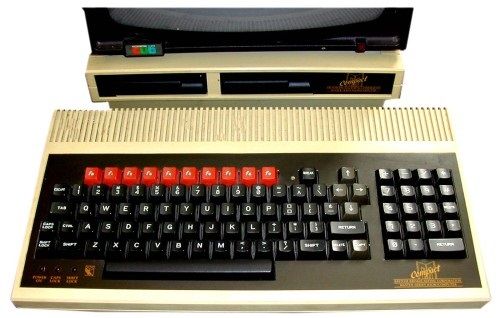Beebug
 1st October 1986
1st October 1986
Categories: Review: Machine
Author: Mike Williams
Publisher: Acorn Computers
Machine: European Machines
Published in Beebug Volume 5 Number 5
The Master Compact is Acorn's new machine for the highly competitive home market. Acorn have also taken a leaf out of Amstrad's book by selling a complete packaged system. Mike Williams reports on Acorn's newest, and maybe best machine in the Master series.
The Master Compact (Acorn Computers)
The recent launch of the Master Compact marks a new approach for Acorn, though one that has been adopted with notable success by rivals Amstrad. For the first time, Acorn are offering a complete ready-to-run system.
The new Compact will initially be aimed at the home computer market through high street retailers, with more emphasis on the educational (particularly primary) and small business markets in the new year. An 'Olivetti' version will be marketed in Italy at the same time, and other 'national' versions may follow.
System One: 128K RAM, 64K ROM 3.5" disc unit and power supply.
Price: £399 + VAT
System Two: As System One but with high-res monochrome monitor.
Price: £469 + VAT
System Three: As System Two but with medium-res colour monitor in place of monochrome version.
Price: £599 + VAT
General Description
As the name suggests, the new machine is part of the Master Series, first seen in January, though it is distinctively different in several ways. The complete 'three-box' system comprises a keyboard containing the micro, a substantial 'power-box' with built-in 3.5" disc drive, and a choice of either a 'high-res' monochrome (green) screen, or a 'medium-res' RGB colour monitor. The power-box acts as a base for any monitor as in the illustration. The usual Welcome Guide and disc complete the package.
The general appearance is smart and clean, with none of the boxes and wires so commonly associated with the model B or Master 128. The keyboard layout, with one exception, is identical to that of the Master 128, including the separate numeric keypad. The keyboard has a somewhat spongy feel to it, and is slightly 'dished' from top to bottom in the style supposedly preferred by typists. The keyboard box is a little deeper than the key area and slopes upwards from front to back. The one difference is the new 'CODE' key in the place of the @ key (now moved above the zero). This can be used to generate the additional 128 characters of the Master Series which were not previous accessible from the keyboard. These include Greek characters, accented characters and other special symbols.
The power-box, with its built-in disc drive, is of very solid metal and plastic construction to provide a firm base for any monitor. This is plugged into the mains supply and a low voltage lead connected to the keyboard, with a ribbon cable for the disc connection. The power-box provides a power socket for the monitor, which in turn is connected to the Compact's video or RGB socket. The whole system is most attractive and the cables are quite unobtrusive, though the disc ribbon-cable connection is somewhat unwieldy. The height of the power-box, only just above the back of the keyboard, means a gap must be left between the two units to give access to the disc drive. A second 3.5" disc drive can be fitted into the same unit as the first, or a 5.25" floppy drive connected externally. Such additions are likely to be provided by third party dealers rather than Acorn.
System Configuration
The Master Compact is essentially a cut-down Master 128. It is provided with 128K of RAM of which 20K is shadow RAM, 12K private RAM, and 64K sideways RAM, as for the Master Series generally. One 64K ROM is supplied, and there are four empty ROM sockets, three for 16K ROMs and one for either 16K or 32K ROMs. The machine contains a disc interface, a printer port, black/white video and colour RGB connectors, an Atari-style joystick (or mouse) port, and an expansion port. This is similar but not identical to the Master 128 cartridge socket (logically), and can support sideways ROMs 0 and 1. Both the disc interface and the printer port use connectors different from those used previously by Acorn. There is no cassette, Tube, 1MHz bus or user port (though some lines of the latter are available through the new digital joystick port and the expansion port), and the Analogue to Digital port has gone too. The serial port connector is still present, but the interface is now an optional extra (four chips) and to RS232 not RS423 specification.
The built in ROM software comprises the MOS (Machine Operating System) version 5.0, Basic VI (very similar to Basic IV in the Master 128), and the ADFS (Advanced Disc Filing System). No standard DFS is provided, and Acorn have clearly decided that the potential and extra storage capacity of this format more than outweighs its complexity. In addition, the Welcome disc contains a wealth of extra software, in particular View (Acorn's word processor), TimPaint (an icon-style drawing package), Logotron's version of Logo, ABC (an award-winning educational word processing package for younger children), and Desk Top (a windows and icons style package providing calculator, card index, note pad and clock).
No doubt Acorn have analysed the market for the Compact, but particularly as most of the software is on disc, and in the form of ROM images for loading into sideways RAM, it is perhaps a shame that some thought wasn't given to providing more than one flavour of Welcome package. For starters, there could have been a more strongly educational version, one for the small business user (with spreadsheet and database), as well as one for the home user. It does seem an omission not to include ViewSheet (as with the Master 128), though it will be provided with the Olivetti version.
The Welcome Guide for the Master Compact is similar in style to that for the Master 128, and once again is likely to be subject to some criticism. There are many facets of the new machine, and software on the Welcome disc, that receive scant if any mention in the Welcome Guide. No doubt users will be obliged to buy further reference manuals at comparatively high prices. More importantly, I also believe that the Welcome Guide fails in what must be its more important objective, introducing the new computer user to the world of micro-computing and the Acorn Compact in particular.
Of course this is a difficult task made even more difficult when such software as the ADFS is included, but the effort would, I am sure, have been worthwhile. I am also not keen on the page numbering - each section has a letter and is then numbered from 1 - as it is difficult to judge where any given page will fall. There are also a number of errors and inconsistencies, some of which, I am assured, will be rectified in future editions.
The Welcome Disc
As more and more computer users are viewing the computer as a tool, rather than as a programming machine, I will concentrate on the software contained on the Welcome disc for the remainder of this review.
Inserting the Welcome disc and pressing Shift-Break displays the Master logo, soon followed by a menu-bar across the top of the screen, an arrow pointer and a window with instructions. The menu choices available are:
- Graphics
- Tutorials
- Applications
- Games
- Utilities
Screen Colour
Moving the pointer to any one of these, and pressing Return results in a pull-down menu giving further choices. The graphics demos are the same as those for the Master 128, good for showing the newcomer what can be achieved, while the tutorials provide a reasonable introduction to certain aspects including the ADFS. There are two games, both no more than adequate, but acceptable in the circumstances. The Utilities include a set of useful ADFS disc utilities for more advanced ADFS users (quite undocumented in the Welcome Guide). Several other utilities are provided, including a pattern editor and a character definer. This allows alternative fonts to be designed, and several such are included on the Welcome disc.
Although the Compact has no battery-backed RAM, it is still able to save a start-up configuration using a device called an EEPROM - an EPROM that can be electrically written to. The utilities include a Control Panel, re-designed and much easier to use than than that supplied with the Master 128, and this can be used to customise and save your own start-up configuration. Acorn advise that you cannot write to the EEPROM more than 10000 times, but this should be more than enough for most people and provides a neat, alternative solution to the battery-backed RAM of the Master 128. Indeed, you can also save less frequently used configurations on disc and load them from there, and load the standard default configuration in this way too.
By far the most interesting selection of software is found under the heading Applications, and the most interesting entry of all is Desk Top. This provides a Mac look-alike WIMPS environment - WIMPS standing for Windows Icons Mouse Pointer System. A new menu-bar now offers Card Index, Calculator, Note Pad, Catalogue, Clock and a return to the Welcome menu. Selecting any of these results in a pictorial representation of the selected object being displayed on the screen. In addition, each object can be repositioned on the screen, and the size of the object can be changed. Unfortunately, there is no facility for saving your customised 'desktop', and you are forced to load the standard version first each time.
Desk Top provides a good demonstration of what can be achieved, but operation is rather sluggish, and in some cases too cumbersome for serious use - the Calculator is a case in point, though this can be operated from the keyboard rather than using the pointer to 'press' the buttons on the calculator. The Card Index provides a 125-record name and address file, and Acorn have thoughtfully provided such a file with their own name and address as the first record. This was quite interesting to experiment with, but limited for serious use. The Note Pad has 16 pages, and as with Card Index, several versions may be saved to disc and recalled as required. Both Card Index and Note Pad will allow their contents to be 'exported' to View, and a Card Index file can be used to create a mail-merge facility for standard letters.
Clock provides both a digital and analogue clock display, but as the Master Compact has no real-time clock or battery back-up, the time must be set when the clock is first selected after power-up. The Catalogue option provides a neat, simple way of browsing through ADFS directories, renaming, deleting or running files, and also offers a '*' command facility.
What is even more interesting is that all the icon software is written in Basic, using sprites to define many of the symbols used, and all these facilities can be modified by the user, or incorporated in the user's own WIMPS programs. For example, *POINTER 1 can be used to display an arrow pointer on the screen, and *POINTER 0 to remove it. Not only are all the graphics extensions of the Master 128 included in the Compact's MOS, but the sprites from the GXR Graphics Extension ROM for the model B are provided on disc.
Indeed, according to Acorn, the sprites were originally developed to support the WIMPS-style environment now offered on the Compact. Unfortunately, none of this is documented in the Welcome Guide, and until Acorn release more advanced manuals for the Compact, users will have to explore the WIMPS software on the Welcome disc themselves.
For serious word processing, View 3 is supplied complete with five undocumented printer drivers on disc, in addition to the built in Epson printer driver. In a simpler vein, the ABC word processor is also available, and text created with this can subsequently be transferred to View.
For those who are more interested in Basic programming, the Compact not only has Basic VI in ROM, claimed to be even faster than the Basic IV of the Master 128 (as a result of rewritten floating point routines), but Hi-Basic called Bas128 can be loaded from disc, as can a ROM image of Basic IV, presumably provided for compatibility with the rest of the Master Series.
Conclusions
Personally, I think I would rather have a Master Compact than a Master 128, but then I like the simple uncluttered life. I would certainly have preferred that the serial interface (for communications) was included as standard, and if not the interface, then why not a built-in modem as well? However, that is really wanting to have your cake and eat it too, and I am sure that Acorn have fairly carefully targeted this machine pricewise.
The software bundled in with the Compact is good, but could have been better, particularly if ViewSheet had been included as well as View. My main criticism concerns the Welcome Guide which I find both too technical for the beginner and yet too limited for the experienced user. And with such a wealth of software included it does seem a shame not to make more of this.
Acorn have high hopes for their Compact in the pre-Christmas retail market and it certainly deserves to do well. No doubt the price of this latest Acorn product will come under attack, but it is a quality product (as always from Acorn). I would have preferred to see the new machine retailing at under £50 including VAT, and I hope that Acorn have got their sums right by producing a machine at a price that people will want to pay, rather than at the level that Acorn believe it should be. Despite that, anyone seeking a good home computer for serious use would do well to consider the Compact.
With so much software to investigate, we shall certainly be returning to Acorn's new Compact in future issues of BEEBUG.
Other Reviews Of BBC Master Compact For The European Machines
The Master Compact (Acorn Computers)
A complete Acorn system for under £500? That's new! Gordon Taylor with the first, in-depth review of the Master Compact
Master Compact (Acorn Computers)
What do you get for your money with the new Master Compact? Here compared to its big brother, the Master 128.