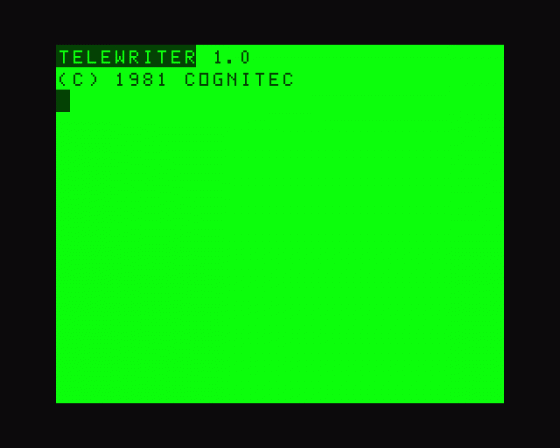Dragon User
 1st February 1987
1st February 1987
Categories: Review: Software
Author: Mike Hides
Publisher: Microdeal
Machine: Dragon 32
Published in Dragon User #046
I have been using my Dragon 32 for three years and for the first two it was a games machine, Then I obtained a copy of Telewriter by Microdeal, and my whole life changed!
A word processor allows a useless typist to produce a perfect copy every time. The problem of new lines is taken care of automatically by a feature known as 'word wrap'- This makes sure that a word is not split onto two lines on the screen. At any time it is possible to alter any character on the screen, delete whole lines, search for characters or strings, copy blocks of text to a new position, in fact to re-arrange the text how you like.
The disc version of Telewriter loads in a few seconds using the BOOT command; then you can choose between black characters on a green or a white background. The white background seems to work best on a colour television. The next choice is which version of Telewriter you are utilising. Four options are for specific printers, and the fifth is a general version which works with any printer. You then come to the first of three menus. All this becomes second nature after a few uses.
The first menu deals with saving and reading files on cassette, as well as accessing the disc menu and the format menu. The ten options are accessed by using the first letter of the command required. (E)dit moves the display to the high resolution screen, and you can start typing. The characters go onto the screen on 24 lines each of 51 characters. By using SHIFT you can type in true upper or lowercase. While in Edit mode, the CLEAR key acts as a control key as is found on many other micros. Various functions are accessed by pressing CLEAR and one other key - for instance, CLEAR F(ind) allows you to search for a specific string of characters, CLEAR P(age) moves the cursor forward one page, CLEAR K deletes the current line. All the keys auto-repeat, except BREAK and ENTER. When you have finished typing, pressing CLEAR M(enu) sends you back to the first menu.
Pressing F in the first menu takes you to the Format menu, from which 'P' will send your work to the printer. The Format menu allows you to alter line length, left margin, top margin, line spacing, auto page numbering etc, from the default values. You can also arrange for only a part of the text to be printed. A typewriter mode allows you to type text to the printer line by line. If required control codes can be sent direct to the printer. The clever thing about Telewriter is that all these parameters can be embedded into your text so th at t hey can be changed dynamically as the text is being printed.
This allows files to be saved or read in from a disc as well as a pan file, or a file to be appended to one already in memory. Pressing C is the equivalent of DIR in Basic. Names of files can be changed or killed provided they have the Telewriter file extension .TEX, Telewriter automatically adds this file extension to any file saved.
The main drawback of Telewriter is that the text is not What You See Is What You Get on screen. An 80 column display would be an advantage, but would need a good quality monitor to see the results clearly. The text can look peculiar particularly if you need more than 50 characters to a line, and the effect of codes to centre the text, underline, etc, are not apparent until printing takes place. The Format menu cannot be accessed directly from the Disc menu without entering the hi-res screen and then the start menu. This can be tiresome.
The disc version allows files over 15,000 characters in length and the cassette only version allows about 2,000 more which is quite adequate for most home uses. The A4 size manual supplied is easy to follow and explains all the functions of the program giving examples where necessary. The keyboard response is now very good, and you do not lose characters when typing fast as happened on earlier versions. In 1983 the program cost £49.95 which put it out of the reach of many users but now it costs £9.95 (cassette or disc upgrade) it represents outstanding value for money.
Other Reviews Of Telewriter For The Dragon 32
Serious Software
John Scriven takes a break from games to look at the more serious side of the Dragon