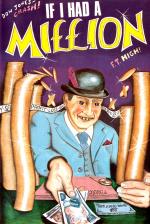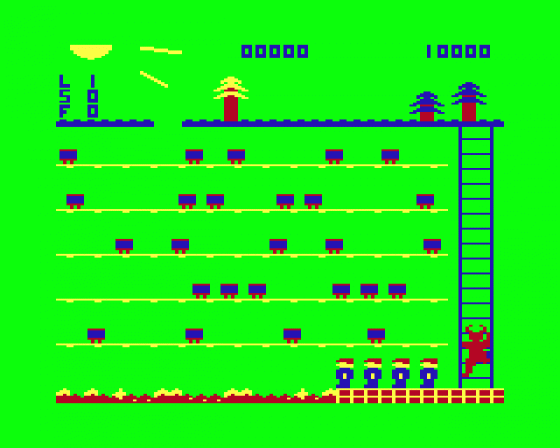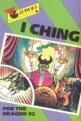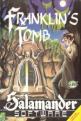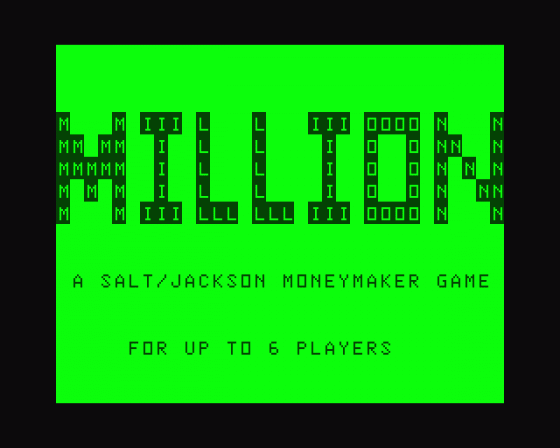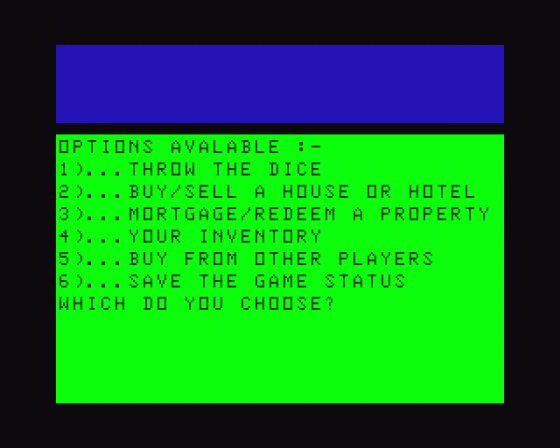Dragon User
 1st July 1984
1st July 1984
Categories: Review: Software
Author: John Scriven
Publisher: Phoenix
Machine: Dragon 32
Published in Dragon User #015
John Scriven swoops in on the latest software
Introduction
The collection of software I looked at last month seemed to show an upturn in quality. Unfortunately, this month's selection has not been as much fun to review, although there has been the occasional breath of fresh air.
Nerble Force (Dragon Data)
Sometimes I wonder who thinks up the names of computer games. My favourite silly name this month is Nerble Force from Dragon Data. "You are one of the last human survivors on the planet Nerble," begins the blurb. Your task is to prevent the Nerble Force from kidnapping the few humans on the planet's surface and rescuing any that are left stranded. As play begins, you realise that this is simply another game of Defender in a different guise.

Fresh waves of aliens swoop in from left and right, giving you little warning other than a few blips on the radar display at the bottom of the screen. You control your craft's horizontal and vertical movement with a joystick, and use the fire button to zap the Nerbles. If you are lucky you can offer timely assistance to your fellow humans, but this is by no means an easy task. Using joysticks means that there are no smart bombs however, and all collisions seem to wipe everything out on the screen.
If you don't have a copy of Defender you may enjoy this game, but there are better versions on the market. One point in its favour is its price, as this game is only £7.95. Several other Dragon Data games are more expensive, such as Junior's Revenge at £10.95, but at least that follows the complexities of the arcade version. Nerble Force is a rather basic copy of Defender, and a higher price could not have been justified.
Cosmic Clones (Dragon Data)
Cosmic Clones, also from Dragon Data, appears at the outset to be dangerously close to Invaders, but I'm pleased to say that it's much more imaginative. After a musical introduction (a rather incongruous rendering of "Pop Goes the Weasel"), you can choose to use a joystick or the keyboard. If you are right-handed, the up-arrow and Q key are used, and the cursor keys are available for left-handed users.
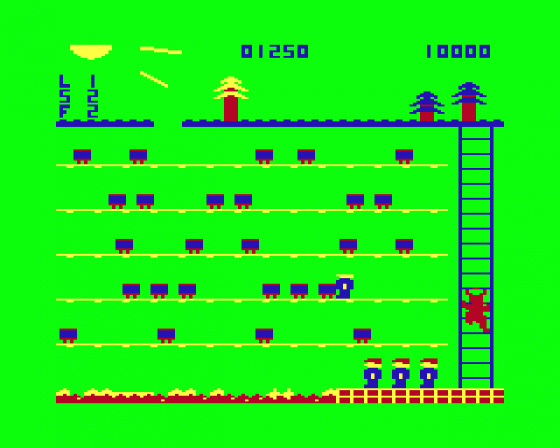
You can move your base across the screen, as various aliens descend from above. According to the instructions, they are called "Clonials". These change into Double Bombs if they are shot once, but increase in size if they touch the ground. They can be shot by pressing the Space bar before they have a chance to land. The documentation informs you that they change not into Clone Rangers or Wild Colonial Boys, as you might imagine, but simply "Superklones". The order of change is Superklone into two Clonial Warriors, and Clonial Warrior into two Double Bombs, so several direct hits are necessary to destroy them completely. All the while, a line across the screen shedding lethal particles gets lower and lower until there's no room left to manoeuvre.
I wasn't very happy about the warbling that poured in a constant stream from the TV, but the game itself is not bad, and certainly worth looking at.
Froggy (Galactic)
A recent name in the ranks of software houses is Galactic Software, the publishers of several programs including Froggy and Bug Diver. Froggy is, as one would expect, the game of Frogger, which has already appeared in several versions over the last year or so. As is usual, you have to steer a little frog across a road, onto logs in a river and finally bounce on lily pads to safety on the far side. This version is reasonably fast, and the smiling frog faces as they reach the other side of the river are quite good - but the game uses the keyboard for control and this makes it very frustrating to play. It is possible to write games that respond to instant key presses, but the way the Dragon operates means that it can be away doing something else just at the moment when you press a key. Games that use keypresses for control need to take this into consideration or else use a different method for scanning the keyboard. Some wordprocessors for the Dragon are like this, and you lose letters if you type too quickly. It's very irritating when it occurs in a fast game.
Bug Diver (Mastertronic)
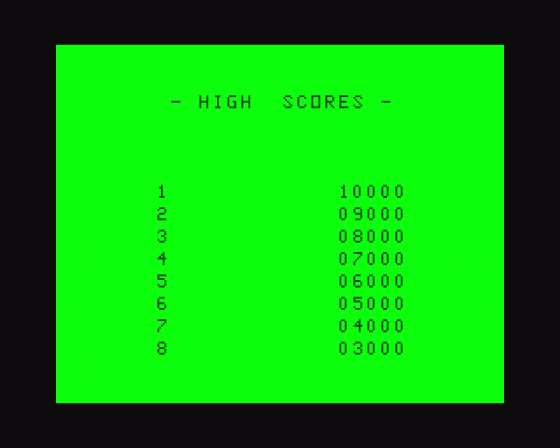
Bug Diver suffers from the same problem, and unless you fully release a key before pressing another, the Dragon won't respond to the new key. The game is a rather simple affair of steering a beetle down a screen of fast-swimming fish to steal their eggs from the ocean floor. You then have to rise to the surface with them, where they can be safely deposited in a waiting speed-boat. The game is fairly novel in concept and you need to be quite skilful to succeed, but it's not as refined as recent programs from the larger software companies.
Cuthbert In The Mines (Microdeal)
Talking of large companies, or at least those with impressive catalogues, it's been a couple of months since I've seen anything from Microdeal for the Dragon. They have recently increased the number of machines they supply software for, and the large quantity of new Dragon software from the States seems to be drying up, although they still have a range of nearly one hundred titles. They must have realised that I was pining away for Cuthbert, as a tape of his new and highly topical escapades arrived this month.
Starling with a burst of "Clementine" from the TV, Cuthbert In The Mines shows poor Cuthbert at his lowest ebb. Along with some friends, he has been captured by the Moronians, and they have been forced (by the NCB?) to work in the mines, from which they constantly attempt to escape. The screen display shows the different levels running underground, with trucks passing along rails. Using a joystick, you control little figures that can run right or left and also jump trom one level to the next. Adding to their confusion is a demon (called MacGregor?) who climbs a ladder on the right-hand side of the screen. Every so often, he releases a fireball which must be avoided at all costs. If this catches the figure, it descends rather rapidly to the eternal flames that lie at the base of the display.
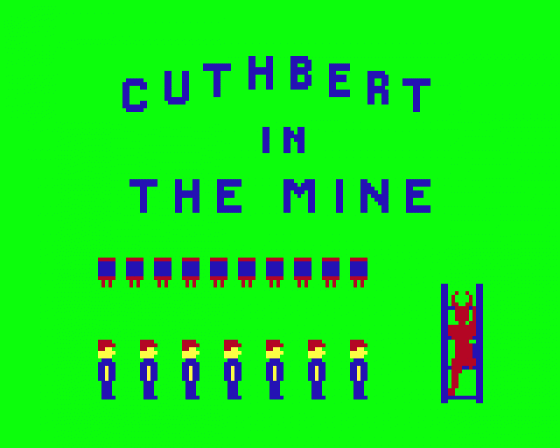
The graphics are good, and the responses to the joystick very smooth. Although I still prefer Cuthbert In The Jungle. This is an entertaining game and well worth £8. The only thing missing in this game is a duster of picketing miners, but I don't suppose they have the benefit of unions in Moronia.
Chuckie Egg (A 'n F Software)
A firm that is better known for its BBC software is A 'n F Software. Like Microdeal, they have apparently decided to diversify, and have included the Dragon in their list of micros. Chuckie Egg has an unusual setting - a farmyard. The object of the game is to obtain as many eggs as you can while avoiding strange creatures that seem to inhabit the farm. The display consists of several levels connected by ladders. The eggs, along with small piles of corn are lying on the ground. As you make your way around the farmyard, you can pick up the eggs and gain points. There are some rather mean-looking ducklings wandering about the screen just waiting to pounce on you, as well as a malevolent duck in a cage at the corner of the display. According to the program notes this is capable of producing mayhem in the peaceful farmyard, but it has yet to do anything unpleasant to me!
Up to four people can play at the same time, and the scores are clearly shown on the display, as is a clock, quietly ticking away. When you have collected all the eggs on one screen, the display scrolls smoothly upwards, and you are faced with yet another section of the farmyard with slightly more complex surroundings. The game is very well written, and the difficulty levels are nicely gauged to allow steady progress through the different stages. There is a list of the top eight scores at the end, as well as the opportunity to redefine the control keys. If A 'n F Software can produce more programs like this for the Dragon, it will be no bad thing. This has to be my favourite program this month.
If I Had A Million (Phoenix)
One program with a lot of potential is called If I Had A Million from Phoenix Software. As might be guessed, this is a version of Monopoly, but with an original twist. There are two cassettes inside the packaging; one, called the Action game, consists of the usual properly trading game. All the well-known London properties are there, including Old Kent Road and Park Lane (but not, I noticed, Little Newport Street!). If you are lucky enough to win a game, as well as amassing at least £20,000, you are given a codeword that has to be remembered. The usefulness of this is not obvious until you try to play the second cassette, the Adventure, and discover that you need the code to get started.
This game consists of six months during which time you have to convert a borrowed million into five million. You can invest in stocks and shares, buy old houses and rent them out at extortionate rates or invest in West End musicals.
I found the frrst cassette rather dated - you can never see the whole board at one time, and there is no facility to play against the computer. This is only used to throw the dice and display the positions. At the end I had just been given the codeword when the program crashed, which was a little disconcerting. Both programs flash instructions up too quickly, and it's easy to miss important messages. As people read at different speeds, there should be something like 'Press the Space bar when ready'.
The second program had a more original setting, and is actually in two halves. At the end of the first section, the new codeword was flashed on the screen so quickly that it was impossible to read, and I had to stop the program and go through the listing to see what I had missed. It's a shame that the programs are marred by these little faults, as they could have helped present an old game in a new format.
When you buy a computer, there are bound to be things about it that you find disappointing - no lower case, no printer port, no disk interface, no monitor connections, and so on. The Dragon, although it has many fine features, is deficient in some respects, and this is where other manufacturers can help out with a range of utilities that aren't there in the original machine. Two such programs have come my way this month.
The Animator (Screenplay)
The Animator from Screenplay is a graphics package designed to give you access to sprites or large user-defined characters, similar to those available on the Commodore 64 and Atari machines. The program is menu-driven and gives you the option of defining up to 24 different sprites, reflecting or translating them and storing their definitions on tape. The defining is achieved on a large grid, and the new sprites can be used in your own programs. Controfling the sprites is rather tedious, as you need to PEEK and POKE the memory locations where the routines are stored. Although this may appear time-consuming, it is the method used on the Commodore 64.
The effects that can be achieved can be spectacular, but it's a pity that a look-up table of new words could not have been written into the software to make the programmer's job a little simpler. There are demonstration programs included, and The Animator is well-documented. If you are prepared for a little effort, this package could prove useful, and the price of £9.95 is a lot less than some cartridge versions.
Rainbow Writer (Microdeal)
Rainbow Writer from Microdeal is another attempt to get over the Dragon's limitations in the area of graphics, and is termed a "screen enhancer". This program used extra print statements to hold control codes for up to 224 new characters. There are more than enough of these for most purposes, including lower case letters, tanks, aliens and Greek symbols, but should they prove insufficient there is an option to define your own. Display modes can be altered, and it's possible to have up to 64 characters in one line, which is useful for word processing, or to go the other way and have only 16, which is useful for games. The documentation is clear, although there are helpful messages on the screen itself. One of the best features is that you can include all the results of the program in your own software (and even market it commercially provided you inform Microdeal).
Languages
Just as there are many human languages, so there are several ways of communicating with computers. At the simplest level, computers understand machine code - a series of binary numbers that stand for both instructions and data. To make this more meaningful, there is assembly language that makes slightly more sense. These are low level languages: they are called high level if they get closer to human natural language. Basic is a high level language, because the command set is close to English (for example, you can simply say PRINT "something" and "something" appears on the screen).
One problem with a language like Basic is that it is interpreted into machine code instructions when you type RUN, and this slows down the speed. This isn't important in many applications, but it can be irritating when you are trying to write high-speed arcade games. There are several options open to Dragon users who want to overcome this problem:
- buy a good assembler package and learn to program the 6809E directly;
- compile your BASIC programs; or
- use a different language to BASIC.
I have reviewed several good assemblers in the past, but in this article I'm going to look at the second and third ways of speeding things up.
As I stated before, most microcomputers use interpreted Basic, with translation into machine code taking place at run-time. A compiier is a little like a turbo-charged sausage machine. After writing your Basic program, you feed it into the compiler and it comes out converted into machine code. Once it has been compiled it cannot be edited or altered, so two versions need to be kept in case of changes at a later stage.
There are several problems that occur when using compilers. First, they take up memory space in the host computer so full-length programs cannot be compiled, and secondly, they usually cannot compile a complete set of the Basic language: they frequently have problems with decimals and string variables. If you can live with these small deficiencies, most programs show a substantial increase in speed, and could prove easier than learning machine code.
Sprint Compiler (Oasis)
Oasis Software from Weston-super-Mare produces a compiler for the Dragon called Sprint. Arriving in a smart case decorated with Porsches, it is a well-documented program that compiles most Dragon programs. It has a few drawbacks, but these are mainly surmountable. Although it will only accept integers, you can use fractions to represent decimals. For example, CIRCLE commands can use 0.5 by entering 32 (64). The X parameter in DRAW and PLAY commands will not work either, but there are notes in the documentation to explain how to get round this.
The documentation itself is very full, and consists of 48 pages of closely set text. Although it seems fairly complicaied, the procedures are clearly explained, and there are sample programs to try out. After the initial compilation into an intermediate code, a list of errors appears on the screen, or can be directed to a printer. When these have been corrected, the final compilation takes place and the finished program can either be executed or saved to cassette. The package includes two cassettes, one containing the compiler, and the other a demonstration program in both Basic and compiled versions. There is a graphic version of 3D noughts and crosses with little aliens as the pieces and it demonstrates well the usefulness of the program.
Tele-Forth (Microdeal)
Learning another language to increase speed might seem rather an intimidating task. In fact, just as you can use a small subset of Basic words and gradually build up your knowledge, so you can learn other languages at your own pace. Microdeal sells a version of Forth for the Dragon called Tele-Forth which comes in a bulky A4 folder like its Telewriter word-processing package.
When you come to learn Forth, it's probably a good idea to empty your mind of previous programming ideas. Whereas a Basic program can be seen as a logical flow of operations with control passing from one line to the next, like a list of things to do on a shopping expedition. Forth is based on defined words that are made up of primitives - words that link directly to machine code routines. When you begin to use Forth, these words are used as building blocks to form new words which are used in turn to define others and so on. Eventually you end up with one word that defined the program, like the top stone in a pyramid, resting on all the others; in fact, the interconnections between words are usually more complicaled than that, and because the action threads its way through the words. Forth is described as a 'threaded interpreted' language.
There are two main versions of Forth. Forth 79 and FigForth (from Forth Interest Group). The Microdeal version is closer to FigForth, although it has been adapted to take advantage of the particular features of the Dragon. It's a pity that there isn't a demonstration tape of how these features are used in new Forth words or how they put fast screen movement into your definitions.
The manual that comes with Tele-Forth is about 60 pages long and gives a complete list of FigForth words together with all the new words that are specific to this version. Apart from that, it simply tells you how to define words, save and load programs, and gives an introduction to arithmetic in Forth. As it stands, it is more of a technical manual rather than an instruction guide, which means you will need to buy a separate Forth tutor. This does not create too many problems, however, as there are several Teach-yourself Forth books on the market, and the machine differences are by no means as large as those in, say, Basic. A more serious criticism is that of the choice of colour of the paper in the manual. This is yucky brown, and the text is in black, which does not aid legibility.
All versions of Forth will give you a large increase in speed and Tele-Forth is no exception. The error messages are brief but clear, and Forth certainly helps you think clearly, which will improve your programming skills in general. It seems that Forth is destined never to take off in a big way, but this shouldn't put you off adding this package to your collection.
Petite Pascal (Oasis)
The other alternative language to Basic available for the Dragon is Pascal. Although not in itself any faster than Basic, it is a compiled rather than an interpreted language, and so it tends to run faster at execution time. The producer of the Sprint Compiler, Oasis Software, also produce a version of Pascal called Petite Pascal it has to be a rather small set of the complete version, as it has to reside in memory along with any programs that use it, but anyone becoming proficient at using this would have no trouble in transferring to a full version of Pascal on a larger computer.
Some of the commands in Pascal are similar to those in Basic, and several recent versions of the latter, such as that for the BBC machine, have borrowed a lot of the structures. It's only fair to point out however, that many people find Pascal fairly difficult after Basic. Once you succeed in writing the initial program, it is compiled by entering RUNG. Errors are detected in much the same way as in the Sprint program, and are not always easy to correct.
I've always found error tracking in Pascal a tedious business, but Petite Pascal is no worse than many others in this respect. The need to define variables and so on at the start of the program is probably a good idea, and forces you to construct elegant programs. Unless you know exactly what your intentions are right at the start. The program is unlikely to ever function properly. The compiler produces an intermediate code called P-code which is entered on a stack and interpreted at the time of execution.
The documentation is contained in a 40-page mini-booklet and is very clear in what can be a complex subject. As well as copious information, it contains many example programs and there is also a demonstration cassette. You would be well advised to buy a supplementary tutor to back up these aids, however, as Pascal needs a far more structured approach than Basic. If you are interested in learning Pascal, this package is an economical way of achieving your aim, and can certainly be recommended.
In Conclusion
The serious software this month has in general been of a much better standard than the games programs. I hope that this will encourage programmers to improve the quality of the entertainment side of the industry. Next month there should be some sequels to old favourites, and that will provide some titles worth waiting for.
Other Reviews Of If I Had A Million For The Dragon 32
If I Had A Million
Lust For Lucre
If I Had A Million (Phoenix)
A review by D.C. (Home Computing Weekly)
If I Had A Million (Phoenix)
A review