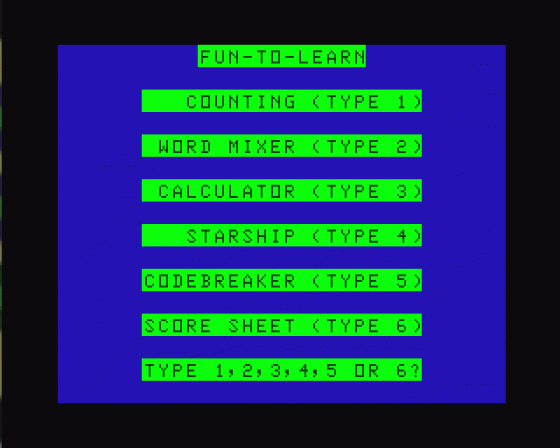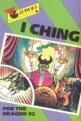Dragon User
 1st February 1984
1st February 1984
Categories: Review: Software
Author: John Scriven
Publisher: Allyn
Machine: Dragon 32
Published in Dragon User #010
Do you remember those heady days when you first got your Dragon? How it was going to amuse, enthuse and educate your family. How your finances and home management problems would be a thing of the past and children's learning be smoothed?
Introduction
Do you remember those heady days when you first got your Dragon? How it was going to amuse, enthuse and educate your family. How your finances and home management problems would be a thing of the past and children's learning be smoothed?
Well, think on. Just how many distressed maidens have you rescued, frogs have you squashed and Klingons zapped? Compare this to the educational use your computer has had. Up to now you've had the excuse of lack of appropriate software. Is that true now? Every advert seems to slip in an educational tag so let's see if the excuse still holds up.
Talking Speller (Eurosoft)
Talking Speller, for example, is an ideal program to encourage children to learn those school spelling lists. You know, the ones they produce from their pockets far the first time over breakfast on the day of the test itself. Schools all seem to set these tasks but seldom advise on how best they should be learnt. Help in the shape of this £9.95 Eurosoft tape is at hand.

The user creates a data file, with careful input controls to ensure a good chance that words on the file are in fact spelled correctly and then helps the child make a voice-track on tape for each of the words.
Children can then test themselves using these audio cues in their own accent, at their own speed either immediately or at some time later by reloading this data. The strength of this program is also shown in error-handling. It tells the user if his response is too short or contains too many letters and shows children the letters they've got in the right places so they can immediately make some attempt at correction.
The novelty value of the tape as it stands is a strong incentive to learning. The added graphics-drawing capability in the version now on offer makes this a good educational progrann. It is not of course limited to learning spelling lists. I used it as a French/English vocabulary primer and it could be used in any circumstances calling for the Dragons special ability to transmit sounds from tape to TV.
Galactic Hangman (Eurosoft)

The Dragon 32 missed out on the Department of Industry micros in schools scheme, possibly because its text is only in capitals. Children's reading is always in lower case and although it is possible to draw these in high resolution many educational programmers have missed this point, even when producing material for infants. It is ironic therefore that Galactic Hangman which is played entirely in hi-res still uses capitals drawn on the screen. This cassette is also from Eurosoft and costs £7.95.
The unfortunate prisoner is saved from hanging if you can guess the word. In fact, a spaceship destroys the whole jail in this event but what happens to the other inmates we never do find out. Quite good fun and in Basic so the data can be accessed, but it is scarcely educational. It doesn't teach anyone anything. It doesn't reinforce spelling or even teach tactics or strategy because the language is so full of exceptions to contradictory rules. It has no role in developing language skills, as words need to be taught in the context of their meaning.
Silly Syntax (Eurosoft)
Silly Syntax, the third in the Eurosoft series, does do just that job. In Silly Syntax the importance of words is highlighted by the creation of funny stories much on the lines of Consequences, the party game. There are a number of basic storylines with players being asked to provide a plural, or adjective or nonsense word which is then injected into an appropriate part of the story to sometimes hilarious effect.

Many primary school children may have come across procedure exercises in school where every seventh word or so in a story is blanked out and from the context he has to supply an appropriate word. "Both Sally and John like ... chocolate", might encourage replies like milk, hot, Swiss or eating. The basic story can be shown with the "gaps" to be filled in Silly Syntax and there is a creative mode where children can enter their own work which has been stimulated by the game. All options can be output to a printer. Silly Syntax is £9.95 and sixty further stories ranging from Fairy-tales to X-rated (for adults only) are available.
Alps & Melody Express (Eurosoft)
Eurosoft's range of educational products also include Alps at £14.95 and Melody Express at £7.95. Alps is a Cesil compatible interpreter which allows easy entry into assembly language programming for 'O' lever computer science. Melody Express provides a simple introduction to keyboard skills as an introductory stage to musical programming.
I. Q. Test (Tigersoft)
Tigersoft is another company which advertises "Educational Software - designed by experienced teachers". The Tiger I.Q. Test is beautifully drawn on the hi-res screen and looks for all the world like the exam paper it's meant to be. The test is timed and (a nice touch this) the clock only activated when the full page is complete and ready for your answer. There is a good variety of questions such as:
WHAT IS THE NEXT NUMBER IN THE SERIES
4
7
11
16
22
-
WHICH WORD IS THE SUFFIX
S
PL
- - -
BL
F
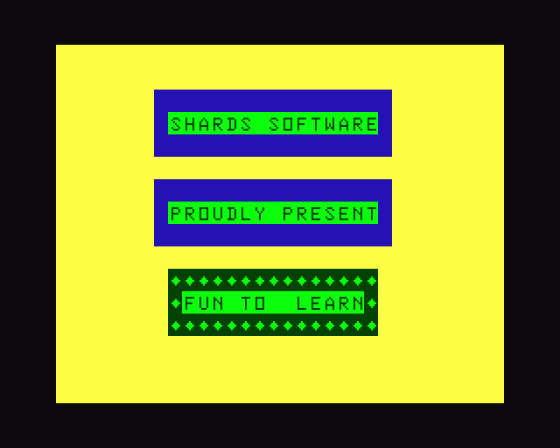
as well as special questions giving an all round test of this sort of reasoning (for the hard-of-thinking the answers are 29 and EAT).
The £7.95 tape contains two 40 question tests. At the end ot the test your supposed IQ and an indication of your intellectual worth are announced. If taken as a bit of fun, or even as a practice to give you an idea of what to expect in IQ tests (more commonly called verbal reasoning tests), this program is fine but expensive. After all you can get paperbacks at £1.50 with dozens of tests in. Where I take issue with Tiger is in its use of the "Educational" flag of convenience - for this it certainly is not. An Intelligence Quotient is calculated with reference to a student's age. No request for age is made. I refuse to believe that a 10-year-old and 30-year-old getting the same score on this test have the same IQ. Tiger's test says they do. In fact we are not told if this test is for primary children, 15 year olds or tired executives (all properly constructed tests should have a target age range!).
If you expect to get better at these tests by cribbing from the answer page you can forget that too. For although you can compare your list of answers to those of Tiger's, this is in isolation from the actual questions which you cannot recall except by taking the test again. Anyway without knowing the reason for the "correct" answer, no learning can take place at all.
My final criticism of this tape applies to many others too, and concerns childproofing. This means helping the user to show his knowledge and not make mistakes due to the computer's method of working. For example in the question:
WHAT IS THE NEXT LETTER
A
C
E
G
a) H
b) I
c) J
some children typed in the letter I which is correct reasoning but not the answer B which was acceptable. It is easy to restrict returns on a computer - so why not do it.
The Tiger Grand Prix (Tigersoft)
Child-proofing was also lacking on the £7.95 Tiger Grand Prix which is a racing game for one or two players. The players are assigned cars which go around a circuit by moves dependent on the throw of a dice and the answering of a general knowledge question. There are around 500 different questions in 13 data files suitable for five different age ranges from seven to adult. Younger players get questions including simple maths and spelling, and adults need to know obscure items from books of records. As in the IQ test no attempt is made to teach anything and although general knowledge quizzes may be fun, to sell them under the guise of "education" is both misleading and potentially harmful to this market.
Eduquiz 1 (Gem)
Not much better is the £9.95 Eduquiz 1 from Gem Software. This takes the form of the TV quiz Winner Takes All, so it does have the value of allowing players to back their judgement by the size of their bets. It is well child-proofed but with questions like "Who was married to the Monarch whose reign began in 1422?" we have perhaps gone beyond the age where this is necessary. At a time when children are learning to break state security codes and pull down information from thousands of miles away, it seems incredible that these programs ask obscure and useless facts about mountain ranges, long dead rulers and 100-year-old inventions. This program even has a mistake. Islambad does not exist (the town in Pakistan is Islamabad), and San Cristobel is not the capital of Cuba either.
Teach Type (Gravesend)
Perhaps the computer, then, is not the best way of testing general knowledge as misunderstandings cannot be dealt with and multiple choice questions are open to guesswork. The type of skill that the Dragon 32 is ideal for, however, has been exploited very nicely by Gravesend Home Computers, in its Teach Type. This £6.95 program aims to have you touch typing in 10 hours and shows the correct finger for each letter as it is introduced. Visual representation of accuracy and speed encourage you to look at the screen, not the keys as you type. Typing is such a useful skill for teenagers to have in the fields of computers, journalism, further education and clerical work that Gravesend deserves to succeed with this program. Those who are learning already may find the absence of home keys a little daunting but will be relieved from ASDF,LKJ boredom. The Dragon keyboard being one of its stronger features over its rivals. Teach Type ought to be a winner.
Tick Tock (Gravesend)
Tick Tock is a courageous attempt by the same company to design a program suitable to help reinforce time-telling skills in young children. A friendly clock (looking not a little unlike Ivor the Engine's face) is drawn on the screen, and hours, half-hours and quarter-hours are displayed for children to read. The face rewards you with a wink and a smile when right. The display is colourful, chunky and appealing to children and the Hickory Dickory Dock theme attractive.
The program has however, a few flaws. The key to successful time-telling is to distinguish between the long and short hands and to read the figures clearly. Making the hands different colours is not good enough (some people use monochrome TVs) and real clocks have hands the same colour. The eyes and mouth on the clock face are confusing and distract attention from the real action. One eye makes 10 look like 18. When the child has made a mistake it is not corrected and once a key has been hit it cannot be backspaced. The method of answering requires quarter past two to be entered by 2, colon, 1, 5 or it's wrong.
It is quite possible, if the real purpose of the tape is to teach time, for these difficulties to be overcome by re-programming, but essentially what is needed is an experimental phase to precede these tests. Why not allow children to put in some times and then make the clock show them? Tests could then be based on what the child himself had keyed in previously. Lastly children up to six or seven have not learnt 6.45 or 5.30 but still talk about quarter-to and half-past. If revamped this £5.95 program could possibly be the finest of the bunch, and would be in demand in infant classrooms as well as at home.
Baby Dragon (Gravesend)
Baby Dragon (£6.95 from Gravesend) contains two programs for young children. Koko does nothing more than any Dragon user could, generating random numbers to be multiplied, divided, added and subtracted. All the action takes place on the text screen and no one has bothered to child-proof it. Letters are bound to be entered by mistake by young children and the consequent REDO? wipes out part of the print (a) graphics. The program has to be run again if this happens or if BREAK or CLEAR are touched. The object of the exercise seems to be to drown poor Koko (not very sporting) but when this happens the water rises up against gravity to cover him. This is, of course, graphically easier than having him fall in but difficult to explain to an enquiring six-year-old.
Much better in presentation is the other program Teddy. A number of honey pots seek your help in bouncing past sleeping bears who in turn hope to catch some, and suddenly sit up to do so. The hi-res graphics are very well drawn and the game is lots of fun for little children who only have to control the jumping by use of the space bar. I would say that three and four year olds would learn quite a bit trying to decide when to jump and if a score of successful escapes were displayed if would be a learning situation.
Unfortunately no scores are displayed for the program is yet another test. The children are supposed to count the honey pots out and count them back in again (selection for BBC war correspondents?). However they won't be able to read the (capitals only) questions nor to remember to keep adding on the pots to their running total to satisfy the examiner. So I'm afraid it's thumbs down for Baby Dragon.
Cheshire Cat Basic Tutorial (Ampalsoft)
Many people who have recently purchased their Dragon from a targe department store will be familiar with Ampalsoft's Cheshire Cat Basic Tutorial. A package for younger children in the same series is Maths 1. It is a very versatile program. Options on difficulty level, display of players' scores, changing the running order of exercises and the number of different questions per exercise all exist. Each of the 10 different exercises is introduced by a nursery jingle and difficult reading is avoided as the programmers assume that an adult is around to help out where necessary.
The players' names (drawn on hi-res screen but unfortunately in capitals) act as a prompt for their answers. Only numerical answers are accepted and wrong answers are carefully shown to be so. The program is geared to learning rather than just testing and is beautifully designed. Children are asked to count the balls kicked into a tube (of Fosters?) by a kangaroo, and asked to make numbers of boats float into harbour in response to numbers shown. Sorting, mapping, sets and simple addition are included in these exercises, including a lovely one towards the end where children have to find the tallest and shortest in a line of flowers.
The package comes with two complete tapes (both double recorded) in a large plastic folder with some documentation. Unfortunately, for security reasons, the programs load additional data when running so breaking the program means the tedious process of reloading. However, Maths 1 will certainly give young children a good start in practising simple numbers before they start school and despite its £19.95 price it is good value tor money.
Sums 1 (Allyn)
Older children need practice in tables and numbers too and Allyn Software has two £7.95 programs to provide it. Sums 1 starts with a menu option for the four rules of number and a comprehensive set of instructions. The sums are presented in hi-res and there is graphic representation of score and time left. The slowness of the Basic means that keyboard responses against the clock become difficult. To enter 44 the sequence 4, 4, ENTER is too fast and is registered as 4 ENTER and marked wrong. Once you slow down and get the hang of it you can overcome this.
Sums 2 (Allyn)
By the time Allyn Sollware produced Sums 2 it had learned the lesson of lower case and presents seven pages of instructions in a style most children will be able to read. This is ironic as the subject matter - manipulation of fractions - is suitable only for children five years older than those for whom Sums 1 might be useful. Wrong answers are erased and the method for gaining the right one shown. Perhaps future programmers would bear in mind that the computer lends itself easily to showing addition and subtractions of fractions in pictures (of cake for example), and incorporate this in their programs.
However, it is a puzzle to me why anyone wants children to clog up their minds with ways for finding 7/8th of 2 1/3, especiaify when we have machines as cheap as calculators to do it for us. No-one expects us to do without our lawnmowers and learn to cut the grass by hand, or to learn how to rub two sticks together to roast the Sunday joint. I've been perfectly able to manipulate fractions for 25 years but still am waiting for it to be put to some use. However, some schools do still require pupils to learn these things and if your son or daughter is having difficulty then maybe Sums 2 might be the answer.
Circus Adventure (Dragon Data)
Of course, there is much to learn about computers and the way they work apart from using them to reinforce school work. Circus Adventure (Dragon Data, £7.95) sets out with the aim of doing just that job for primary school age, incorporating a number of user inputs "to encourage familiarisation with the keyboard" and presenting the child "with a series of choices to be made". The child who is lost somewhere in the circus has to try to find the popcorn stand. Dragon Data adds that "the average playing time is between 1 to 15 minutes", but I couldn't find anyone to persevere that long with such a boring game.
An adventure game, of necessity, should allow the player to reason out some of the moves or at least get the "you're getting warmer" vibes. No such luck with Circus Adventure. Educationally it is a disaster for it expects children to opt for left and right, north or south without giving any indication of what such concepts mean. The choices it provides are without consequence and meaning. It asks do you want to go UP or DOWN (presumably underground), and treats UP as a mistake for it only wants the first letter. Now every Dragon owner knows that in this case you would use a restricted INKEY$ or use a LEFT$ routine after input but such subtleties are beyond Circus Adventure.
There is no logic in the game plan either. Starting at the entrance and going east leads you to the Tiger's cage, UP (suspended?) is the ticket booth; go right, down and north and you are back at the entrance. The only place this is true is at the north pole. Needless to say this program for young children is entirely in text capitals.
This game bears no comparison to Quest, another Dragon Data adventure. Quest has no pretentions to be educational yet the consequences of moving N, E, S or W are shown on the map. It involves trading and bargaining, the tactics of building up suitable forces and equipment and strategic planning. It has intermediate rewards and is a much better way of introducing adventure games and "computer familiarity". So my advice is to leave Circus Adventure to the monkeys.
Hide And Seek (Dragon Data/ASK)
Hide And Seek from the same stable is an excellent machine code program written by Applied Systems Knowledge. It uses the full potential of the Dragon's graphics capabilities. It consists of a stimulating series of hide and seek type games of the Kim's Game variety. It firstly familiarises children with the objects to be hidden, encourages matching skills and short term memory, and at the end the association of words with the pictures of the objects they represent. Some important pre-reading skills are incorporated in this superb program which is completely in high resolution colour and uses lower case letters throughout.
There are two programs in the package taking over five minutes to load. 36 very good clear detailed pictures are drawn and a small dictionary is supplied to look up spellings for the final stage. A very nice touch is the use of on-screen symbols to prompt the need for the space bar or re-entry of a word. You can also return to the menu at any time during any six games. Super value for money at £10.95.
Tele Tutor (Microdeal)
Microdeal's Tele Tutor at £25 is the most expensive of this batch of software. It is packaged in a large ring file with two tapes and pages of detailed documentation.
The first program has similar characteristics to Talking Speller (reviewed earlier) except that the time for words to be put onto tape can be varied from between three and 30 seconds per word. Hence sentences showing the word in a sentence could be spoken. You can also get a print-out of results. In other respects this version is not as good as Eurosoft's. You get only one chance at each input (although you can alter words when list has been completed): all answers are accepted and incorrect ones are listed against the true versions at the end of the test.
Word Drill consists of a series of multiple choice questions in which students are asked to find a word to match definitions. The words and definitions may be added and a data file created or taken from a demo file provided with the package. You could of course use this to test yourself on chemical formulae or make up a geographical quiz - much in the same way that writing questions on one side of a card and the answer on the other is used as an aid for exam learning. All the words and their definitions can appear on the text screen on command.
Maths Drill allows the digits in answers to computations to be entered right to left as in pencil and paper exercises, in long multiplication questions, partial answers can be entered to build up the sum - but when wrong no attempt is made to analyse why a wrong answer has been reached. In fact, when the correct product is printed the figures do not appear in the right columns. A ludicrous reward is offered, it is a glimpse at a hi-res face consisting of a circle line and two dots, the sort of thing you will have first drawn on the hi-res screen when learning.
The fourth program is Estimate which asks a difficult sum and then tells you how far out your guess was.
This set of programs was put together by Tom Mix, the Donkey King man and goes to show just how far behind educational software is compared to games. None of the ingenuity which goes to make up an arcade game (a variety of screens, come-again motivation, fast action and simple aims) is present in this package, it is just dull and stale drill and practice. In fact, it is the opposite to what people in education and computing hope for from professional programmers. At this price it is exorbitant.
Tables Tutor (Micro Debug)
Micro Debug Consultancy's Tables Tutor at £4.95 follows the same pattern of random number generation that we have seen before. It is child-proofed in as much that the BREAK key has been disabled but your answers can be letters or spurious symbols and these are accepted. In all, this is an unenterprising program, children would soon find it boring and it wasn't quite quick enough at displaying question after question to be a real test of tables and skill.
Infant Pack (Shards)
Shards Software has four educrational programs ranging from £3.95 to £6.95. Infant Pack purports to teach simple counting and letter recognition skills. In the first program 10 dull looking, unevenly spaced green bottles appear on the screen and are removed one at a time to the accompaniment of that wretched tune. You are then asked 10 times how many bottles remain on the screen (written in capitals), the number being from 1 to 9. The reward for reaching 10 correct answers is much like a nightmare, the screen filling with lines which seem to fill into a murky brown. The reward is best avoided.
The second program, Alphabet is by far the most appalling educational program I have ever come across. It is supposed to teach letter recognition but draws unrecognisable blocked shapes on the screen purporting to be words. The letters drawn on the screen do not join up at the bottom, the middle prong on capital E is three times as thick as any other, and peculiar square shapes appear in the middle of blocked letters. The words themselves have very uneven spaces between their constituent letters and the pictures drawn on the screen to exemplify the words are little short of pathetic. To cap it all the test at the end doesn't deal with letter recognition at all but asks questions on alphabetical order, it would do the credibility of Shards as a publisher of serious educational software much good if it withdrew this tape from the market immediately.
Junior Pack (Shards)
Junior Pack is a better proposition containing probably the best tables-tester of those on review. You play against the clock and the questions get harder or easier according to your abilities. The accompanying program is more dubious in worth. It is supposed to encourage word recognition skills but the sentences have a random element, eg "D*ve is a strange man. He is a cook " and leave a lot to be desired.
Fun To Learn (Shards)
Fun To Learn runs to 18K and is aimed at teaching and reinforcing simple skills in an attractive and entertaining way. Menu driven, the program consists of five games dealing with initial counting, anagrams, simple adding on, a hangman type game and a series of exercises which encourage word-attack skills through codes. This forms a useful package and should do well at £6.95.
Live And Learn (Shards)
Live And Learn is a compendium of programs suitable for juniors and early secondary age children. The first program, Graphics, takes you step by step through Dragon high resolution graphics giving examples of each command and using them to create a picture on the screen. You can advance and recap at your own pace. It is disappointing that this is "view only" instruction, no interaction is allowed. It would have been possible to have let the student choose such things as the position of the drawing, the colour of the screen and the size (within limits). This would have been more of a learning experience.
Zoo is a good animal knowledge program. It contains information on 20 animals and for each one a hi-res map can be called on to show its world-wide distribution. There is a "guess the animal" quiz option - you have to be able to spell the names correctly for the computer to recognise your answer.
With Britain the well-drawn map fooled me into high expectations but all it had to offer in the end was a list of the characteristics of countless towns in England, Wales and Scotland. It offers a good example of the abuse of the sound function. Imagine 30 or so pages of text and each letter accompanied by a piercing bleep. I felt I had been dragged around Britain by the ears.
Live And Learn ends with Survivor which is an interesting and safer method of testing your chances of desert survival than the real thing - and Music which consists of a simple tutorial followed by your chance to do a Vangelis on the Dragon keyboard.
Conclusion
So how does your excuse of the lack of educational software hold up now? I have looked at some awful programs, some mediocre and a few good ones. Do any of them suit your needs, and how do you choose? Any serious educational publisher should produce some documentation to go with the software. Schools often select packages by sending first for this literature. They can then make some judgement on its value and decide if it suits their needs. Perhaps parents with home computers should do the same thing.