
Personal Computer News
 5th January 1985
5th January 1985
Categories: Review: Software
Author: Colin Cohen
Published in Personal Computer News #093
A complete office package for the Beeb for £6? Shoving aside his disbelief, Colin Cohen tends the Mini Office.
Office Bonus
A complete office package for the Beeb for £6? Shoving aside his disbelief, Colin Cohen tends the Mini Office
A series of office automation programs for £6? Is somebody pulling somebody's leg? For this price (£2 more for disks) you get a word processor, database, spreadsheet and graphics. The last two are integrated and all but the word processor came with a demonstration data file and there are 32 pages of instructions.
I doubt if any serious user would be happy with the programs, but for the price they are ridiculously good. The instructions (You need good eyes!) are at least as good as you would expect for the price, though they are written for the tape version and the disk has minor (undocumented) variations. Tape users chain the programs from the menu that is generated by !BOOTing. However, for one reason or another, the programs have been highly protected and the word processor program is so well trapped that you can only leave it for another part of the suite by turning off the machine and restarting. This applies to both tape and disk.
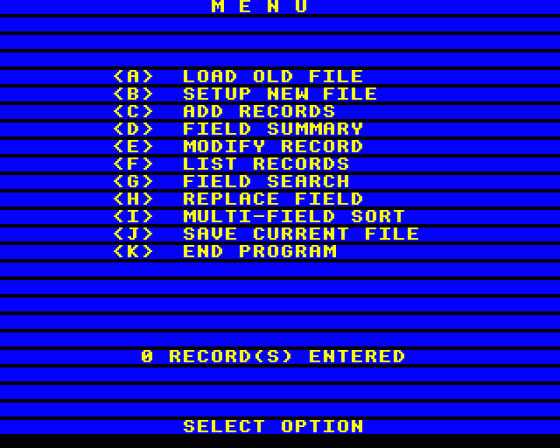
Unless you are especially keen on tape to disk copying get the disk - it's only £2 extra. Disk users can only access Drive 0 in any program, which can mean a fair amount of disk swapping to save or load as the disk is write protected.
Word Processing
On entering the word processor you are given a menu which controls both text entry and printing, and escape always returns you to this page. The first thing you notice is that you are given a choice of two text entry sizes, the normal size with 22 lines per screen, or ten lines in double height. This is a joy for young children (and possibly the partially sighted). In either the use of colour is good and you are shown the elapsed time (there is a rather erractic method of automatic typing speed calculation) and the number of characters free. For disk users this is normally a miserly 2,600.
If you have a disk machine you can reset PAGE to &E00 (5,500 characters) or &D00 (5,756 characters), but clearly it must be done before you load the program; set it too low and you'll crash the whole system.

The program provides the normal facilities from the function keys: some are only available via the menu and some from the edit screen. You can copy, delete (both in a similar way to Basic), save, load and print. The latter is interesting as you can print out in double size if you have an Epson (from single or double size display). This makes it a marvellous word processor for a child, and while it is not possible to load Wordwise files into the Mini Office a whole series of MO files can be concatenated into Wordwise if, for instance, a school wanted to print out a series of children's exercises.
The main drawbacks to this part of the suite are the restricted memory, and the slowness of the screen's response to key presses which can mean that if you hold the delete key (rather than tap it for each character) it will go on deleting for several seconds after release. Finally, the cursor is not visible while a key is pressed which adds to the excitement of copying.
Database
The database also makes good use of colour but is unexceptional of its kind. Field lengths are limited to 23 characters, but can be string or numeric. A typical six-field address record takes up about 100 bytes and you can fit some 120 of these records in. Apart from size the main drawback is that you must use caps for instructions or you get no response. You can search any one field (for part as well as whole strings), or sort on four, but the sort must be on the same basis for each field. Browsing is also possible.
Spreadsheet
If you've never dealt with a spreadsheet before, this is the ideal introduction. Drawbacks are as with the other programs and relate to size, though you can produce a grid up to 26 by 27 cells, which is big enough for home use. It's easy to extend the number of cells in an existing grid within these limits and it's easy to position the headings. Control is from 20 function keys enabling you to set the formulas between cells and display, print load or save. Although you can scroll in any direction the BBC only allows vieweing 40 columns by 24 lines at any one time and in monochrome only. One nasty habit is the suppression of error messages, so if you try to save on the write protected disk the only warning you have is the very short time the drive lights are on.
Graphics
Perhaps the nicest part is that having saved a spreadsheet you can go into a graphics program that displays any one line as a pie chart, histogram or graph in glorious colour or print it out. Columns/segments are labelled A-Z, rather than with the names you give to the spreadsheet, but the title is shown and you can toggle between the display and a page.
Verdict
Despite my carping criticisms the programs are quite exceptional value. It is the first affordable program suite I have seen and if you're interested in a spreadsheet or database I strongly recommend beginners to get this first. You can find out what you need so you really understand the sales jargon on much more expensive programs, which can cost up to ten times more.
Report Card
Features 4/5 Documentation 3/5 Performance 3/5 Overall value 4/5



