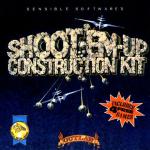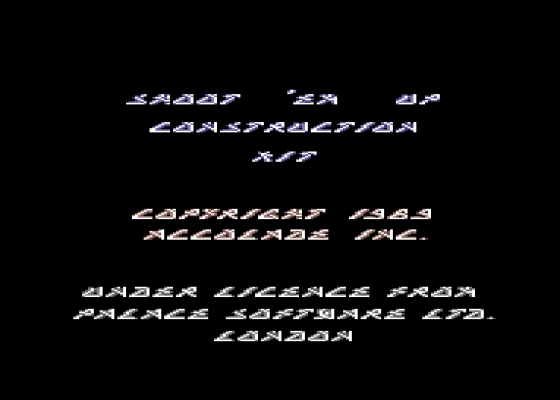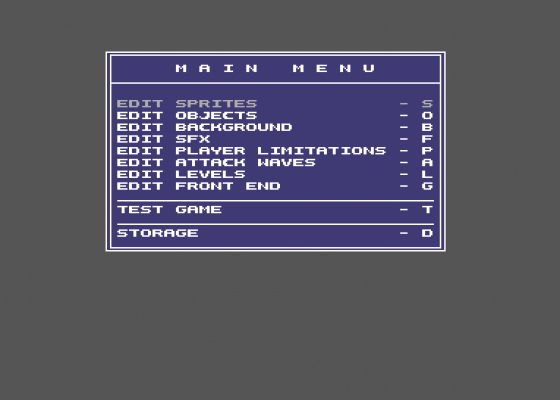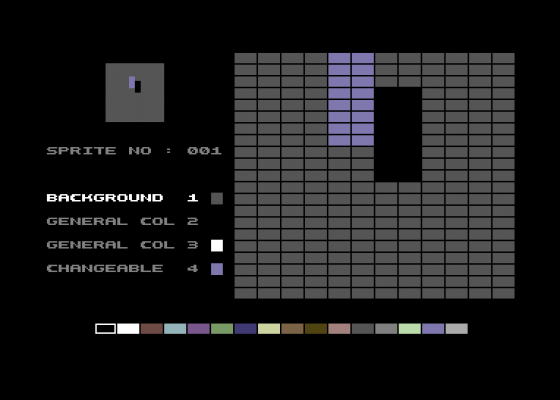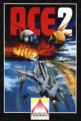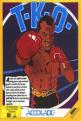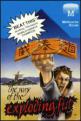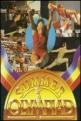Other Reviews Of Shoot-'Em-Up Construction Kit For The Commodore 64
Shoot-'Em-Up Construction Kit (Outlaw Productions)
Create your own sizzlers with Sensible Software's SEUCK!
Shoot-'Em-Up Construction Kit (Outlaw)
A review
Zzapback 21-39
A review by Julian Rignall (Fusion Retro Books)


 1st October 1987
1st October 1987