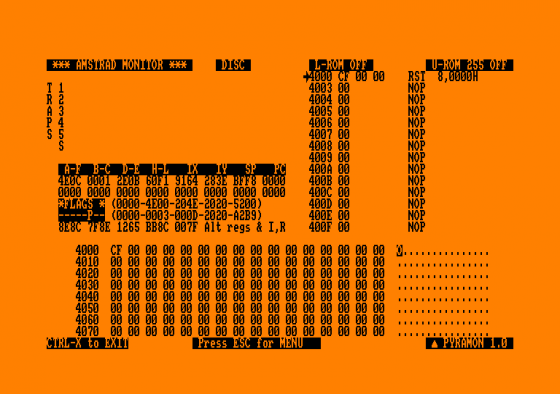Amstrad Computer User
 1st September 1986
1st September 1986
Categories: Review: Software
Publisher: Discovery
Machine: Amstrad CPC464
Published in Amstrad Computer User #22
Pyradev
This is Gremlin's second package and is aimed at the complete programmer. You get a 36 page ringbound manual in a video box - plus an extra 42 pages in French.
It is quite tersely written in places considering the number of options available, but the most difficult commands are explained quite fully.
The entire package is run from a small menu program and consists, from the programming point of view, of three parts.

The editor is perhaps the weakest point of the package. It is a screen editor, and you move around with the cursor keys, but the choices of keys are somewhat strange.
It only operates in overwrite mode and the shifted cursor left and right keys are used to insert and delete letters.
There is no actual top of file and you can cursor up and up to make more space. This it does quite quickly, which is strange because it is very slow at allowing you to make space at the end of a file as you type in text, where you would expect to put it.
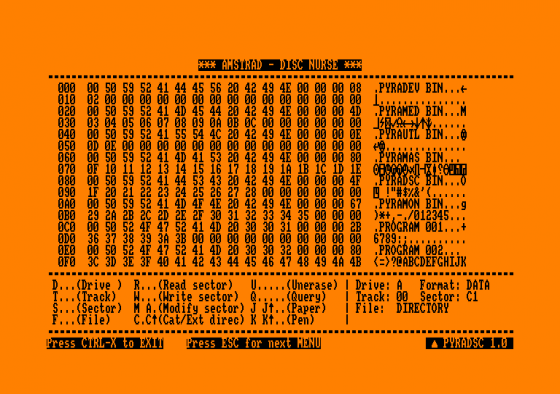
There is no block copy mode as such - you must block delete and then undelete twice, once in the original place and once where you want the text.
There are a lot of options available from within the editor, such as the option to change the ink colours from the blinding black ink on orange paper and the ability to program the numeric keypad to contain strings of commands.
All of the front ends of the sub-programs are strange in that when typing in the name of the file you want to create or edit, the Delete key is either ignored or prints a graphic character. It is either necessary to allow the program to search for a nonexistant file, or press Esc to restart the particular sub-program.
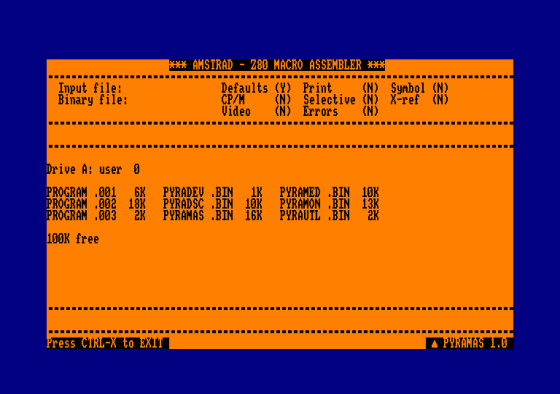
This clears the screen and regenerates a catalogue listing.The assembler is fast and supports macros and, very usefully, free format text. This means that you can type in constants without needing to put a DM a DEM or a DEFM.
Everything can be mixed and will be translated correctly. This is very useful when writing games as data types are often very mixed up, for example "Hello world",CR,LE,NULL.
There are many options available on a menu basis to use when assembling, such as turning on and off printing the file to screen or printer while assembly is going on. You have the option to produce .COM files if necessary.
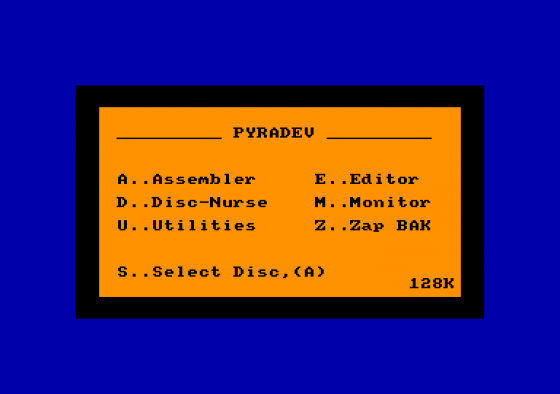
The assembler only outputs the object code in one way, and that is to the same disc as the source is stored on, which means that with a one drive system you are limited to about 20k of object code - if the same ratios as Code Machine stipulates are applied - although if you have a RAM disc or a two drive system you may include text from other sources, but the object code may only he sent to drive A.
Three example files are given which are to test the assembler. Pyradev supports the illegal Z80 instructions which are not a good idea.
Although the bugs that produce them are present in all Z80s, they are not tested and so should not be relied on to work - one day a Z80 will be found in which they don't. If you have to use illegal codes it is easier than typing FD in front of a HL instruction.
The monitor is of the front page type, and has all the normal options such as single stepping and breakpoints, although there is no option to generate text from object code.
Other utilities found on the disc are a copying program, which will copy programs from disc to disc, disc to tape and tape to disc. These only work with tape programs saved in normal Amstrad format of course.
There is a very extensive Disc Nurse - The name Disc Doctor has already been snapped up - comparable to Hisoft's Knife2, for editing files and sectors on disc.
Pyradev certainly is good value for money, but the editor could do with some improvement, and the Delete key implemented.
I found the ZAP BAKups option on the main menu too easy to select, and meant that I actually deleted a file I wanted. However this was a good opportunity to use the Disc Nurse to recover the file.