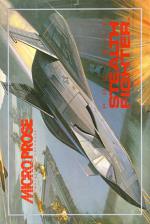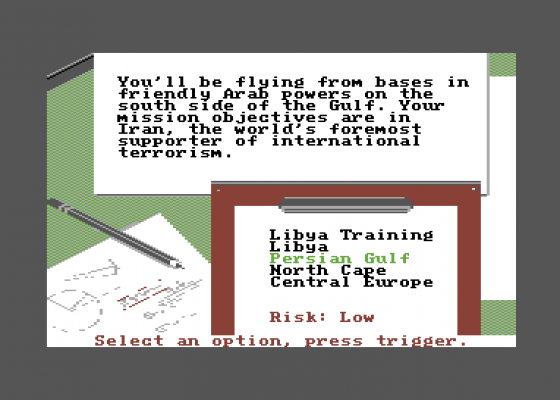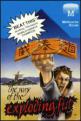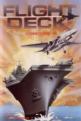Commodore User
 1st December 1987
1st December 1987
Categories: Review: Software
Author: Ken McMahon
Publisher: Microprose
Machine: Commodore 64
Published in Commodore User #52
Project Stealth Fighter
Project Stealth Fighter is MicroProse's most ambitious and most realistic job to date. Coming from a company that prides itself on the accuracy and realism of its simulations that has to be something of a recommendation. But one look at the operations manual will convince you that this is more than just a game. Its 120 pages will tell you everything there is to know about flying the F-19 Stealth Fighter and a whole lot more.
In addition to the manual and the double-sided program disc you can get a technical supplement (an at-a-glance guide to instruments and controls) and a keyboard overlay, (essential considering there are more than 30 control buttons and a further indication, were it needed, that this is serious simulation software).
The first task, once the software is loaded, is to correctly identify a screen pic of an aircraft. There are over 20 to choose from all of which can be found at the back of the manual. Failure to correctly identify the aircraft will automatically assign you to training, which you will have to undertake anyhow if you are to stand any chance of succeeding at the real thing.

Although Project Stealth Fighter is a sophisticated and complex simulation there are more than enough options with varied levels of difficulty to provide a challenge for every kind of pilot from inexperienced rookies to veteran campaigners. A good place to start is Libya training which is a simulation (within a simulation!). This has the advantage that enemy hits don't damage your aircraft so you can experiment with different tactics without getting shot down. In 'the real world', you can choose scenarios from Libya, the Persian Gulf, The North Cape and Central Europe, in order of increasing difficulty.
There are several other choices to make, all of which will have a bearing on the nature and difficulty of the mission. There are three levels of conflict; cold war, limited war and conventional war. As well as the reduced risk, the cold war scenario involves an important tactical difference; shooting up everything in sight is liable to make you less, rather than more popular. You can choose between strike missions - against land-based targets like oil refineries, missile and radar emplacements - or air-to-air missions.
One factor which has a large bearing on your chances of success ina ny mission is the skill and experience of enemy forces, which can also be predetermined. You can select the level of flight performance for the aircraft. No crashes makes you virtually invincible. Enemy hits have little effect as does crashing into the ground - not very realistic. Easy landings gives you just that, but don't be mislead, it's not that easy. Realistic landings are strictly for budding Chuck Yeagers.
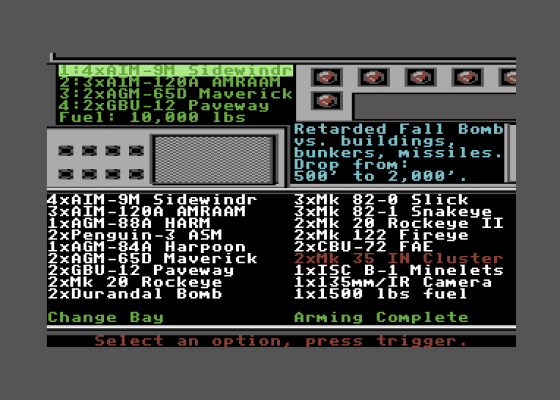
Next up, you are given the mission brief. This will obviously vary depending on the geographic area chosen, the mission type (strike or air-to-air) and the level of conflict. Photo reconnaissance missions are common in cold war. Limited war often involves strikes against economic targets like oil terminals. In conventional war anything goes. Typically strike missions are to destroy SAM missile batteries and their radar controllers, bomb HQ bunkers and airfields and put missile ships out of action. Air-to-air missions involve shooting down a variety of aircraft from AN-72 Coaler transporters carrying important military personnel to MiG fighters.
With all your options decided and a mission accepted the last thing to do before take off is arm your aircraft. Before you do that, it's probably wise to take a last look at the mission briefing and make a note of your main objective. You can also check out the intelligence brief which will give you an idea of the kind of enemy resistance you are likely to meet.
You obviously need to take the right weapons for the job. The F19 has four weapons bays and you have enough space to take something along for those unexpected encounters. There is a vast array of weaponry to choose from and the manual devotes a large section to this subject. In addition to the F19's built-in 200mm cannon you can choose from various air-to-air missiles, air-to-ground missiles, laser-guided bombs, retarded and free-fall bombs, the reconnaissance camera and extra fuel. As well as choosing the right weapons you must use them correctly and at the right altitude for full accuracy and effect.
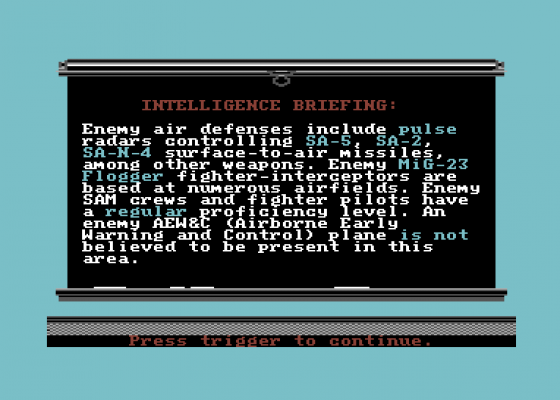
With these few preliminaries out of the way you can now actually get into the air, or at least into the cockpit. You can run through the controls and instruments on the ground, but I find you learn a lot more quickly in the air, when the pressure's on. There's a pause control so you can fly a bit then put things on hold if you need to look something up. It helps to have the technical supplement in front of you at this stage.
You will take off and land either from an aircraft carrier or on an airfield, the former being more difficult for both operations. It's also a lot easier to get up, this being simply a case of engines on, full flaps, throttle up, brakes off and away. The pitch and roll of the aircraft are controlled by joystick, all other controls, apart from weapon firing are operated via the keyboard. There are far too many of them to go into detail, but broadly speaking they can be divided into three groups; those for manoeuvring, weapons control and avoiding detection - so-called stealth technology.
Initially your objective is to reach the target whilst maintaining as low a profile as possible. Navigational aids include the INS (inertial navigation system which indicates the correct compass heading to follow). A colour CRT toggles between strategic and tactical maps which show the whole geographic area and the area directly below the plane respectively. You can also, of course, look out of the window, where you will see sea or land, sky and any visible landmarks.
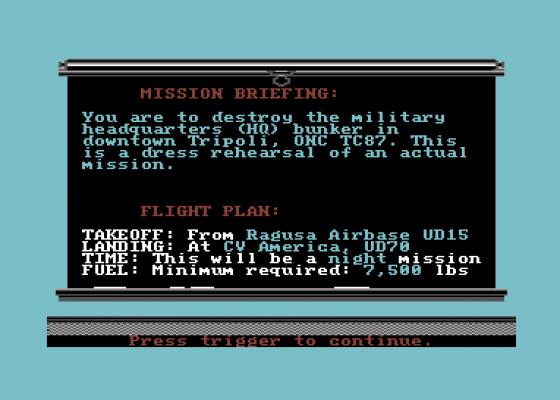
The concept behind the F19 is that of stealth technology. The aircraft is designed to ensure it presents as low a profile to enemy radar as it possible. The cockpit is packed full with instrumentation to show you how well you are making use of the aircraft's design characteristics and how well the enemy can see you.
Most important of these is the EMV (Electro-Magnetic Visibility) bar gauge, a panel of ten lights. The more lights are lit, the more visible you are. You can reduce your EMV by turning off weapons and tracking systems, flying high and going easy on the throttle. One button - EMCON - will reduce your EMV to a minimum at a single touch.
All the time the enemy is looking for you, you can of course be looking for them. Your threat display radar can be scaled to look 100, 22 and 12 miles ahead of you. It shows the position of missile and search radar, enemy aircraft radar, and enemy missiles in flight. The threat display is backed up by warning lights which indicate radar search warning, detection warning, missile tracking and launch warning. If things get that bad you can take evasive action and make use of your radar and infra-red jammers and chaff decoy systems. But you should always bear in mind that you best defence against that kind of situation is to use the stealth technology at your disposal to make yourself invisible. Strictly speaking the only time the enemy should get a good look at you to fire missiles is when you are attacking, in which case your presence would be somewhat difficult to hide.

It's when attacking that the F19's head up display, or HUD, really makes itself useful. The HUD provides you with all critical flying and weapons targeting information in graphic format. The great thing about the HUD is that all the information is displayed on the cockpit screen in front of you, so you can keep your eye on what's going on outside at the same time.
Assuming you are close enough to your target to see it, you should start tracking it. There are two tracking systems, one for ground and one for air targets. The HUD displays a white rectangle to show that the object can be identified with poor accuracy. Now is the time to hit the display weapons button. The contents of the four weapon bays are displayed on the monochrome CRT on the right of the lower cockpit display. The appropriate bay is armed by pressing one of the four function keys. By the time you have done all this, the EMV bar gauge will be going crazy as your tracking radar and open bay doors alert ground and air-based enemy radar and tracking stations to your presence. Hopefully it will be too late, at least for whoever is in your sights at the moment.
As targeting accuracy improves the white rectangle changes to an oval. You can let him have it now or wait until the oval changes colour for even better accuracy. Tactics vary for different weapons and targets, but most weapons are of the fire and forget radar-guided type which means it's time to make yourself scarce by hitting the EMCON button which will close the bay doors and turn off all tracking radar. Now it's time to go home.
On the way, if things are running a little slow for you, you can accelerate time to make them pass more quickly. Assuming you're not damaged and you are a reasonably competent pilot you stand every chance of making it a successful mission, in which case you'll be congratulated on your return, perhaps promoted or even decorated. There are several other possible outcomes. You might be shot down, or crash and be injured or killed. You may return without completing the mission, or you might have to eject and be picked up by a rescue helicopter.
Generally, as long as you achieve the mission objective you will be looked upon favourably by your superiors and your buddies in the officer's club, or OC. Even if you come back without several million dollars worth of airplane they don't seem to mind. Successful missions end with a raucous celebration in the OC, but failure is a much lonelier affair - dirty looks in the locker room and a solitary Jack Daniels in the bar.
Those who thought MicroProse had taken air combat simulation to the limit with Gunship will be astounded with the depth and detail of Project Stealth Fighter. The accompanying literature is always a good indicator of the effort that's gone into a program. The stealth fighter operations manual contains page upon page of ancillary information in addition to the usual perfunctory operating instructions - very comprehensively dealt with here. There are sections on basic flying, firing weapons, debriefing, equipment and tactics (including aerodynamics, manoeuvres, radar and weapons data), regional briefings (politics, friendly bases, naval forces, targets and ordinance loading), common military aircraft diagrams and a glossary.
In terms of aircraft specifications and performance, attention to geographical and political detail, and diversity of mission assignments Project Stealth Fighter far outclasses anything else in the air. Once you've tried it, anything else will seem mundane in comparison.
Other Reviews Of Project Stealth Fighter For The Commodore 64
Project Stealth Fighter (MicroProse)
Microprose's state-of-the-art jet combat simulator
Project Stealth Fighter (Microprose)
A review
Zzapback 21-39
A review by Julian Rignall (Fusion Retro Books)
Other Commodore 64/128 Game Reviews By Ken McMahon
Scores
Commodore 64 Version| Graphics | 80% |
| Sound | 60% |
| Toughness | 80% |
| Endurance | 99% |
| Value For Money | 80% |
| Overall | 90% |