
Amstrad Computer User
 1st January 1985
1st January 1985
Categories: Review: Software
Publisher: Amsoft
Machine: Amstrad CPC464
Published in Amstrad Computer User #3
Project Planner
Programs applying Critical Path Analysis to the management of projects were available only for powerful business machines at a cost of several hundred pounds until the publication of this excellent package. It consists of a 50 page tutorial, a teaching program and an applications program.
The training section comprising the written tutorial and teaching program take you, step by step, through the principles of Critical Path Management. CPM, as it is usually abbreviated to (no relation), was developed by scientists working on the Polaris project because the project was so complex, that it was impossible to manage and control. In essence, CPM is about organising work and gives you the ability to control what ever you are doing. As with all the Brainpower titles, the training section is broken down into modules to teach you the principles of the subject and self test routines let you monitor your progress and understanding. You will learn that projects can be broken down into a number of different activities.
Between all of these activities lie a number of relationships; some can't start until others have finished and some can he done at the same time as others, sometimes two or three things have to be organised before an activity can start.
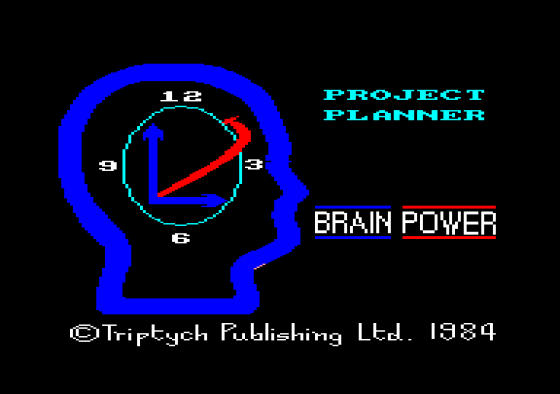
The teaching program is used in much the same way as it is in Decision Maker, with the theoretical structure of the system shown as a network of interlinked activities built up gradually on the monitor screen. Running through this network and connecting various activities together lies the 'critical path' and it is this which determines how long the project will take to complete. They are called critical because if any one activity on this path takes longer than expected to complete, then the whole project will be delayed by that amount of time.
Projects which aren't critical obviously have some spare time.
Time To Spare
The program shows you how this spare time is calculated, from which can be defined the earliest and latest start and finish time for each activity_ Understanding how CPM works made my previous efforts to organise things seem rather inadequate, and the program goes on to explain how to manipulate the activities to make projects more efficient in terms of time and money.
The applications package is very neatly done indeed. The network structure you learn in the training section is hidden in algebraeic form in your computer and the project is represented as a 'year planner' bar chart. An extremely versatile menu system allows you to enter individual activities easily, modify them or move them around quickly.
You can compile the list as you go along, inserting items you had forgotten, from which point of view it is extremely user-friendly. The program has two main 'pages', one with the list and details of the activities on, and the other the bar chart. You can move easily between the two and can edit and modify the data when in the bar chart mode. This I found extremely useful because you can instantly see the effects to the project as a whole when you make individual changes.
The great beauty of this package is the speed and friendliness of the whole design. Although it is a very substantial program with a lot of features, it is very quick to learn and easy to use which encourages you to use it regularly. I think I saved myself the cost of the computer on my first attempt with it, because you can tell exactly where you are and as deadlines approach you can reorganise your work to meet them. A separate module will produce for you a vast variety of printed reports and copies of the planning bar chart, so you can keep regular records of the progress of your project.
I gather that Amsoft themselves now use this to plan their work, and that there is a long queue of people waiting to snap up the first production copies; enough said. Even for me, I will now be able to 'prove' why I finished things late - and it won't be the fault of the program.


