
Commodore Format
 1st November 1991
1st November 1991
Categories: Review: Software
Publisher: Strategic Simulations Inc
Machine: Commodore 64
Published in Commodore Format #14
Tony LaRussa's Ultimate Baseball (Strategic Simulations Inc)
Hot on the heels of Domark's very playable RBI2 comes Ultimate Baseball. Now, from looking at the screenshots you could be forgiven for assuming that there's only so much you can do with a baseball simulation... and you'd be right. Except that, while the two games are similar in both looks and structure, RBI2 was easy to get into and good fun to play, whereas Ultimate Baseball is both hard to get to grips with, and something of a chore to play. Here's why.
Your first hurdle is the manual itself. It explains how to choose your two teams, how to place one of them under computer control and how to skip the management section. This is supposed to be a useful 'quick start' guide to get you straight into a game. But because of poorly implemented options in the game itself, it doesn't turn out that way.
You have to specify which team should be under computer control and which one should be under your joystick control. I found this much more confusing than it should have been, even for me, and I ended up with neither team under computer control and had to go through the torturous loading and security code procedures all over again.
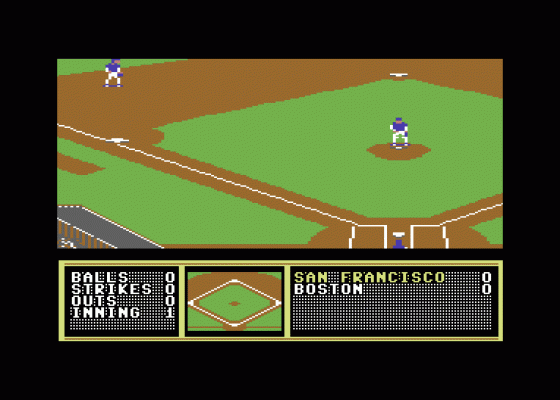
Well, a few brownie points have been lost already so perhaps the gameplay can make up for it. Then again, perhaps not.
There are two difficulty options - pro and rookie. Pro chucks you in at the deep end. You have to control batters, pitchers and fielders, all via the joystick. Rookie mode places the fielders under computer control, leaving you to indulge in a little management, adjusting the line-up of your team if you like. Or you can press fire repeatedly to skip all this - and choose the default line-ups instead.
Pitching is easy. First decide whether you want to put curve on the pitch, and then select one of eight types of pitch via the joystick positions. Included in your ball-chucking repertoire are high, low, inside, outside and combinations of these, like high inside. If you tap the joystick quickly in the chosen direction, the pitch will probably be good, and you'll have played it safe. Keep the stick pushed over for longer, and the ball deviates more. This may work in your favour and cause the batter to strike, but it could also mean you pitch a foul ball.
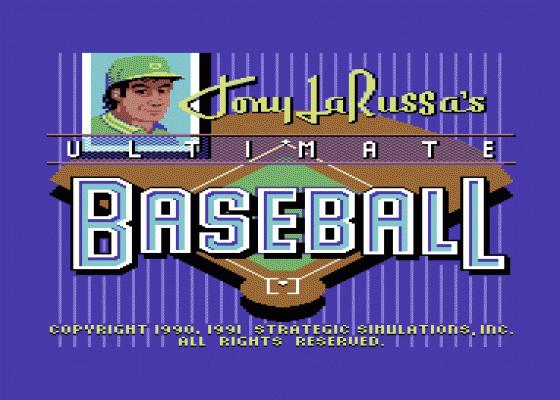
When and if the batter hits the ball, the screen changes to a scrolling overhead view of the field. The fielder currently under your control turns grey and you can press fire to select a different fielder (perhaps one that is nearer the ball). There's also a scanner of the diamond at the bottom of the screen so that you can immediately see which base the batter is running to. This enables you to field the ball to the baseman most likely to run him out. Press fire and push the stick in one of four directions, right for first base, up for second, and so on.
Okay, things are looking up. Pitching and fielding has been well implemented in Ultimate Baseball. But just as I start to think this ain't such a bad game after all, it's my turn to bat and things turn very sour. The batting system is straightforward enough: there are only four types of swing. Normal means you just go for the ball - depending on your timing you just might hit it. Power involves putting all your weight behind the swing, and while a good contact will probably result in a home run, you stand a much better chance of missing completely. The Contact option is less powerful but safer. The final option, Bunt, is definitely for the wary. All you do is tap the ball a few feet in front of you. It's very safe and enables you to get to first base with little danger of being either caught or run out.
These options work well but the whole process is completely spoilt by the animation in the pitching/batting window. When pitched, the ball wobbles and jerks towards you, making it very difficult to time your hit properly. Even after a lot of playing, I could only be 50% certain of even making contact with the ball, let alone directing it.
Now the structure of the sport itself is well defined and linear: you have a pitching sequence, a batting sequence, a fielding sequence, then the whole pattern repeats itself. So to present gamers with a naff batting section sandwiched between the other two competently programmed sections seems a bit slap-dash to say the least.
Ardent baseball fans might just have sufficient interest in the subject to persevere with the game and glean some enjoyment from it. As for those who buy this out of curiosity, the poor documentation and inadequate batting section are likely to put them off the game completely.
Bad Points
- Computer vs player option is very confusing and easy to mess up.
- The ball movement is appalling making the batter's job difficult.
- Multiload, even on disk, is a chore.
- The manual is poor; option screens are not explained well enough.
- This game is vastly over-priced - one for the price of two.
- The sound effects are a bit dull, nothing too atmospheric.
Good Points
- Pitching is a simple but challenging procedure.
- Fielding controls are easy to get used to but the art takes practice to get right.
- Pitchers, fielders and batters are all nicely animated.
- Screen layout is clear.
- Good management section.
Scores
Commodore 64 Version| Overall | 55% |


